
IMAGE LINK: https://www.pexels.com/es-es/foto/logotipo-de-seguridad-60504/
Greetings to all! In Newcomer's Community all of us who are here have heard about STEEMIT, an amazing platform that allows you to interact with different communities, where you can find publications of general and particular interest and that offers rewards for the added value of said publications, which They can help you in your day-to-day life and that is also a source of knowledge thanks to the vast abilities and skills that you can find from each of its members.
This platform works on the basis of "STEEM", an open source blockchain and like any chain of blocks, it is decentralized and offers its users security, said users create content and are the only people who can modify said content that is their own. property as long as you have access to a specific key and this is when the issue of "SECURITY" is of great importance.
HAVE YOU RETRIEVE ALL YOUR KEYS ON STEEMIT?
ANSWER: Yes, once I made my registration and logged in, I went using the password corresponding to the wallet section and saved my passwords on a USB stick, also on a piece of paper that I keep in a very safe place inside my house.
When creating a STEEMIT account you are provided with a series of hierarchical keys that you can find in the "WALLET" section and that you must save each one of them safely, since you are the only one who has access to them and therefore you are responsible for them (it is not recommended to save the keys on online sites that may be victims of cyber attacks)
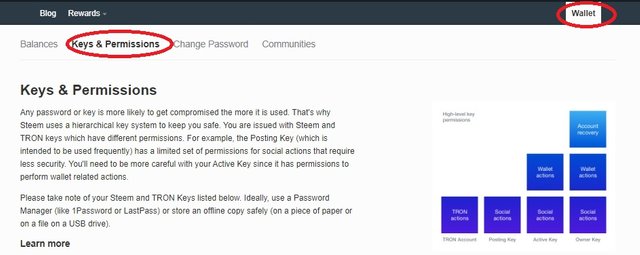
DO YOU KNOW EACH OF THESE KEY FUNCTIONS AND RESTRICTIONS?
ANSWER: Yes, thanks to the guides found within the newcomers community and thanks to different users who provided information through publications, I have easily understood their functions.
There are 4 hierarchical keys that the platform provides as keys and each of them has a specific function, we must take into account that we must use them depending on what you want to do on the platform, for example, just log in to your account using the posting key.
POSTING KEY:
It is the one that allows you to publish, edit, comment, share, vote, follow or silence other accounts, with it it is the one that we must log in every time we want to access the platform.
ACTIVE KEY:
It is a key used to carry out more sensitive activities such as transactions, conversions, updating profile details, power steem up or down, vote for witnesses, Transfer tokens, and placing a market order.
OWNER KEY:
It is the most important key and which you must store in an offline place such as usb memories or any offline device with it we can change any of the keys mentioned above, it is used in case an account is compromised to recover it.
MASTER KEY:
It is the key that allows you to generate all the keys mentioned above including the owner, it should only be used when you are in an account recovery process.
There is also the MEMO KEY used to encrypt and decrypt notes in case of fund transfers.
WARNING!
There is no way to recover your account if you lose your password or owner key!
For this reason, it is recommended that you store these keys in safe places to avoid hacks, or hard disk failures in this case you can be creative when it comes to maintaining your security

IMAGE LINK: https://pixabay.com/es/photos/usb-technology-blanco-flash-data-5029286/

IMAGE LINK: https://pixabay.com/es/photos/hacking-hacker-equipo-internet-1685092/
HOW DO YOU PLAN TO KEEP YOUR MASTER PASSWORD?
ANSWER: I keep it on a usb stick and I will also opt for the idea that STEEMIT gave me of writing them on a piece of paper and keeping it in a safe place.

IMAGE LINK: https://www.pexels.com/es-es/foto/letra-b-de-madera-marron-letra-3868576/
DO YOU KNOW HOW TO TRANSFER YOUR STEEM TOKEN TO ANOTHER STEEM USER ACCOUNT?
ANSWER: Yes, I just have to go to the WALLET section in BALANCES and STEEM DOLLARS then click on the tab on the right and on TRANSFER.
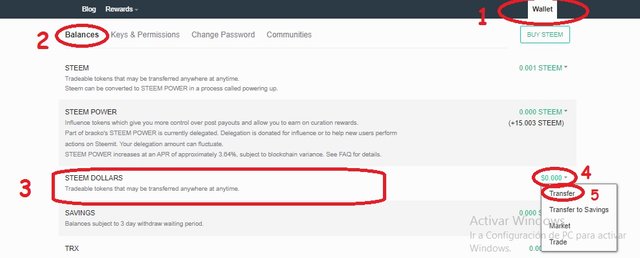
Then a box will appear where you must specify to the user that you want to make the transaction, the amount and a memo.
DO YOU KNOW HOW TO POWER UP YOU STEEM?
ANSWER:
Yes, I just have to go to my WALLET, BALANCES and in the STEEM section click on the tab on the right and POWER UP
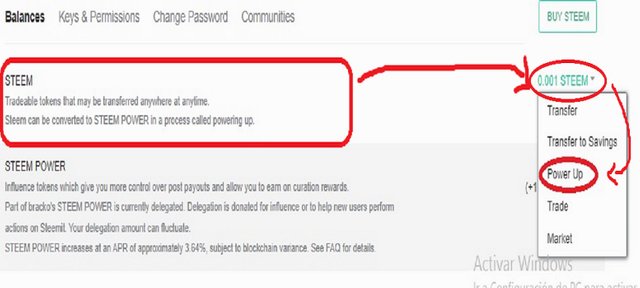
Then a box will appear where you must indicate the amount of STEEM you want to turn on
and press the POWER UP button as in the following example provided by @kiwiscanfly
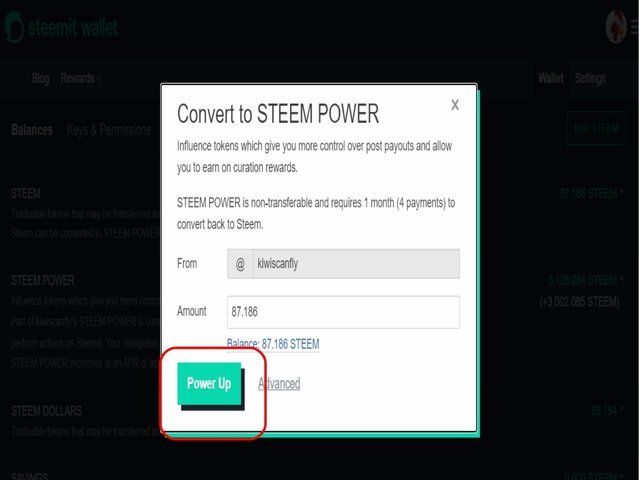
Hello @bracko, your question 4 and 5 screenshot demonstrations are not very clear, complete the steps to show how to transfer and power up. Please you can tag me when you done or have any difficulties in the process.
Downvoting a post can decrease pending rewards and make it less visible. Common reasons:
Submit
OK I WILL CLARIFY IT, THANKS!
Downvoting a post can decrease pending rewards and make it less visible. Common reasons:
Submit
Greetings! @fombae I did my best I do not have a good pc to carry out the screenshots I hope I can understand it, my main language is Spanish I use the translator to write I hope it can be understood clearly
Downvoting a post can decrease pending rewards and make it less visible. Common reasons:
Submit
Hi, @bracko,
Your post has been supported by @tarpan from the Steem Greeter Team.
Downvoting a post can decrease pending rewards and make it less visible. Common reasons:
Submit
Thank you so much friend!
Downvoting a post can decrease pending rewards and make it less visible. Common reasons:
Submit
Hola @bracko te informo que has aprobado tu segundo logro y por tal motivo ya puedes dar inicio el cumplimiento del tercer logro.
Te dejo los parámetros del tercer. LOGRO 3
Curation RATE 3
Downvoting a post can decrease pending rewards and make it less visible. Common reasons:
Submit
¡Muchas gracias amiga! ok ya me pongo manos a la obra
Downvoting a post can decrease pending rewards and make it less visible. Common reasons:
Submit