Good morning family, this is my achievement2 submission. Thank you
Question 1 : Have you retrieved all your keys on Steemit?
Yes, I have
I also stored them in a safe place.
Question 2 : Tell me each of these key’s functions and restrictions.
The Posting key is used for everyday logins, to make comments, post messages, edit, vote, resteem, follow or mute other accounts.
The Active key is used when you want to perform funds transfers, power ups or downs, conversions, converting Steem Dollars, voting for witnesses.
The Owner key is used out of necessity because this key can be used to change any of the account’s keys, including the Owner key itself. It should be stored offline, and only used in cases when account has been compromised .
The Memo key is used when you wish to encrypt or decrypt the memos sent along with funds transfers.
The Master key is used to generate all the other keys, including the Owner key, and the only time one should require it is if one is recovering one’s account. Keep it safely offline,stored in an offline device like a harddisk or flashdrive for your account safety.
Question 3 : How is your Owner key kept, and where do you keep it?
It's safer to write it down on a piece of paper, which you keep safely in a private place.You should also store them on your offline devices.
Question 4 : Do you know how to transfer your Steem token to another Steemit user account?
“Yes,”
Go to your wallet section and click it
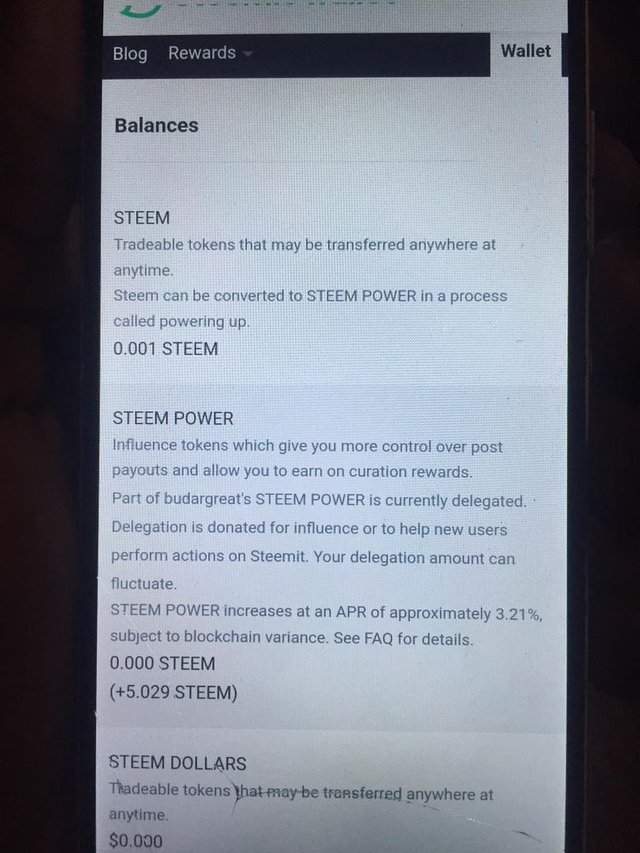
You must click on the down arrow next to the number of Steem tokens held in the wallet section of one’s account, then click Transfer in the dropdown box,
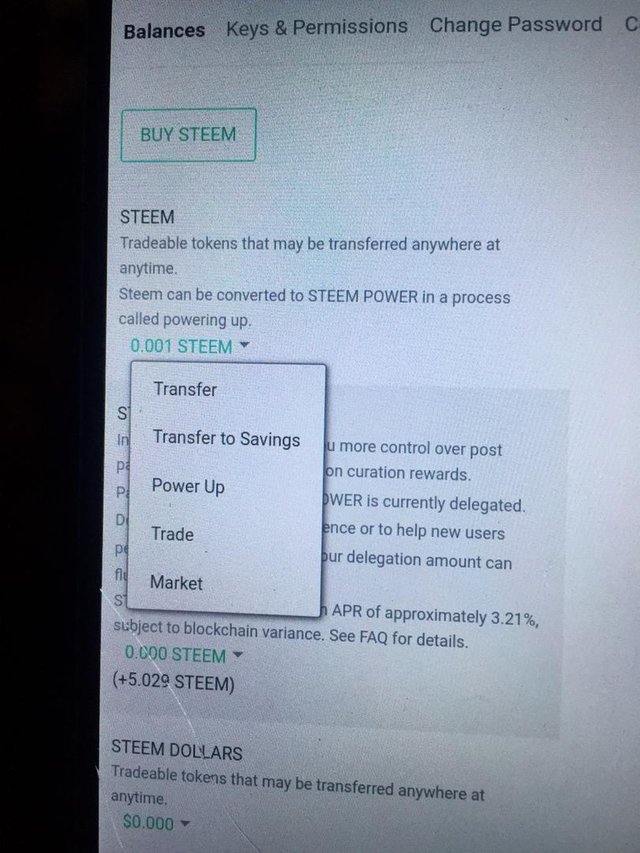
then one enters the name of the account to whom they wish to make the transfer, then the number of tokens, and finally, you can enter a memo if desired on the confirmation screen, then you click Okay to confirm,”
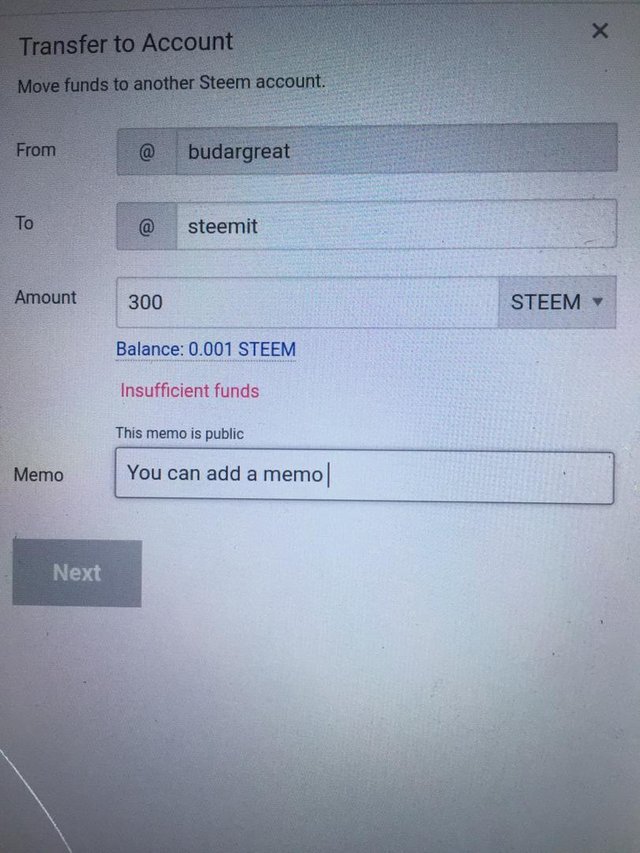
Question 5 : And how do you power up your Steem?
You use the same dropdown box as the Transfer next to the Steem number, but selects Power Up this time,
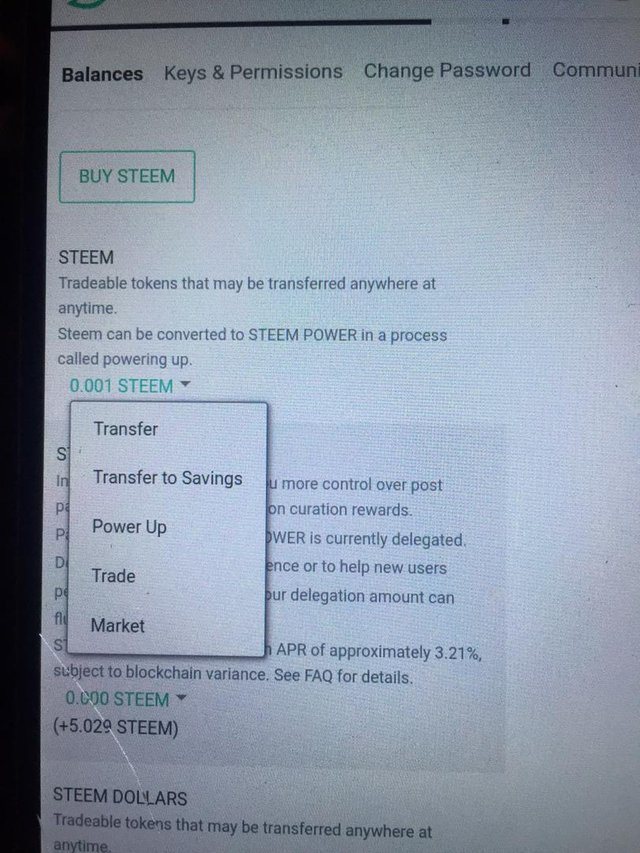
then enter the quantity of Steem, and click Power Up and that's it.
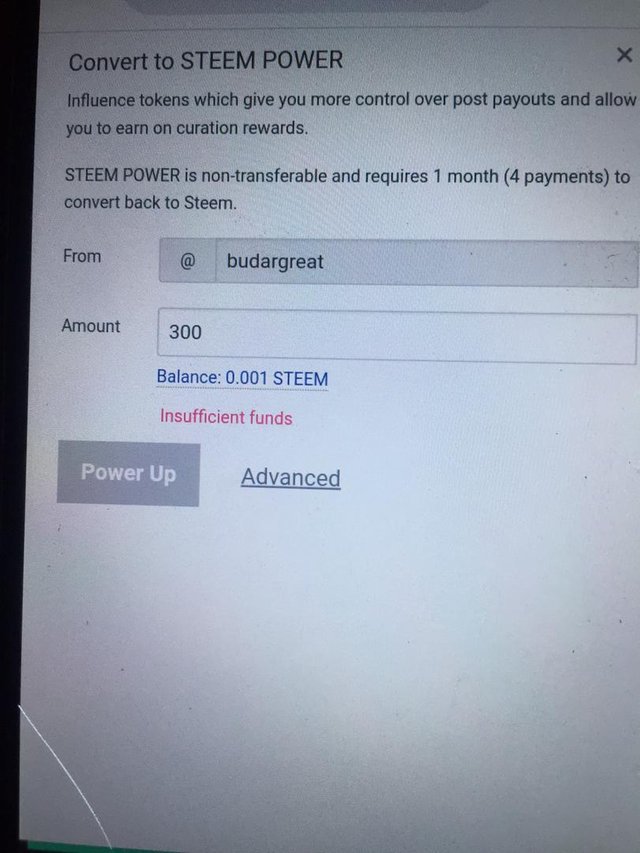
Thank for reading my achievement 2 - Basic Steemit Security, God bless you all.
Cc