
Source:depositphotos.com
As the bible is to the priest, so are the keys to every steemian. We can't just operate without them.
Once you have an account on steemit, you will be given keys to opereate your account with. These keys are the passwords needed to operate on steemit. They are such vital that you can not do anything on steemit without using a specific key.
Have you retrieved all your keys on steemit?
If you haven't then it is time to do that now! Because everyone on steemit has done so, with myself included.
Tap on your wallet and choose "keys and permissions" to access your keys.
Functions of the keys
Posting Key: This key is used for all social activities on steemit such as posting, commenting on posts, editing, voting and resteeming posts, following other people's accounts and muting them as well. Mostly, this password is used in logging in for daily activities.
Active Key : This key is basically used for transactions or more serious activities. These activities include: power up/down, steem dollar conversion, voting for witnesses and transfering funds.

Source:blogs.bmj.com
Owner key : As the name suggests, it is the key of all keys; the most powerful key among all the keys. This key can be used to change all the other keys and it is required to recover your account when compromised without which your account is gone for good. That how valuable this key is. Only use it when you want to recover your account or change the other keys.
Memo key: This key is used to encrypt and decryt memos during transactions of funds. Just insert the # sign before a memo to encryt it.
How to keep your master password safe
As important as the master password is, it should be kept very secured and safe. As for me, I have secured a digital copy of it and also written it down in my safe. I suggest you do the same because if you lose this key, your account will be unrecoverable. Value your account and keep this key very very safe.
NB: Never ever give out your keys to anyone or any unknown third party. Never!!
How to tranfer steem tokens to another account and how to power up
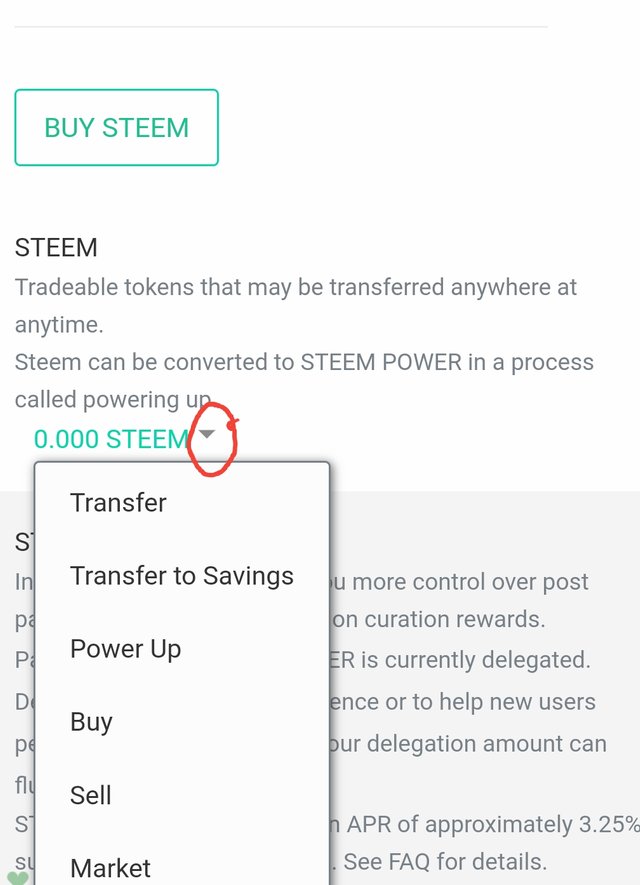
Transfer: As stated earlier, the active key is required for this transaction.
- Tap on your wallet to open the wallet page and click on the little arrow beside the steem as indicated in the picture above.
- Choose transfer from the drop-down menu
- Fill the form with the required information and hit next
- Your active key will be required and boom!!, your transaction is done within seconds.
Power up: Powering up helps you to increase the influence you make with your account in voting and curating.
- Follow the steps as given above but this time, choose power up instead of transfer
- Fill the forms with the reqired information and hit next
- Your active key will be required and that is how you power up...hurray!!
I know all these because I've been studying and you can do same too....welcome on board newbies and oh I'm welcomed too. Let's have fun💃
By @calybos
Educated by @cryptokannon, thank you very much.
#steemgreet #achievement2 #prominnowprogram #steemit #security #cryptokannon
Great job. Congratulations on your second achievement. I loved your creativity at the intro.
However, kindly note that your master password is different from your owner key.
Downvoting a post can decrease pending rewards and make it less visible. Common reasons:
Submit
Please do enlighten me more. Thank you
Downvoting a post can decrease pending rewards and make it less visible. Common reasons:
Submit
Congratulations! You have passed the Achievement 2 on Basic Security, now please get ready for your post on the next for Achievement 3: Content Etiquette here
See you soon! 😊
Downvoting a post can decrease pending rewards and make it less visible. Common reasons:
Submit
I would be preparing for that, thanks😊
Downvoting a post can decrease pending rewards and make it less visible. Common reasons:
Submit
You have been upvoted by Steem Greeters from STEEM POD Project and we are voting with the Steemit Community Curator @steemcurator03 account to support the newcomers coming into steemit.
Please follow @steemitblog for the latest update and news on steem and @steemingcurators for Steem Community contest and challenges.
Downvoting a post can decrease pending rewards and make it less visible. Common reasons:
Submit
Thank you very much, I've been following 🤝
Downvoting a post can decrease pending rewards and make it less visible. Common reasons:
Submit