Hello great people, I am very happy to be part of this platform and also do my achievement 2 and here I will be writing about the security part of steem and how transaction such as transfer of steem and power up
Question 1
Have you retrieved all your keys on steemit?
All my keys were actually retrieve and was being saved by using my usb drive and by also as an offline massage in my phone.
Question 2
Do you know each of the keys functions and restrictions?
Yes, I did and am always keeping it safe to protect my account.
Master key
This is the key that is master of all keys as the name implies, this key is being used to get all keys that might have been exposed or access by an unknown person.Posting Key
From the name posting key, we make use of this key to post quality content, upvote also and even to comment on post then when we want to perform transaction it is from here that we will be able to use in entering the steemit wallet account.Active key
The private active key is a very important key and is mostly use in the steemitwallet because it is the last key to use in completing transaction.Owner key
We make use of the owner key in changing other key if they owner of the account want to for safety reasons.
- memo keys
The memo key is a key that is used when you want to place a transaction there is a space that you have to state the reasons for it
Question 3
How do you plan to keep your master password?
I will be saving my master key secretly because with it you other keys can be gotten, so I will be saving mine by writing it out and hiding it in a place that is water free and also has a draft in my mail for safety with a passcode before used.
QUESTION 4
Do I know how to transfer my steem token to another steem user account?
Yes
- Step 1
Enter your steemitwallet account with the help of posting key as already stated
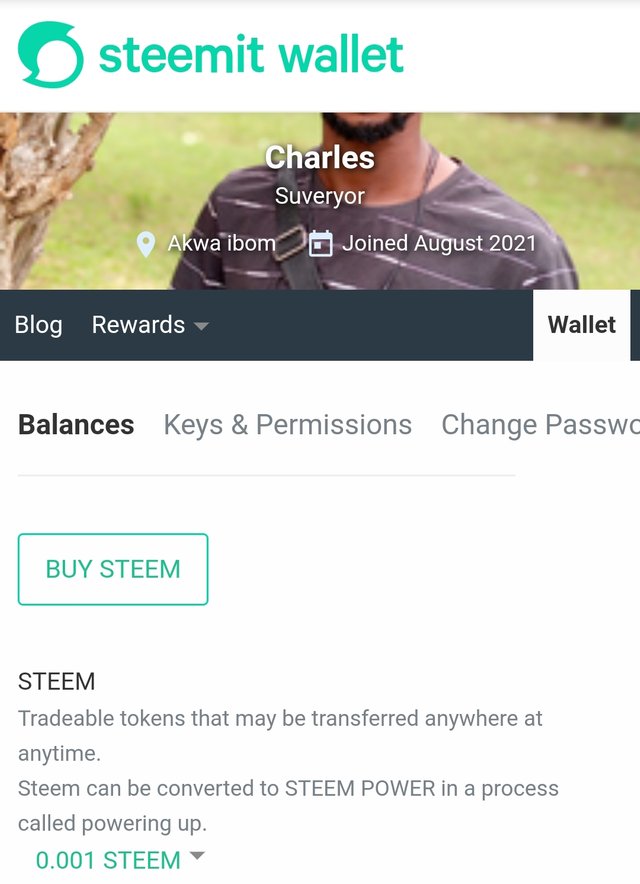
Step 2
In this step you will click on the dropdown arrow to proceed and see option
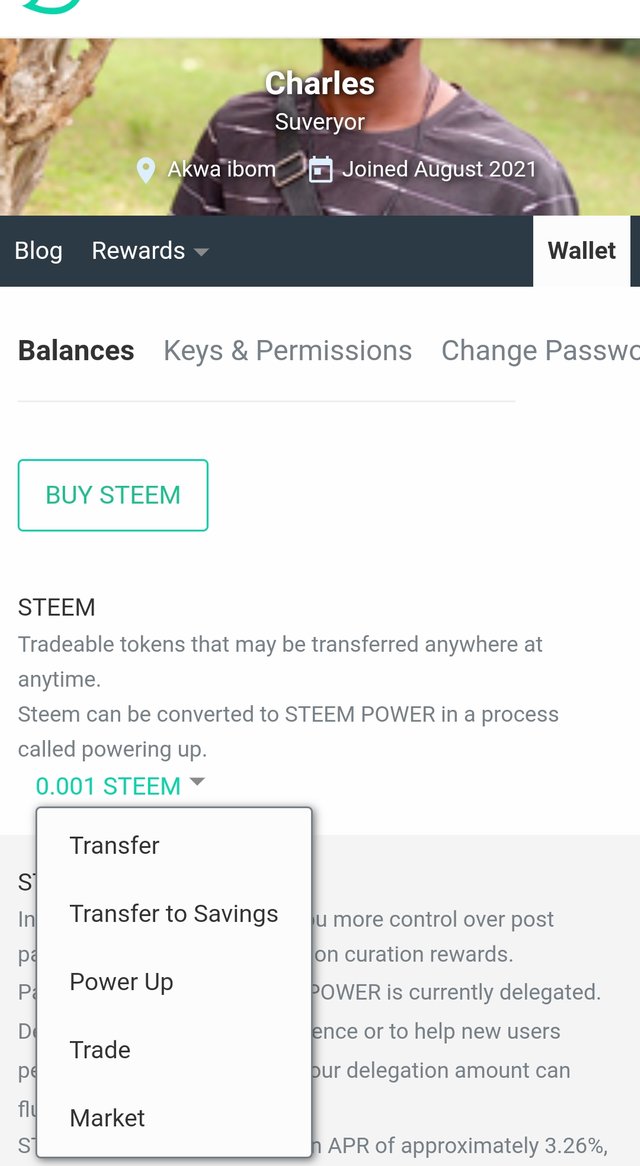
Step 3
Fill the details of the person receiving and amount with memo
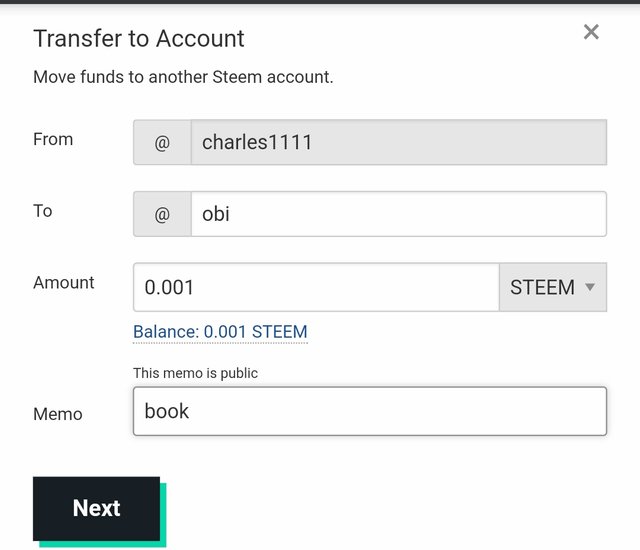
Step 4
The last thing you do is to put your private key
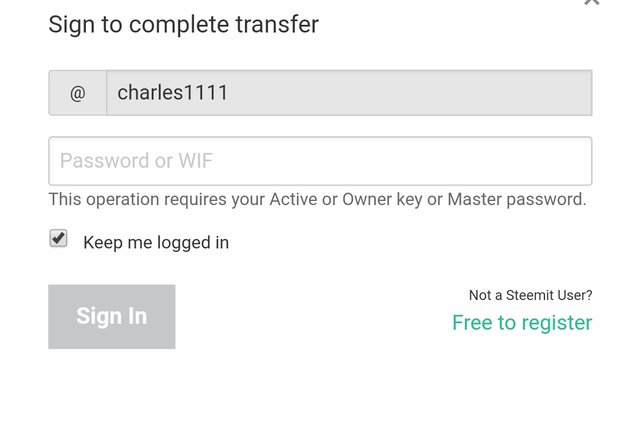
QUESTION 5
Do I know how to power up my steem?
Step 1
Enter into your steemitwallet account with your posting key
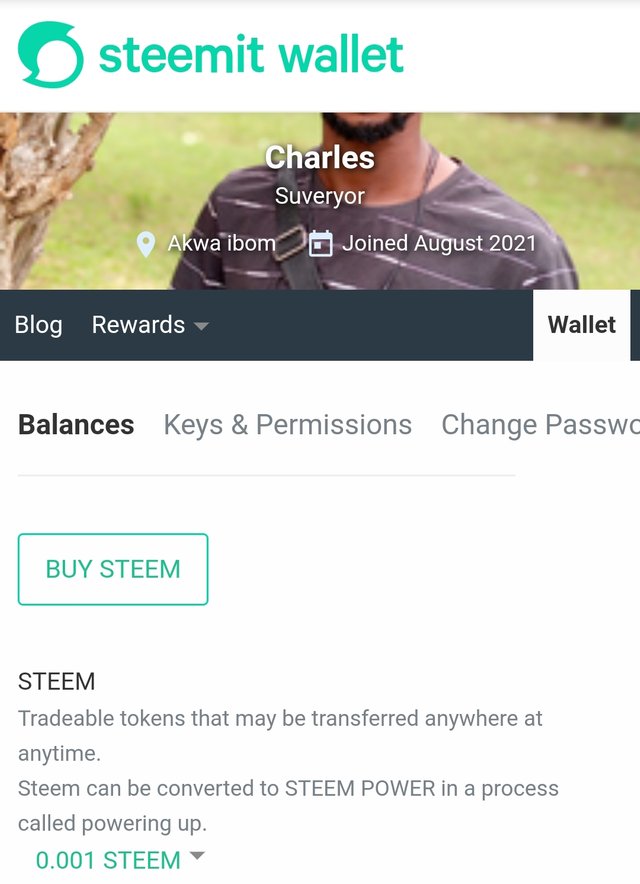
step 2
Click on the dropdown arrow to see option and select the one you need which is power up
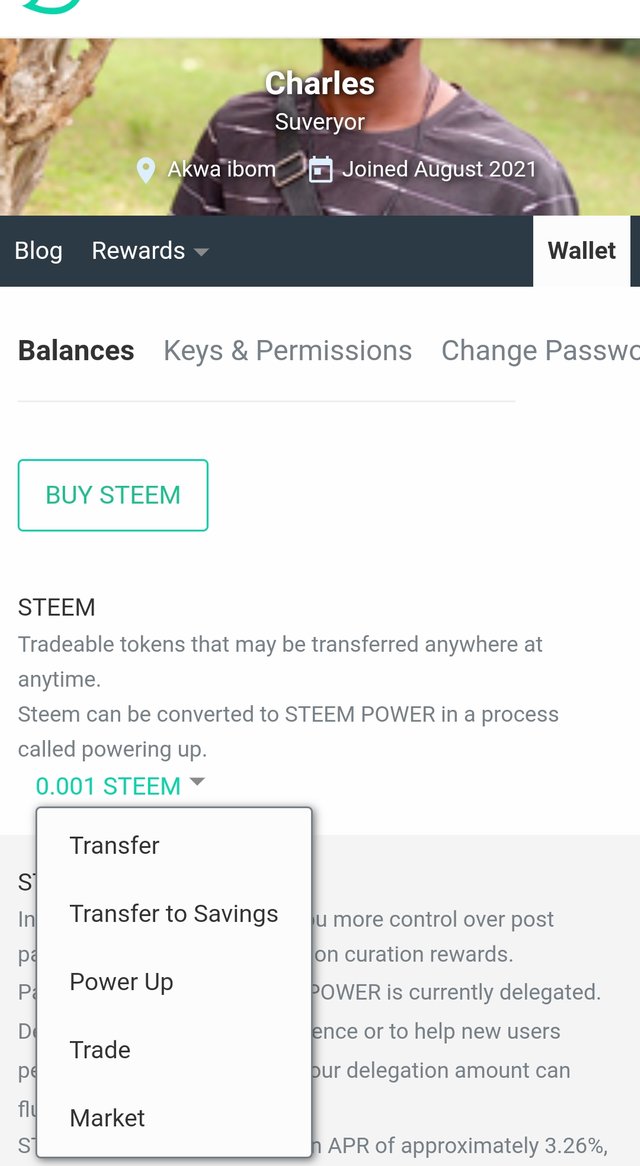
step 3
Put the amount you will love to power up snd and memo
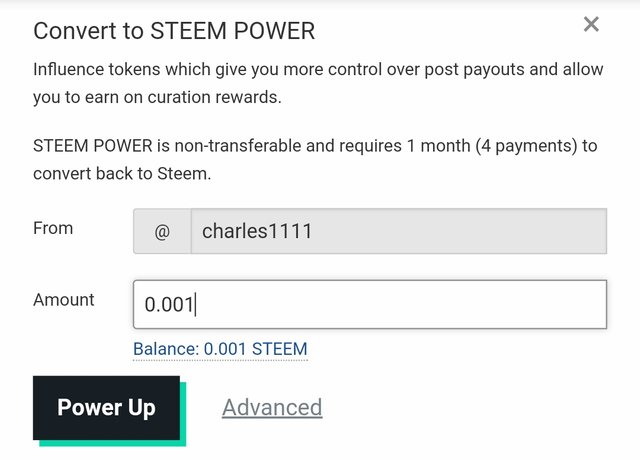
step 4
Conclude by putting your private active key
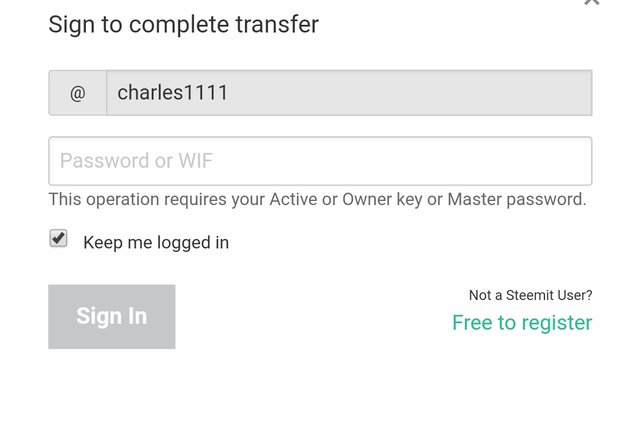
Thank you everyone and a happynew month 2022

Downvoting a post can decrease pending rewards and make it less visible. Common reasons:
Submit
Hi, @charles1111,
Your post has been supported by @nattybongo from the Steem Greeter Team.
Downvoting a post can decrease pending rewards and make it less visible. Common reasons:
Submit