
YES.
The importance of keys or "passwords" that grant access to an account is undeniable, and steemit keys are no exception.
There are four separate keys for each steemit account: the posting key, the active key, the master key, and the owner key, which can be used to access various account services.
The master key or password is crucially important as having it gives you complete access and control over an account. This is the password that is given to a user when they join up, and it should only be used for account recovery. That is, when you wish to retrieve other keys from your account, such as the owner key (which essentially shows that the account belongs to a specific person).
It is more advisable to use the Posting key for everyday logins. To make posts in your account, make a comment, vote, edit, resteem, etc, you’ll need to login with your posting key as there is less damage to an account if the posting key is compromised.
The active key is used for delicate functions including powering Steem up or down,transferring funds, exchanging Steem Dollars, voting for witnesses, altering profile information and avatar, and placing a market order.
Knowing how critical my keys are, I want to make a hard copy of the file and keep it on a pendrive as well. I'd prefer to have a copy of the file kept on my phone in case I lose my printed copy or my pendrive.
To transfer steem tokens to another account, you’ll need to navigate your way into your wallet;
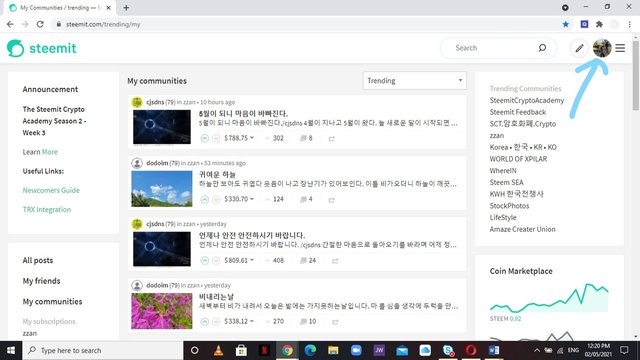
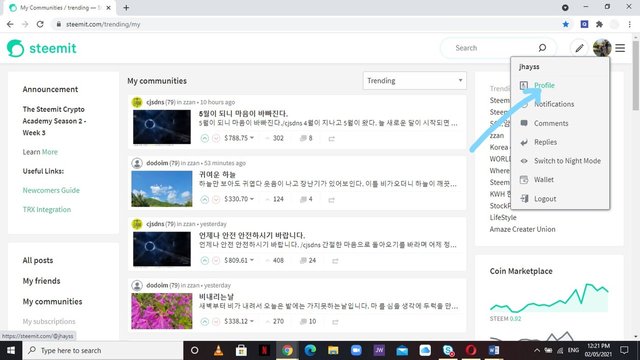
clicking on the profile image at the top right corner and selecting profile from the drop down menu;
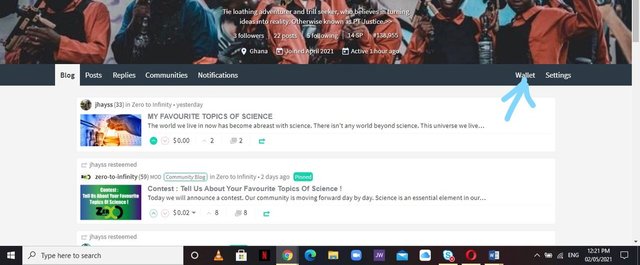
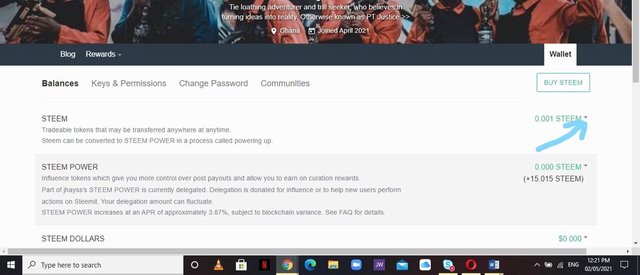
on the next page, click on wallet and then click on the arrow beside the steem value;
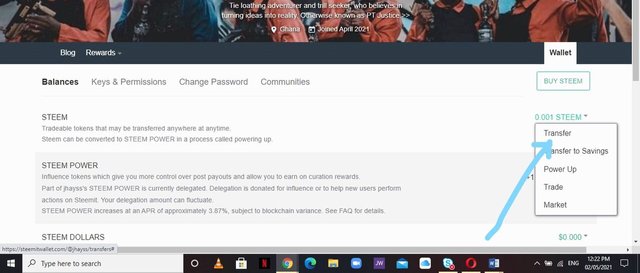
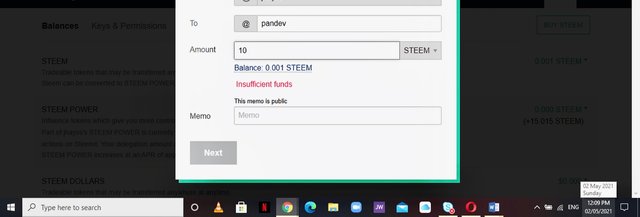
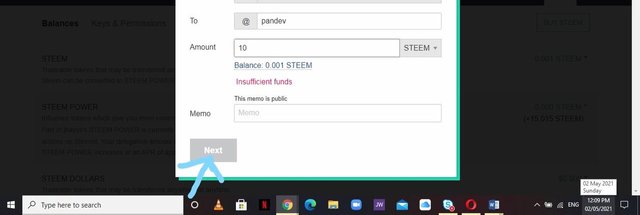
Select transfer from the drop down menu and input the necessary information(whom you’re sending to and the amount) in the spaces provided and then click next to confirm.
Steem, essentially is in liquid form( i.e it can be transferred between accounts or traded for something else).
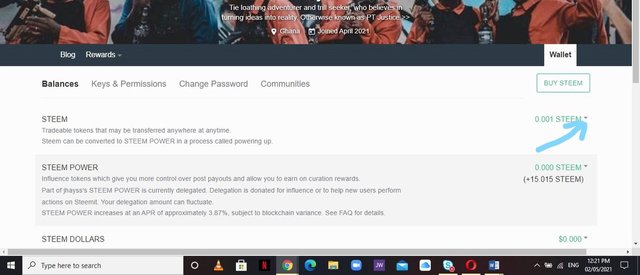
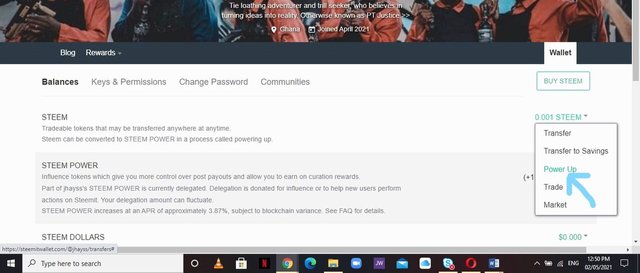
To perform a power up, click on the arrow next to the steem value on the page and select power up from the drop down menu that appears.
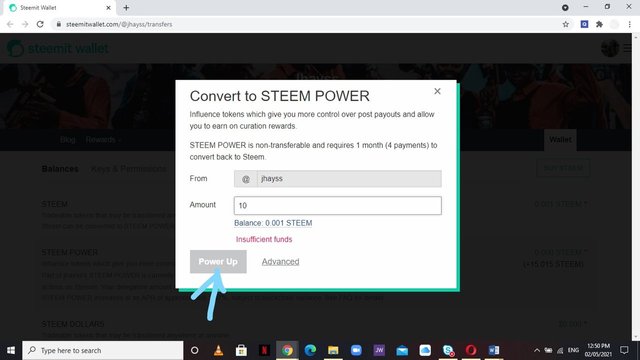
This displays a screen that asks how much liquid steem you want to power up. There is a box where you can type in your chosen value. After you've entered all of the essential information, all you have to do now is click the Power up button. After a while, your steem power should rise.
Hay can you please show the screenshots for question 4 and 5. After doing it just tag me so that i can verify your post.
Downvoting a post can decrease pending rewards and make it less visible. Common reasons:
Submit
@sumit71428
Downvoting a post can decrease pending rewards and make it less visible. Common reasons:
Submit
I stop by to inform you that I have successfully verified your achievement. You can now proceed with the program and perform your achievement #3, which is based on content etiquettes. Here I leave you the link to a publication about it, so that you can develop your next activity. Remember that the achievements' posts must be posted within the Newcomers' Community. Success for you.
Important information: remember that completing your tasks up to achievement #4 of the achievement program makes you eligible to be part of the support program for newcomers called 500SP Minnowsupport. I invite you to continue performing your other achievements.
Notes: none.
Downvoting a post can decrease pending rewards and make it less visible. Common reasons:
Submit
Keep doing your possible best kn steemit and you will do just fine.
Let's steem together with consistency.
Downvoting a post can decrease pending rewards and make it less visible. Common reasons:
Submit