
p
STEEMIT AND ITS SECURITY
What Are Steemit Keys?
Steemit keys are password or unique keys that allow the owner to perform certain task or functions on his STEEMIT account. These keys like every other Password are verypersonal and not to be shared with anyone because that have access to these keys could cause the compromise of your account. In order to keep your account safe one must carefully keep or store his keys a safe place that can easily be retrieved. This is because loses of one's keys, can result to subsequent loss of one's access to his or her Steemit account.
DIFFERENT TYPES OF KEYS AND THEIR FUNCTIONS
The Master Key
The master password is the password given to you during your signing it can be used to derive all other keys for your account, including the owner key.The Owner Key
The owner key is scarecly used it is meant for use only when necessary. It is the most powerful key as it can change any key of an account. Its major function is for the recovery of a compromised or stolen account.The Active Key
The active key is used for transferring funds, power up/down transaction, converting steem dollars, voting for witnesses, updating profile details and placing a market order.The Posting key
The posting key is the key that allows accounts users to post, comment, edit, vote, resteem and follow or mute other accounts. it is advised that users login to steemit everyday with their posting key.The Memo key
This key is used for encrypting and decrypting memos when transferring funds.
These keys are all important so it is advised and imperative that a user keeps all these keys safe because there user cannot recover his or her account if these keys are lost. Also, a user should never allow any third party to access his or her account or any ofhis or her private keys.
I successfully retrieved all my private keys and my private keys on a hard drive .
My privates keys are also backed up via my email.
I also made a hard copy of my private keys
Having Learnt about how to perform a few actions on my wallet. I will discuss them
HOW TO TRANSFER STEEM TO ANOTHER USER
Login to your wallet
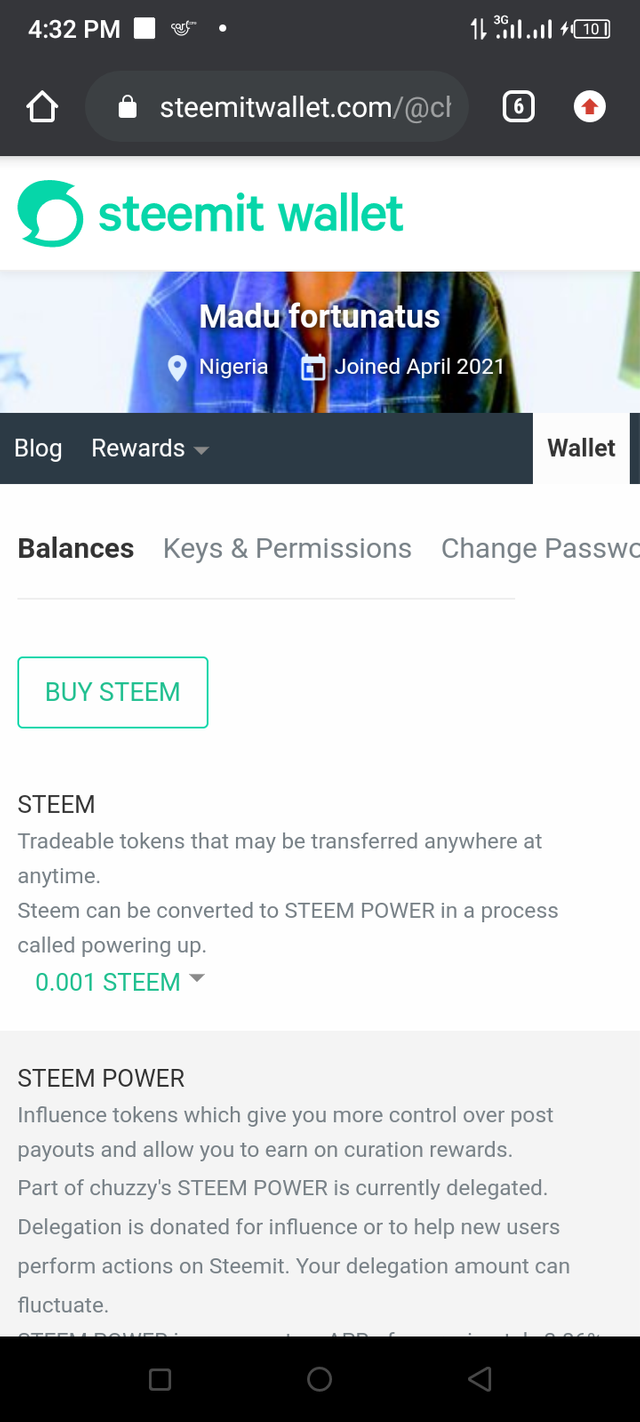
Click on the drop button beside your steem balance , there will be options.
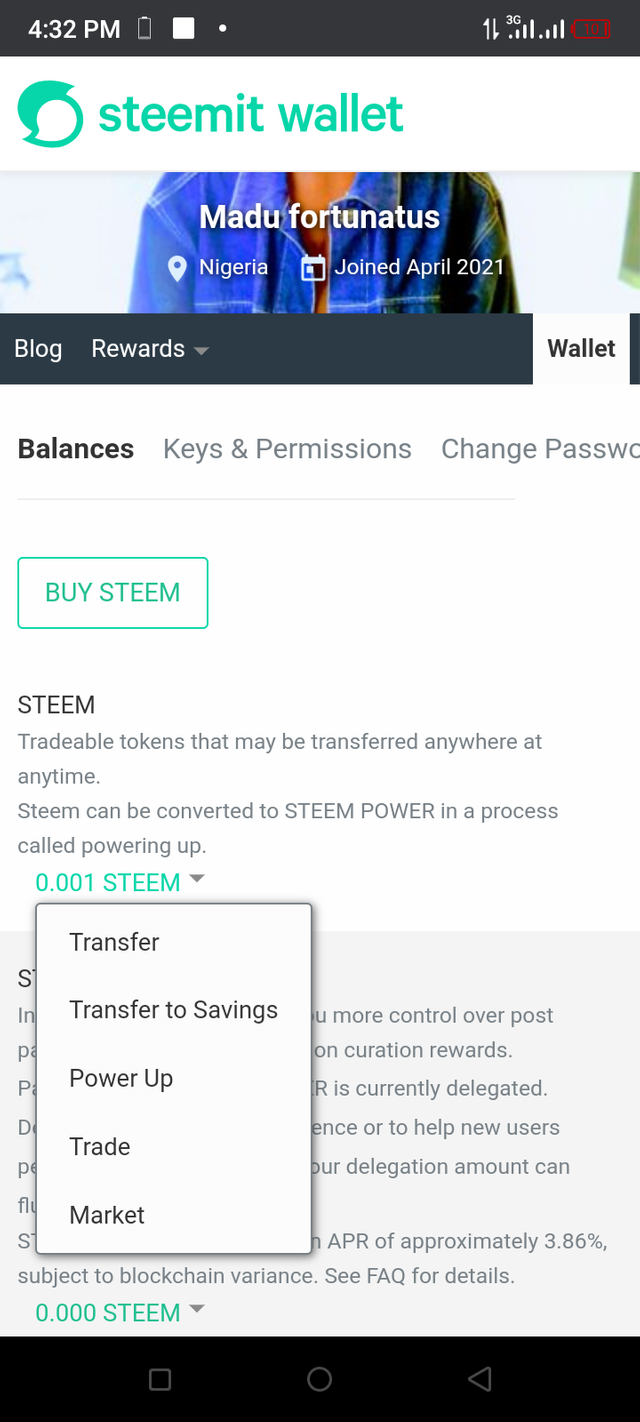
Click on transfer.
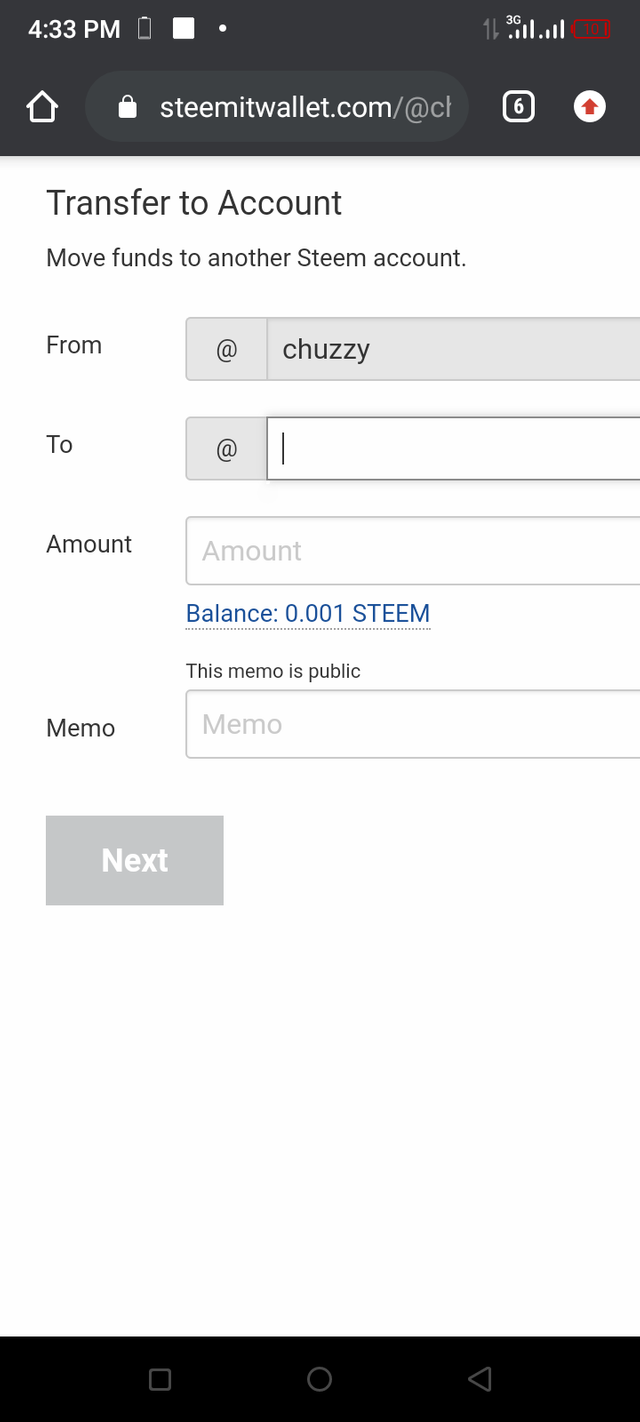
A new window will open, in the new window enter the username you want to send the steem to and the amount of steem you want to send.
Write the memo though optional.
Click on the next button. A confirmation page will open showing that the token has been transferred successfully
HOW TO POWER UP STEEM
enter your steem wallet
Click on the drop-down box, then select power up
The system will request how much steem you want to power up.
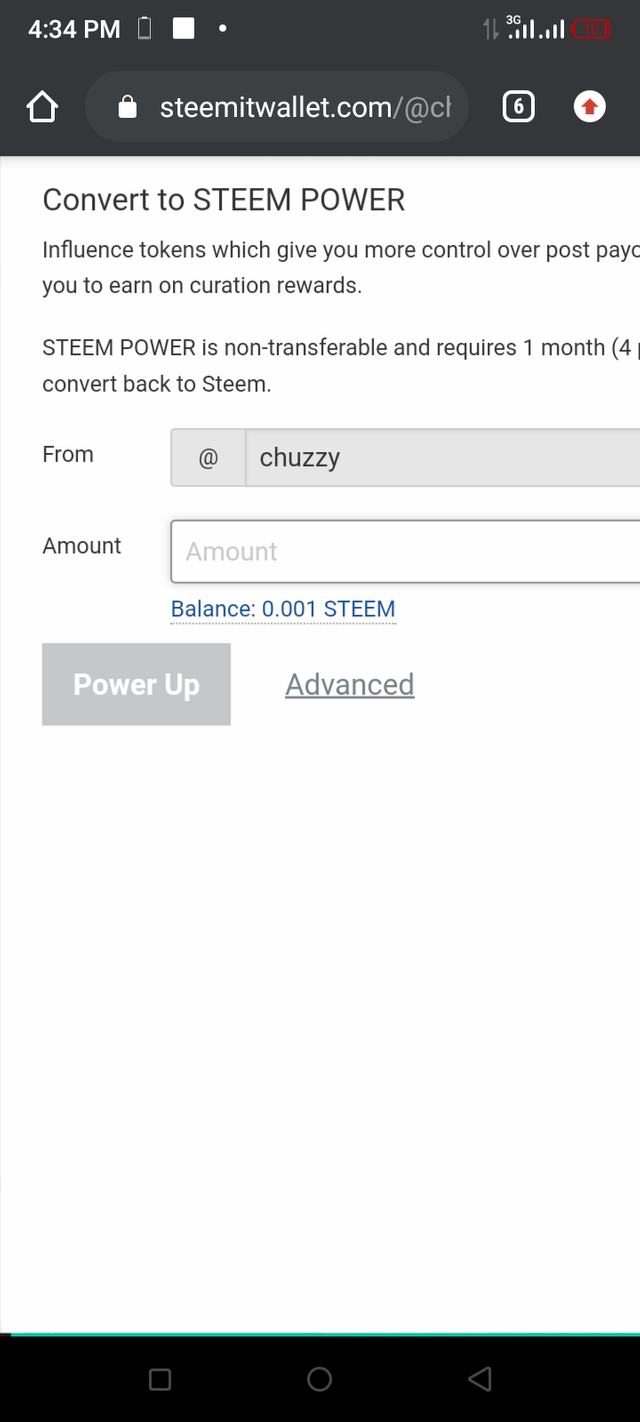
Then from the steem balance which will be visible on your screen, select the amount of steem you want to power up, then click on the power up button.
A confirmation message will appear in your wallet indicating that your steem power has increased
With this information you can see that our steem private keys are very important once lost cannot be recovered ever. So I will advice that you ensure to protect your keys in order to keep your your steem account safe.
Special Regards:
Cc:@crytokonnen
Welcome to steemit, You can join these contests if you want.
FOOTBALL PREDICTIONS CONTEST SEASON 2 DAY #1
Food Photography Challenge | 8 Steem Prize Pool
Wildlife Photography Challenge | 8 Steem Prize Pool
Fashion Photography Challenge | 8 Steem Prize Pool
| Contest : Creative Short Story Writing | 10 Steem Prize|
| Contest : Share your Funny Moment Photo | 10 Steem Prize|
| Contest: Power Up and earn Steem Week 2 | 10 Steem prize pool |
Steem, Bitcoin & Ethereum Price Prediction | Daily 3 Steem Prize
Follow @steemitblog
Thank you
@toufiq777
Downvoting a post can decrease pending rewards and make it less visible. Common reasons:
Submit
You have been upvoted by @bright-obias, Steem Greeter from STEEM POD Project and we are voting with the Steemit Community Curator @steemcurator03 account to support the newcomers coming into steemit. Follow @steemitblog for the latest update on Steem Community. Steem on!
Downvoting a post can decrease pending rewards and make it less visible. Common reasons:
Submit