A steem account is like a pearl of priceless value which should be protected with all jealousy. The keys of course, play significant role in ensuring the security of the account and also to prevent hackers and intruders from access to the account.
Having penstakingly perused the achievement 2 post, I have been adequately armed to provide answers to the questions contained in it. Therefore, I will tremendously appreciate your kind supports and comments.
Question 1.
Have you retrieve all your keys on steemit?
Answer: Yes. I have retrieved all my keys on Steemit. I opened my wallet and went to keys & permissions. The keys are: Posting key, Active key and Owner key and Memo key. I saved and stored them safely.
Question 2
Do you know each of these key functions and restrictions?
Answer: Yes. These four keys issued have different permissions. Their functions and restriction are :
Posting Key:
This Key is used for social networking actions such as allowing accounts to post, comment, edit, vote, resteem, and follow or mute other accounts.
This key has a limited set of
permissions and it cannot to be used for monetary transactions. Therefore, money cannot be lost if someone gets access to this key. But it must be kept safeguarded.
Posting Key is permitted to do the following:
- Upvote or downvote
- Resteem content
- Publish a post or comment
- Edit a post or comment
- Mute accounts
- Follow people
Active Key
This key is meant for more sensitive monetary-related actions, like transferring and exchanging tokens.
If anyone gets access to this key, he can take my tokens, therefore, it is imperative that the key be properly safeguarded.
Active Key is permitted to do the following:
- Transfer tokens
- Power STEEM up or down
- SBD conversion
- Vote for witnesses
- Place an order on an exchange
- Certain profile changes
- Publish a Witness price feed
- Create a new user
Owner Key:
The Owner key a very powerful key useful when necessary to change the other keys ( Active, Posting and Memo Keys). It has the extra permission to recover your account. It's the most important key and should be securely saved offline.
Owner Key is permitted to do the following:
1.To Reset Memo, Active, and Posting Keys
- Recover your account
- Decline voting rights
Memo Keys
Memo keys are used for encrypting and decrypting messages.
Owner Key is permitted to do the following:
- Send an encrypted message
- View a decrypted message
Question 3
How do you plan to keep your master password?
Answer: I will write it offline on a paper and keep it safe. I will also have it saved in any of my external disks.
Question 4 : Do you know how to transfer your steem token to another steem user account?
Yes. It can be done using the Active key
by clicking on transfer button, insert the receiver's username, put in my private active keys and send.
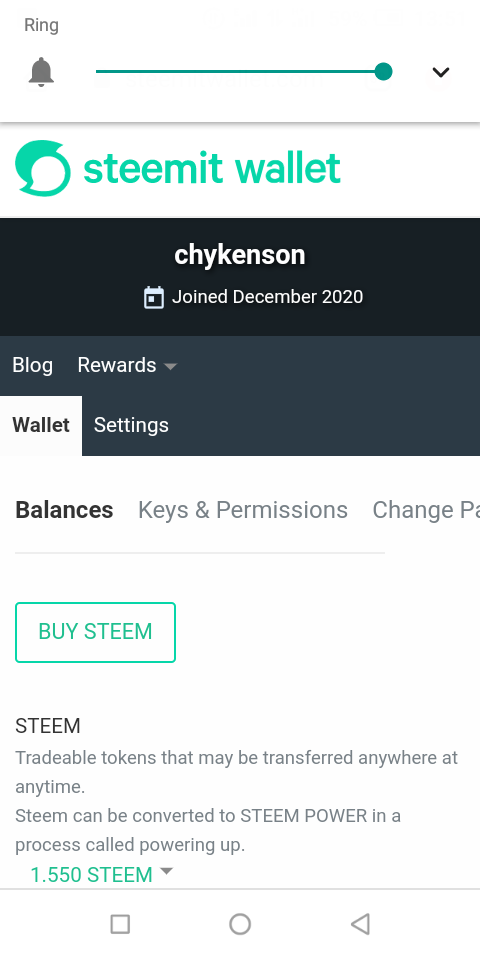
*Click on Transfer
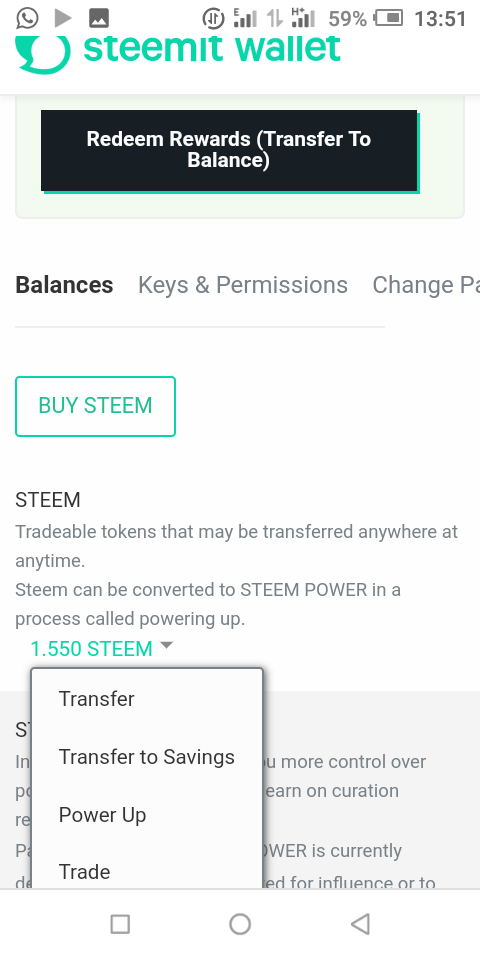
*Fill the details of the account you to transfer to
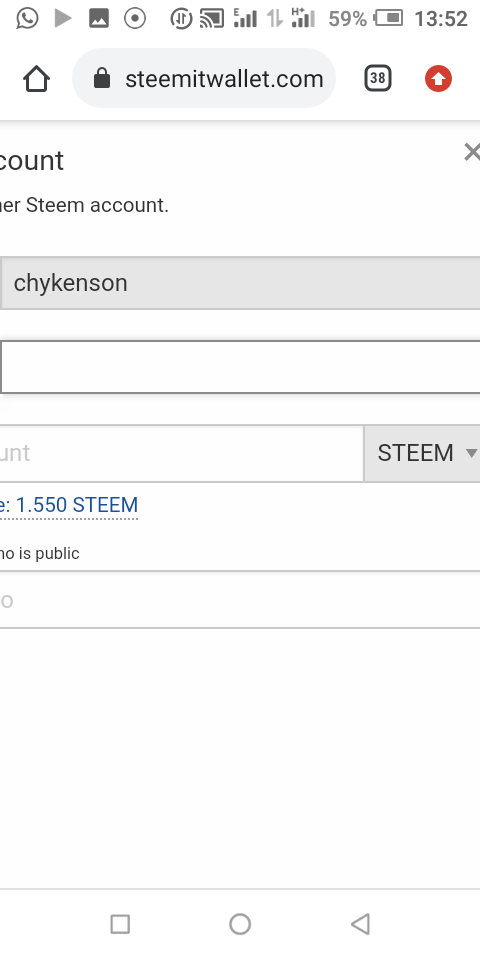
Question 5
Do you know how to power up your STEEM?
Yes by clicking on power up and immediately it is converted to steem power using active keys.
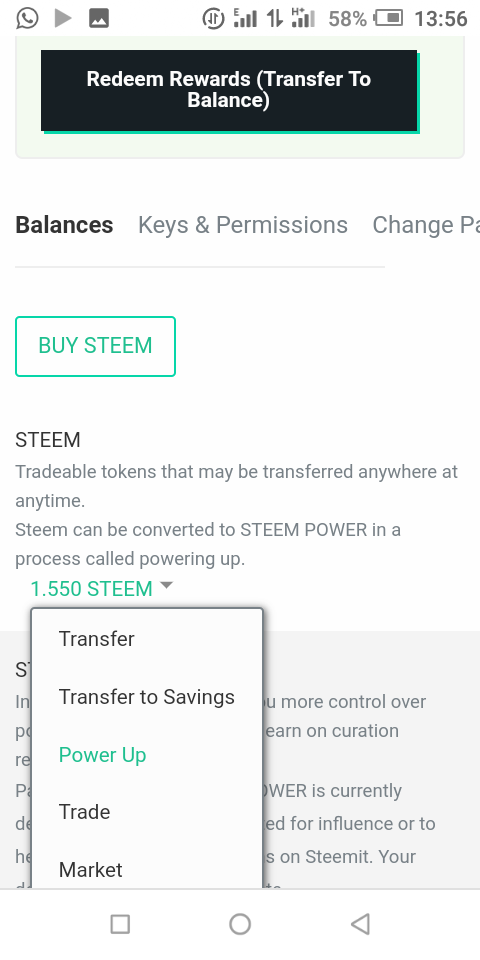
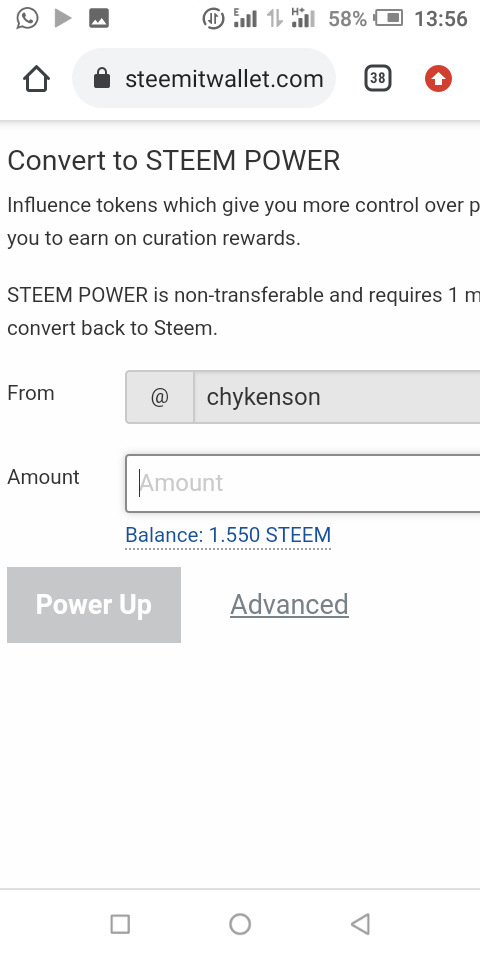
Always remember, there is no way to recover your account if you lose your master password or owner key!, If your account is stolen you can only recover its ownership and not the funds. Thanks to @crytokannon and my able mentor @steemalive, Mr Charles@focusnow
Congratulations, am so happy you know your keys and their functions
Downvoting a post can decrease pending rewards and make it less visible. Common reasons:
Submit
Congratulations,
Am so happy you know your
Keys and their functions
- blinks002
I'm a bot. I detect haiku.
Downvoting a post can decrease pending rewards and make it less visible. Common reasons:
Submit
Thanks a bunch
Downvoting a post can decrease pending rewards and make it less visible. Common reasons:
Submit
Hello @chykenson, you have done great in taking the steps to complete your achievement 2, however, it is given that you should have basic understanding on how to use your steem wallet.
I will like you edit the post and answer the question 4 & 5 again.
Do you know how to transfer your steem token to another steem user account?
Do you know how to power up your STEEM?
You are welcome to do that with image samples. Thanks for your understanding.
I look forward to your correction.
#affable
Downvoting a post can decrease pending rewards and make it less visible. Common reasons:
Submit
Thanks for the advice. I'd do that shortly
Downvoting a post can decrease pending rewards and make it less visible. Common reasons:
Submit
You're welcome, waiting for the correction for approval.
Downvoting a post can decrease pending rewards and make it less visible. Common reasons:
Submit
The correction has been effected
Downvoting a post can decrease pending rewards and make it less visible. Common reasons:
Submit
Thanks for correcting it. It has been approved.
Downvoting a post can decrease pending rewards and make it less visible. Common reasons:
Submit
Good one on mastering the security keys on the platform. It's good you keep them safe, use them properly and private too. Congratulations on completing your achievement 2 task.
#twopercent #cameroon
Downvoting a post can decrease pending rewards and make it less visible. Common reasons:
Submit
Thanks so much
Downvoting a post can decrease pending rewards and make it less visible. Common reasons:
Submit
@chykenson. Thank you so much for that educative post. Looking forward to reading from you soon. Best wishes
Downvoting a post can decrease pending rewards and make it less visible. Common reasons:
Submit
Thanks a million
Downvoting a post can decrease pending rewards and make it less visible. Common reasons:
Submit
Congratulations on your completion of your achievement 2. It's good to know you now understand the keys. Nice post.
Downvoting a post can decrease pending rewards and make it less visible. Common reasons:
Submit
Congratulations on completing your achievement two
Downvoting a post can decrease pending rewards and make it less visible. Common reasons:
Submit
You have been upvoted by @bright-obias, Steem Greeter from STEEM POD Project and we are voting with the Steemit Community Curator @steemcurator03 account to support the newcomers coming into steemit. Follow @steemitblog for the latest update on Steem Community. Steem on!
Downvoting a post can decrease pending rewards and make it less visible. Common reasons:
Submit