Hello Everyone in @newcomers community.
Am really overjoyed and amazed on the unconditional show of support and kind gestures I have been receiving since I joined the platform. Am grateful and full praises for the @cryptokannon, @ngoenyi for their show of support and kind words. I will forever be indebted for this. And to all the members that showed support to my achievement 1 post, Thank you so much🙏.
We all know the importance of security in our day to day activities. As a newbie in the world of cryptocurrency, I have come to the idea of basic security keys required to keep someone's account against any interference from fraudster and fraudulent activities.
Have you retrieve all your keys on steemit?
Yes , Retrieving all my keys was one of the first thing I did when I signed up for steemit. I always learnt that security keys is the most important thing to look into and save when signing up with a blog.
Do you know each of these keys functions and restrictions?
Yes I know their functions and their restrictions and below are the list of keys.
- Memo key
- Owner key
- Active key
- Posting key
- Master password
Memo key: I learnt that the memo key is the key for transferring of fund , it is very important when transferring funds from one wallet to another.
Owner key: Owner key is the most important key, and it's the first key you will to see when signing up for steemit. it can be used to change any key on any account so it is advisable to store ones owner key offline.
Active key: Active key is the key used for transferring funds, it can be use for powering up or power down steem. we use active key to convert steem dollar to liquid steem and also use to upvote others posts. It is as well use to update profiles.
Posting key: posting key is the key used to login into steemit account, it is use to post, edit,vote, comment, resteem post and follow someone. Posting key is what I use to login into my account always.
Master password: Master password is the overall key among every other keys because it can be used to generate other keys when a device is lost in other words it is call a recovery key.
My plan to make sure my master password is safe
I learnt that it is safe to store my master password on my pdf. I also wrote down my master password on my personal jotter at home.
how to transfer steem steem to another user.
Firstly, I have to log in into my wallet using my posting key.
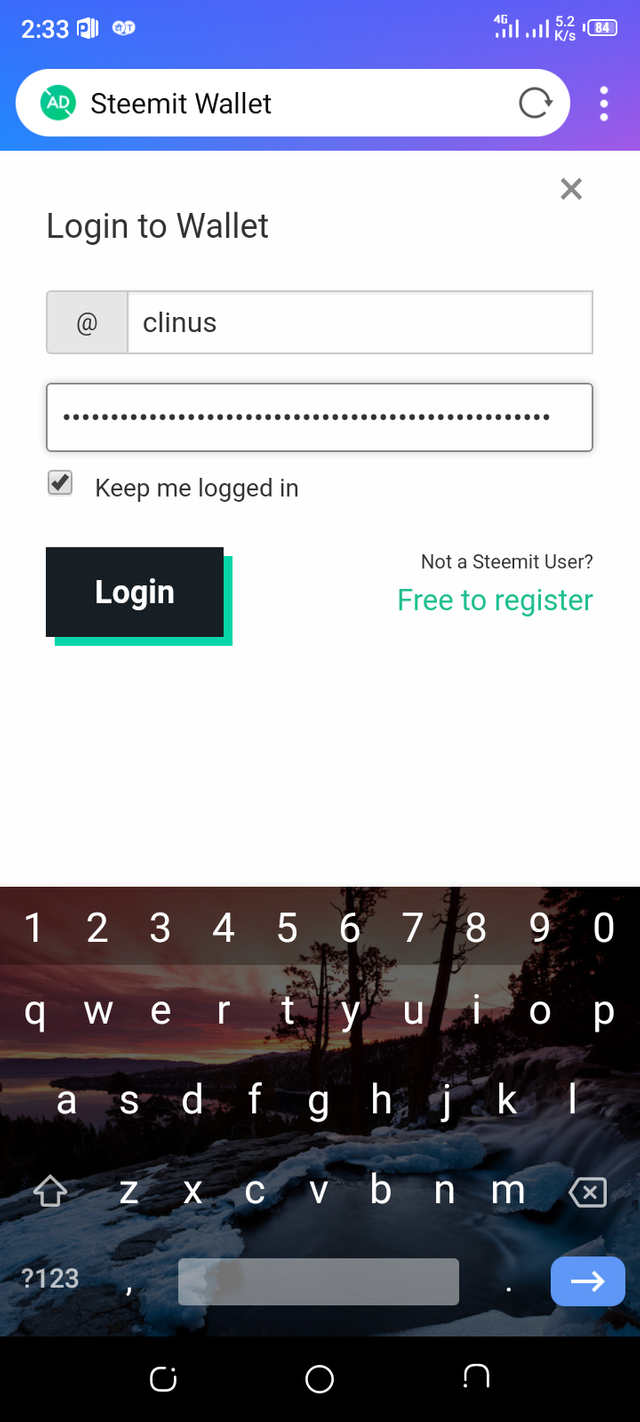
Secondly, I click the arrow close to my liquid steem, an option will appear asking me either to transfer, powerup etc.
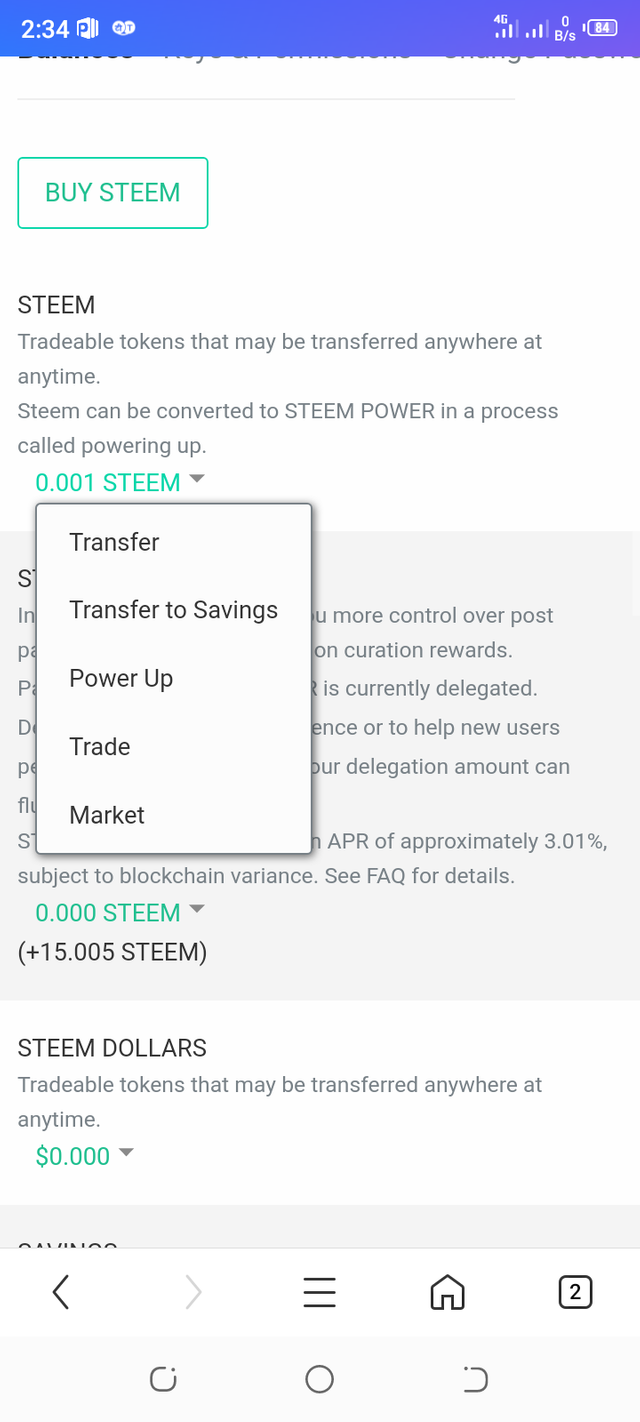
Then I will select transfer , once I select transfer a two dashboard will open indicating where I will put the receiver's username and the amount of steem to be transferred to the user.
After filling the data I will click on log in then another page will open and I click okay once that is done the transfer is successful see the example below.
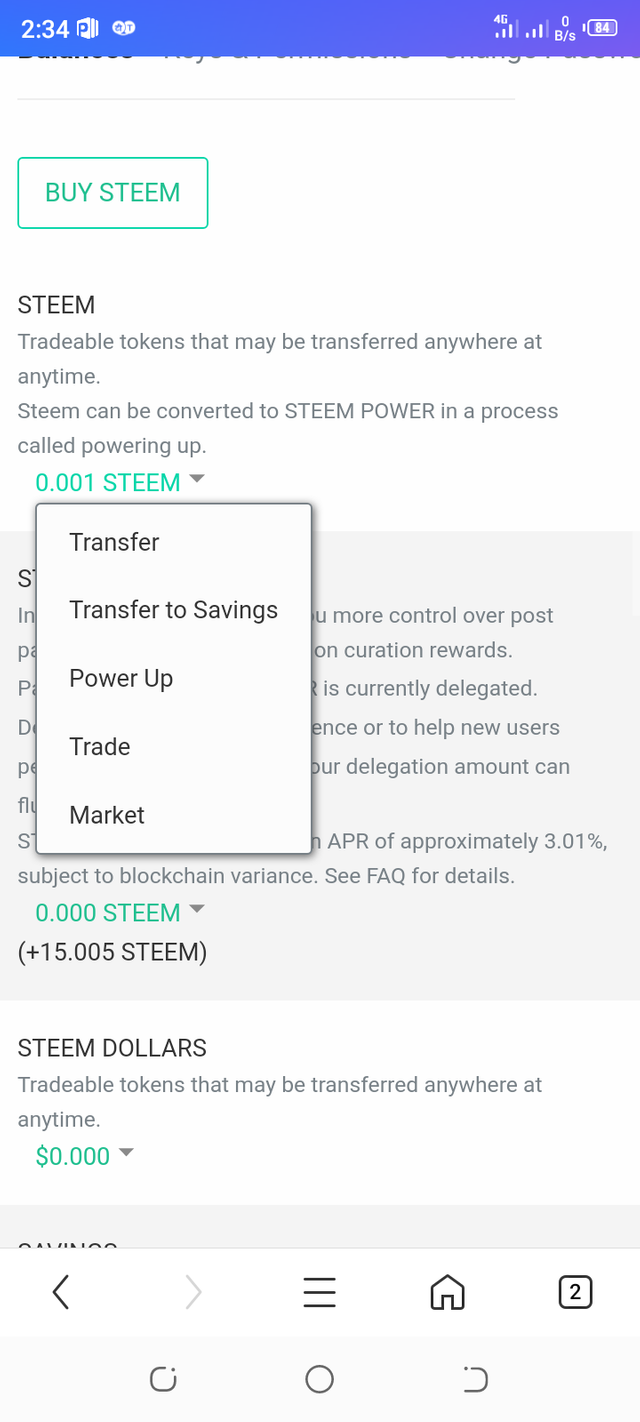 )
)
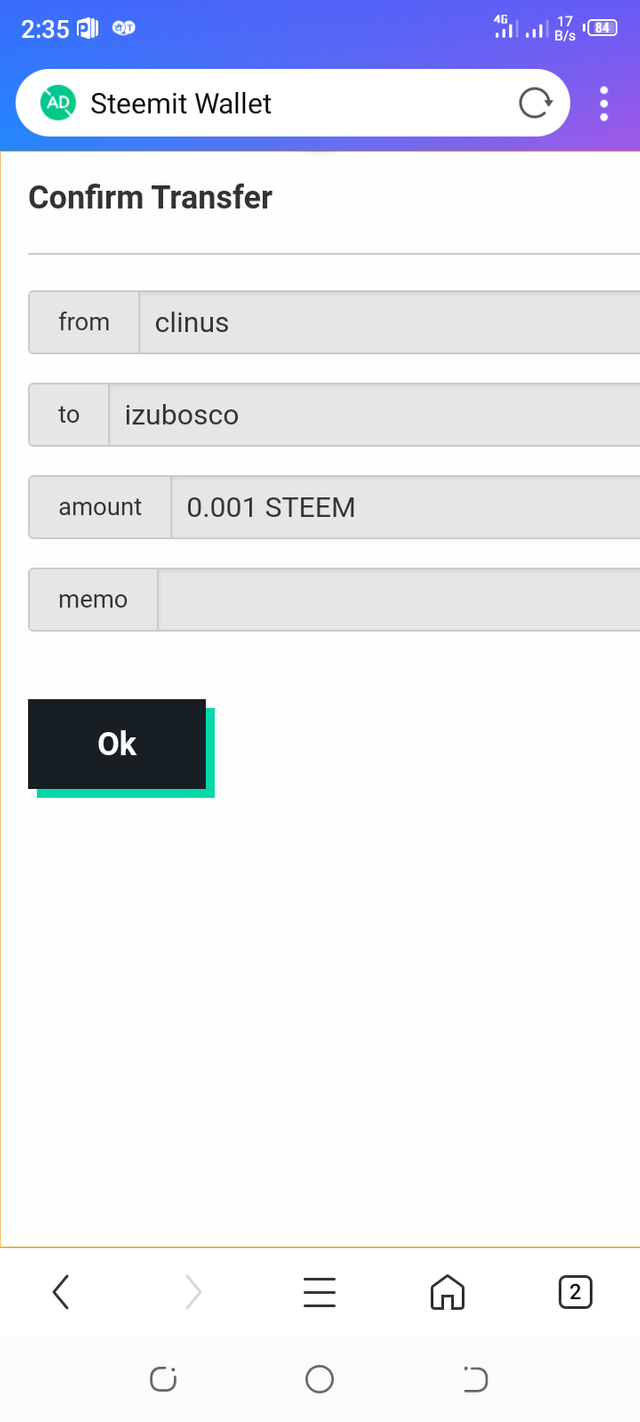
Do you know how to powerup your steem?
Yes, I have learnt that powering up is so important in steemit because it increases your power over your posts. And it also makes the user relevant among the members. I know how to power up my steem by first logging in into my account using posting key. In same way to transfer steem,a page will open asking me either to transfer, powerup etc. This time, i will select power up once I select powerup a two dashboard will open and I fill my own data by putting the amount of steem I want powerup and I click powerup to take me to another page where I will click ok and once I do that my steem is powered up.
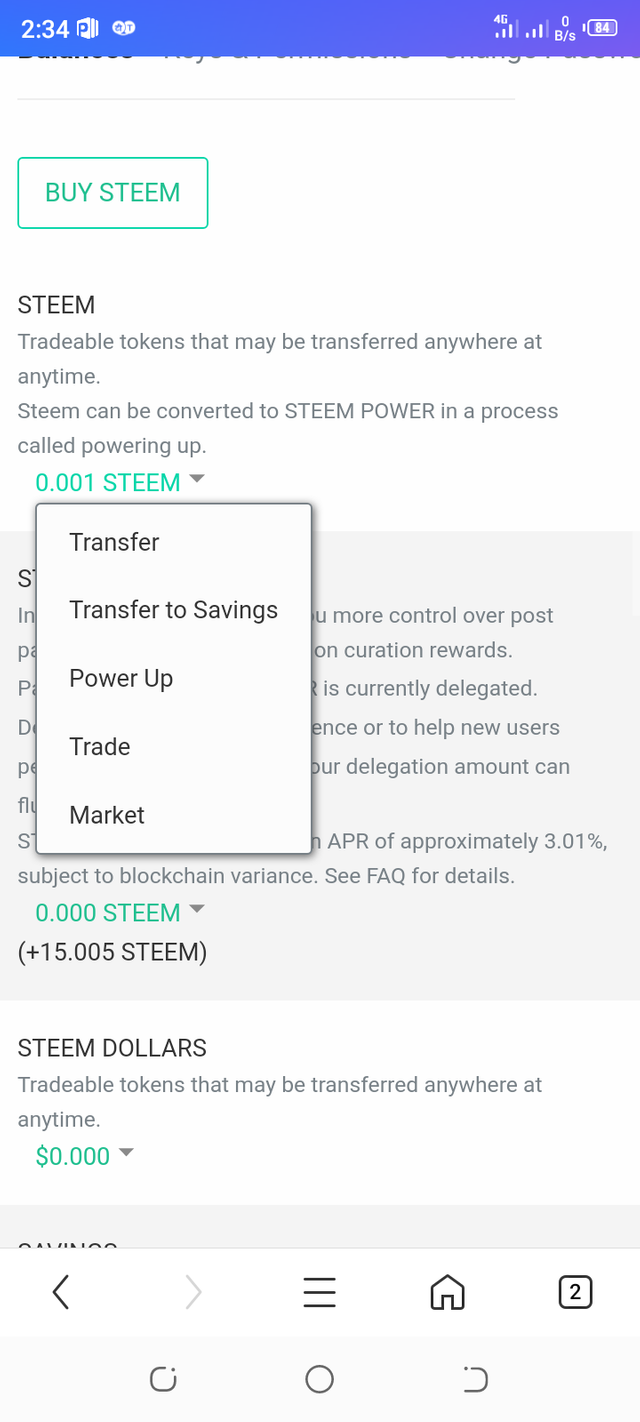 )
)
Conclusion
I have come to the conclusion of my achievement 2 task which is getting to know the basic security in steemit. And how to transfer steem token to another steemit user and also learnt how to power up. Am looking forward to having a great time in this wonderful platform.
thanks to everyone that stopped by to read my post. Am so grateful 🙏
- clinus ✍️

@ngoenyi, please I need your help to continue with the other achievements
Downvoting a post can decrease pending rewards and make it less visible. Common reasons:
Submit