INTRODUCTION
Goodday friends, I'm elated to complete my achievement 2 task here mentored by @cryptokanon.
Which is the basic security on steemit
Security means safety, as well as the measures taken to be safe or protected. ... Often this word is used in compounds such as a security measure, security check or security guard.
Security on steem is the safeguarding or generating keys for the users after creating their account,and it's necessary for the newbies
to know how the security system of steemit works .
Have you retrieve your keys
Yeah have retrieve all my keys and keep it somewhere safe.
How can i keep my steemit account secure
Just because the password is long it doesn’t mean you are safe.
There are many other ways to get ahold of a password other than brute force. With the recent increase in price and popularity of steem, the risk of your accounts being attacked is increasing daily.
Steemit has multiple private keys for a reason, use them.
To find them first you go to wallet, and click on permissions. Then you just click on show private key and then you can log in with that. The typically use the posting key when using my account normally. It can’t send transactions but it can still upvote and make posts. The Active key allows you to make transactions, including: powering up/down, moving stuff out of savings, and transferring steem/sbd. The owner key allows you to do all those, as well as change them. This is the password you were given when you created your account.
Do not store your password online unencrypted. Storing it if offline on your computers is safer. Although, you shouldn't do this on a pdf , Personal computer, If you believe somebody else is using your account, change your password. That will change all the other keys too.
What are this keys use for
To my own understanding steemit keys have their own personal purpose , each of this keys you can see them below.👇
Posting Keys
Posting Keys are used for all our daily activities such as posting, voting, commenting and also to restricte third parties to have access to the account.
Active Keys
Active Keys are use to transfer funds to another users and you can use your active keys to do international trades , as transfering funds to other people in cryptocurrency platforms.
Master Keys
Your master key have full control of your account. It is not ideally to expose your master key to third parties. With your master key you can able to change your password if you miss place it.
Owner Keys
The owner can be able to dovother things such as posting, commenting and so on. With your posting Keys you can vote for steem witness and it also grand full access to change all keys. It is also not advisable to expose it.
Memo Keys
The memo key is used for private messaging and it is used to encrypt and decrypt private messages sent and received on steemit.
How To Transfer Your Steem Token To Another Steem User Account
To Transfer steem Token to another user is very simple the steps are shown below.
click on your profile.
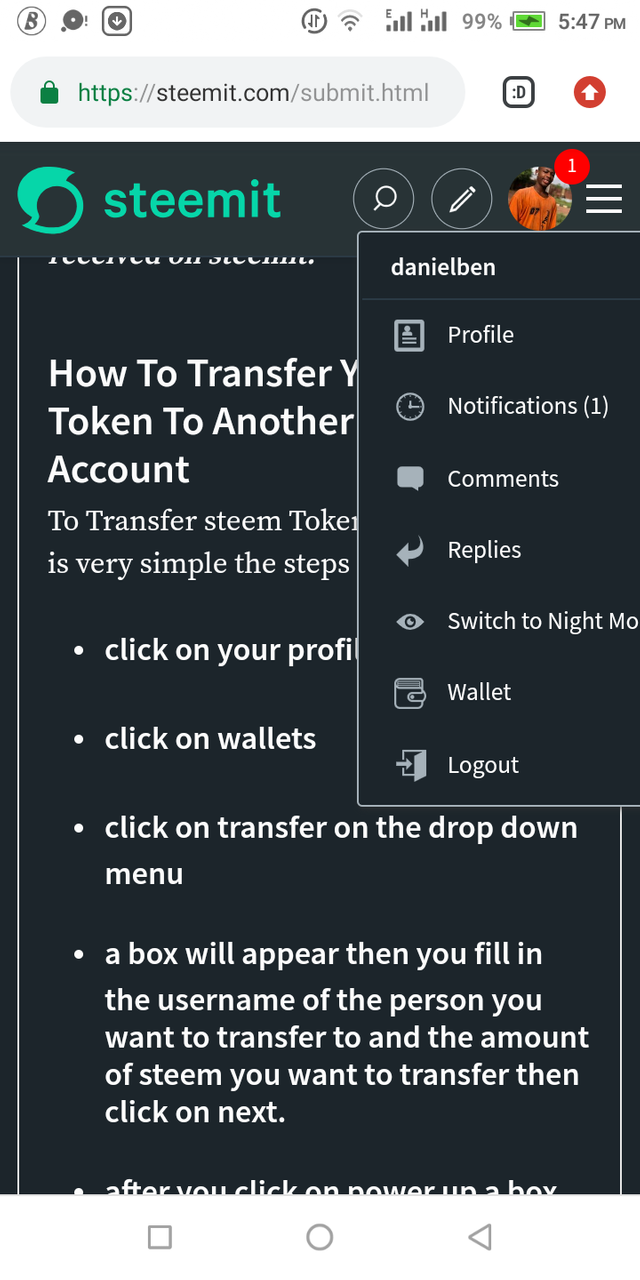
click on wallets
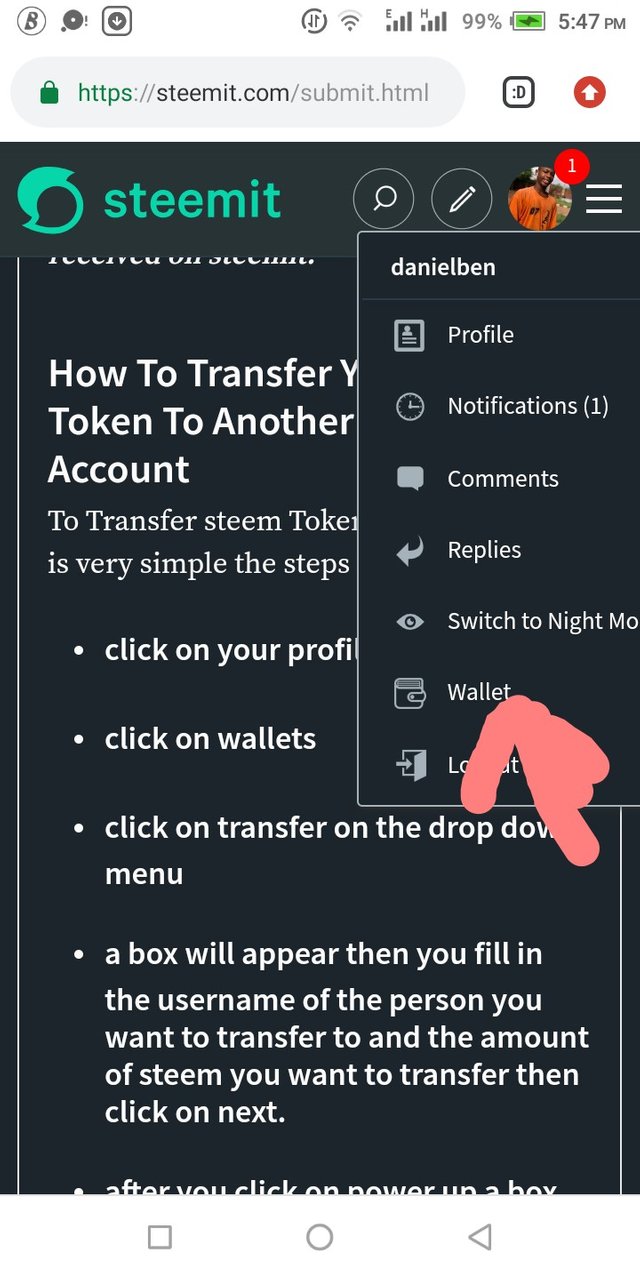
click on transfer on the drop down menu
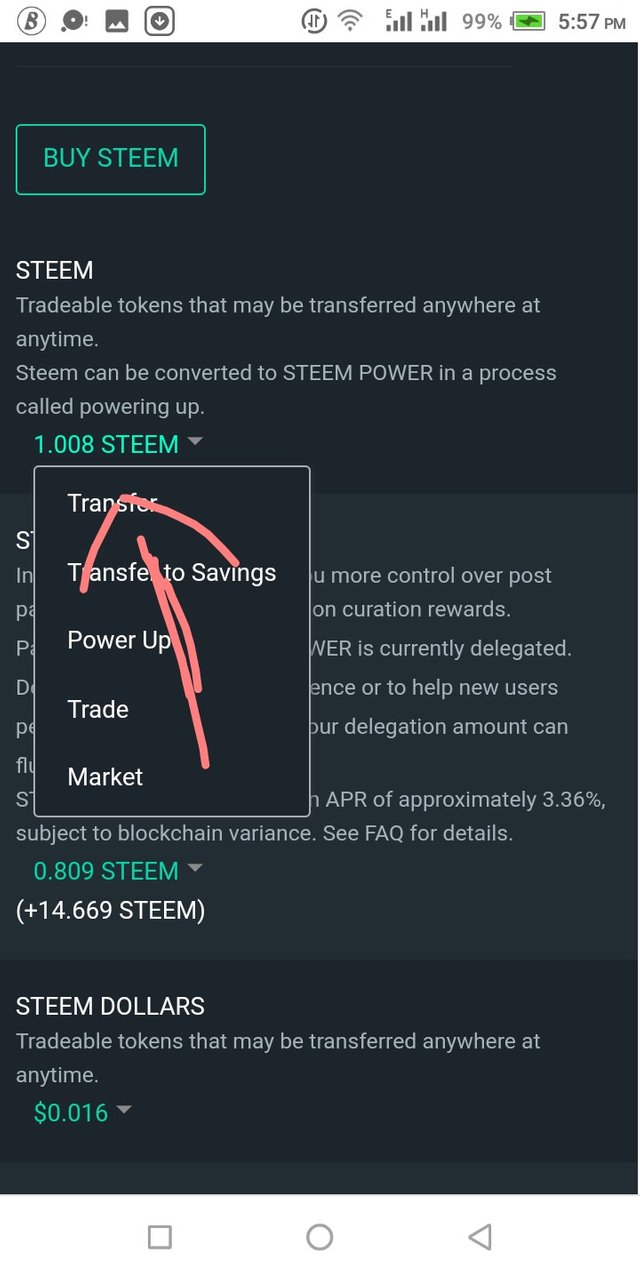
a box will appear then you fill in the username of the person you want to transfer to and the amount of steem you want to transfer then click on next.
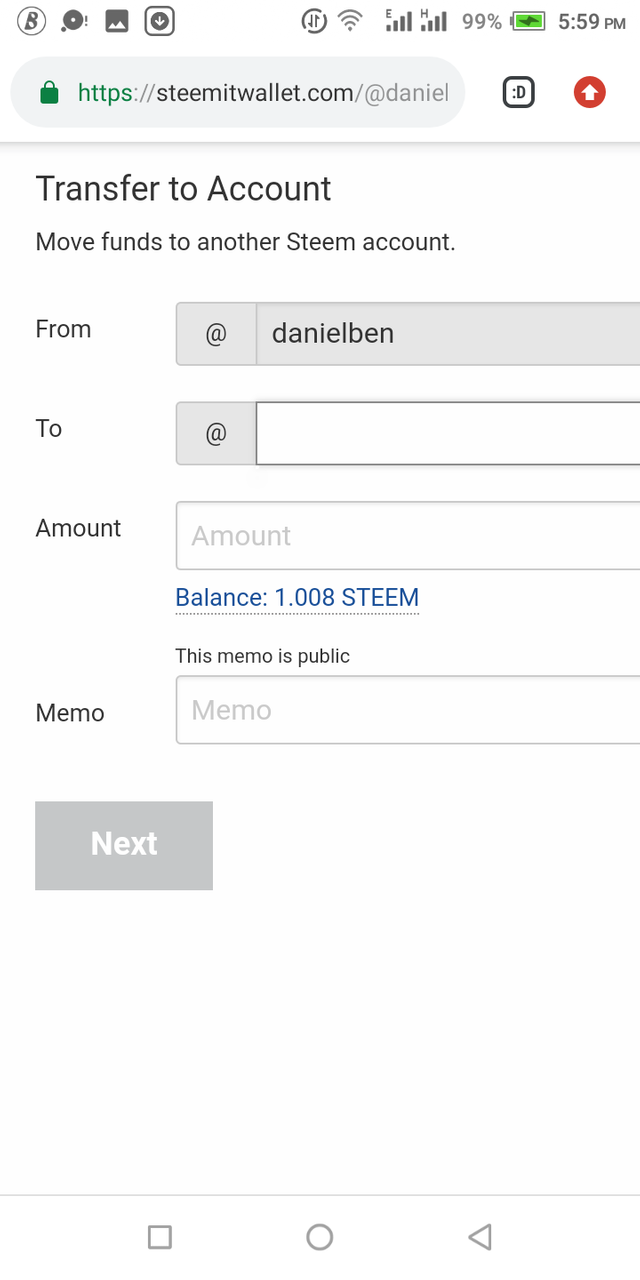
after you click on power up a box will appear where you will fill in your active keys. After filling your active keys click on sign in.
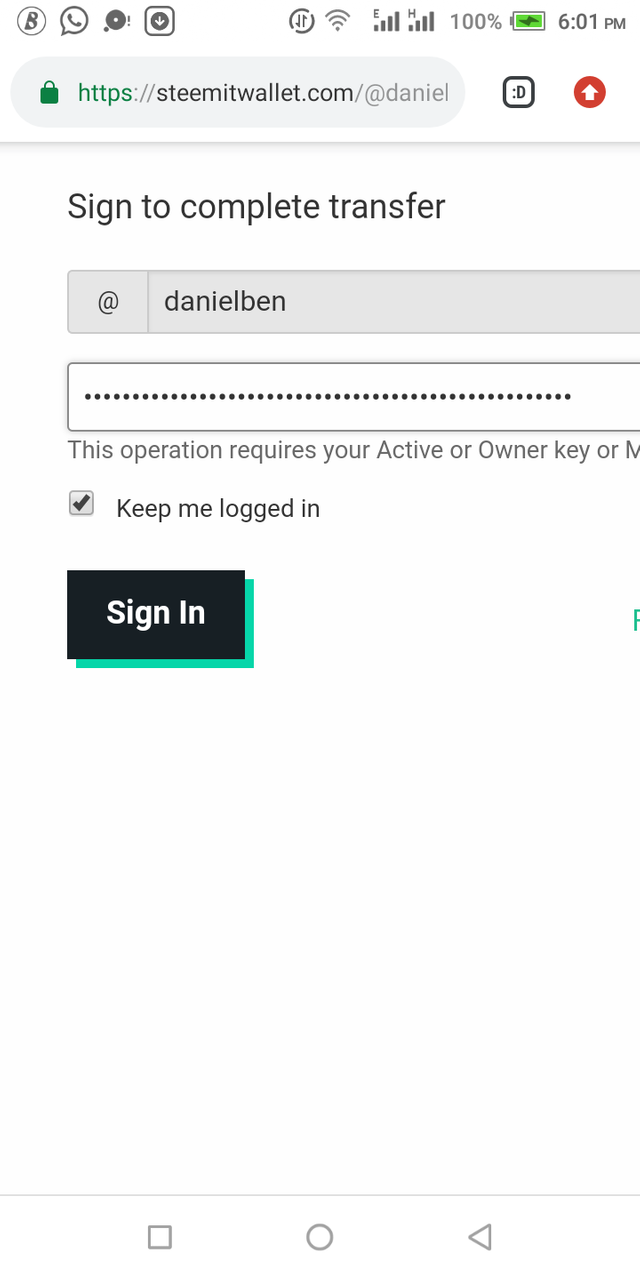
Hope you guys really enjoyed my write-up , want to use this medium again to appreciate @cryptokanon here is the link to my Achievement1
Thanks for your support
Much regards
Ccc
@pricelesspresh
@basky14
@ladyofpolicy
@cryptokanon
.jpeg)
Add your country tags among your tags
Downvoting a post can decrease pending rewards and make it less visible. Common reasons:
Submit
Thanks @ngoenyi have done by that I really appreciate your efforts for visiting my blog
Downvoting a post can decrease pending rewards and make it less visible. Common reasons:
Submit
You really try. Keep the fire burning.
Downvoting a post can decrease pending rewards and make it less visible. Common reasons:
Submit
Thanks sir @mrbasis I really appreciate you sir
Downvoting a post can decrease pending rewards and make it less visible. Common reasons:
Submit
Ok
Downvoting a post can decrease pending rewards and make it less visible. Common reasons:
Submit
You forgot to answer no.5 question on how to power up your steem token. Also include the screenshots for it.
Downvoting a post can decrease pending rewards and make it less visible. Common reasons:
Submit