
In order to do well in steemit it is very important to understand the uses of various keys in steem ecosystem .Having in mind the various security to measures to take in order to own your account. It's very important to know that failure to study and safeguard your keys in steemit will not only limit your flexibility in the system but can also lead to loss of your account. That been said lets look at the various keys in steemit and their functions ,also ways to keep them safe.
There five basic keys in steemit;they are the posting key,the active key,the memo key,the owner key, andthe master key.
A BRIEF NOTE ON THE USES /FUNCTIONS OF THE VARIOUS KEYS ON STEEMITTHE POSTING KEY:
The posting key is the key you use mainly during log in , editing of your work, resteeming, commenting on post, voting and resteeming of posts,as well as muting of other accounts.
THE ACTIVE KEY:
The active key is used during wallet related actions or activties such as transfer of funds ,powerup/down steem, conversion of steem to steem dollars,voting of witnesses, updating profile data and profile image or avatar.
THE MEMO KEY
The memo key as the name suggests is used to encrypt and decrypt memos when transferring funds between accounts. This is achieved by putting the pound/# sign before the memo.
THE OWNER KEY:
This is the key used ideally for recovering a compromised account.it is also used to change every other keys .it is advised that you have an offline storage of this key.
THE MASTER PASSWORD:This is the password you get upon sign up of your account.It is used to generate all other all the keys on steemit including the owner key.
I HAVE studied and understood the various keys on steemit and their uses.
I have equally retrieved all my keys on steemit ,from master key upon sign up down to the other keys .
I ALSO have stored my keys/password in an offline storage to avoid being compromised .i also stored it in my flash drive.
I CAN also transfer funds from my account to another.
STEP 1: Go to your wallet
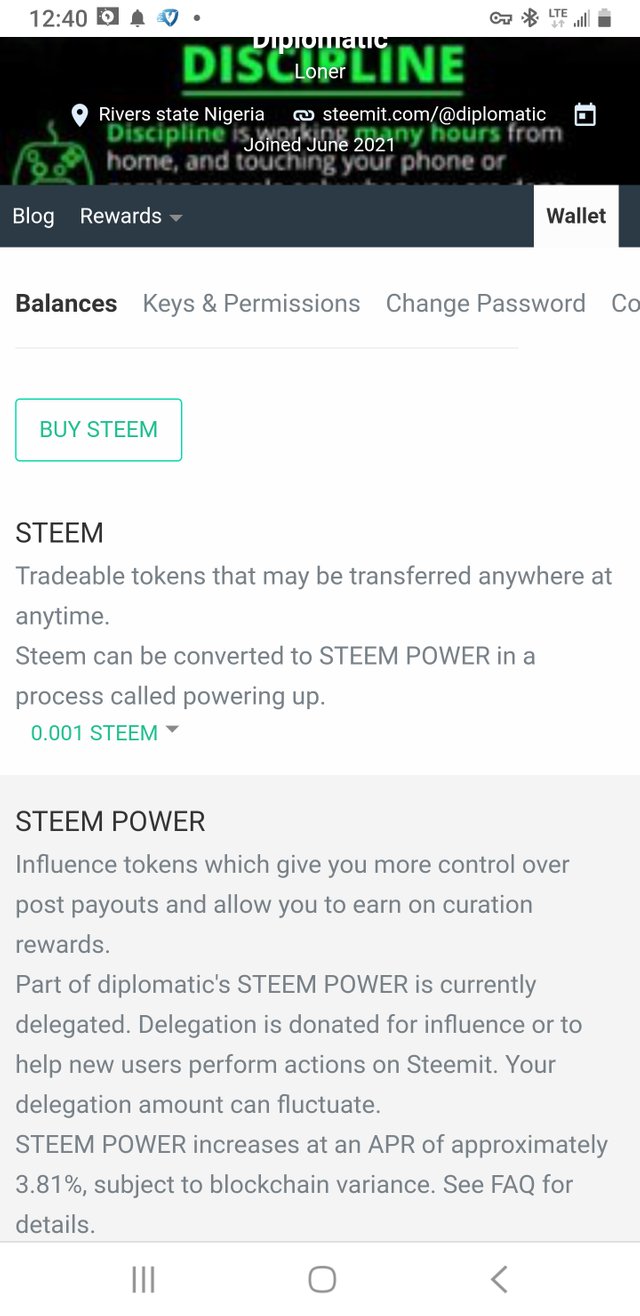
STEP 2: Click on transfer
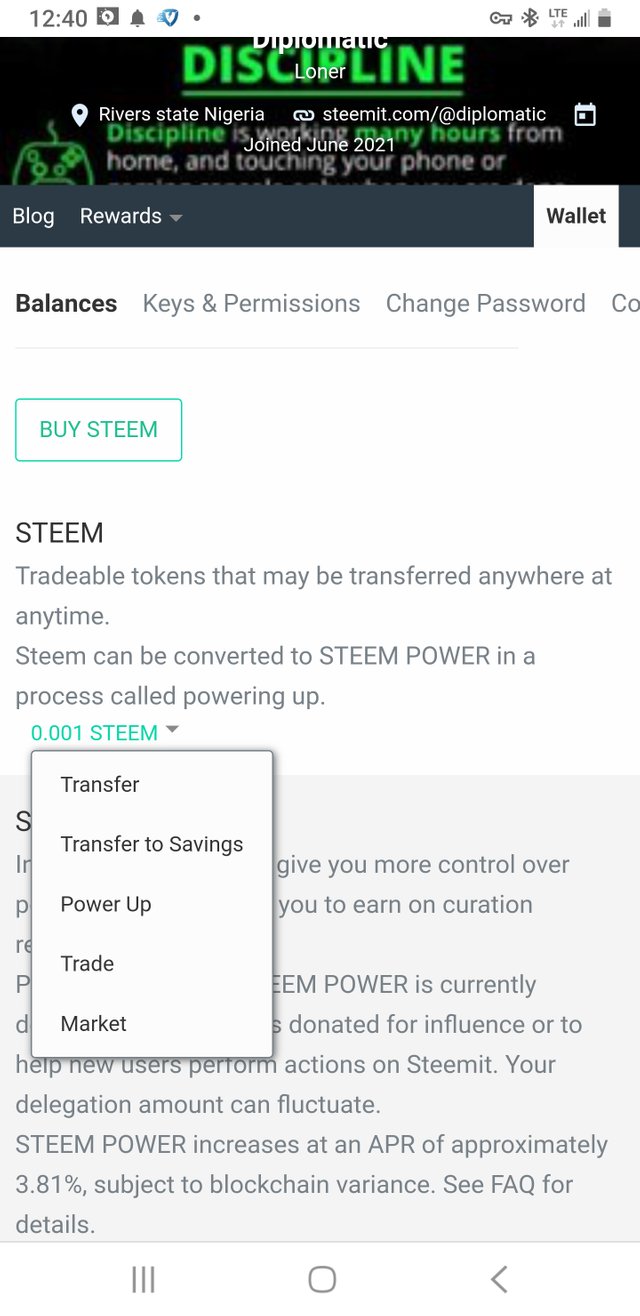
STEP 3: fill in the account name you want to send funds to.
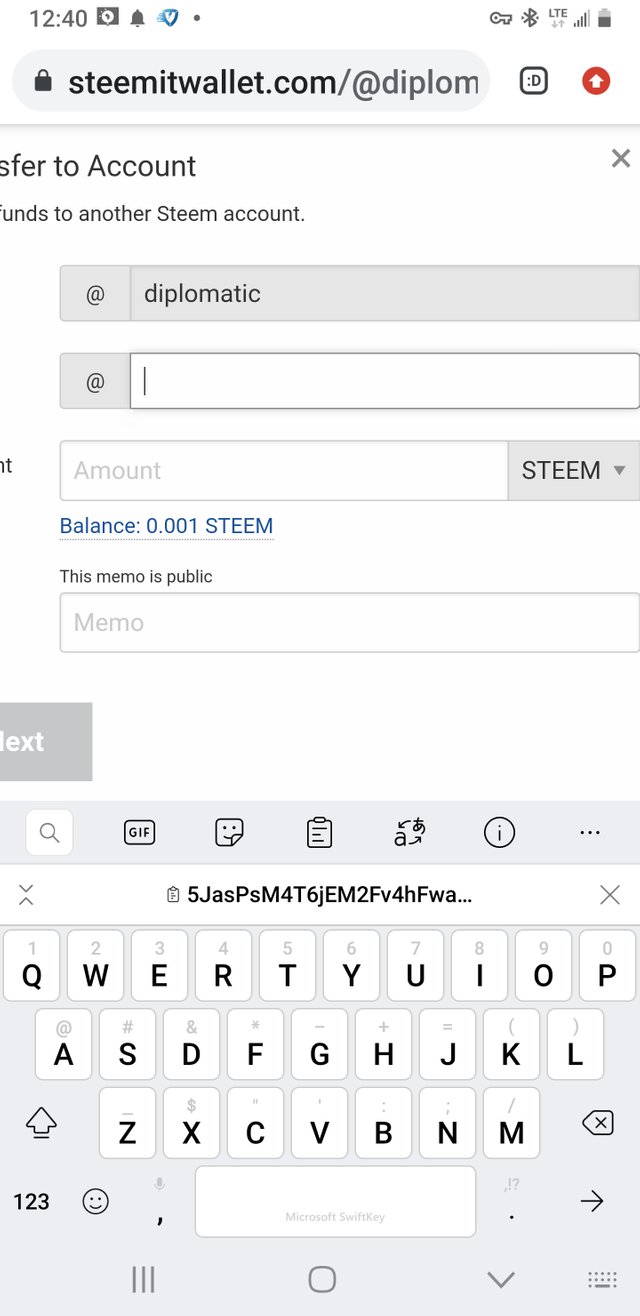
Then execute.
TO POWER UP YOUR STEEM;
STEP 1: Repeat step 1 above
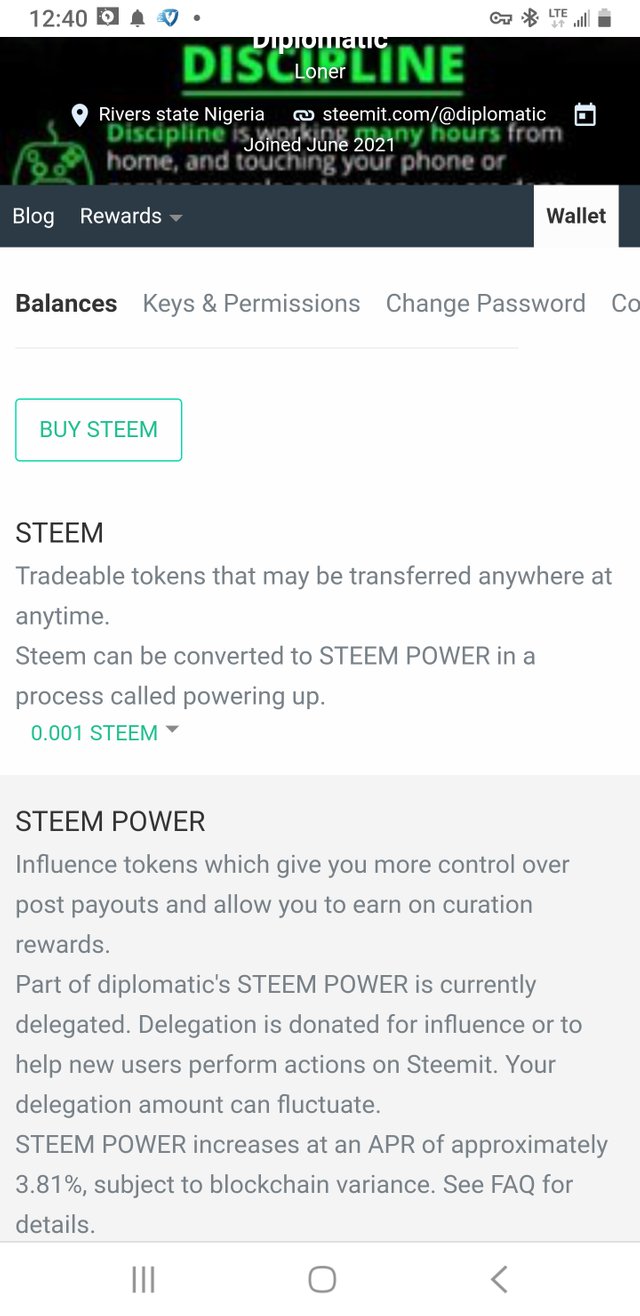
STEP 2: Select power up
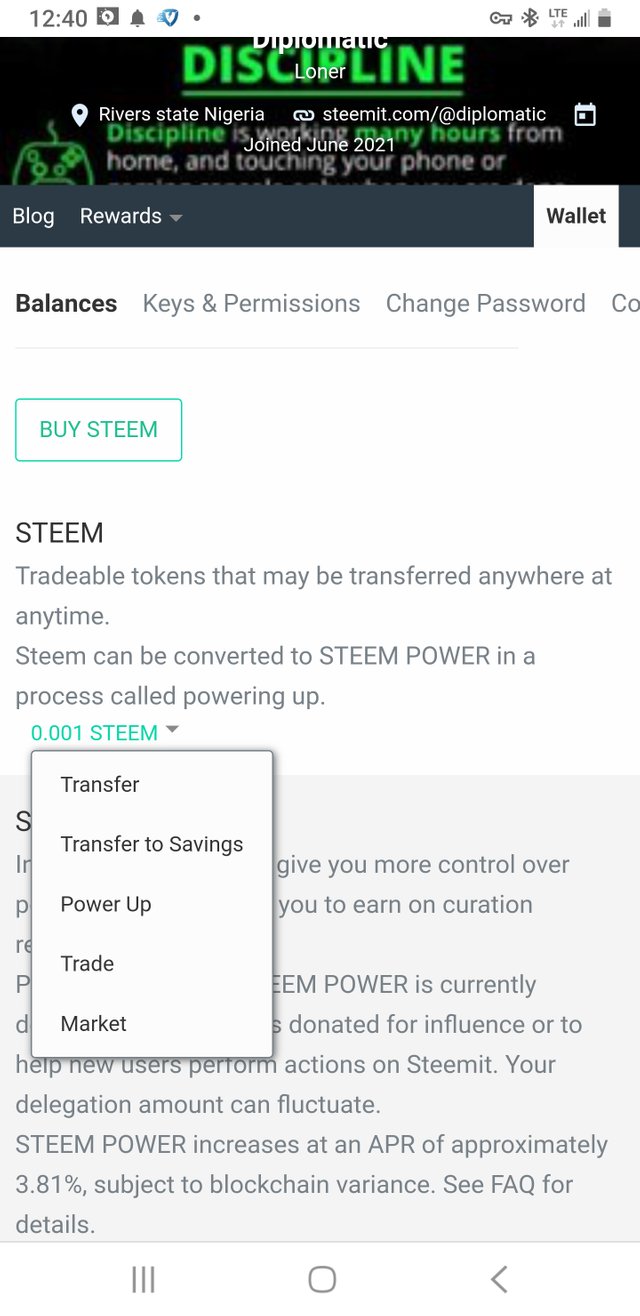
STEP 3: Input the amount of steem you want to power up. In this case let's say my whole balance.
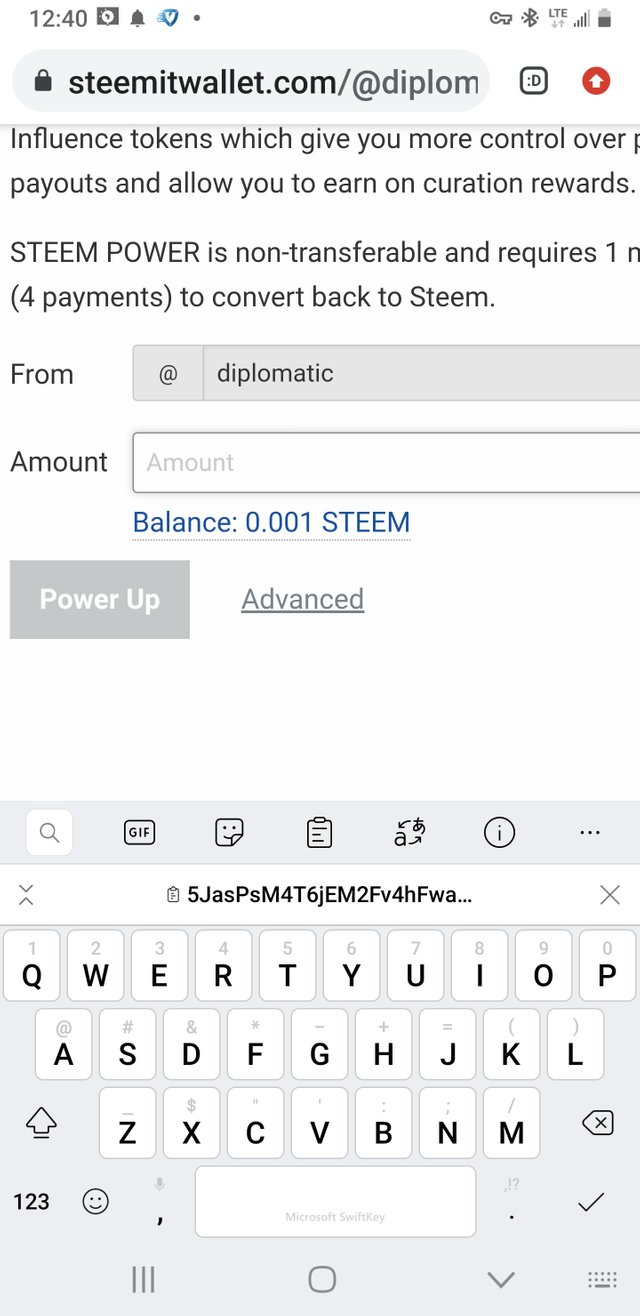
Then finally execute.
THANK YOU.
Hi @diplomatic , congratulations on your successful completion of your Achievement 2.
It is my pleasure to announce to you that you can proceed with Achievement 3 which is content etiquette
I also want to encourage you to complete all the Achievement posts in the newcomers community by @cyptokannon. Check here. This will place you in a position to take advantage of the helps rendered to all newcommers.
Thank you for completing this Achievement.
Rate: 2
Downvoting a post can decrease pending rewards and make it less visible. Common reasons:
Submit
Hello @diplomatic
Question 5 required screenshots, please edit your post and add screenshots on how to power up.
You can tag me to verify your work.
Thanks
Downvoting a post can decrease pending rewards and make it less visible. Common reasons:
Submit
Thank you very much. I've made the corrections
Downvoting a post can decrease pending rewards and make it less visible. Common reasons:
Submit