2020 is coming to the end, despite a lot of challenges came along, one of the new thing I tried was stepping my foot into Steemit. Today I am attempt the Achievement 2, by going through this process helps me clear up my doubt about the security system. So here we go :
- Have you retrieve all your keys on steemit?
Yeah, I did it once I have my account. All my keys are retrieved and safely kept.
2.Do you know each of these key function and restrictions?
To be honest, before I am starting this achievement challenge I had no clue at all despite all keys were retrieved. But after reading through different post on the explanation I believe I have now understand the functions and restrictions.
POSTING KEY : The basic key for daily uses function like to post, to upvotes comment and editing , following new friends etc. Basically it fulfil daily basic needs but not involve any monetary.
ACTIVE KEY : This key has can use as posting key with additional permissions for more sensitive monetary purposes. It can be used for transferring the funds, power up or down or also vote for a witness.
OWNER KEY : With this you can be very powerful and thats why we are not encourage to use it on a daily basis to minimise the chance of password being stolen. This is basically the key to the other keys. All keys including the owner key can be change with this or even use to recover the account. Unless really necessary , don't use it
MEMO KEY: For encrypting and decrypting memos.
- How do you plan to keep your master password
I had a copy in my laptop securely and also I tend to more traditional. So i get a notebook and handwritten it so my any chance my device is not working, i can refer it back manually.
- Do you know how to transfer your steem token to another steem user account?
It might sounds complicated but once you get used to it, it can be done easily. First go to the wallet button on the right side and choose STEEM in the first section. Next click the small inverted triangle and there will be few options choose transfer. There will be a pop out window, all you need to do is to fill in the details accordingly.
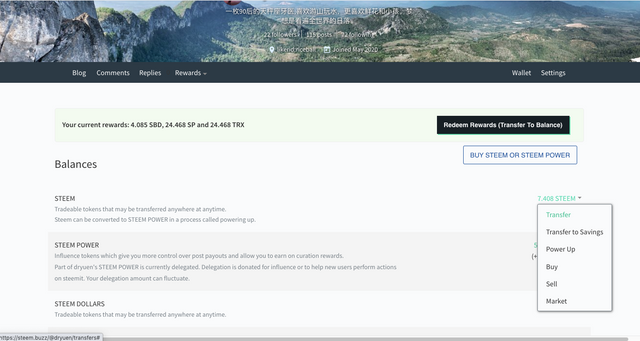
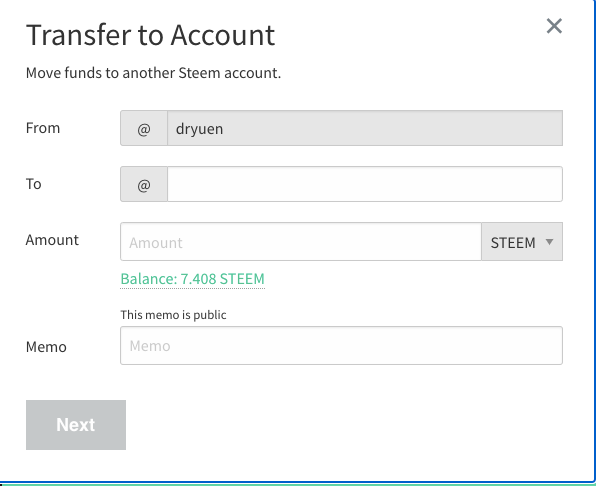
This will be the pop out window. All you needed to do is fill in the user name of receiver in the second row and also the amount you wanted to transfer then the memo. Hit the Next button and there you go !
5.Do you know how to power up your STEEM?
Yes, this can be done easily. All you needed to do is go to your wallet and choose STEEM and then click on the same inverted triangle and choose power up follow by the amount you wish to power up. Power down can be done by clicking STEEM POWER''s inverted triangle and choose power down.
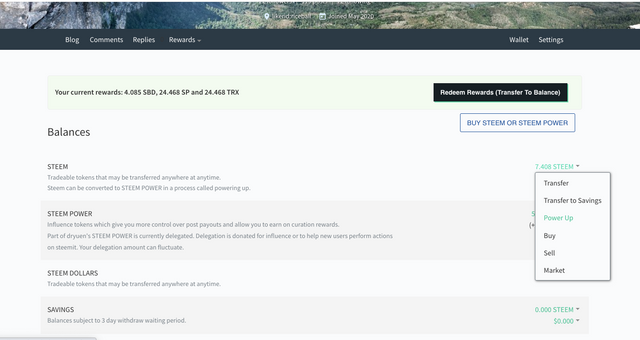
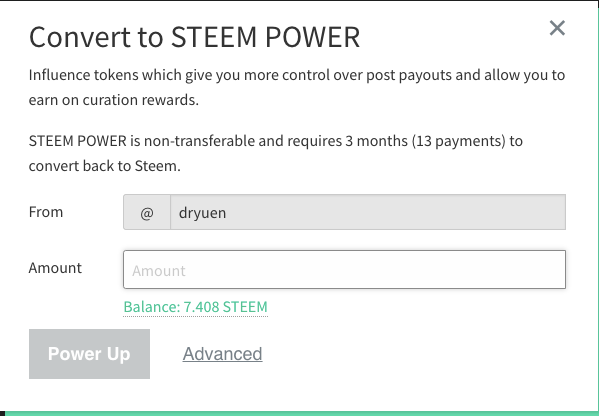
Last but not least I want to give credit to all the team that putting this achievement system together !! IT REALLY A WELL DONE JOB !!

Greetings friend @dryuen
A brief way to report on this achievement, I am glad you are fully aware of the correct use of your keys, however, I would like you to add images about making transfers and Power Up in your wallet in order to validate this achievement.
I will be looking forward to your update.
#affable
Downvoting a post can decrease pending rewards and make it less visible. Common reasons:
Submit
hi @adeljose, sorry that I miss up the parts and thanks for your reminder :) Appreciate that a-lot.
I have made some update and please let me know if this there are more things to be added. Cheers and have a good day.
Downvoting a post can decrease pending rewards and make it less visible. Common reasons:
Submit
You may proceed to the next achievement task at your convenience.
You have been upvoted by cryptokannon,and we are voting with the Steemit Community Curator @steemcurator03 account to support the newcomers coming into steemit.
Downvoting a post can decrease pending rewards and make it less visible. Common reasons:
Submit
Appreciate alot !definately feel inspired
Downvoting a post can decrease pending rewards and make it less visible. Common reasons:
Submit