.gif)
Input picture. Image of my authorship created in Canva.
First of all, a big greeting to the community and especially to those new to the platform like me. I will try to explain this in the most dynamic way possible.
For all of us the security of our personal accounts whether they are social networks or personal transactions such as banking, ARE OF GREAT IMPORTANCE... Well it is necessary to know that STEEMIT combines both in a single platform, both a Wallet and a social network. That is why it is necessary to have under control the security of our passwords and to understand where we are going to use the funds we save here.
The basic questions we all have and the ones that this Achievement demands are the following and we are going to answer them immediately:
Have you obtained and saved all your Steemit passwords?
.Of course you have, Steemit provides you with all the passwords you need right after you register, it also provides you with a document that you must take care of WITH YOUR LIFE!, it sounds a bit alarming but if you lose these passwords you could literally lose your steemit account, especially if you lose your master password since only with it you can recover the rest of your passwords.
Do you know all the functions and restrictions of the passwords?
- Master password: with this password you can get ALL your account passwords back, this is done in the "account recovery" option. If this key falls into the hands of third parties, they could steal your account and all the money stored in the Wallet.
- Owner Key: With this key you can change other keys including your own. It is the most valuable after the "Master password". It should be kept carefully in a safe place.
- Active Key: with this key we perform more specific actions, for example; transfer balance to other users, make power up, update profile information, among others.
- Posting Key: this key allows us to post, edit, retweet, comment, vote, among other things and has a limited use since it is considered the most vulnerable of all.
- Memo Key: With this key we decrypt memos when making a transaction. It is very specific.
- Public Key: public key in the platform.
Apart from this the system provides us with two extra keys which are; the "TRON public Key" used for transfers as a Wallet address, and the "TRON private Key", this last one is used to approve transactions in the TRON account.
How do you plan to keep your master key safe?
The recommendation in the post Achievement #2 is clear, you have to keep this key not only in one place, it is necessary to create copies; have a physical one in a safe place, do not rely on leaving it archived in a single device because it could be lost due to some inconvenience with the equipment. Additionally I would save it in a cloud and in your own email.
Do you know how to transfer your Steem tokens to another Steem user?
The answer is YES, and I have prepared a little step by step to summarize it:
1.- To start we log into our wallet, in the "Balances" tab we go to the first option "STEEM" and CLICK on the down arrow on the left. A box will be displayed and again we will CLICK on the first option "Transfer" (See Image #1 below).
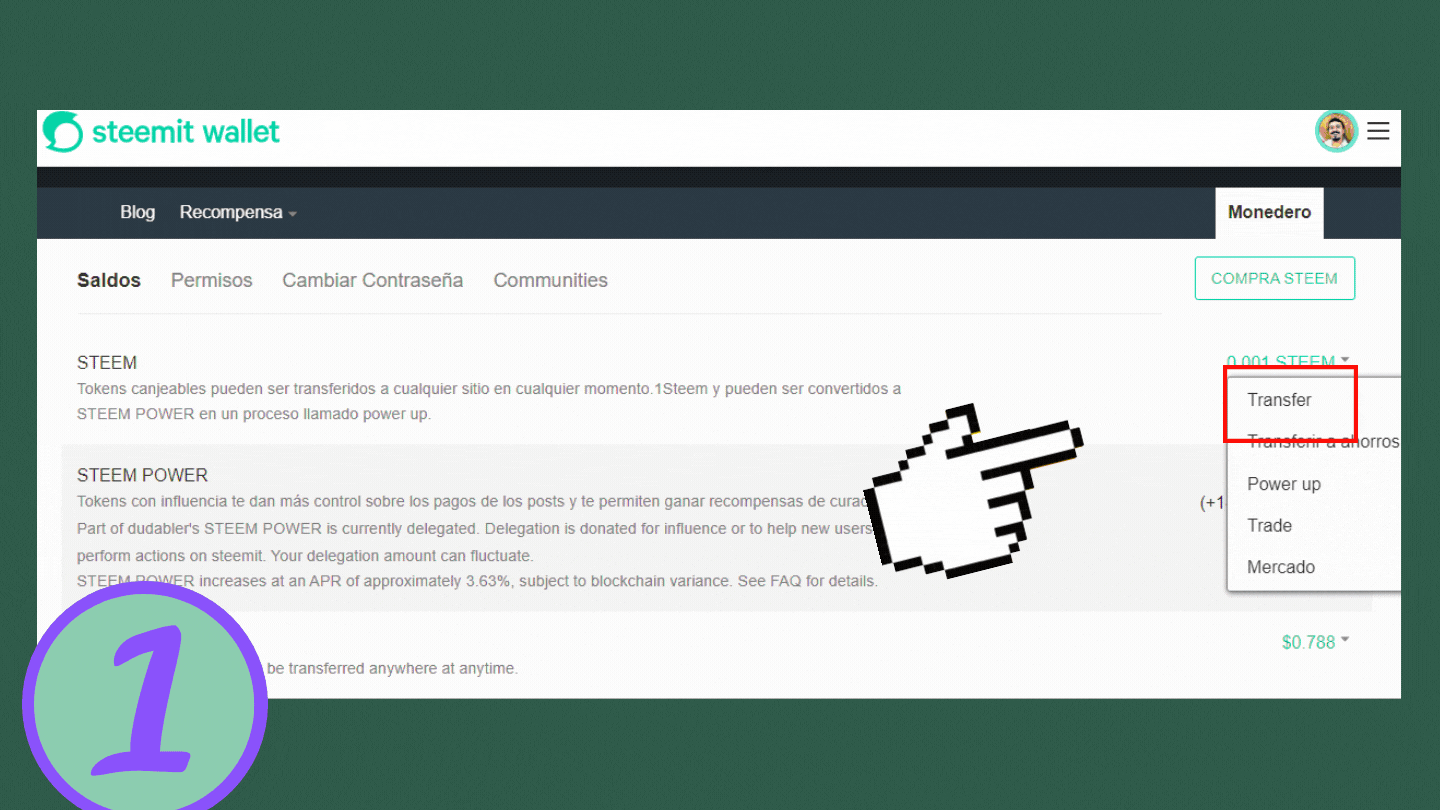
Image #1. Image of my authorship created in Canva.
2.- A large box or form will be displayed, as you can see in Image #2 below. There we enter the name of the user to whom we want to transfer and the amount as well as the type of currency. Once ready we CLICK on "NEXT", confirm the transaction and that's it.
.gif)
Image #2. Image of my authorship created in Canva.
Do you know how to perform the power up process in Steem?
Again let's do a step by step about this:
1.- first inside our wallet in the "Balances" tab we go to the first option "STEEM" and click on the arrow as in the previous process.
2.- A box will appear where we will select the second option "POWER UP".
3 .- Now in the form that has appeared, we enter the amount of tokens in the box that says "Amount.
4.- Finally, when we have completed the form, we "CLICK" on the "POWER UP" button. AND THAT'S IT!.
For more details please observe the following GIF where all the steps are shown.
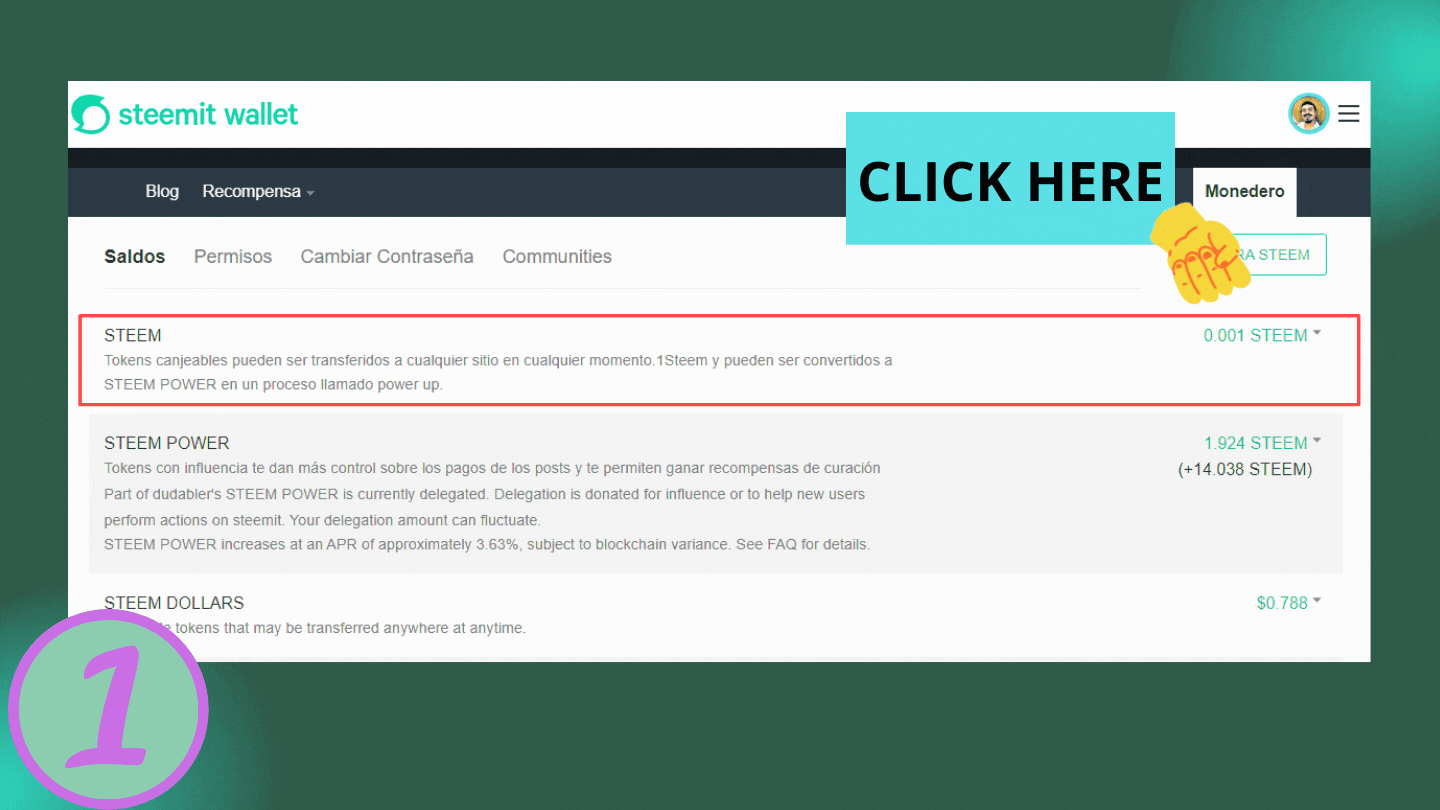
GIF that demonstrates the step by step to make POWER UP. Images of my authorship created in Canva.
.png)
Clarification:
Audiovisual material created by me with Canva tools. Includes: banners, dividers, images.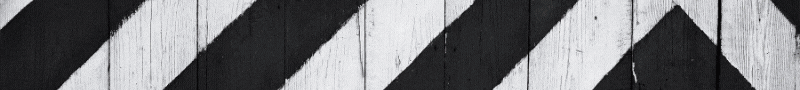
Hi @dudabler
Your post is really good in steemit platform.
I appreciate your great work✅
Hey I am Founder Of :
Open The World Community.
So I invite you to my community because you make awesome post in steemit I will support your post in our community so come here & make post as you like anything.
Hey my dear friend, how are you, I hope you're fine & you need more vote & money in steemit if you need " we have a new community name Open The World.
If you need more vote please come our community & make post (photography,The dairy game,Movie review, Science,Daily life, Story & if you like anything)
The steemit team said us that if we have active user then they will give us community or booming Support, so if you Wanna booming support then please come to our community & subscribe this community,vote and post here..you will get booming support within e very short time.
& We will try to give vote every quality post in this community, So I hope you will check our new community.
This community is open to all Steemian ❤️
Subscribe Click this link below :
https://steemit.com/trending/hive-151614
Downvoting a post can decrease pending rewards and make it less visible. Common reasons:
Submit
Thank you very much, I'll be taking a look at that new community. Successes
Downvoting a post can decrease pending rewards and make it less visible. Common reasons:
Submit
Hi, @dudabler,
Your post has been supported by @edlili24 from the Steem Greeter Team.
Downvoting a post can decrease pending rewards and make it less visible. Common reasons:
Submit
Thank you very much for the support @edlili24, It will serve as motivation to keep moving forward. Have a nice day!
Downvoting a post can decrease pending rewards and make it less visible. Common reasons:
Submit
Wonderfull, lets go Up! 👌☺️
Downvoting a post can decrease pending rewards and make it less visible. Common reasons:
Submit
Saludos @dudabler
Me complace ver que has realizado lo solicitado en el logro 2, por ello, le invito a revisar el contenido del achievement 3 y cumplir con el objetivo para seguir avanzando.
Recuerda usar las etiquetas #achievement3 y #venezuela, como también, colocar los link de tus logros.
Rate 3
Downvoting a post can decrease pending rewards and make it less visible. Common reasons:
Submit
Muchas gracias @adeljose por el apoyo, seguiré adelante con el siguiente logro. que tengas un buen dia!
Downvoting a post can decrease pending rewards and make it less visible. Common reasons:
Submit
I love your post, especially with the video illustration. Cool!
Downvoting a post can decrease pending rewards and make it less visible. Common reasons:
Submit
Thank you very much, it is very easy to do in Canva
Downvoting a post can decrease pending rewards and make it less visible. Common reasons:
Submit