After my first post I was asked to proceed to my achievement 2 post and was also told to go to some blog for tutorial after going through this page @crytokannon I was able to write about the basic security on my own
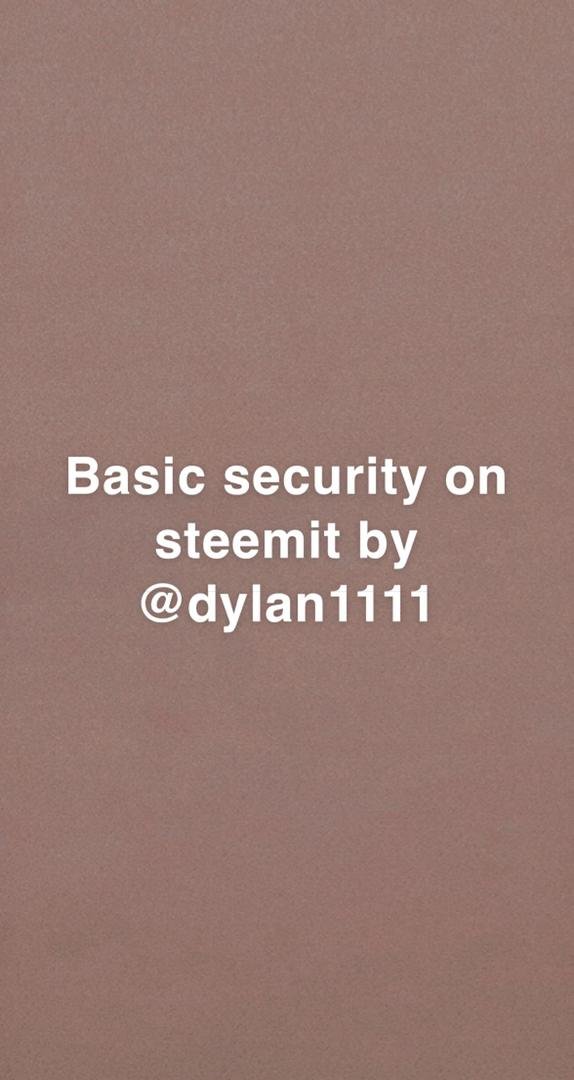
Hello my fellow steemiants I will be writing my second post which is about the basic security on steemit
On this post I will be giving answers to basic security tips that will be needed for newbies and how to help them protect their account
I will be answering the following questions below
Question 1: Have you retrieve all your keys on steemit?
Yes,I have retrieved all my keys on steemit and also saved them I wrote it down in my diary where I keep important document and also downloaded the PDF on my phone.
Question 2:Do you know each of these keys functions and restrictions?
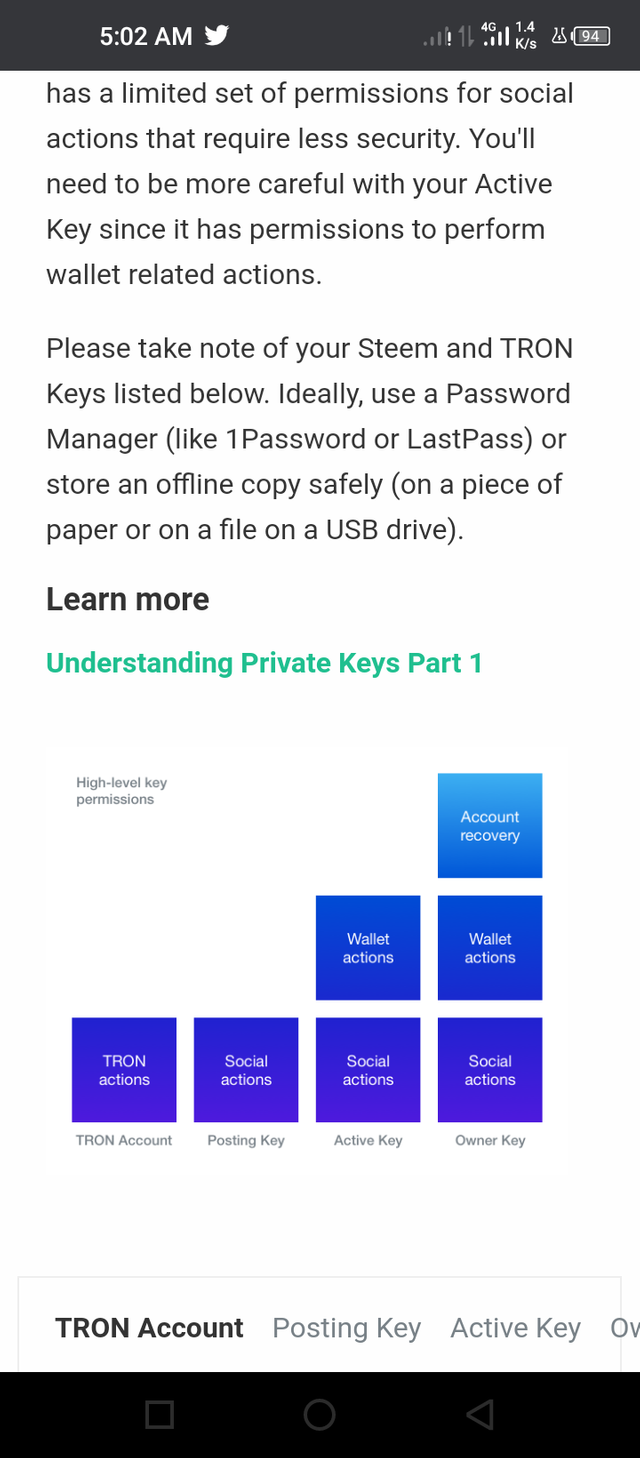
They are different keys and I have managed to identify them and also know their various functions and restrictions.
Tron key: This is used to access and authorise any transaction that deals with the tron wallet account.
Posting key:This key is used to post,comment,edit vote,resteem, and follow or mute other accounts.it is not advisable to use the posting key to login into your account to avoid it been compromised and it can not be used for authorisation of token transfer.
Active key:This key is used for transferring token and every other activities concerned to smeemit wallet such as converting of steam dollar placing market order etc.it can also be used to update profile and avatar.
Owner key: This is likely refered to the most important key because it can be used to recover all other keys if they are lost or when an account is compromised u can use the owner key to recover the account
Memo key: This key is used to encrypt and decrypt memos/ message when transferring funds.
Question 3: How do you plan to keep your master key
It is impossible to recover your password/owner key
when u lost so the importance of keeping the password safe can not be over emphasized I have saved my owner key offline inside my diary where I keep my important documents and digital by creating a file for it saved it both ways because of unexpected calamities that might occur such as lost of device or failure of hard drive.
Question 4:Do you know how to transfer your steam token to another steem user account?
Yes I do.
To transfer steem to other account, you have to go the the steemit wallet site.then you login with your active key and you click on steem after that transfer and then put the username of the account you want to transfer to and then the amount of steem you want to transfer.
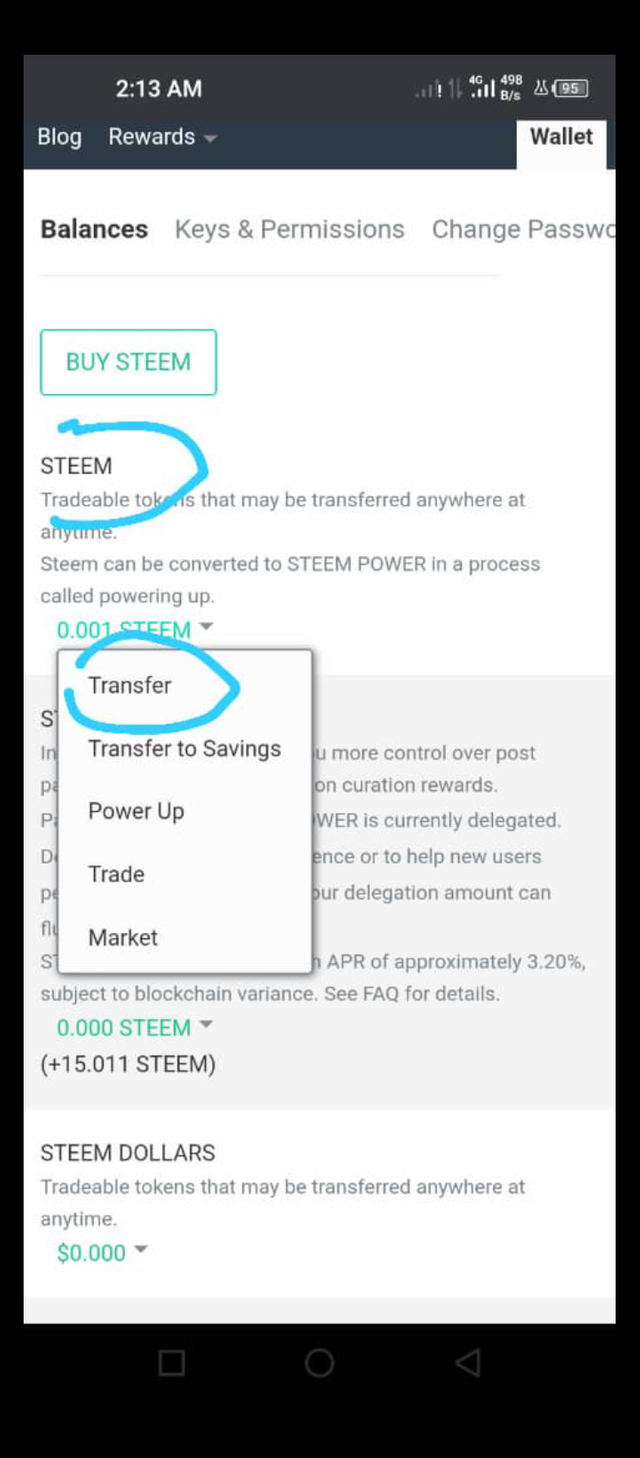
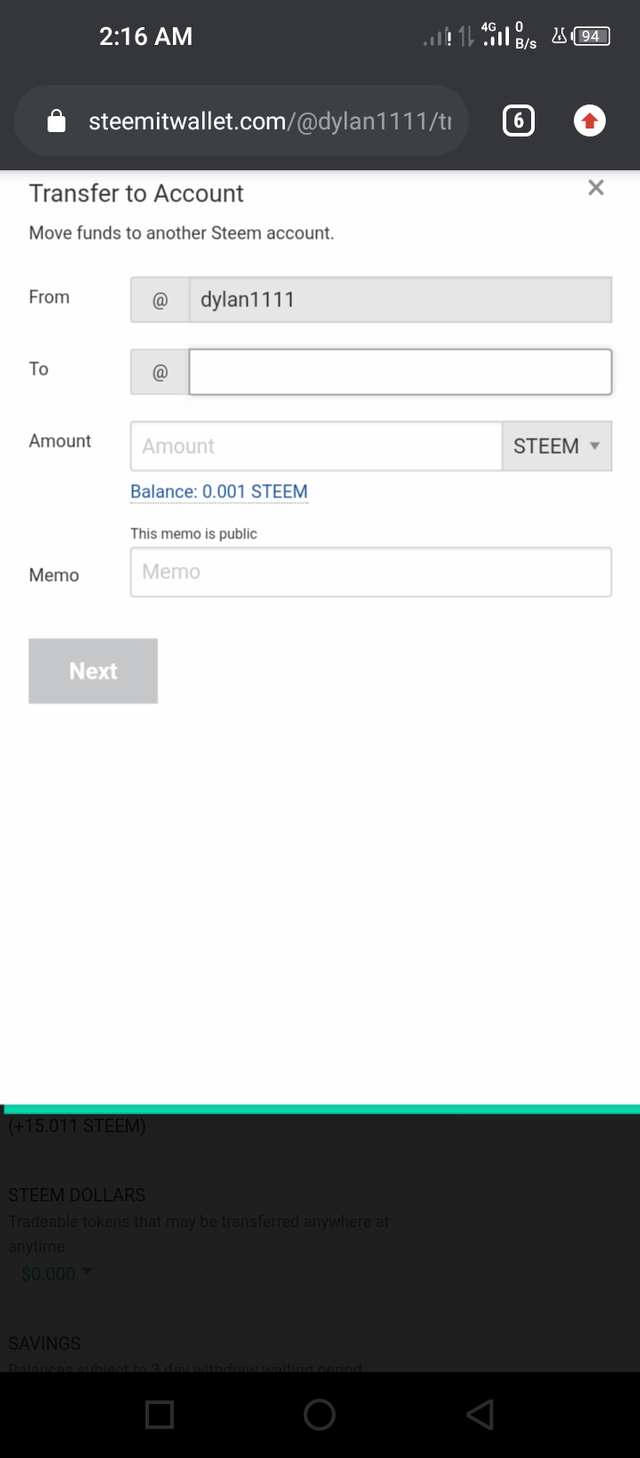
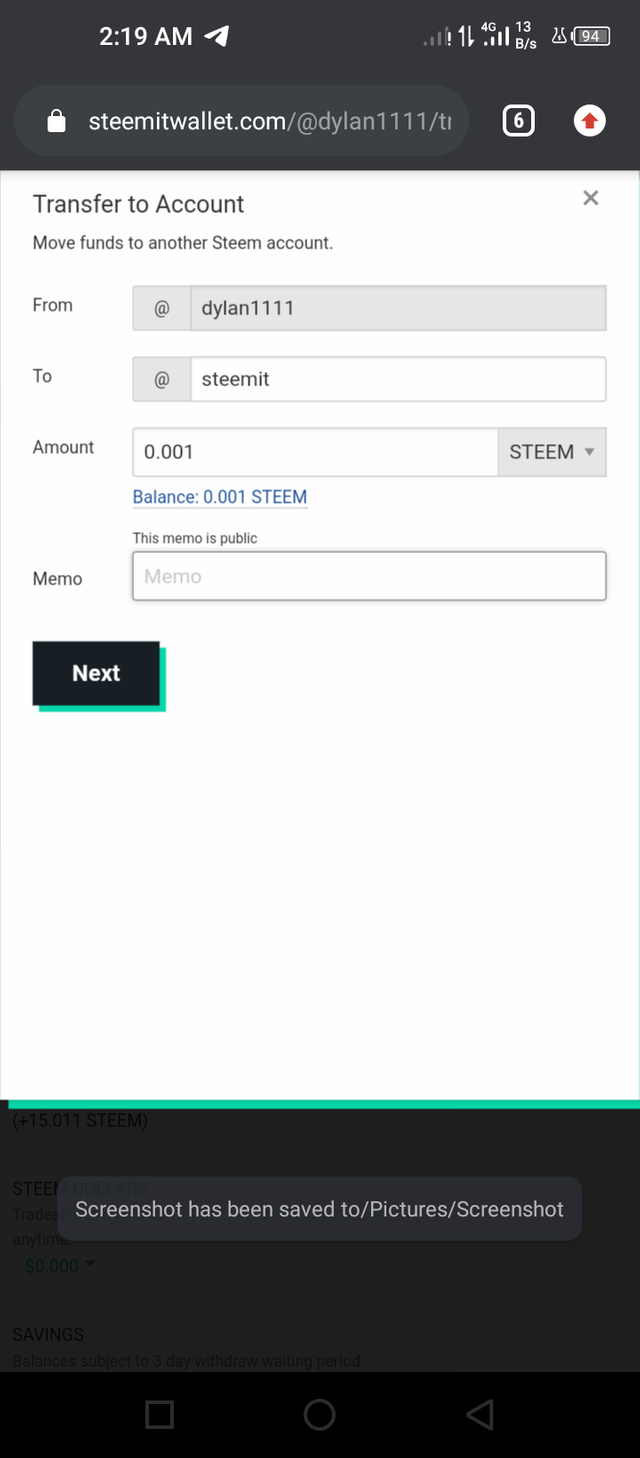
Question 5:Do you know how to power up?
Yes I do,You have to first login to your steemit account and then click on your wallet then you click on the drop box and scroll down then choose power up.
After that you will be asked how much steem do you want to power up then you insert the amount you want to power up into the blue light which indicates the steem you want to power up while the red light the indicate the amount of steem you have.
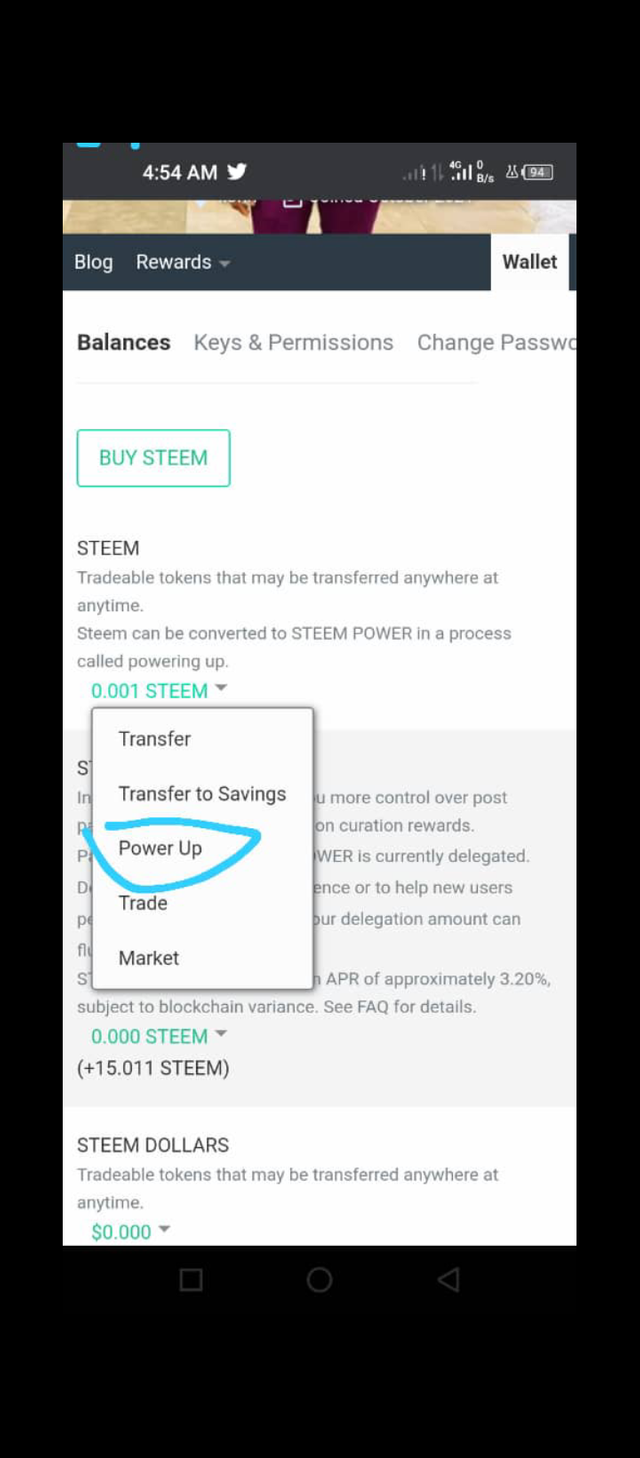
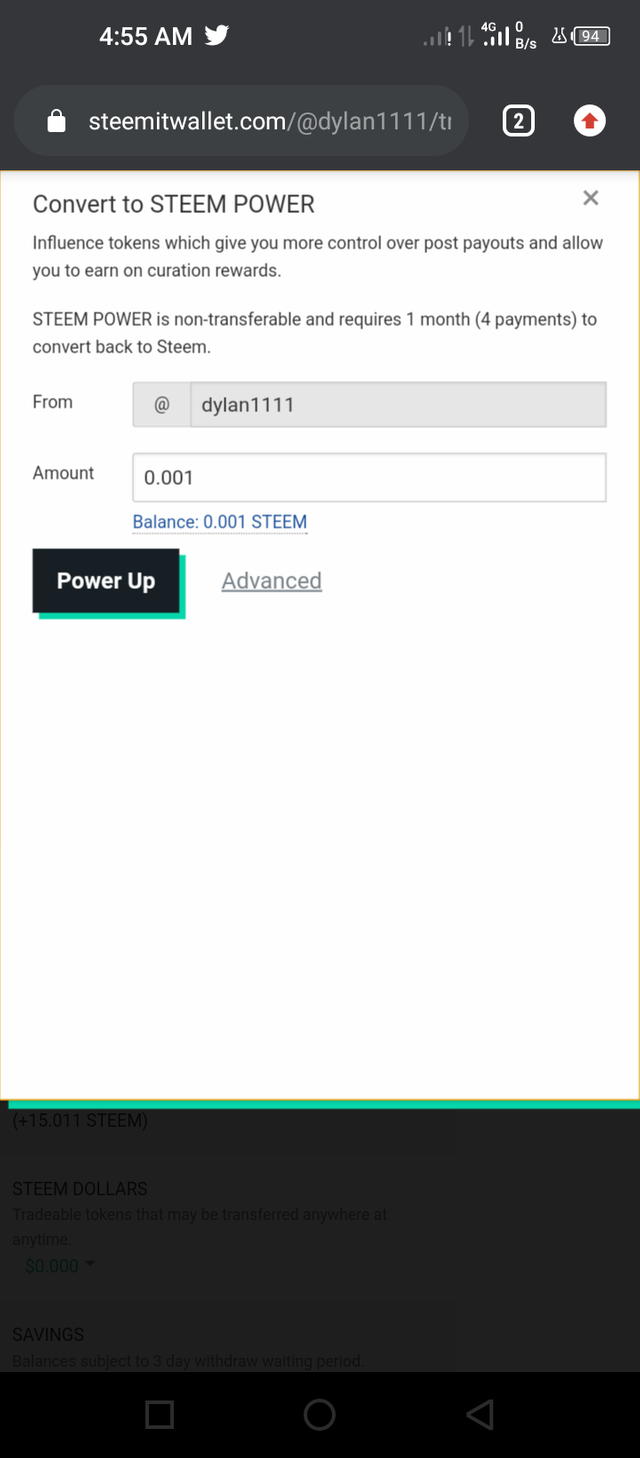
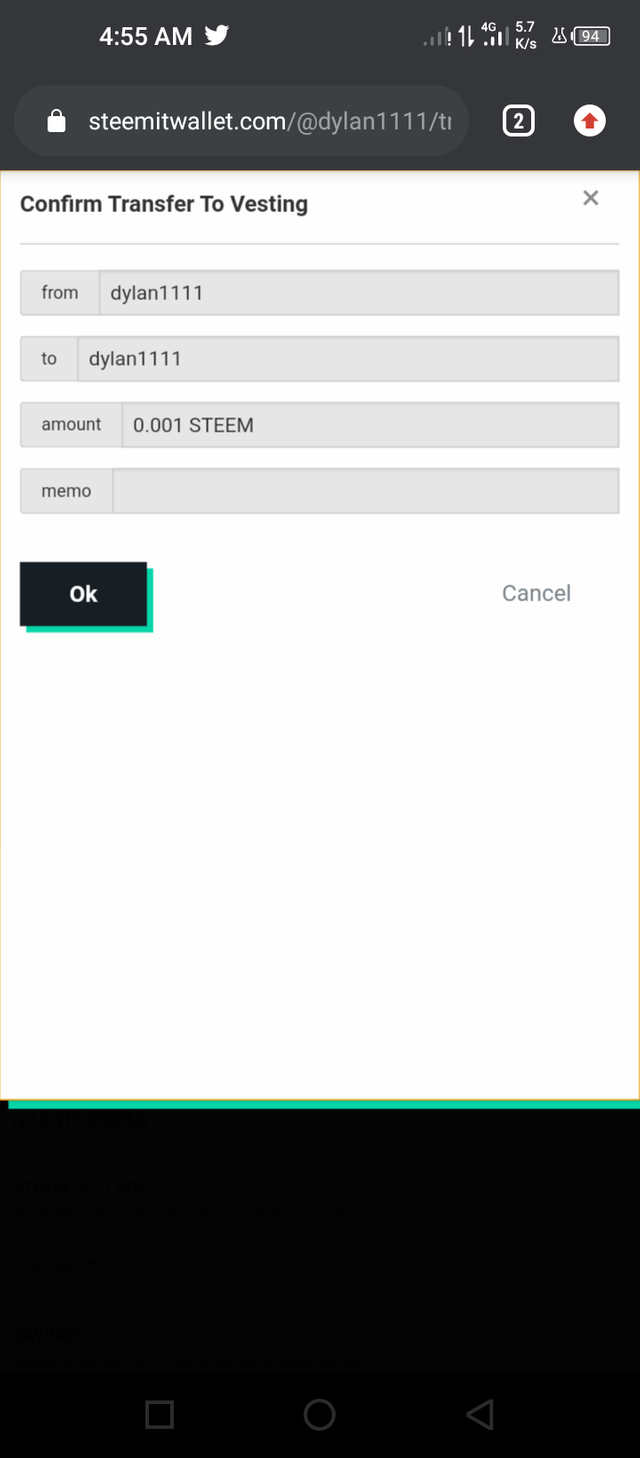
With this I hope you have been able to understand the basic security on steemit and I appreciate you all for taking your time to read this post
Thank.
Hello, I am reddileep from Greeter Fairy Team.
I am happy to announce that you have successfully completed your achievement task. Now you are eligible for performing your next Achievement Task and you can refer Lists of Achievement Tasks posts to understand about your next Achievement Task which was published by cryptokannon
Curators Rate: 3
Downvoting a post can decrease pending rewards and make it less visible. Common reasons:
Submit
Hi, @dylan1111,
Your post has been supported by @heriadi from the Steem Greeter Team.
Downvoting a post can decrease pending rewards and make it less visible. Common reasons:
Submit