Greetings to you all dear steemians. It is with an excited heart and smiling face for me to be writing my achievement2 which talks through "Basic Security on steem". I want to say a big thank you once again to @frequantum for his proper guidance and unrelenting efforts he has been putting in place since i came on board about 5days ago. And to you great people on steemit, thank you for your worm welcome i received from you.
I will be putting it down here in my words my understanding concerning basic security on steem and how it work as it is required to complete my achievement2
During my registration face, steemit provided me a PDF file which contain my keys and can be saved offline. These keys are 5 in separate form that also come inform of barcode which can be scanned. Each of the keys have to them separate area where they can be used to gain access or perform a necessary tasks. I will like to list the 5 keys accordingly with their names.
STEEMIT KEYS
- The Master password
- The Posting key
- The Memo key
- The Active key
- The Owner key
The above mentioned keys are the keys available on steemit and each of them have their different purposes that i will like to highlight.
THE MASTER PASSWORD
This is the sole password or foundational key which is used to generate the individual keys associated to steemit. It is this password that can be used to recover account in the case of lost account and it should be closely kept where no one else or third party can gain access into it.
THE POSTING KEY
The posting key is password that give the owner the access to perform all social related activities on the steemit platform, activities such as posting, voting, editing, commenting, resteem and used to follow and unfollow other accounts.
THE MEMO KEY
This key is used to hide and unhidden memo transactions
THE ACTIVE KEY
The active key is basically used for fund related activities in the wallet. It is also use in power up and down transactions, placing market order, updating profile, voting for witnesses and conversion of steem dollars.
THE OWNER KEY
The owner key is recommended as the most important of all the keys as it has the power to change any of the other steemit keys including owner key itself. It is as well useful in reset the account when an unauthorize activities has been discovered.
All these keys i have mentioned and highlighted above are very crucial to a successful journey on steemit. And for their benefits, they must be kept safe. It can be stored through offline storage mediums such as copy to flash drive, burn to disc, printed on paper which can be accessed easily during device switching.
HOW TO TRANSFER STEEM TOKEN TO ANOTHER
STEEM USER ACCOUNT
After i have login to my wallet successfully with my username and posting key as password and the page below show up
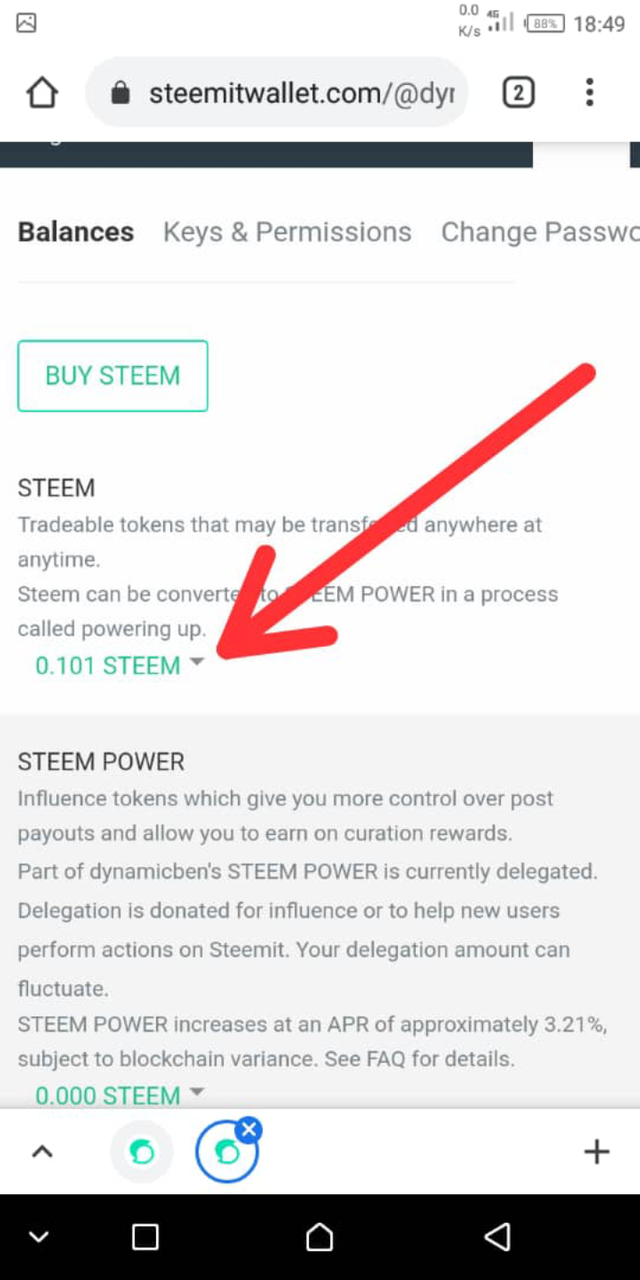
I will go on to click on the drop down botton which the arrow point at in the above picture and the response will be show according to the image below
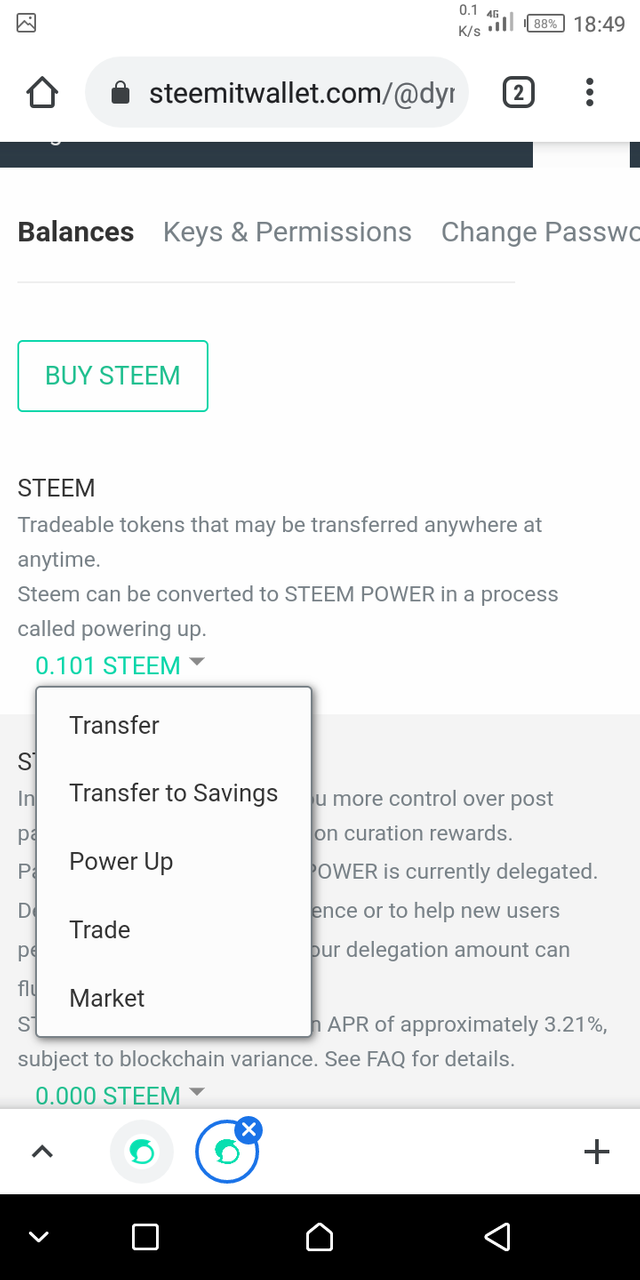
I will click on Transfer which will take me to the below a page as shown on the image below
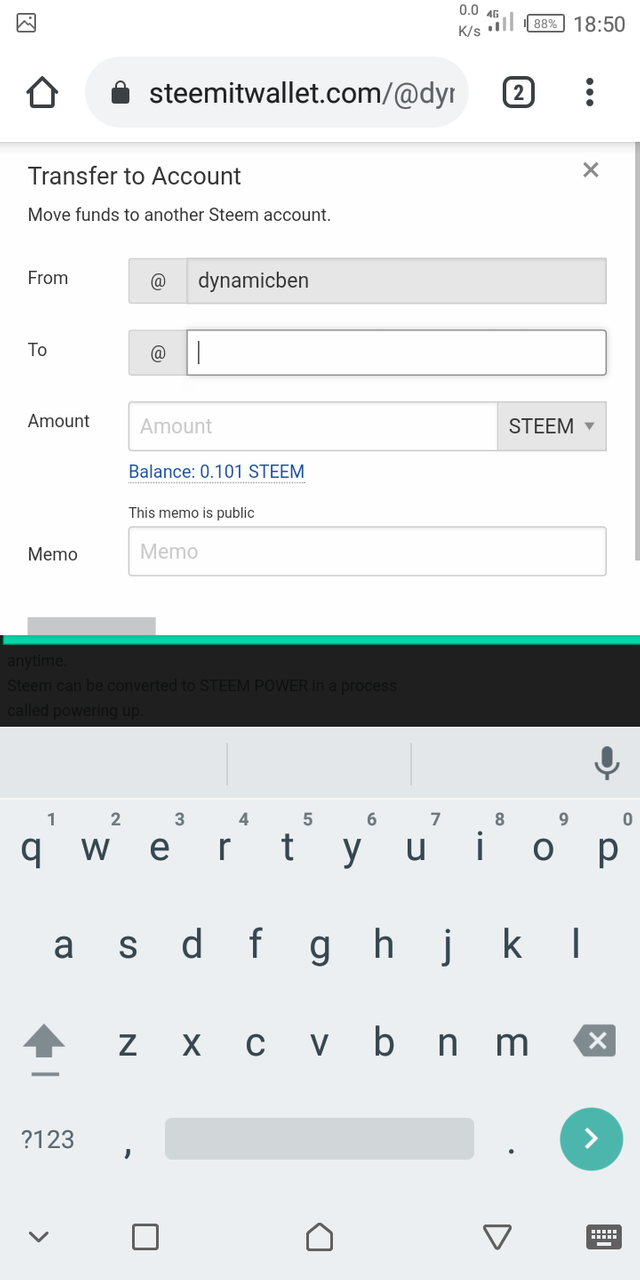
In the above page, i will fill the empty column with my receiver's username then the second column for the amount of steem token i intend to send to him/her and input the meme and lastly, i will proceed to click on the NEXT botton.
HOW TO POWER UP MY STEEM
After i have successfully gained entrance into my wallet, the image below will be displayed
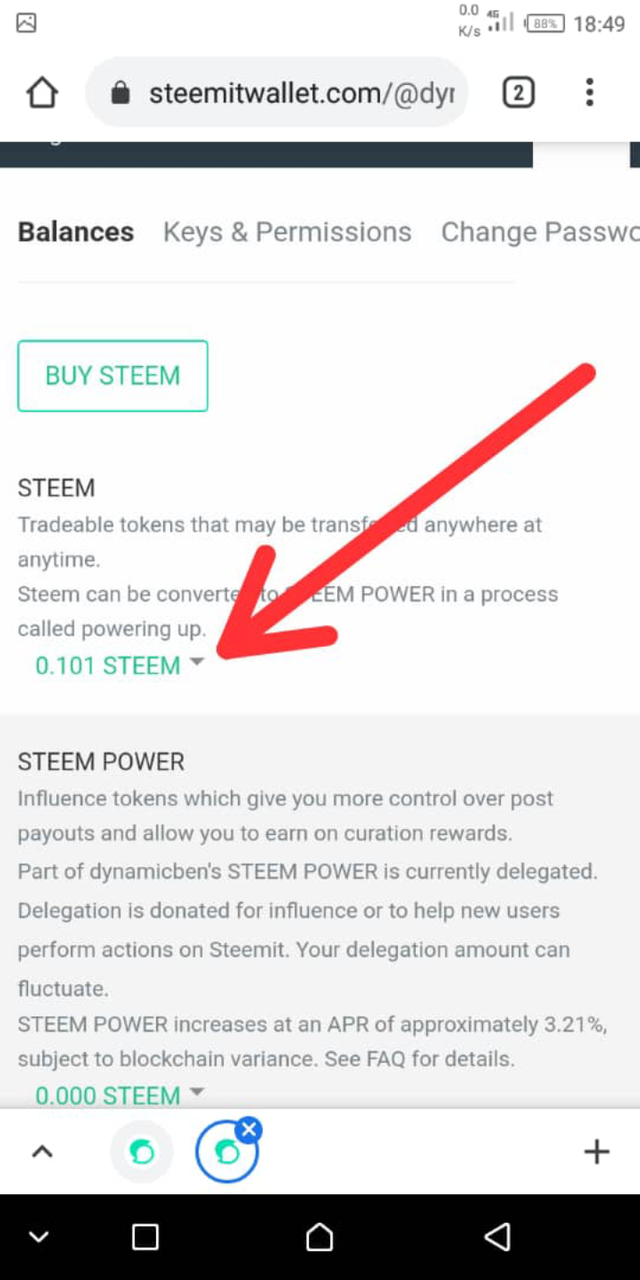
I will go on to click on the drop down button(where the arrow pointed at) and the below picture shows the response to my early request of clicking the drop down button
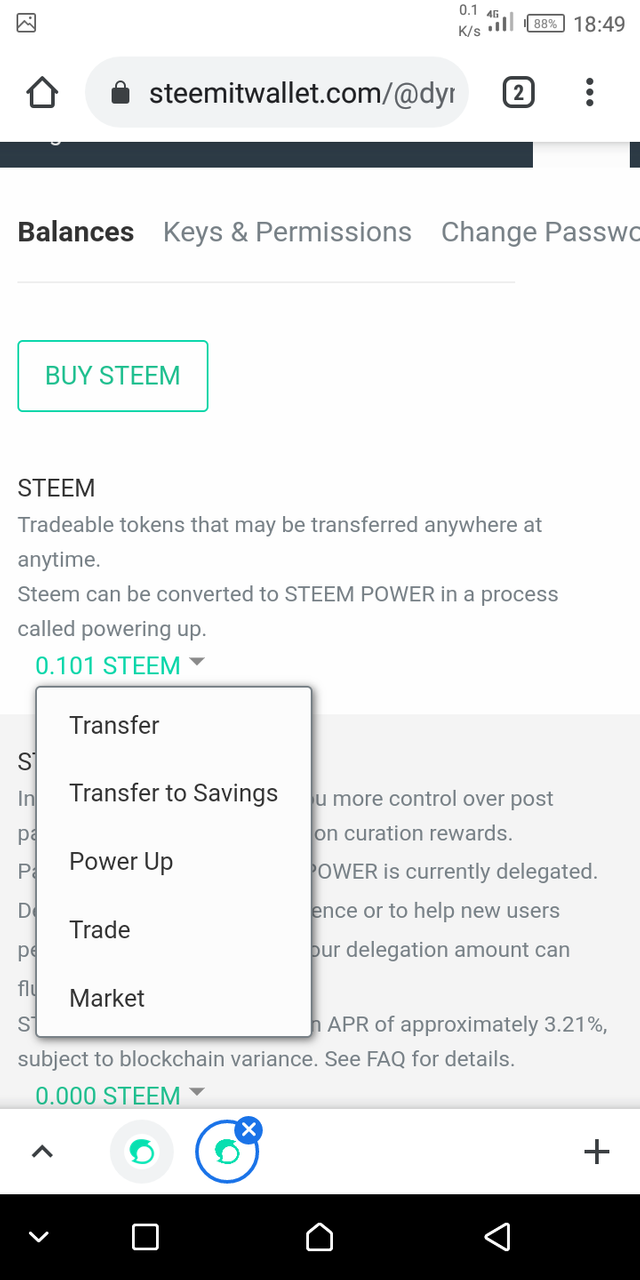
I will click on the Power up and the below page will show up on my screen
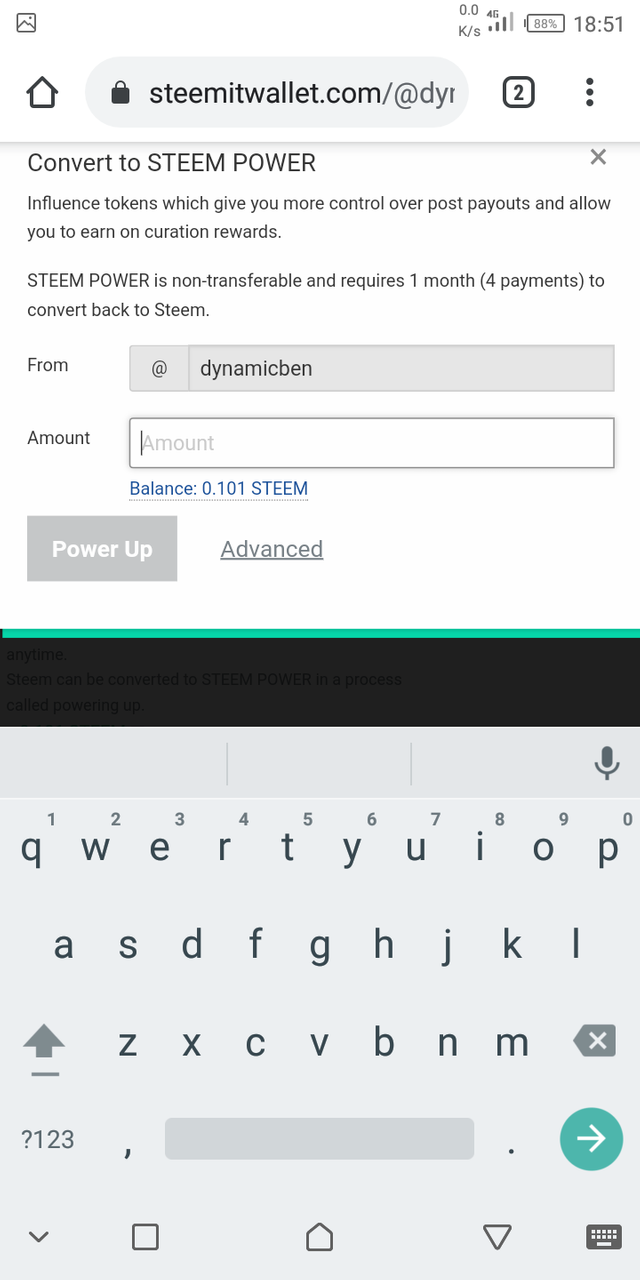
After i have gotten the above page as response to the earlier command, i will insert the amount of steem token i am willing to power up my account into the amount field and proceed to press the POWERUP button as the final command and in a matter of seconds the steem power will be increased.
NOTE: The amount i am willing to power up my account with can be 100% of the total balance of steem token or lesser to 100% but it must not exceed the amount i am having as token balance.
Wow!!! It is a great pleasure for me that i am able to reach the present stage i have found myself on steemit after joining few days ago and thus far, i am about to complete my achievement2. My special appreciation goes to @frequantum for your generosity unrelenting efforts to make the journey smooth so far.
Hi @dynamicben, Your Achievement 2 task on basic security in Steem has been successfully verified. You may continue with the next Achievement task.
Rate - 2
Downvoting a post can decrease pending rewards and make it less visible. Common reasons:
Submit
Thank you
Downvoting a post can decrease pending rewards and make it less visible. Common reasons:
Submit
Hi, @dynamicben,
Your post has been supported by @dilchamo from the Steem Greeter Team.
Downvoting a post can decrease pending rewards and make it less visible. Common reasons:
Submit
Thank you for the support
Downvoting a post can decrease pending rewards and make it less visible. Common reasons:
Submit
Hallo @steemcurator03 i have done Achievement5 task5-2, how i can get support with you.🧐🧐🧐
Downvoting a post can decrease pending rewards and make it less visible. Common reasons:
Submit