
Hi, today I bring to you my achievment2 which is about Basic Security on Steemit
To provide security on steemit account, a pdf is downloaded after every successful registration of accounts. It is recommended that this pdf be kept very safe. Loosing it is loosing your account for life which is irrecoverable.
There are basically 5 important Keys used by Steem users and their functions are stated as follow:
POSTING KEY
A Posting key is usually leverage to make a post, perform a Comment a positive action on a post, make an Edit or comment, Upvote or downvote a post, also to Resteem content, also actively used to Follow people and to Mute any accounts.
ACTIVE KEY
An Active Key serve as a major key for Transfer of tokens, to Power STEEM up or down, SBD conversion, Vote for witnesses, also Place an order on an exchange, make Certain profile changes, Publish a Witness price on a feed and lastly to Create a new user.
OWNER KEY
Owner Key are used to carry out the following tasks; Reset Owner, Active, and Posting keys, for Recovery of an account, and Decline the voting rights.
MEMO KEY
A Memo key explicitly functions or serve as a key used to send an encrypted or an encoded message and to view an encrypted messages.
MASTER KEY
A Master key is the most important key and one of the valuable key which is the first key given to the any user to derive all the keys for the account opening. Due to it's name, the master key, the key is the master of that account or the one who knows it.
How can steem be transfered to another account
Step 1:
Firstly: By logging into an already existing account using a username and an active key password.
Step 2:
Secondly: By Clicking on the tiny arrow beside the Steem balance and after which you then select transfer.
Step 3:
Thirdly: By typing in the amount you intend transferring, the receiver user name, amount and memo then you click next
Step 4:
Fourthly: You have to then enter your key then click ok.
Step 5:
Finally: You then confirm everything and congratulations your tokens have been transferred.
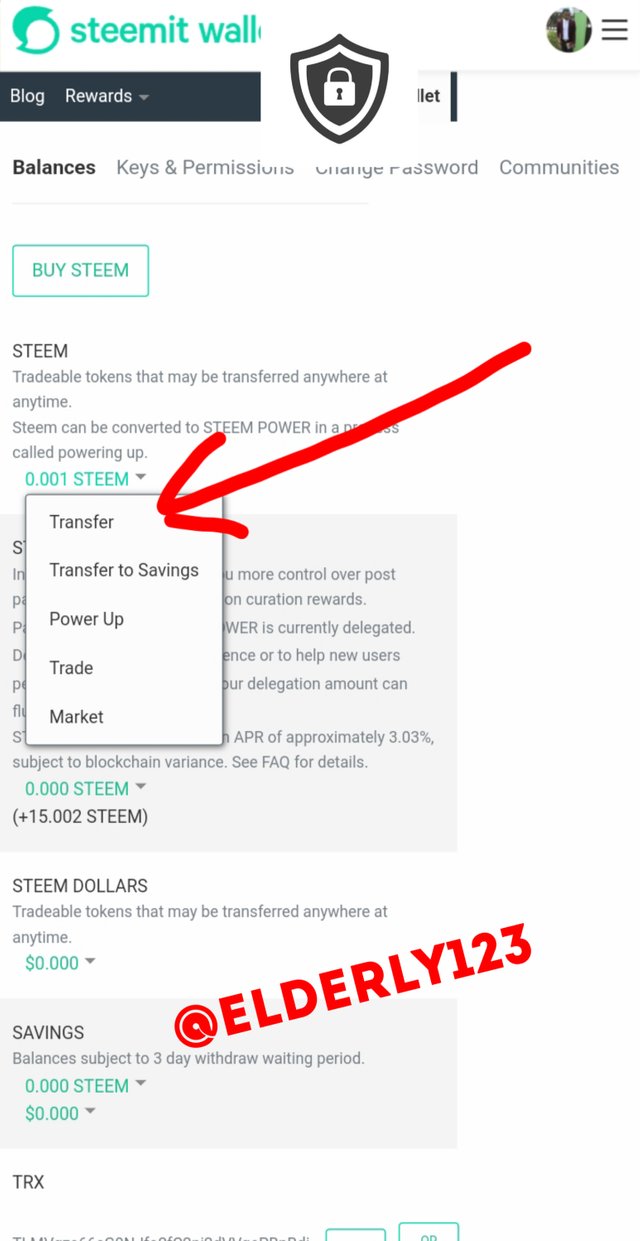
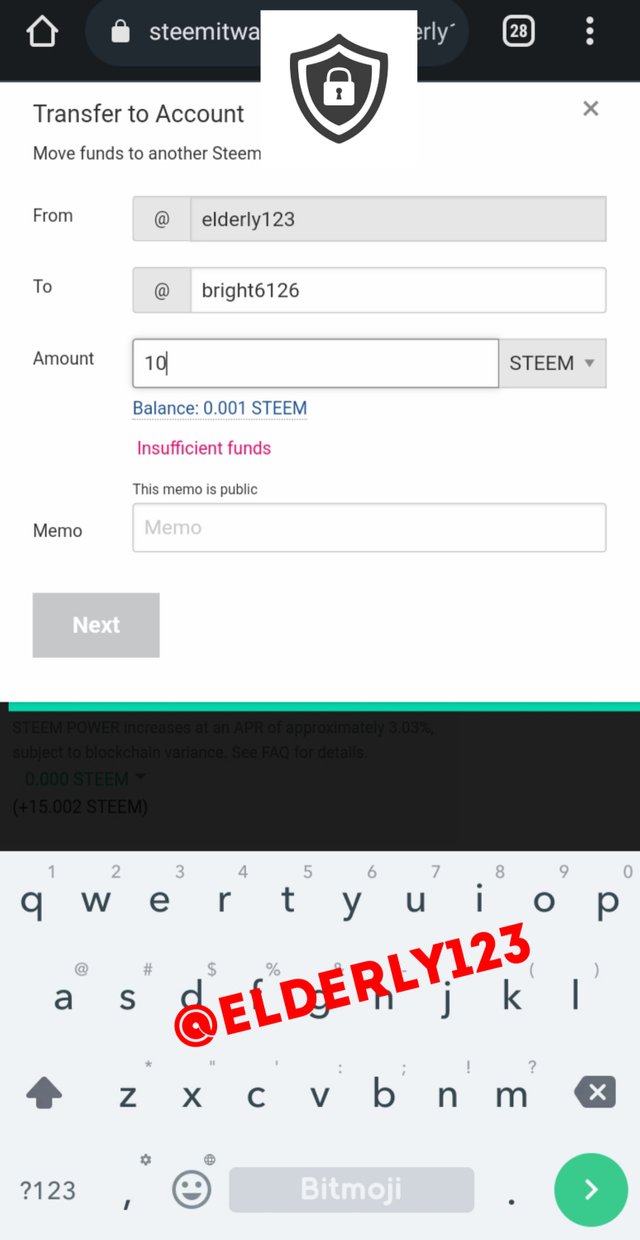
Powering up steem
By easy transfer of liquid Steem to steem power and this process is called power up.
Step 1:
Simply Go directly to the wallet icon and click on the steem and an interface will open.
Step 2:
Click on the power up icon to perform the intended function
Step 3:
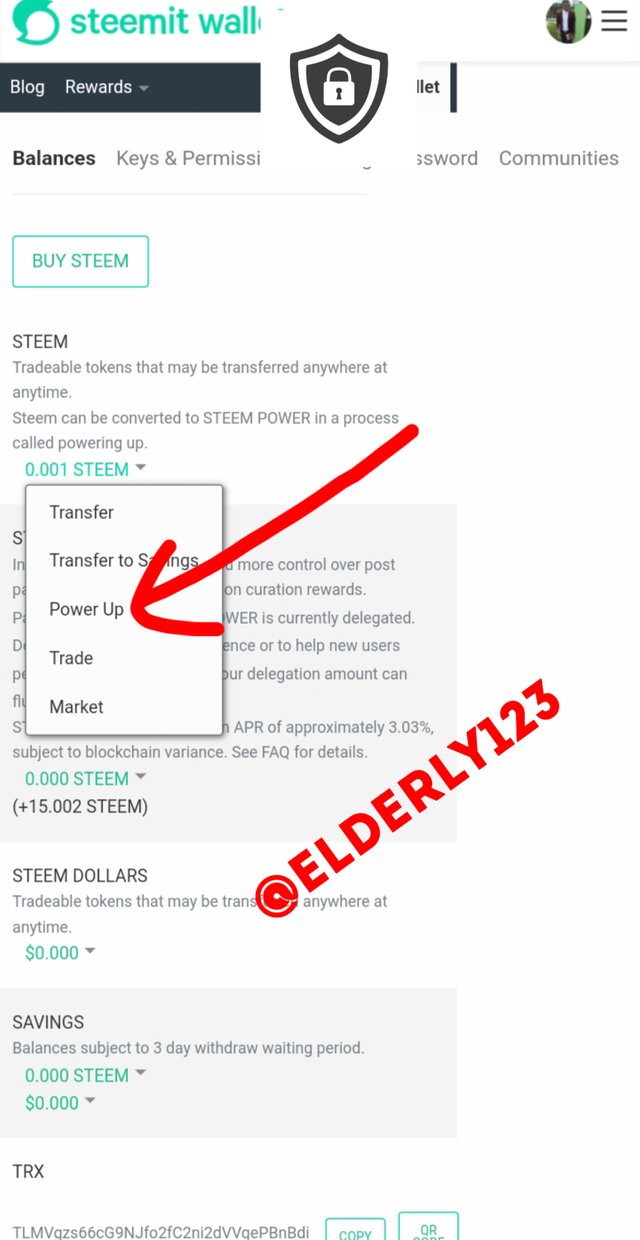
Your Steem will be converted into steem power.
This process is a required function to be carried out and its simply referred to as powering up your Steem. The more you have Steem power the more influence you will have in this platform .
Powering down steem
Powering down of steem can be done by transferring steem power to liquid form or steem or either ways through the following ways:
Step 1: By Going direct to my wallet.
Step 2: Then Clicking on the arrow close to steem power.
Step 3:Which will lead me to an option to power down then I will click on it .
Step 4: After the required key is provided (active key ).
Step 5:I will finally click on ok.
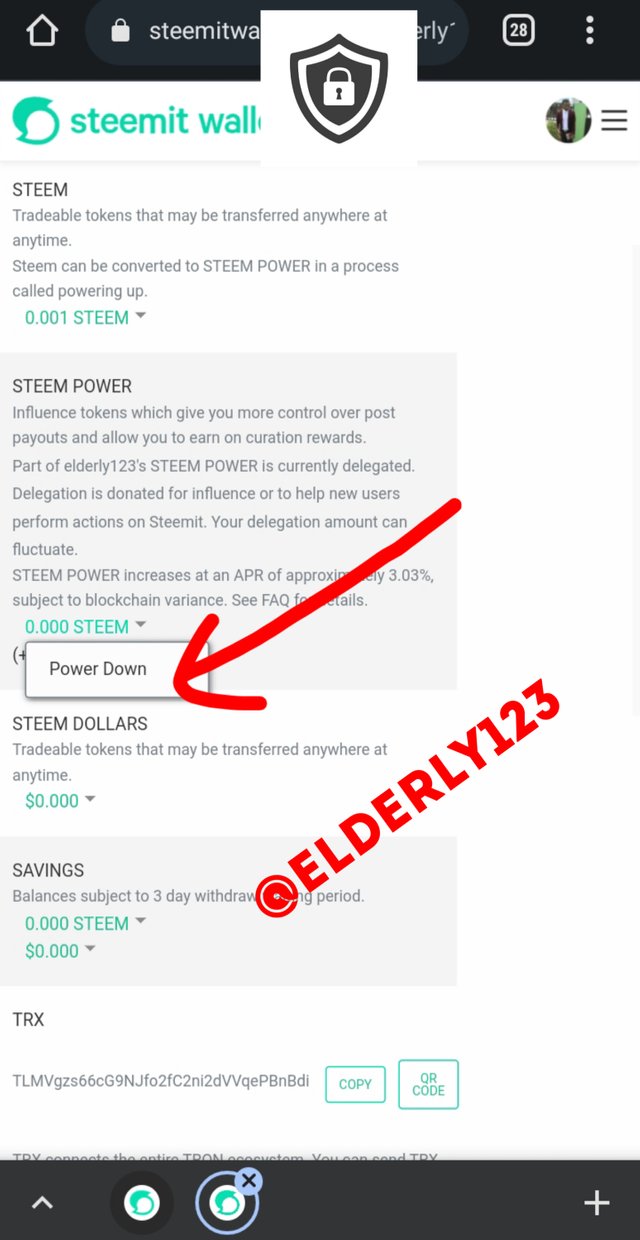
How I would use and secure my backup Keys on steemit.
Absolutely, My first take will be my google account i.e my e-mail address I will save my keys in my email address because I rate it to be the safest and also on cloud such as Google drive.
Thanks community... Corrections and additional ideas are welcome.
cc:
@ngoenyi
hello @elderly123
Thank you for completing Achievement 2, you need to put #yourcountry tag for each post
Use the gifts you receive to power up at least 50% to join club5050 and. You are also expected to be active in other communities to publish posts and comment on other users' posts to get more support
Downvoting a post can decrease pending rewards and make it less visible. Common reasons:
Submit
Alright, the country has been updated
Downvoting a post can decrease pending rewards and make it less visible. Common reasons:
Submit
Muy buena la explicación de este logro, amigo.
Downvoting a post can decrease pending rewards and make it less visible. Common reasons:
Submit
Hi @elderly123
Congratulations, your achievement 2 is verified.
You can advance and complete Achievement 3
Remember to use the #Achievement3 and #(your country) tags and post from Newcomers' Community.
I invite you to join the third season of The Diary Game, and to the Better Life with Steemit.
I invite you to join the club5050: How to join #club5050 Since you receive your first reward. Step by Step/ Cómo unirse al #club5050 Desde que recibes tu primera recompensa. Paso a paso
I invite you to follow @steemitblog so that you are aware of the latest updates.
Rate 2
Downvoting a post can decrease pending rewards and make it less visible. Common reasons:
Submit
Hi, @elderly123,
Your post has been supported by @inspiracion from the Steem Greeter Team.
Downvoting a post can decrease pending rewards and make it less visible. Common reasons:
Submit