The Keys
POSTING KEY:
Just like the name implies posting key,it is used on your personal account for posting of Contents,upvoting and downvoting, commenting on contents,edit posts,follow or mute other accounts at will.
ACTIVE KEY/PASSWORD:
Active key is functionality is very sensitive in your account because is linked to your wallet. It gives permission to your wallet. For every financial transaction in your wallet active key/password grant the permission such as transfer of funds,power up and down transactions,witness voting,profile updates,conversion of steem dollar and placing a market order..
MEMO KEY:
Although memo key is not as sensitive as other keys mentioned above but it plays a vital role in your account.. It is used to send an encrypted message and also used to see any encrypted message sent to you privately..
OWNER KEY:
It is the most sensitive and important key among all the keys/password mentioned above.. It is used to change every other key of your account,even your owner key/ password too. It is recommended that every user should store his or her password in safe preferably offline either in a flash drive or in a printed copy and kept in a very secured place..
MASTER KEY:
Just it name implies,the master key is used to derive or generate all other keys including your private owner key..
If a third party website or person lay hold on your master your account with the valuable will be assaulted or peradventure out of your carelessness you misplace both of your master and Owner Key/Password,the bad news is that it can not be retrieved back... You must extremely careful.
STEPS ON HOW TO TRANSFER YOUR STEEM TOKEN TO ANOTHER STEEM USER ACCOUNT
Click on the wallet tab. It will take you to the wallet page.
Then go to your STEEM which is the first thing you will see, click on the arrow and it will take you to the page as seen bellow:
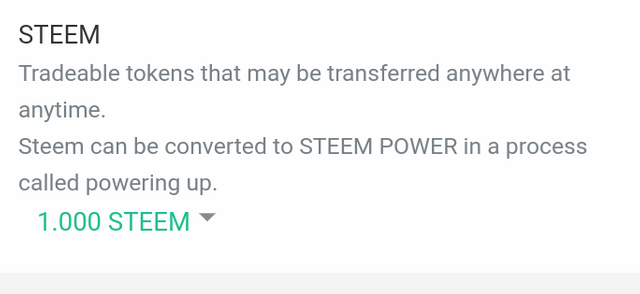
Click on transfer
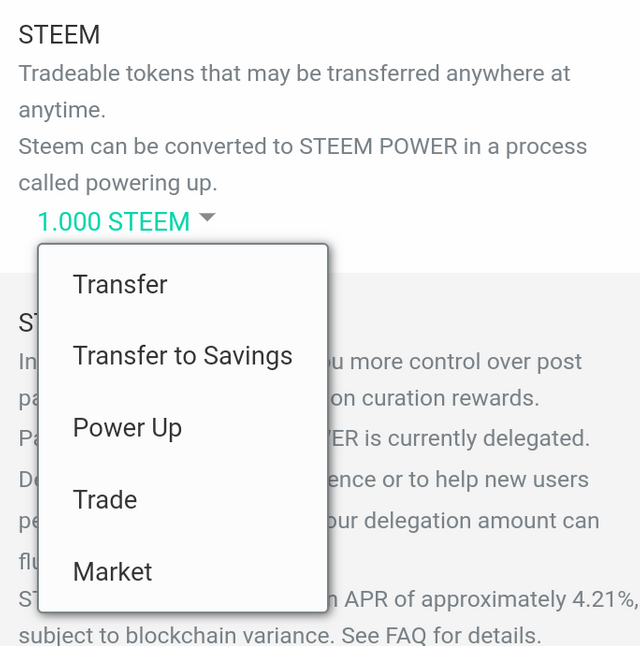
Then fill in the spaces and click transfer
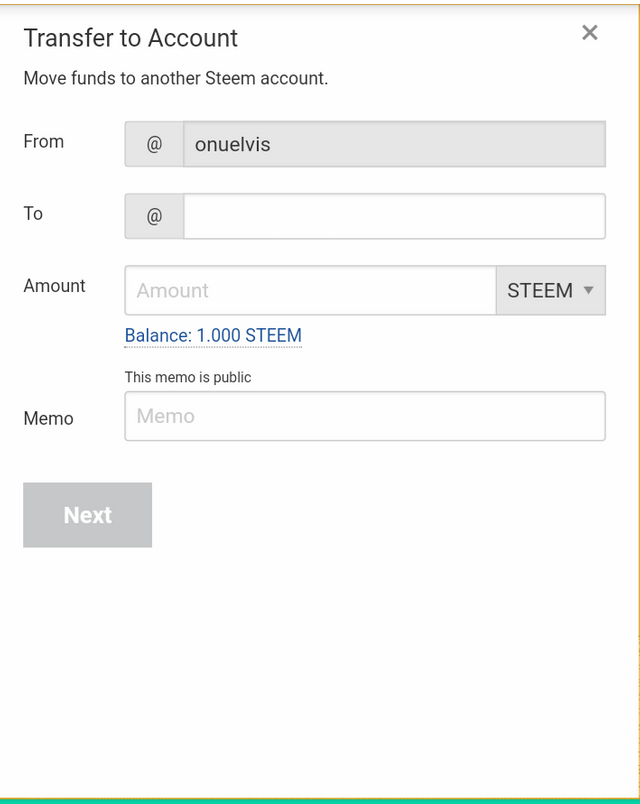
HOW TO POWER YOUR STEEM
First click on Steem which is in the wallet
Click on the arrow which is beside the #STEEM
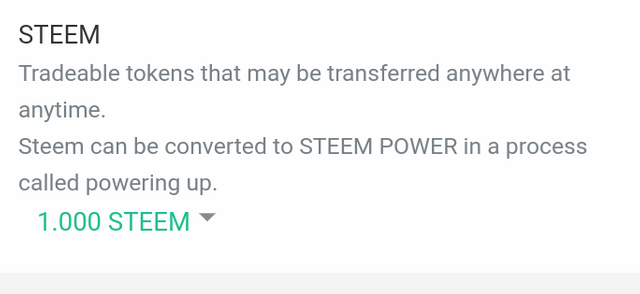
Click on the arrow
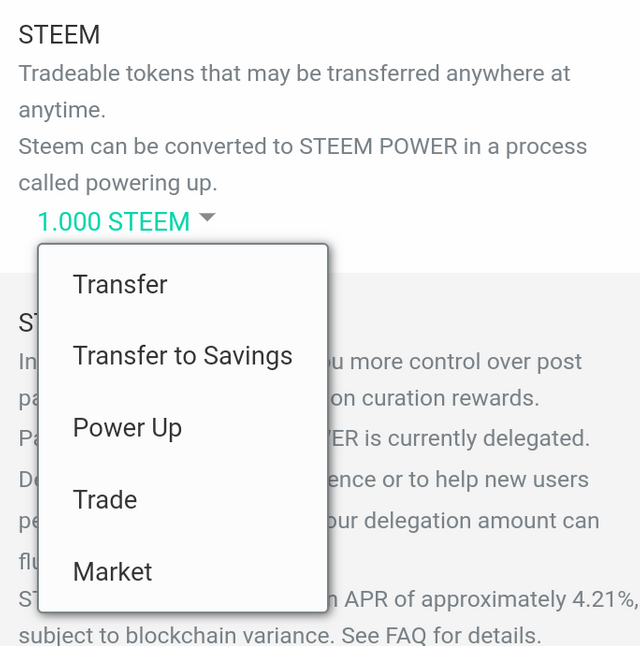
Click power up and this page will show
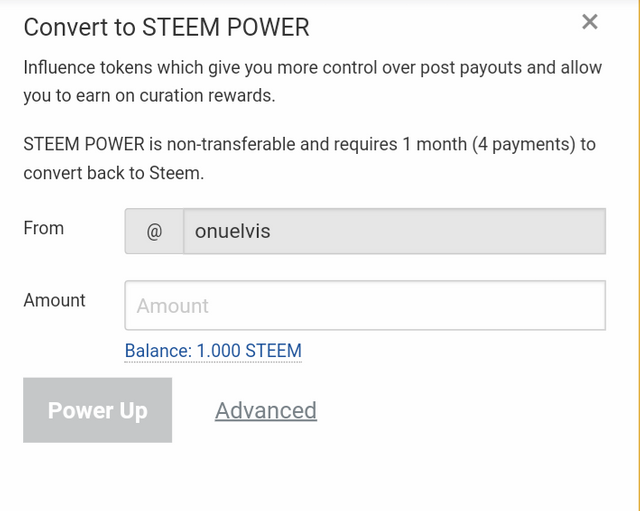
Then fill in the spaces and press power up.
NOTE
The keys and passwords must be saved properly. Meaning, you should save in journals, flash drives etc. Never give your keys to anyone.

Great job @elxavier!
You can take part in #thediarygame which is permanent now. Steemit is a blockchain-based blogging and social media platform, which rewards users with the cryptocurrency STEEM for publishing and curating content.
Do Not Forget To Follow @steemitblog & Twitter(Steemit) To Get The Latest Updates.
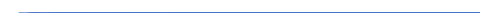
@ghostfacer99
Steeming India Community
Downvoting a post can decrease pending rewards and make it less visible. Common reasons:
Submit
You have been upvoted by @bright-obias, Steem Greeter from STEEM POD Project and we are voting with the Steemit Community Curator @steemcurator03 account to support the newcomers coming into steemit. Follow @steemitblog for the latest update on Steem Community. Steem on!
Downvoting a post can decrease pending rewards and make it less visible. Common reasons:
Submit