My greetings to each and every one of you in this great platform, I am happy to be here. Here i am going to talk about my safety keys in Steemit platform, so I welcome you all to my blog.
WHAT IS BASIC SECURITY
Basic security is what you use to protect your home or business against burglars.
QUESTION 1
- HAVE YOU RETRIEVED ALL YOUR KEYS?
yes have retrieve all my keys and they are safe with me. they keys are;
Private posting key
Private Active key
Memo key
Owner key
Master password
QUESTION 2
DO YOU KNOW THE FUNCTIONS AND RESTRICTIONS OF THOSE KEYS?
POSTING KEY:
posting key is used to login to our Steemit account, with my posting key I will be able to write , post, and comment on post, upvote or resteem post. Without these posting key I can't access my blog, so it is wise for me to keep it in a very safe place
PRIVATE ACTIVE KEY
A private key is a secret number that was given to me the day I sign up it is use to get access to my wallet, with my private key I will be able to sell my steem or sbd, I will be able to transfer my steem to another users and also use to power my steem.
MEMO KEY
Private Memo Key is used to decrypt/view Private Messages, it is used to send memo.
OWNER KEY
The owner key is also known as secret key, it is used to encrypt and decrypt, it is used to change other keys incase you have lost or misplaced your first keys. It is advice to keep it safe.
MASTER PASSWORD
Master key is the first you were given, is the that supercede all other keys, is the mother of all of them. With master password you can generate new keys so it is important to keep it safe.
QUESTION 3
HOW DO YOU PLAN TO KEEP YOUR MASTER PASSWORD SAFE?
Since the master password is the mother of all other key I have to keep it safe by coping it and save it in my drawer, it is offline so that anytime I misplaced my phone I can still have access to my master password.
QUESTION 4
DO YOU KNOW HOW TO TRANSFER YOUR STEEM TOKEN TO ANOTHER USER?
yes, have been taught on how to transfer steem to another users and here are my explanation, so firstly I will use my active key to log into my wallet. Then click on the small dot under my steem then click on transfer
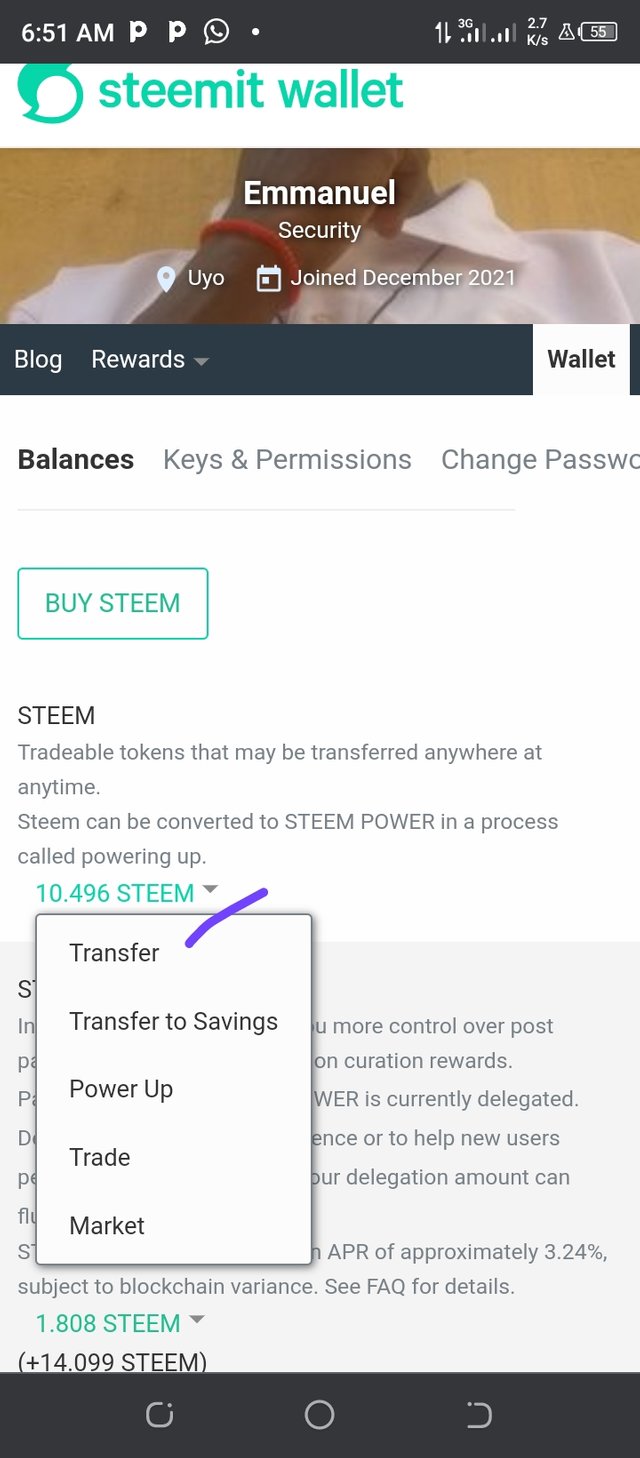
Then a page will open then input the username of the person and the amount of steem I am transferring to, Then click next.
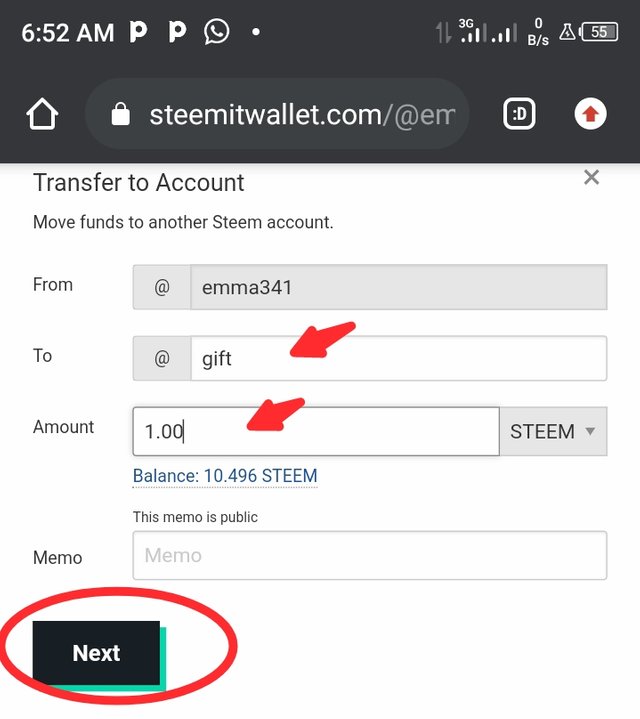
After that I click ok and it is successful.
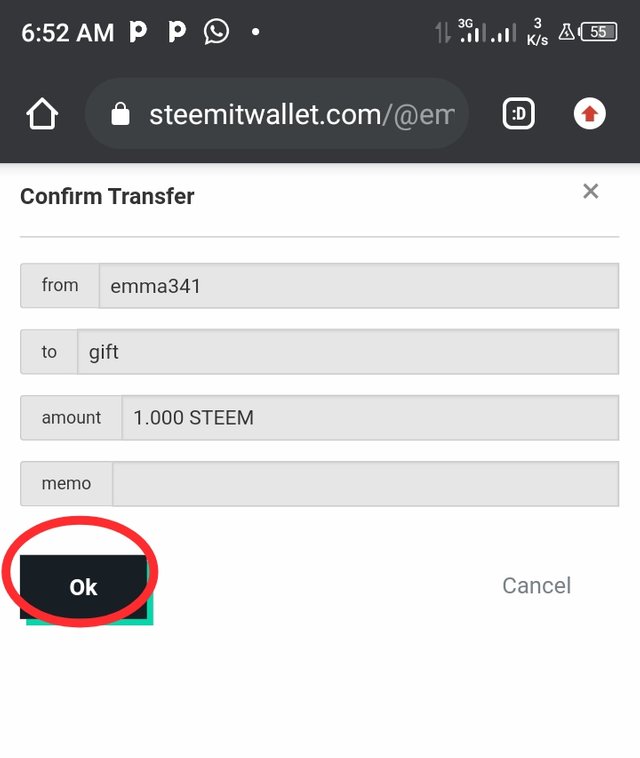
QUESTION 5
DO YOU KNOW HOW TO POWER UP YOUR STEEM TOKEN?
YES I know how to power up my steem token
I will have to log into my wallet then click on the arrow under my steem then click power up.
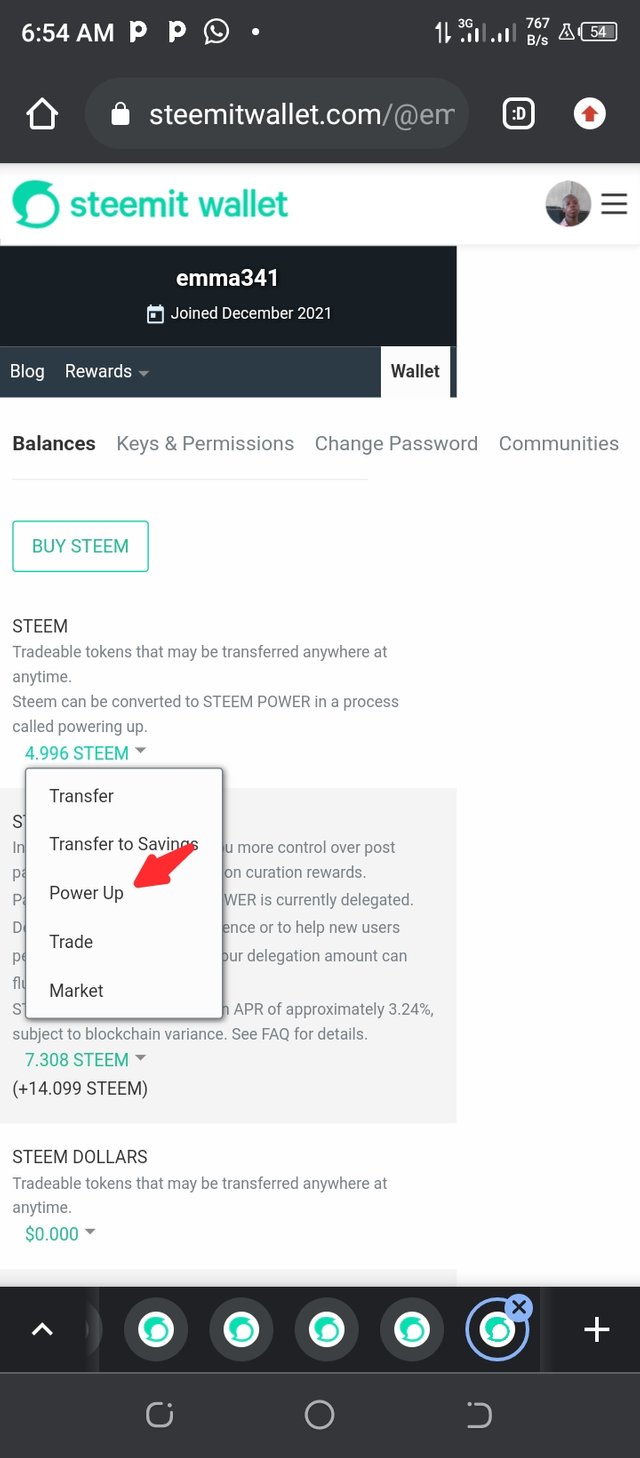
It will take me to another page which I input the amount of what I want to power up with them click power up.
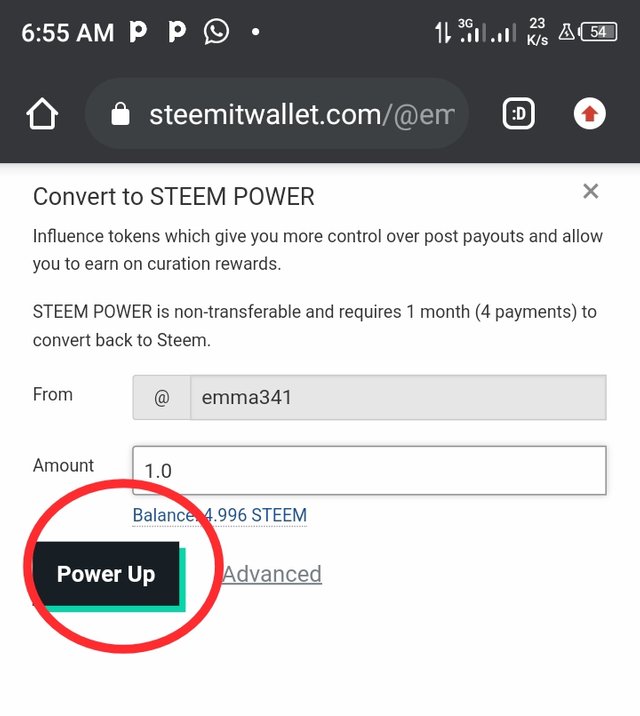
After that I click ok and I have successfully power up my steem token.
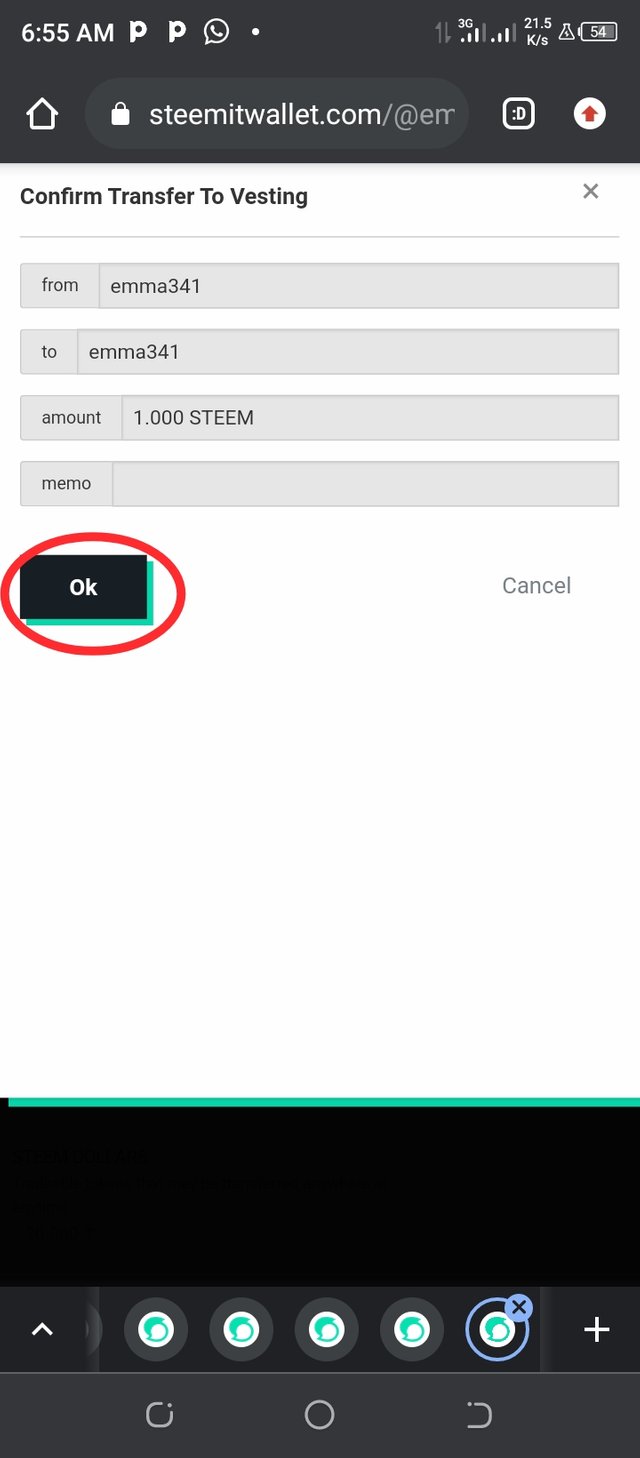
I hope I have anwer it correctly according to the question.

Downvoting a post can decrease pending rewards and make it less visible. Common reasons:
Submit
Hi, @emma341,
Your post has been supported by the the Steem Greeter Team.
Downvoting a post can decrease pending rewards and make it less visible. Common reasons:
Submit
This achievement is very important in our Steemit journey. You needed to understand clearly the different important keys and their functions in the Steemit wallet. Be sure to store your keys safely. For the latest updates and important announcements, don't forget to follow @steemitblog and visit the Steemit Crypto Academy for you to learn about cryptocurrency.
You have been verified for this task and you may now proceed to Achievement 3: Content Etiquette at your convenience. Please refer to the guide on the Newcomers Achievement Program on the Notice Board pinned post.
If you have time you can read my articles that may help you on your Steemit journey,
Curators Rate-2
Downvoting a post can decrease pending rewards and make it less visible. Common reasons:
Submit