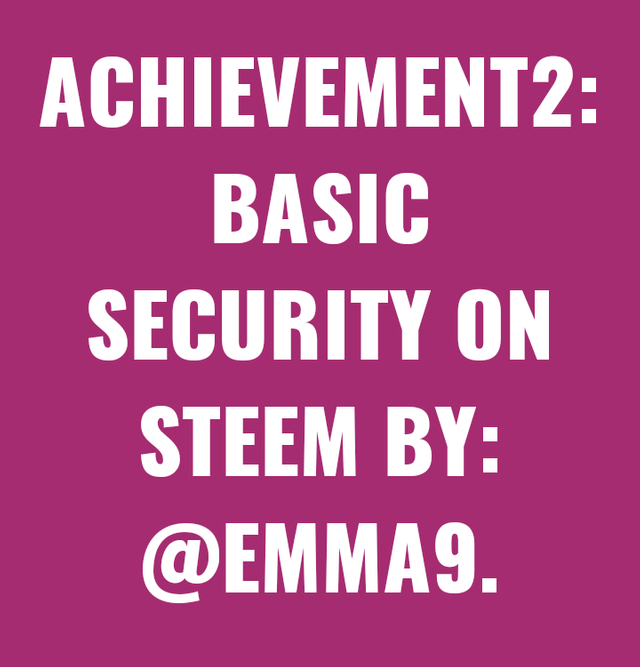
SECURING MY STEEMIT ACCOUNT.
The first step in securing any steemit account is have all your steemit keys and password either hard copy or electronic copy secured, I did this by retrieving all my keys in pdf format and also making several hard copies which I have careful stashed in a safe place. So as not to forget and for easy accessibility it will better to have your steemit keys in electronic copy but you can have it both in hard copy and soft copy just to be safe.
Second step is to learn the use and functions of your respective steemit keys because the more the keys are been used for daily or periodical logining in the higher the risk of it being compromised or hacked gets so do not use keys with higher permissions and functions for little activities on your steemit account or when it is not needed.
THE MASTER PASSWORD
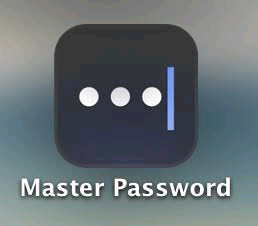
Source
The master password can be said to be the most important of everything you have to keep safe the same way a soldier wears an armor to protect his chest region and head we also must protect our master password because just like the heart once it is compromised we will loose our steemit account and all our tokens. That is how important the master password is seeing as it is used to derive every other key for your steemit account so do not share with anyone let alone any steemit third party site. This why I have kept mine very careful both in soft copy and hard copy just in case of any issues leading to file loss.
THE DIFFERENT RESPECTIVE FUNCTIONS OF MY STEEMIT KEYS.
POSTING KEY:
Posting key is that steemit account key that allows you to make posts, make comments on other users post, upvote and down vote other users post and also edit an already submitted post when there is a mistake or whenever necessary. The posting key is the key to use for daily logins or whenever you want to perform any of the mentioned activity above.
ACTIVE KEY:
The active key unlike the posting key is used for more delicate and sensitive activities, if you want to transfer tokens or steem to another user or out of your steemit account, if you want to power up or power down, if you want to convert your steem dollar(SBD) to steem, if you need to place a market order, update your profile or avatar and voting for a witness, for any of these activities you use your active key.
MEMO KEY:
The memo key is used to encrypt or decrypt private transfer memos.
OWNER KEY:
The owner key is also very important and it is the most powerful amongst all the other steemit keys. If you are very careful you might not need to use this at all except maybe you feel like it because it's only function is resting all the other keys including the owner key or for recovering a compromised or stolen steemit account.
DO I KNOW HOW TO TRANSFER STEEMS TO OTHER STEEMIT USERS.
I have successfully learnt how to transfer steem to other steemit users and to do this first go to your wallet.
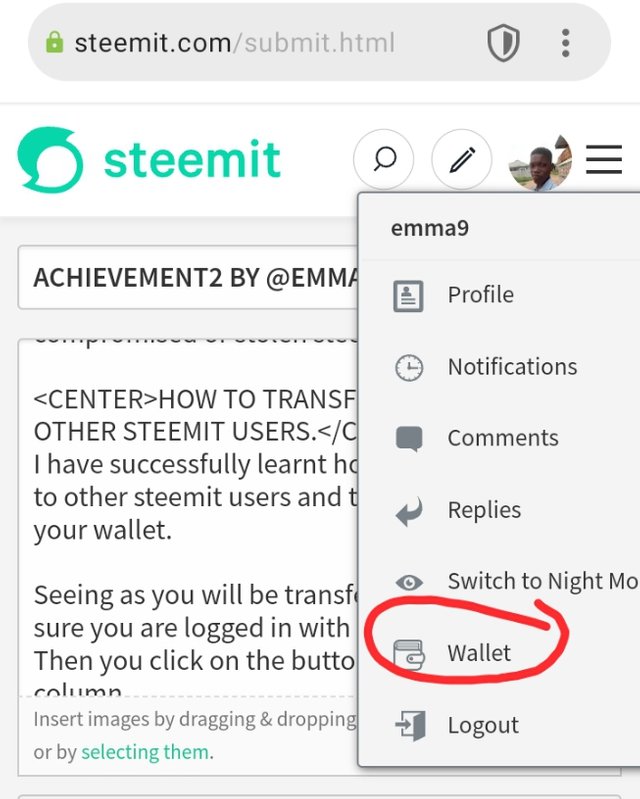
Seeing as you will be transferring steem make sure you are logged in with your active key.
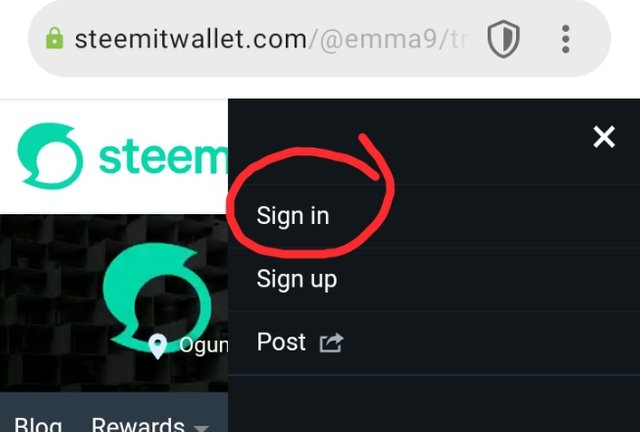
Then you click on the button under the steem column.
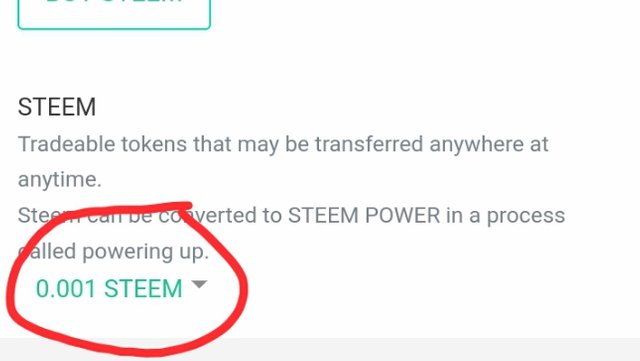
Then you click on transfer.
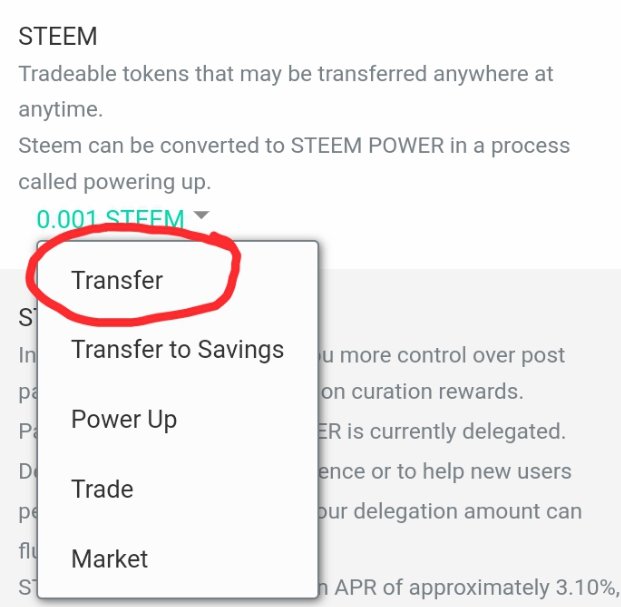
Then you input the username of the user you want to transfer the steems to and send.
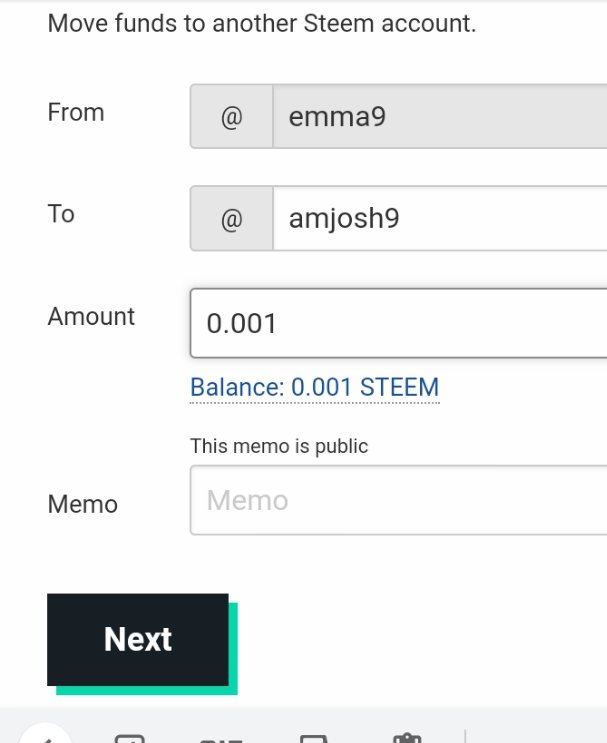
With the following steps you will be able to transfer the desired amount of steem you want provided it's not more than your steem balance.
DO I KNOW HOW TO POWER UP AND POWER DOWN.
Yes I learnt how to successfully power up and power down.
To power up go to your wallet.
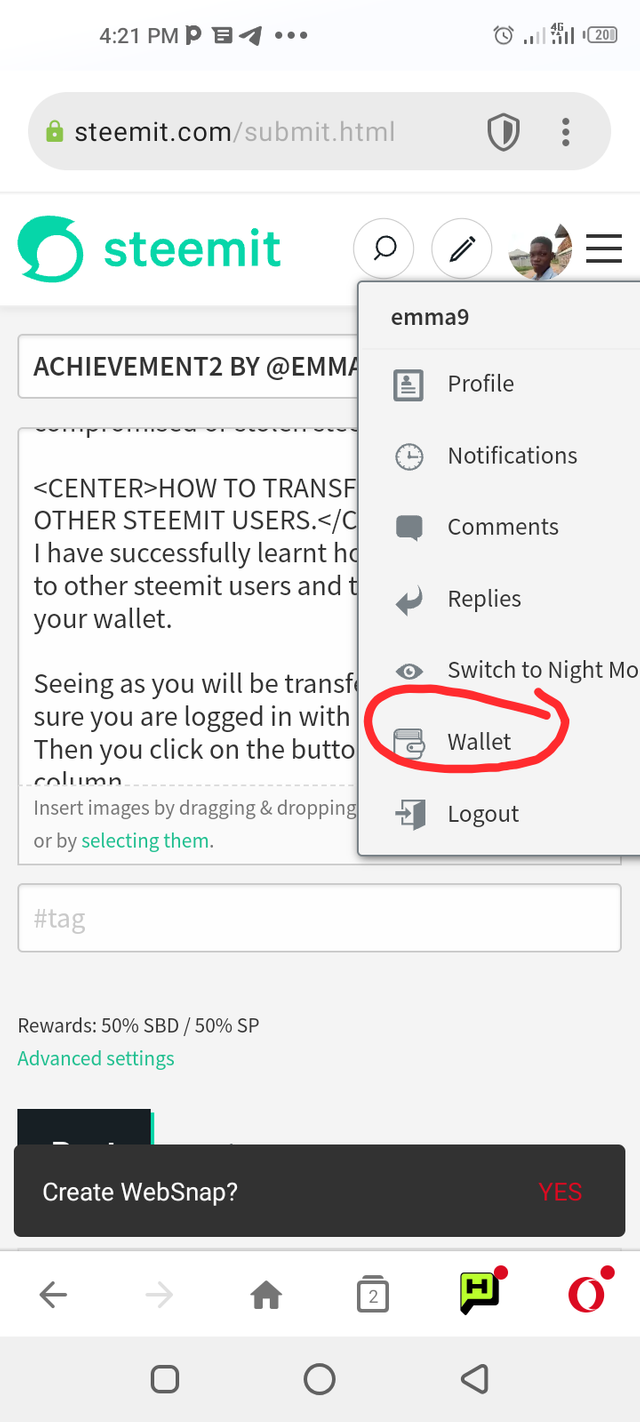
Then click on the button under the steem column.
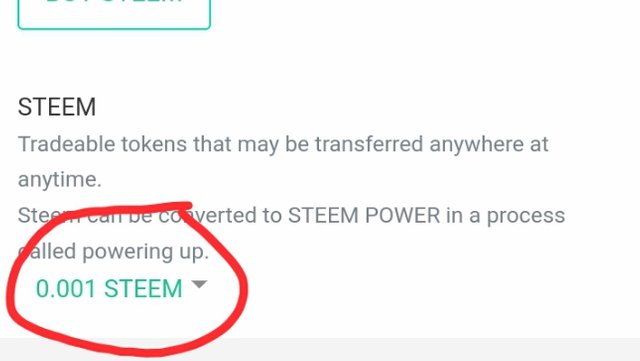
Then you click on power up.
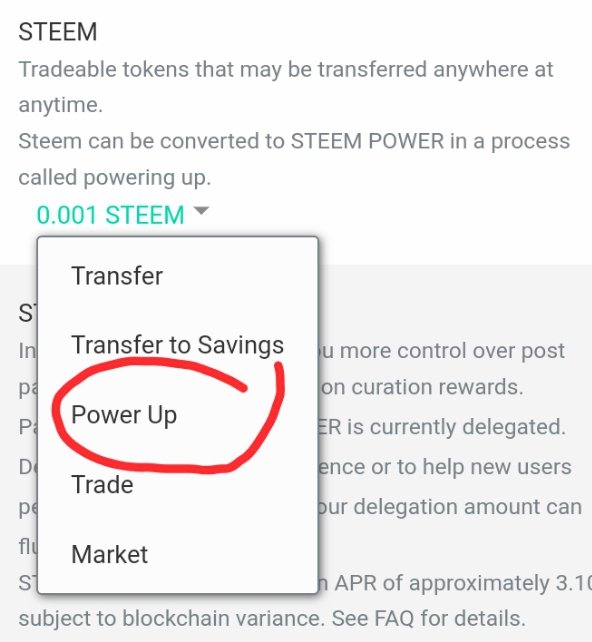
Then iput the amount of steem you want to power up and then click on power up.
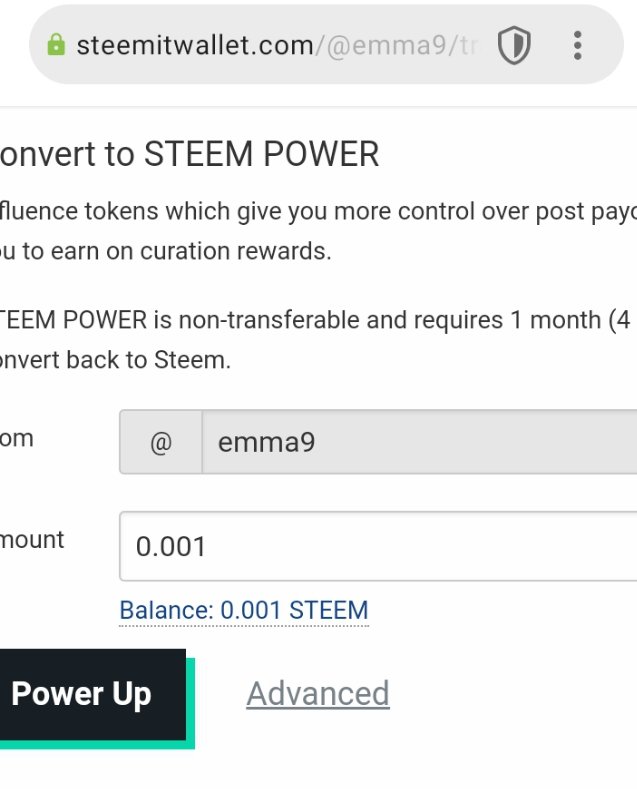
To power down, you click on the button under the steem power column.
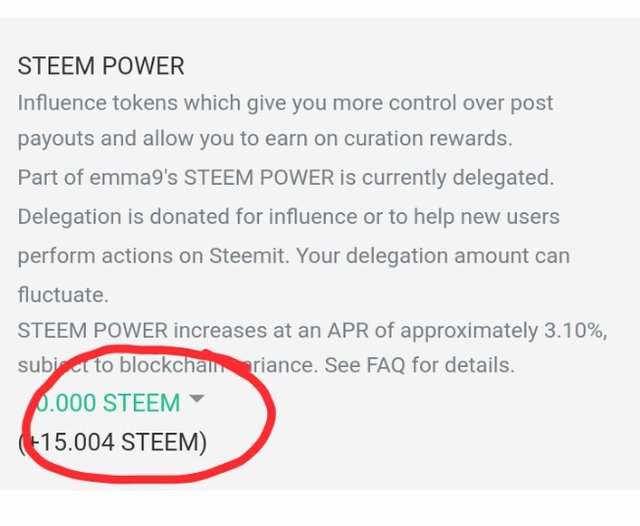
Then you click on power down.
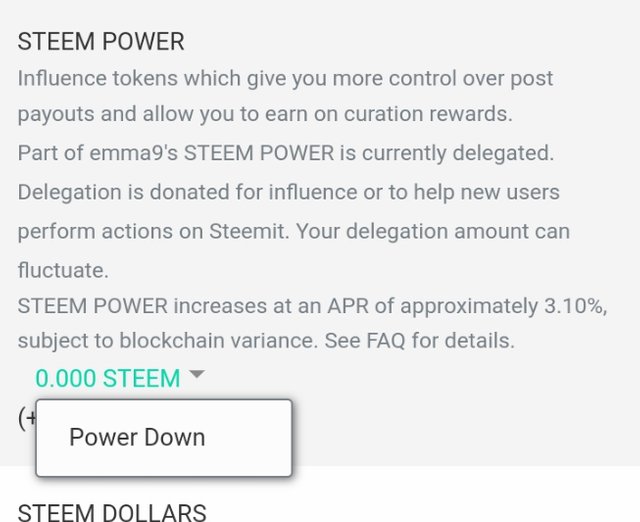
If you read carefully you will notice that with this post of mine I have been able to answer the following questions;
Question 1
Have you retrieve all your keys on steemit?
Question2
Do you know each of these key functions and restrictions?
Question 3
How do you plan to keep your master password?
Question 4
Do you know how to transfer your steem token to another steem user account?
Question 5
Do you know how to power up and power down your steem tokens.
Cc;
@ngoenyi
@cryptokannon
@amjosh9.
You have successfully completed achievement 2. You may now advance to the next task.
Now that you know how to power up, I recommend you to start powering up at least 50% of your rewards as soon as you get your first payout.
Downvoting a post can decrease pending rewards and make it less visible. Common reasons:
Submit
Noted @event-horizon
Downvoting a post can decrease pending rewards and make it less visible. Common reasons:
Submit
Hi, @emma9,
Your post has been supported by @event-horizon from the Steem Greeter Team.
Downvoting a post can decrease pending rewards and make it less visible. Common reasons:
Submit
Congratulations !!!
You got upvote from the Steemit Travel community.
Join the Steemit Travel community. We are here for you travelers.
We are also collaborating with @steem-database who has reached with 12 K SP to increase the value of your posts.
Share your travel stories with us.
Steemit Travel
https://steemit.com/trending/hive-163291
DELEGATION
We are very open to receiving delegations from anyone who wants to support the community. if you are interested in becoming a delegator for Steem-Database you can give any delegation you like :
Downvoting a post can decrease pending rewards and make it less visible. Common reasons:
Submit