hello Steemians!
Greetings every one how are you all doing today, am so excited to be part of this newcomers community sharing my post on Achievement 2 title Basic security on Steemit, so let's see the question and my answer.
Question 1
- -Have you retrieve all your keys on Steemit?
Yes I have retrieve all my keys on Steemit since the day I created my Steemit account and I am trying as much as possible to keep it secured and I even save it on my PDF file.
Question 2
- Do you know each of these key functions and restrictions?
Yes there are 5 functions keys on Steemit and has some different actions and it is listed below.
posting key*
Posting key is one of the most important key on Steemit because with out the posting key I can't login your account so it is used to login account on Steemit and allow me post, vote, comment and follow other account on Steemit.
Active key
It is usually for transferring tokens and powering steem up and down when withdraw in my steem wallet.
Owner key
This key is one of the most powerful key on Steemit and with this key you can control your Steemit account, it is also used for resenting your password to get new one.
Master key
Master key is a key that we
can not play with because if you lost it means you will not have access to you Steemit account again you have to keep it safety.
Memo key
This is the key we used to encrypt and decrypt private messages and also used for encrypting and decrypting memos when transferring funds on Steemit.
Question 3
- How do you keep your master password?
How I keep my master password, it is by saving it to my PDF file and lock it so that it will be safe and well protected
Not only my master key all the active keys on Steemit I keep it safe.
question 4
- Do you know How to transfer your steem token to another steem user?
Yes with some of my knowledge I can be able to transfer my Steem token to another just by login to my Steemit wallet click on your Steem amount.
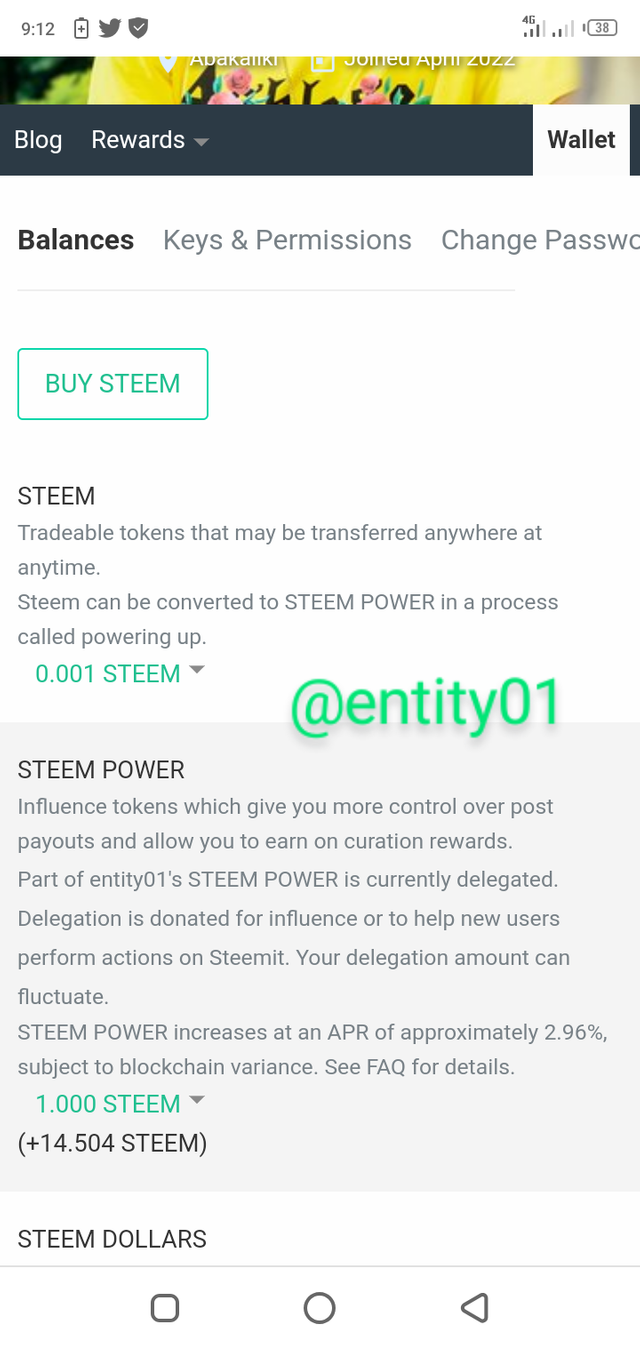
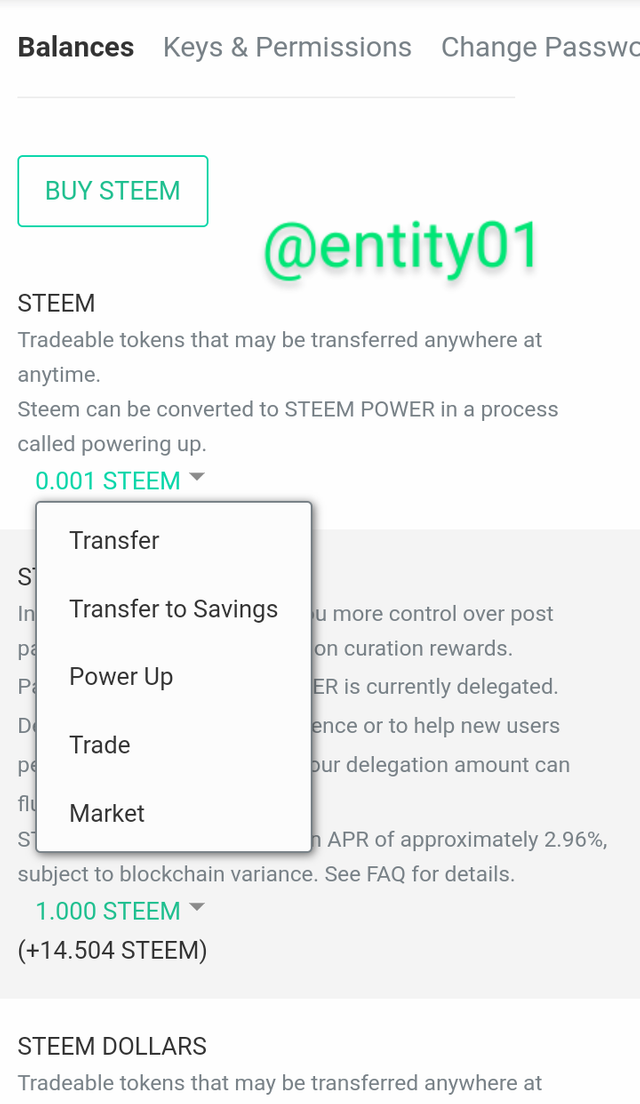
question 5
- Do you know how to power up your steem?
Yes, you just login to your Steemit wallet
then click on the amount of steem then power up will show and you lick on the power up you can see on the diagram.
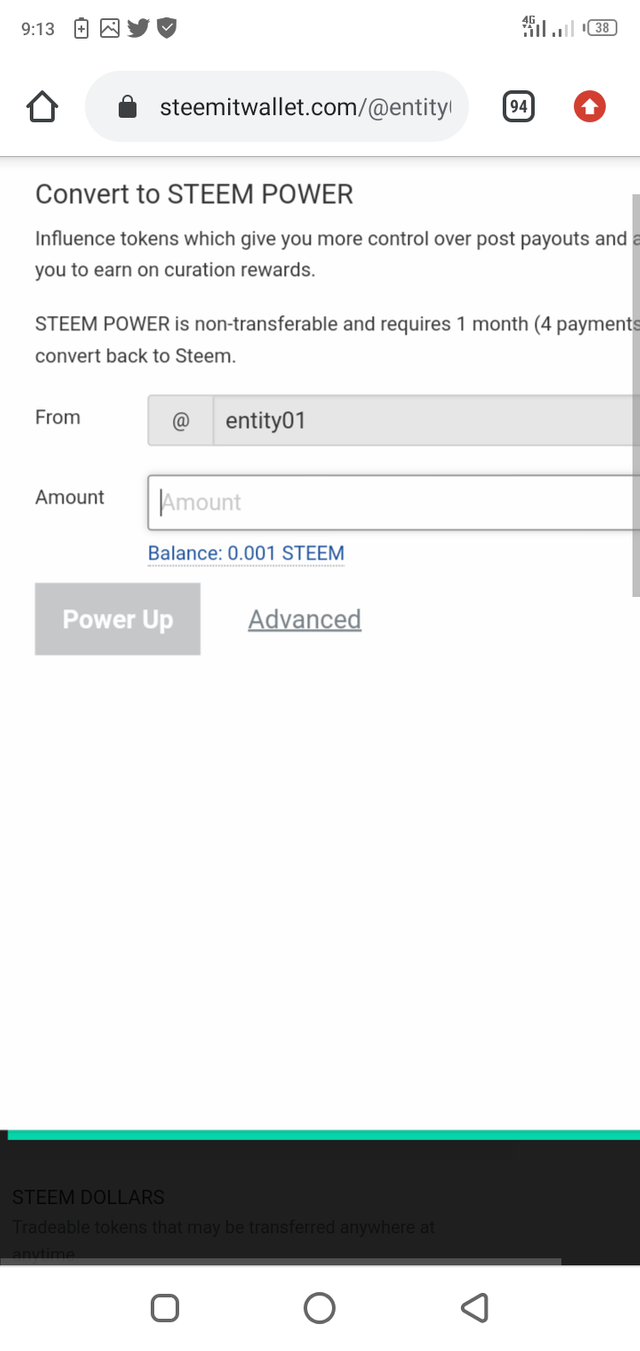
Click on the power up that is it.
Thanks for your precious time.
You have been verified for this task and you may now proceed to Achievement 3: Content Etiquette at your convenience. Please refer to the guide on the Newcomers Achievement Program on the Notice Board pinned post. For the latest updates and important announcements, don't forget to follow @steemitblog and visit the Steemit Crypto Academy for you to learn about cryptocurrency.
Curators Rate-2
Use this upvote as your initial capital to join the #club5050 program which means to power up more than half of your cashout. Know that the Steem Greeter’s Team is very strict about this matter. We will check your wallet if you follow the rule.
I am inviting you to visit the Steemit Philippines Community and join our weekly contests. We are glad to welcome you there. To be considered as one of our members submit a Verification post.
Thank you.
Downvoting a post can decrease pending rewards and make it less visible. Common reasons:
Submit
Hi, @entity01,
Your post has been supported by @juichi from the Steem Greeter Team.
Downvoting a post can decrease pending rewards and make it less visible. Common reasons:
Submit
Thank you very much I appreciate
Downvoting a post can decrease pending rewards and make it less visible. Common reasons:
Submit
Well done on completing this achievement!
Good luck for the next one.
Downvoting a post can decrease pending rewards and make it less visible. Common reasons:
Submit
Thank you
Downvoting a post can decrease pending rewards and make it less visible. Common reasons:
Submit