
Hello, Wonderful Steemian Community!
I'm ecstatic to be a member of this fantastic platform, and I'd like to express my gratitude by saying how excited I am to be a part of it.
I have established a terrific mind set in attaining positively in less than a day of joining this Community, and I am also willing to participate in all activities...
Writing my Achievement2 article would be the next step in my Steemit career.
I hope this post makes your morning a little brighter.
If you must know, I am open to correction and eager to learn about my Leaders.
SECURITY ON STEEM AT THE BASIC LEVEL
Are you familiar with the most common Steem Keys and their functions?
POSTING KEY
The posting key is used to publish a post, comment, or other type of content. It is also used to upvote or downvote, Edit a post or remark, Resteem content, Follow people and to Mute available accounts.
ACTIVE KEY
Active Key is explicitly used to Transfer tokens, to Power STEEM up or down, SBD conversion, Vote for witnesses, Place an order on an exchange, Certain profile changes, Publish a Witness price feed and to Create a new user.
OWNER KEY
Owner Key is used to Reset Owner, Active, and Posting keys, to Recover your account, and Decline the voting rights.
MEMO KEY
Memo key is used to send an encrypted/encoded message and to view an encrypted message.
MASTER KEY
Master key is the most important key and the first one given to the user to derive all the keys for the account. As the name of the key implies, master key, that key is the master of that account or the one who knows it.
HOW TO TRANSFER STEEM TO ANOTHER'S ACCOUNT
Step 1: Log in to your account with your active key password and username.
Step 2: Select transfer by clicking on the tiny arrow beside the Steem balance.
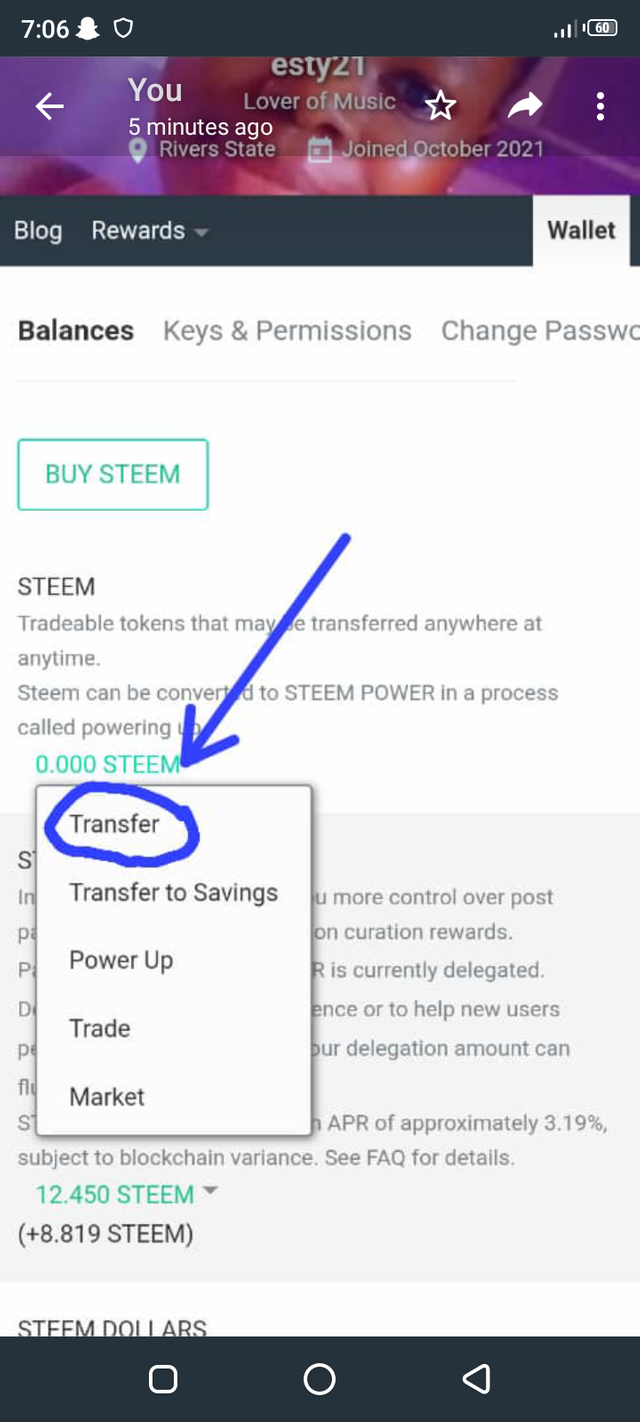
Step 3: Enter the amount to be transferred, the recipient's user name and the memo, then click Next.
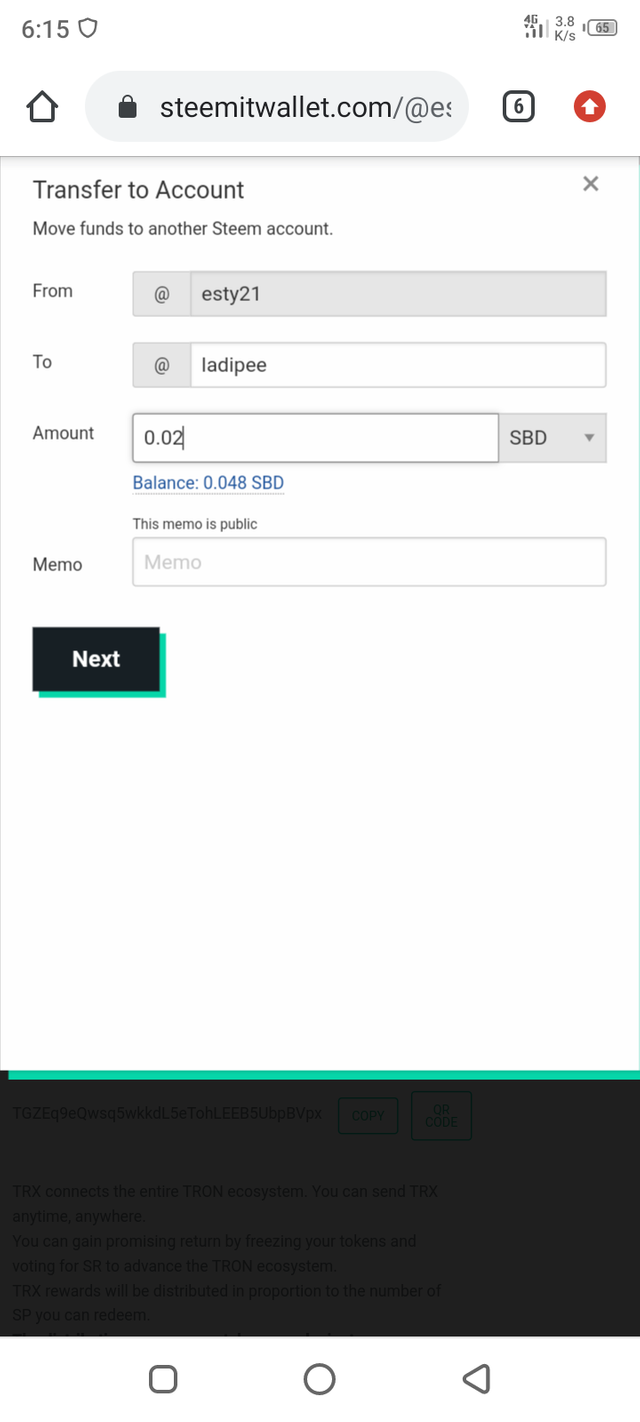
Step 4: After that, enter your password and click OK.
Step 5: Confirm it, and your tokens have been successfully transferred.
HOW TO POWER UP
The process of converting liquid Steem to steem power is known as power up.
Step 1: Go to your wallet first.
Step 2: To increase steem power, click the arrow near to it.
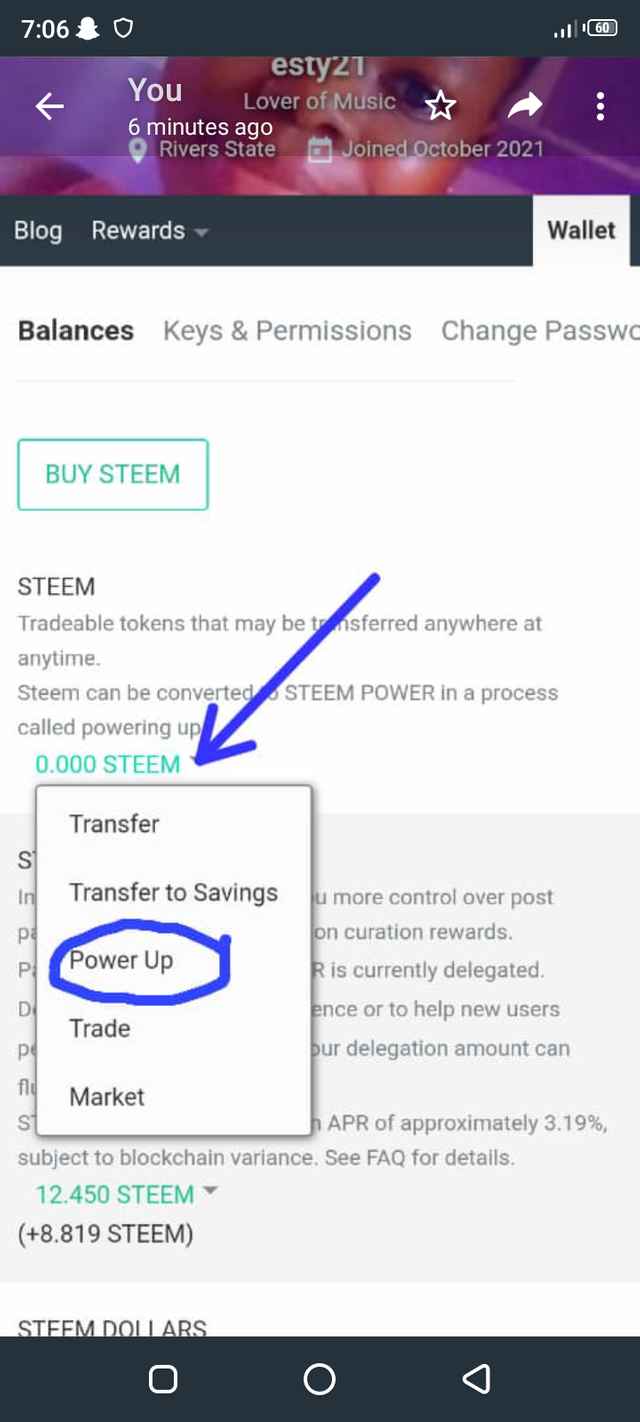
This is referred to as "powering up" your Steem. The more Steem power you have, the more clout you'll have on our platform.
HOW TO POWER DOWN
This can be done to convert steem power to liquid power.
Step 1: Locate your wallet.
Step 2: Select the steem power option by clicking the arrow next to it.
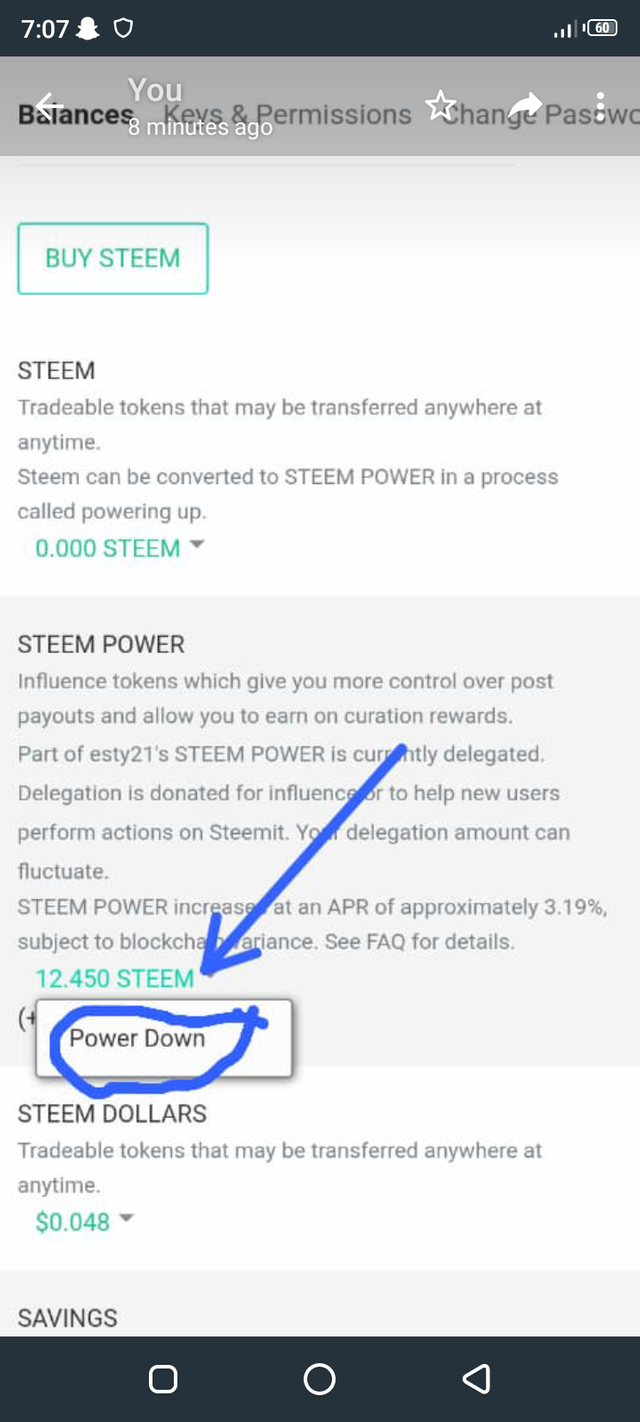
Step 3: Look for and select the option to step down.
Step 4: You will be required to supply a key (active key ).
Step 5: Finally, click OK.
Do you have a backup Keys to Steemit?
Yes, I used other storage media and software to save my keys, including email, a private online diary, and cloud storage services like Google Drive.
Thank you very much...
Corrections and new suggestions are always welcome
Thank you @lovveday for guiding me on how to carry out this achievement2
Am sorry for visiting your post late, but your post requires the picture from your wallet to complete your post.
Please go through the class or other verified achievement 2 and learn how to complete your post
Thanks.
Downvoting a post can decrease pending rewards and make it less visible. Common reasons:
Submit
Please take a look at my achievement2, I have done the necessary corrections according to your instruction @lovveday https://steemit.com/hive-172186/@esty21/achievement-2-esty21-task-basic-security-on-steem
Thanks
Downvoting a post can decrease pending rewards and make it less visible. Common reasons:
Submit
Congratulations!
You have successfully completed this achievement task, you can now proceed to complete your next achievement task at your own convenience.
Good luck
Downvoting a post can decrease pending rewards and make it less visible. Common reasons:
Submit
Thanks @lovveday for verifying my achievement2. Here is the link to my achievement3 https://steemit.com/hive-172186/@esty21/achievement-3-by-esty21-task-content-etiquette-mentored-by-cryptokannon
Downvoting a post can decrease pending rewards and make it less visible. Common reasons:
Submit