Hi Steemtians, I am going to share my knowledge about Achievement Two task, in this article I will talk about the most important security keys and password.
Password stands for protecting the information from third parties whom may want to steal your private data.
Thankfully, today I am getting the opportunity to explain every key.
HERE WE GO!
Question 1
Do you know each of these functions and restrictions?
Ans :Yes they are five keys. They are:
Private posting key, Private memo key, Private active key, Private owner key, Master password
The explanation follows.
Private posting key:
This key is used to login into the account, it is also used for posting, voting, updating and all social actions inside the profile.Private memo key:
This key is used to transfer the fund in encrypt and decrypt memos.Private active key:
This key is used for wallet-related actions, such as steem transferring, marketing up-down, all financial activity, converting steem action and so on.Private owner key:
This key is useful to reset all other keys. In case your password has been hacked or forgot your password, we can all recover our account within 30 days at steemit website( www.steemit.com). we should keep this password from third party.Master password:
This password is a very important key, using this key we can generate all the four keys document again, so kindly do not share this key with anyone at all.
Question 2
Have you retrieve all your keys on steemit?
Ans: Yes i have retrieved all my keys
Question 3
how do you plan to keep your master password?
Ans: I saved my in my gmail account with a password I won't forget.
Question 4
Do you know how to transfer your steemit token to another account?
Ans: Yes, first log in to my steem profile, then click on the wallet option,
Login into the wallet account then proceed the transfer.
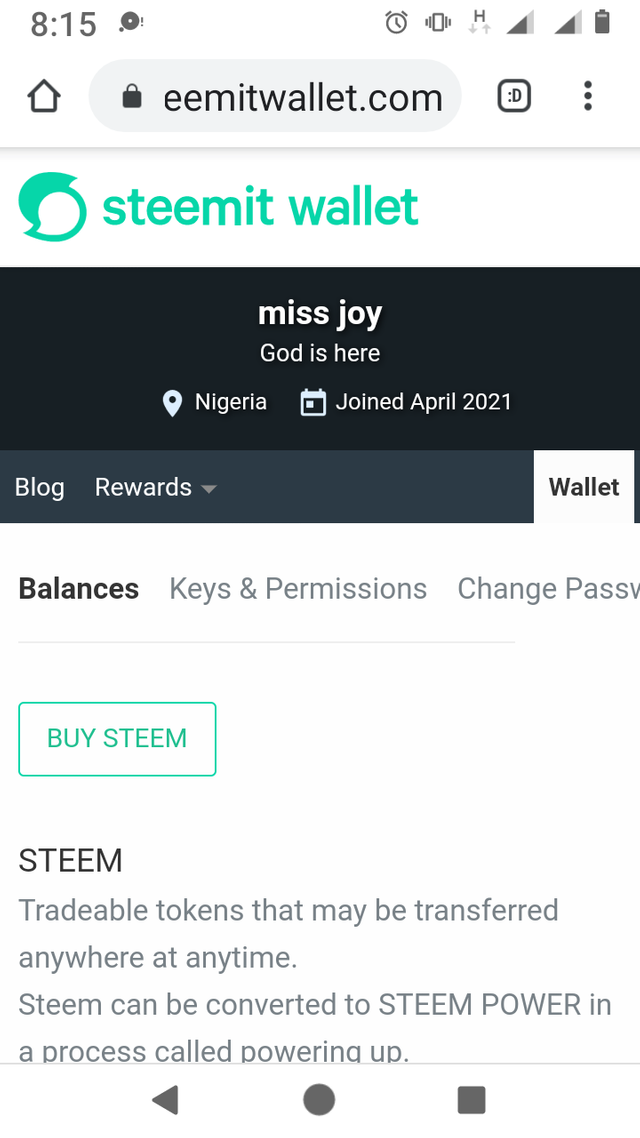
After clicking on the transfer button , a pop-up will be opened, there i would write the name of who I am transferring the steem, then put the steem amount, then click on next. And another pop-up will show to confirm the transfer.
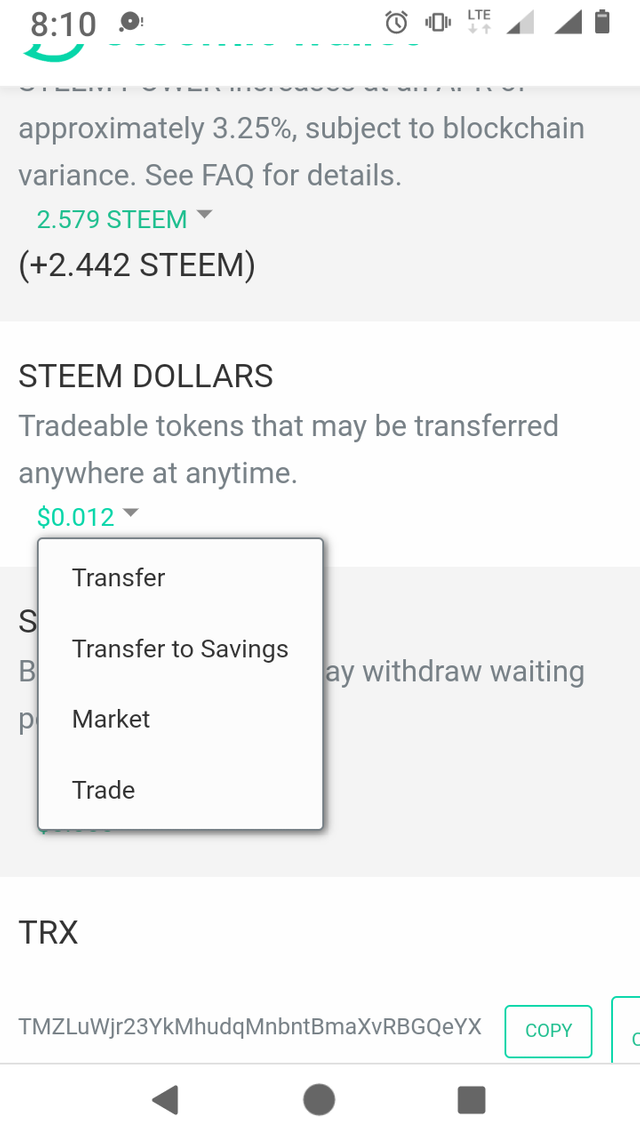
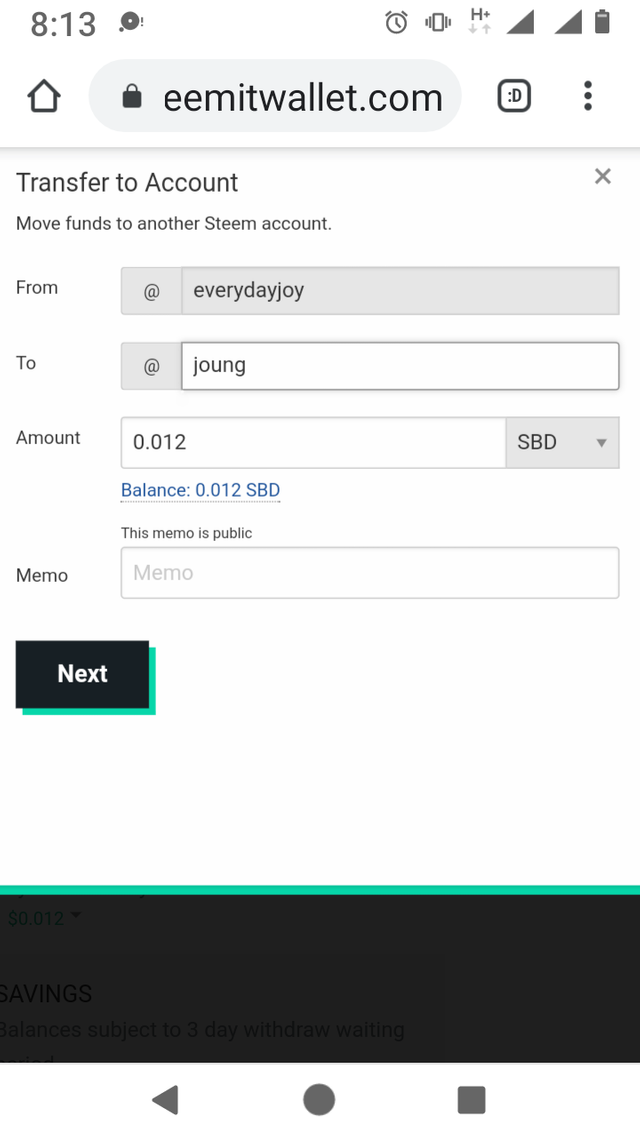
Finally click on the "next" button the transfer will be successful.
Question 5
Do you know how to power up your steem?
Ans: Yes. For processing a power up steem, follow the same steps as followed in transferring steemit token. Then click on the power up button.
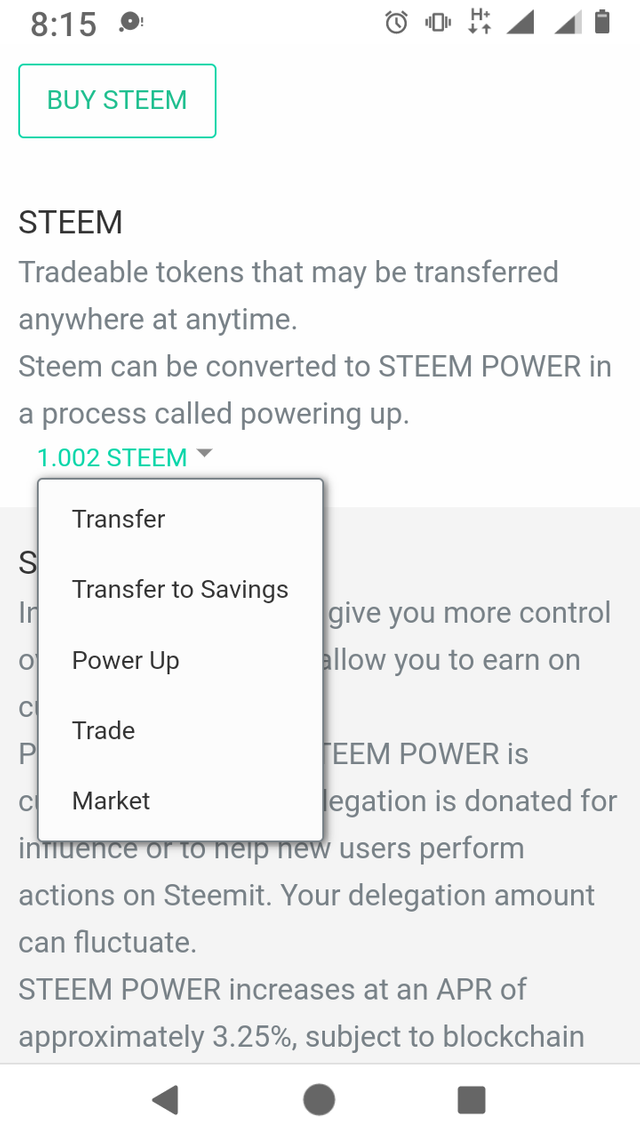
After clicking the power up button a pop-up will show. Then write the amount. Then click on the "power up" button. Shown here.
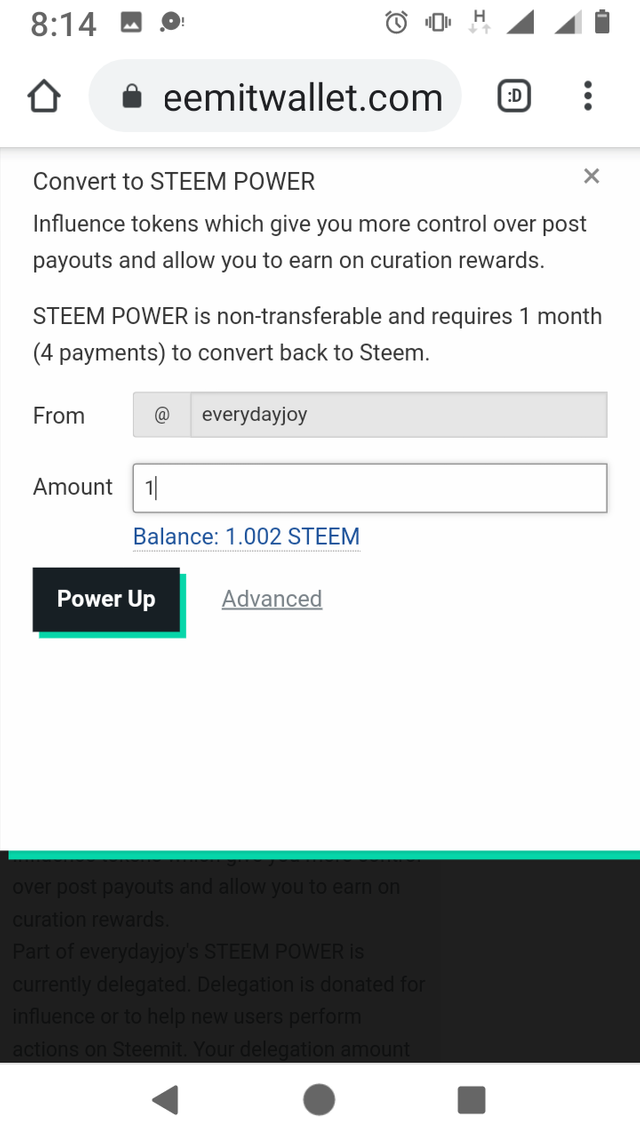
With these knowledge i have, my steemit account is in safe hands.
Note: All pictures are mine.
Thanks for reading my post.
CC:
@lovveday
@amjadsharif.
https://steemit.com/hive-170181/@everydayjoy/achivement-1-verification-through-introduction
Hello @everydayjoy,
You must submit your Achievement Task 1 in Newcomers Community for you to proceed in the next Tasks. I've seen that you posted your Self Intro in other communities, it is not valid.
Downvoting a post can decrease pending rewards and make it less visible. Common reasons:
Submit
Okay sir.
Downvoting a post can decrease pending rewards and make it less visible. Common reasons:
Submit
Hi @everydayjoy
In question 4 you must transfer Steem, not SBD.
Downvoting a post can decrease pending rewards and make it less visible. Common reasons:
Submit