Achievement 2 @eyehemes0 Task : Basic Security on Steem
Have you retrieve all your keys on steemit?
Yes I have by using the master password I got upon after signing up then I go to wallet and retrieve all the other keys I will be using going forward.
Do you know each of these key functions and restrictions?
Yes I know each of the keys on steemit with there functions and restrictions. We have five keys each keys have there functions and restrictions. There are:
Posting key: most users log in into steemit everyday using the posting key as it allows you to post, comment, edit, vote, resteem, and follow or mute other accounts. Since we use the posting key almost everyday and risk being compromised, so limited posting key exists to restrict the damage that a compromised account key would cause.
Active key: active key is more important than than the posting key since it's being used for more important purposes like transferring funds from one user to another, posting up or down of transactions, updating your profile and others.
Owner key: it's the most powerful key because you can use to change any key of an account, including the owner key. It is to be stored offline and used to recover a compromised account.
Memo key: it is used for encrypting and decrypting memos when transferring funds. If you want to encrypt a memo use the pound/# sign.
How do you plan to keep your master password?
My master keep the most important key is safely offline printed and keep in my most important documents and I also have a copy saved on email just to be safe.
Do you know how to transfer your steem token to another steem user account?
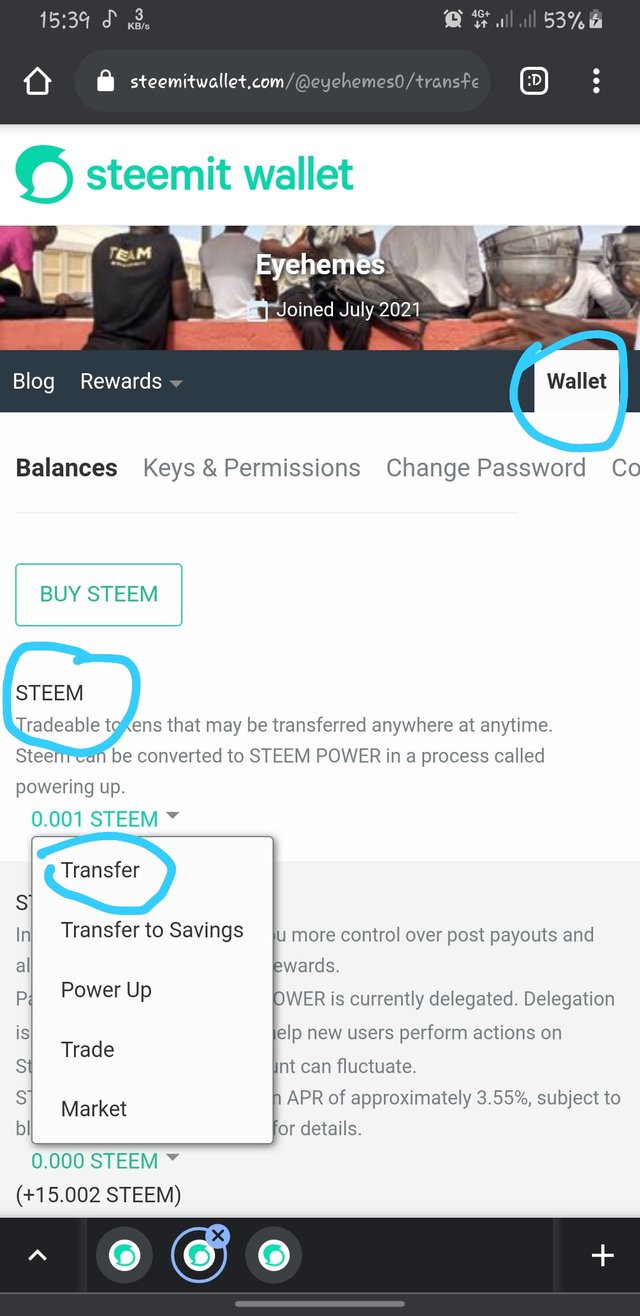
Yes I do, to transfer steem to another user you have to visit the steem wallet site.
Then you login using your username and active key.
Then you click on the drop down menu under steem and then click transfer
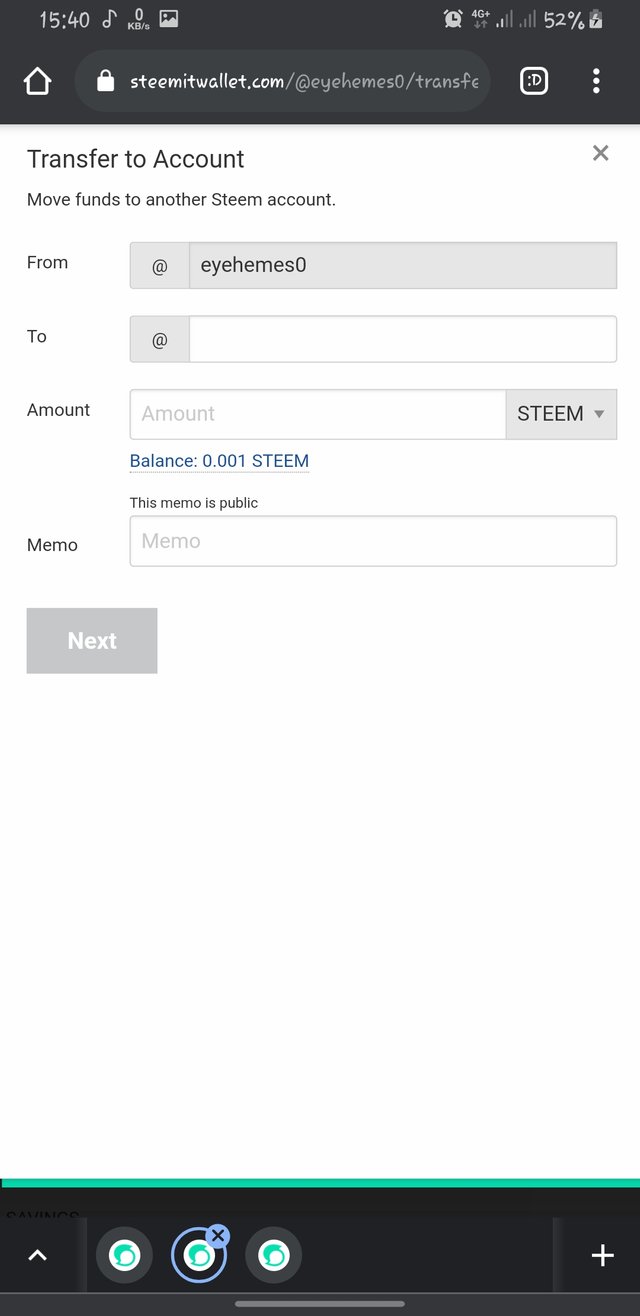
Then you type the username for the user you want to send to and the amount you want to send and add a memo if needed which can be encrypted using #/ pound sign.
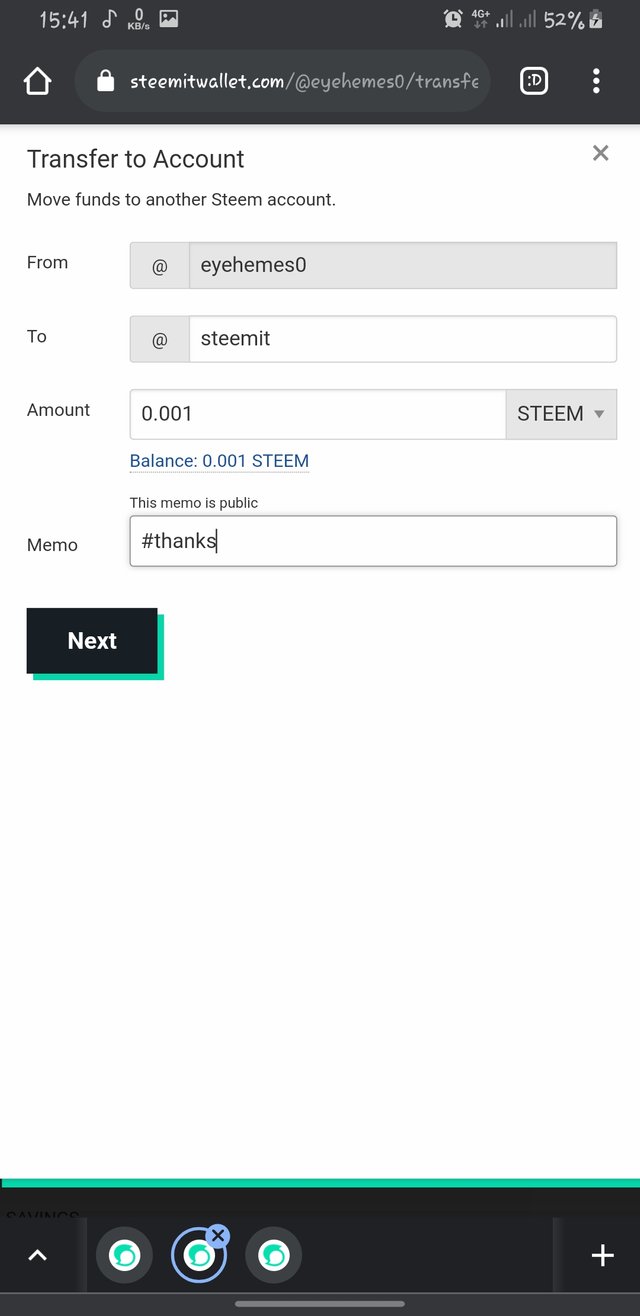
Then click on okay
Then a confirmation page to verify your transfer will pop up.
Click okay to complete the transfer. You will be required to confirm the transaction with your active key.
Do you know how to power up your STEEM?
Yes I do by logging into you steem wallet with your username name and active key.
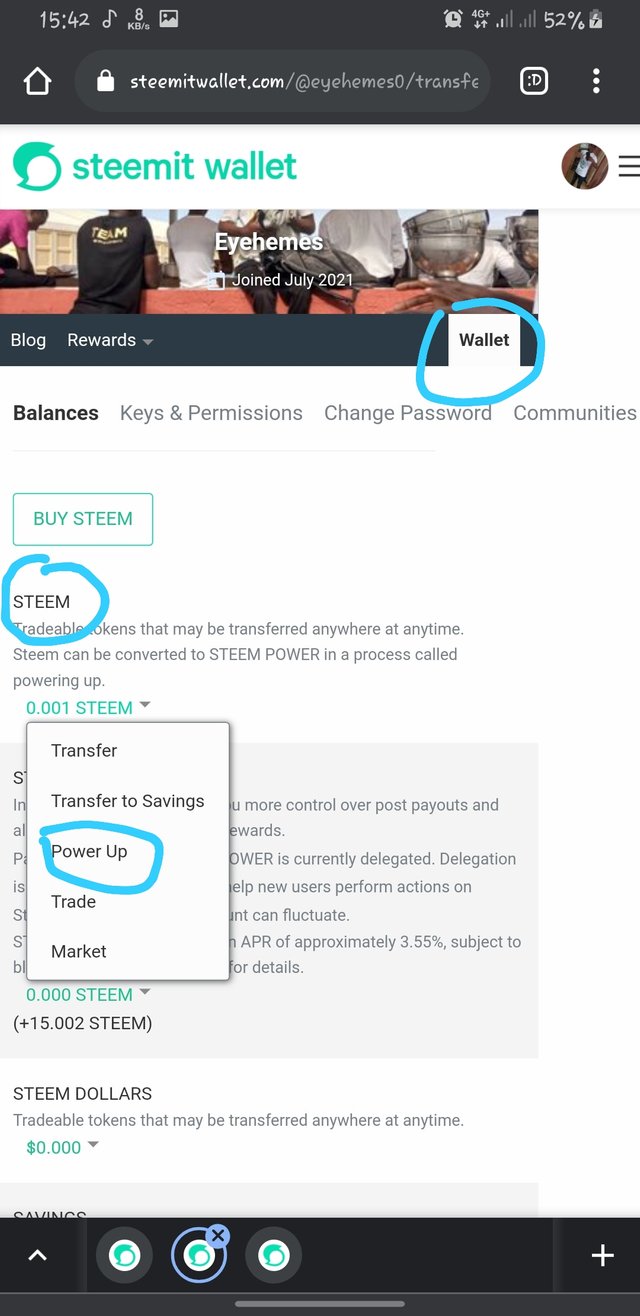
Then you click on the drop down menu under steem and then click Power up
Then you input the amount of steem you want to power up.
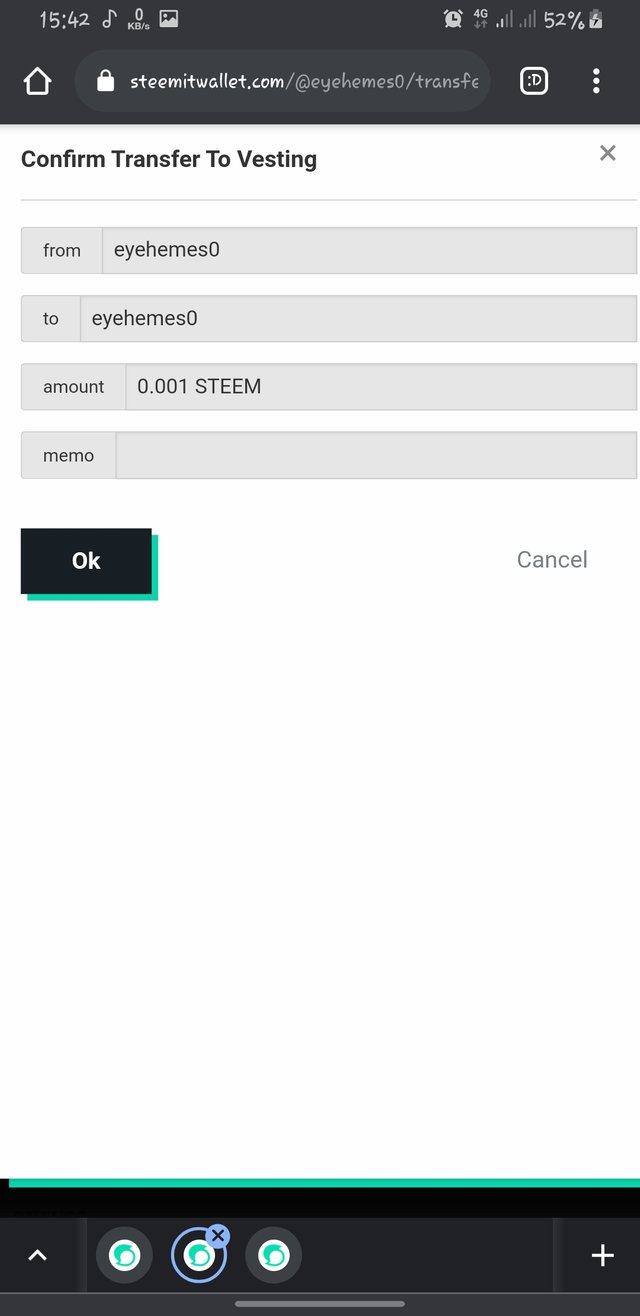
After clicking power up a confirmation page will pop up to verify your details. Then your active key will be required to verify the powering up transaction.
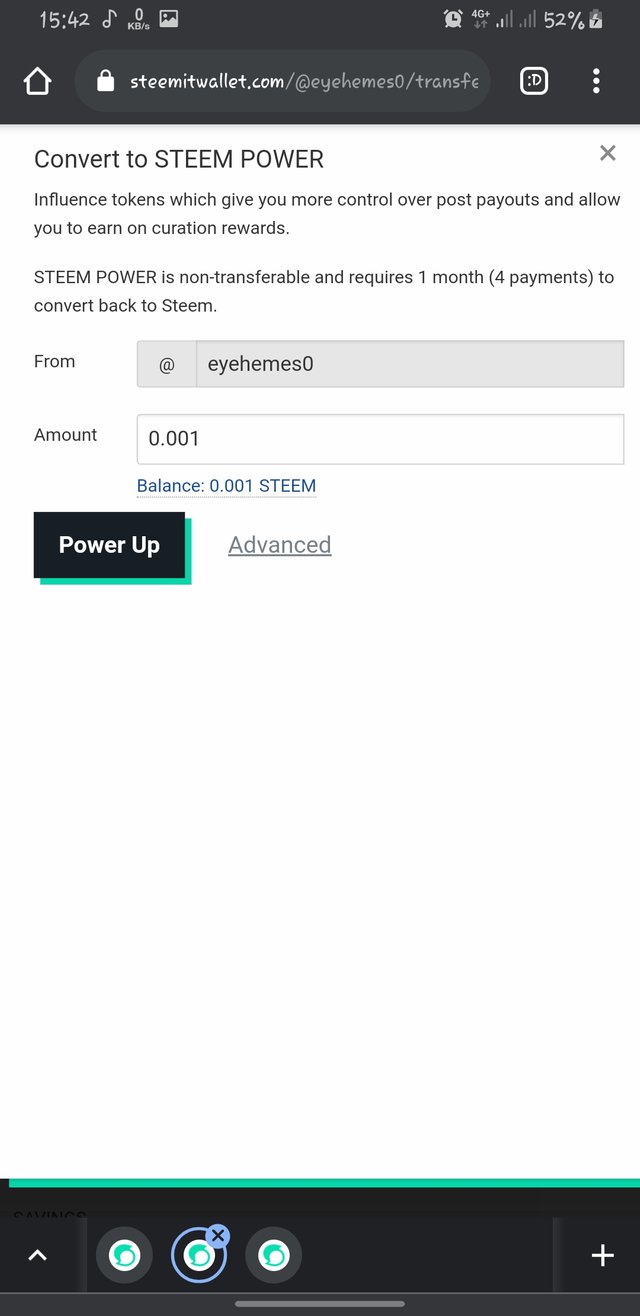
This is all I have learn about basic security on steemit. Thank you
Hey @eyehemes0 you need to edit these phrase it's coming under plagiarism
Downvoting a post can decrease pending rewards and make it less visible. Common reasons:
Submit
Hey @sumit71428 Done that sorry about that, thought I could just list the way it was listed.
Downvoting a post can decrease pending rewards and make it less visible. Common reasons:
Submit
Hi @sumit71428 I'm done with the editing
Downvoting a post can decrease pending rewards and make it less visible. Common reasons:
Submit
Hello @eyehemes0,
Congratulations! You have passed this Achievement You may now proceed to the next achievement task following the article.
For more updates, keep following @steemitblog.
Best Regards!!!
@boss75
Downvoting a post can decrease pending rewards and make it less visible. Common reasons:
Submit
Hi, @eyehemes0,
Your post has been supported by @rypo01 from the Steem Greeter Team.
Downvoting a post can decrease pending rewards and make it less visible. Common reasons:
Submit