Assalamualaikum!
Hope you are all doing well and healthy, you know that I have completed my first achievement and now I will be doing 2 achievements, so let's start this task
question 1
Did you get all your keys
Yes, I have all my typing account keys in many places like on my phone, laptop and USB drive, in my email account, and on my Google Drive. We must store our keys in a safe place to prevent misuse. We have to keep our keys because we are responsible for any alerts.
question 2
Are you familiar with each of these important tasks and limitations?
Yes, of course, I learned well about the functions and limitations of each STEM key. You can find the wallet keys and keys on the authorization page. You can learn more about the button's functions and limitations by clicking the Learn More option.
Now I want to tell you some of the main functions.
Active lock:
This is the key used to transfer power-ups, power-downs, transactions and other wallet activities and to receive rewards.
Post lock:
This is another important key used to do social work like blogging, commenting, voting, muting posts or pinning posts, etc. All these functions are done with the help of posting because this key is Helping to post. So in that term, that's the most important key.
Memo Lock:
This key is used to create a memo that is used to send and receive encrypted messages privately. This key is also used to encrypt and encrypt memos during fund transfers.
Master passwords:
This is the most important password. This is used to reset all other keys. This password is provided to us when we log into our account or create a new account at Estimates. This is also the password to access all other account keys. So this is the most important password and we need to secure the password safely.
Public key:
In addition to all these keys, there are several public keys. This key is not used to log into the account but can be used for other activities as it is associated with the username and encryption message and is used for verification.
Question 3
Have you plan to save your master password?
I have kept my master password secure. I saved it to my laptop, phone, USB, Google Drive and email to keep it safe from any kind of error. We can lose our account by losing the master password. That's why I saved it so well. I also wrote my master password on a piece of paper and saved it in my diary.
Do you know How to transfer your steem to another account?
Yes I know all this process so let's start with screenshot
- First of all open the steemit wallet and log in to your device
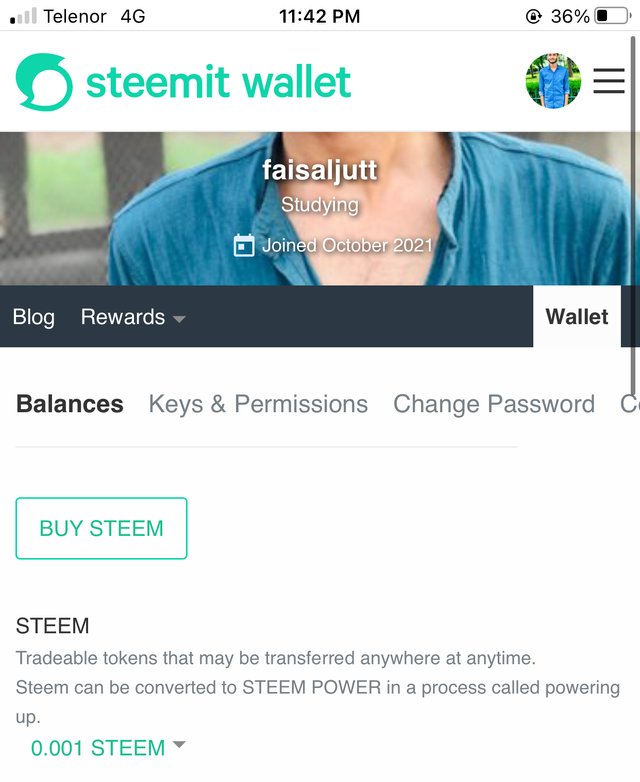
- Now click the Transfer option appeared after click the Steem option in the wallet.
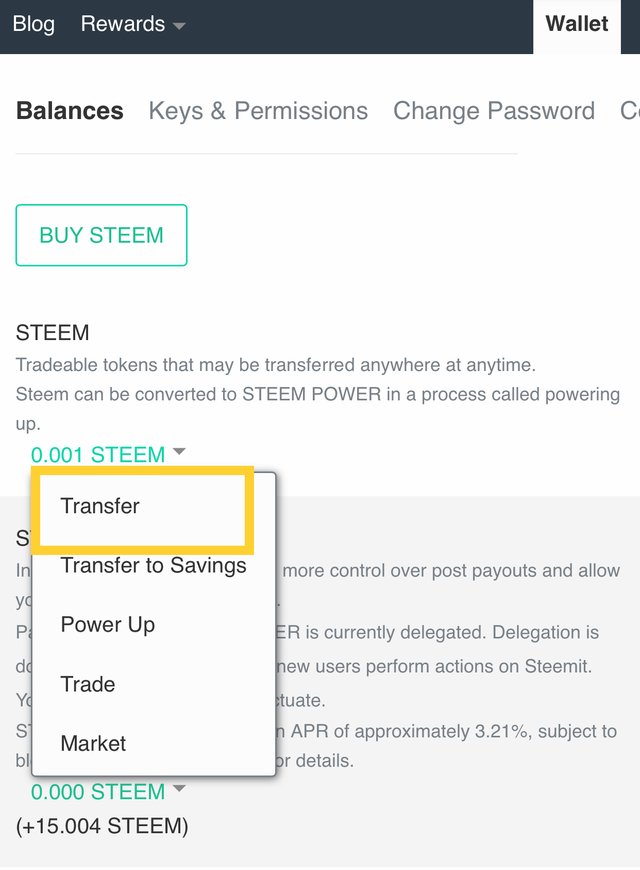
- Enter the userneme
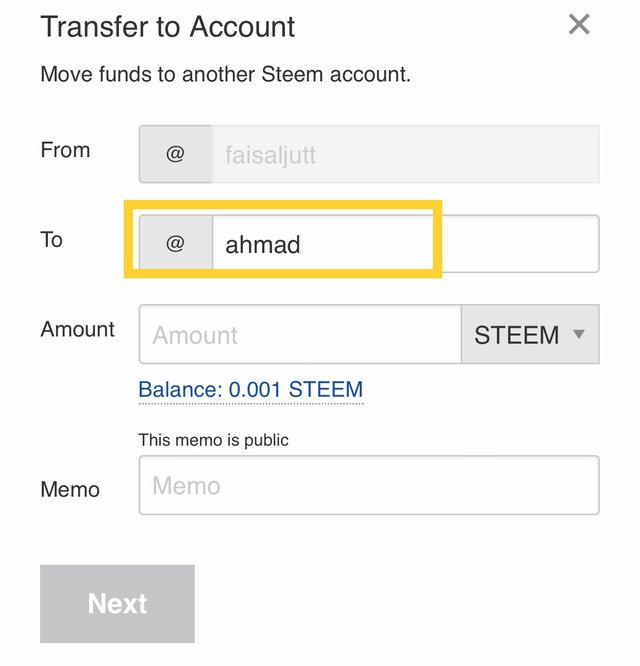
- Enter the amount
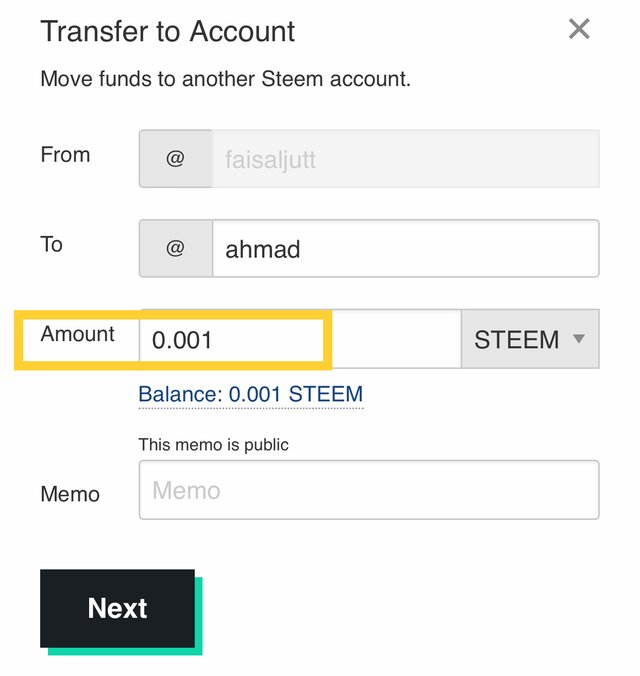
- Click the next
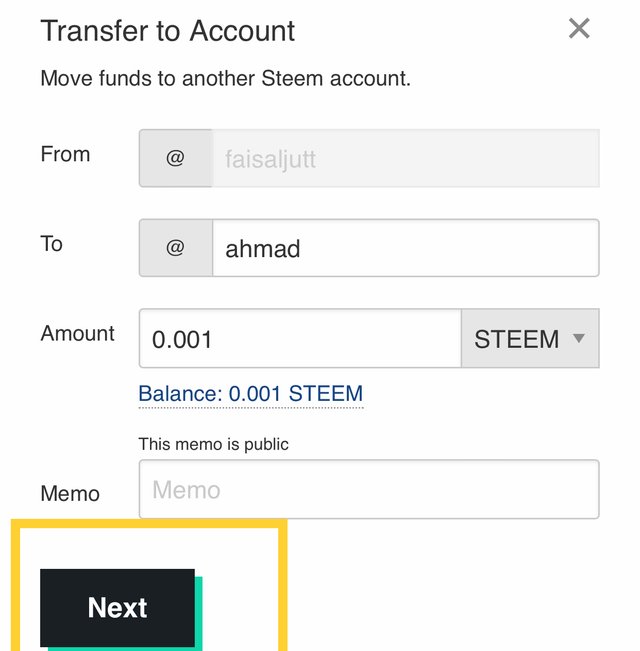
- Click the ok
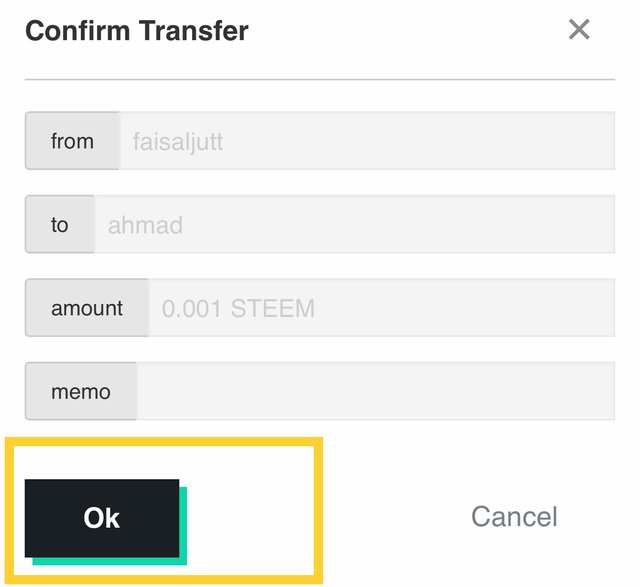
Do you know the process of power up ?
Yes i know this process
- First of all go to steemit wallet and click on the power up
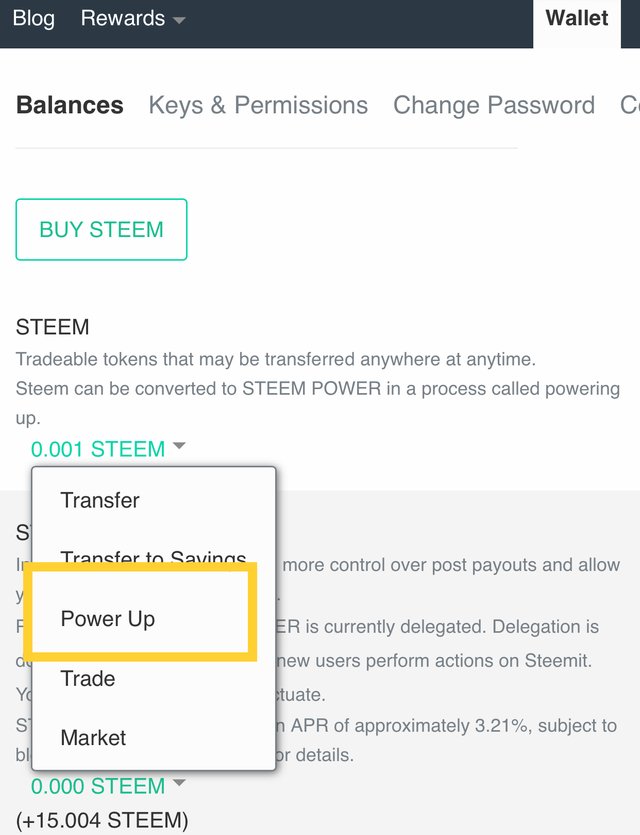
- Enter the amount
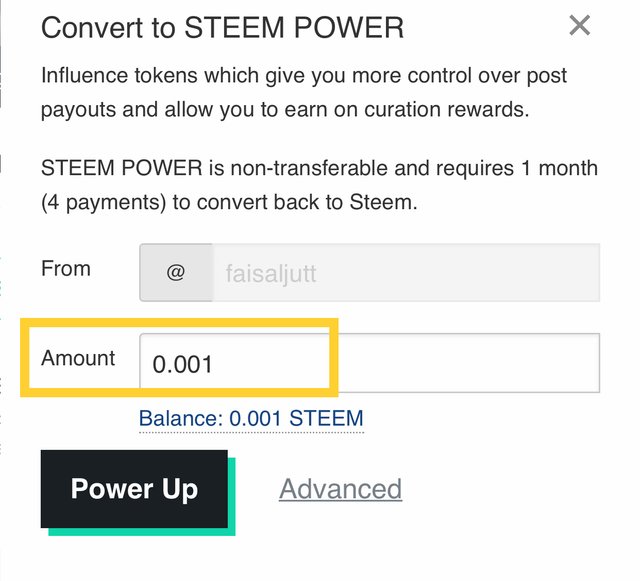
- Click power up
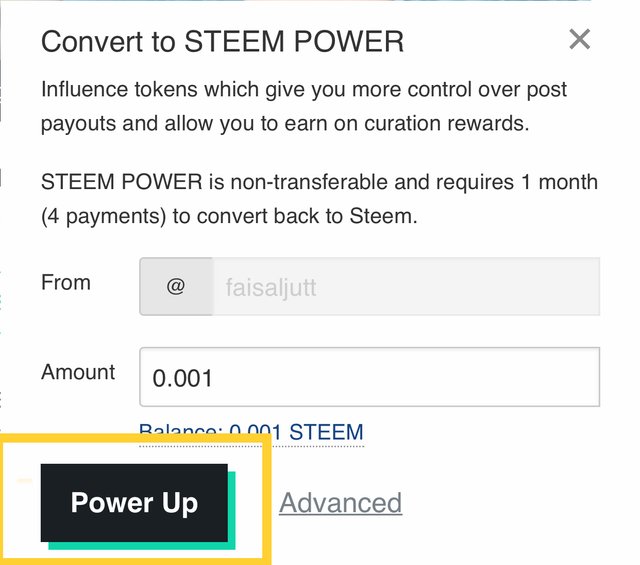
- Now click ok
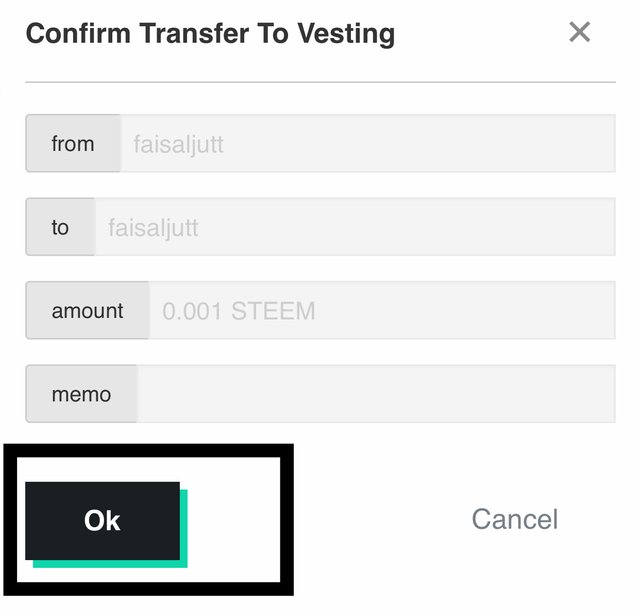
special mentions
@hassanabid
@amjadsharif
@vvarishayy
@haidermehdi
@krsuccess
@ngeoyni


Downvoting a post can decrease pending rewards and make it less visible. Common reasons:
Submit
Congratulations, your achievement 2 has been verified by Haidermehdi.
Curators Note: R2
Downvoting a post can decrease pending rewards and make it less visible. Common reasons:
Submit
Hi, @faisaljutt,
Your post has been supported by @whitestallion from the Steem Greeter Team.
Downvoting a post can decrease pending rewards and make it less visible. Common reasons:
Submit