
Good day, all. I hope we are all doing fine. I have completed the achievement 1 task, so today I'm carrying out my second task which emphasizes basic security. Steemit is a decentralized website. As we all Know which means there is no team working on passwords or retrieving them, that's why you need to understand all keys and passwords and what they are for.
I will be answering a few questions and I will include tutorials too.
Question1
Have you retrieved all your keys from steemit?
Answer
Yes, I have and I have also saved it on google drive, a pdf file, and my email.
Question 2
Do you know each of these key functions and restrictions?
Answer
Yes, I do. The keys are special and they serve their own specific purposes.
They are
• Master Password: This is a very powerful key and it is used to generate all other keys including the owner key.
• Posting Key: This key allows you to login into your account and take further actions like creating posts, commenting,
follow and muting other accounts.
• Active Key: This key allows you to perform transactions such as transferring funds to other accounts, powering up or down, and converting steem dollars.
• Private Owner Key: This key is very important and should be used only when necessary because it can change any of
the keys listed above.
• Memo Key: This key is used for encrypting and decrypting memos when performing transactions such as
transferring funds.
Question 3
How do you plan to keep your master password?
Answer
I have saved my master password to my google drive account, my PDF, and email, and they are all guarded with a password in other to deny anyone access except me. It is also written in my jotter and kept hidden in a very safe place.
Question 4
Do you know how to transfer your steem token to another steem user account?
Answer
Yes, I do and I am going to give a pictorial demonstration of how to do it.
First, you go to your wallet(underlined blue)
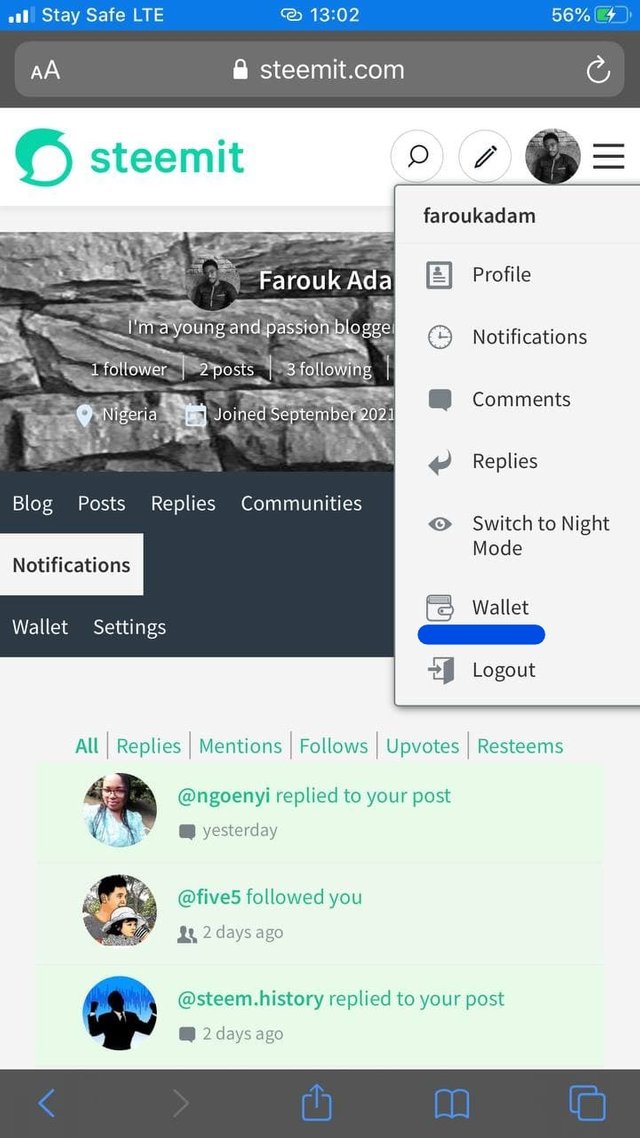
Then click the figure under steem dollars(underlined blue) showing how many steem tokens you have
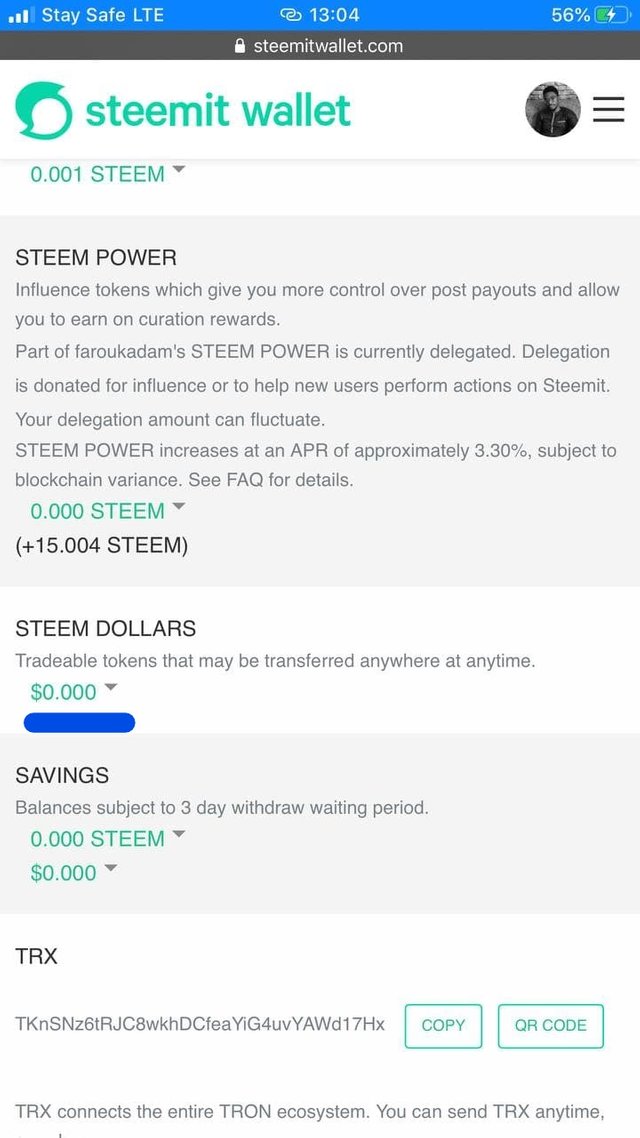
A list of options will appear
Click on Transfer
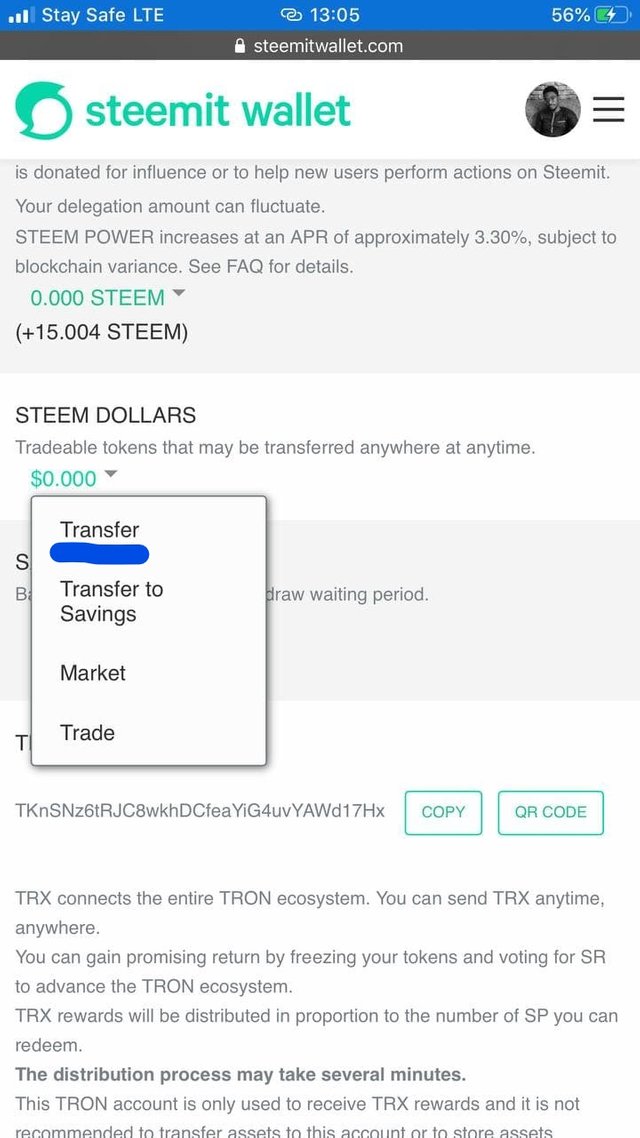
After you click it a box will appear as shown below
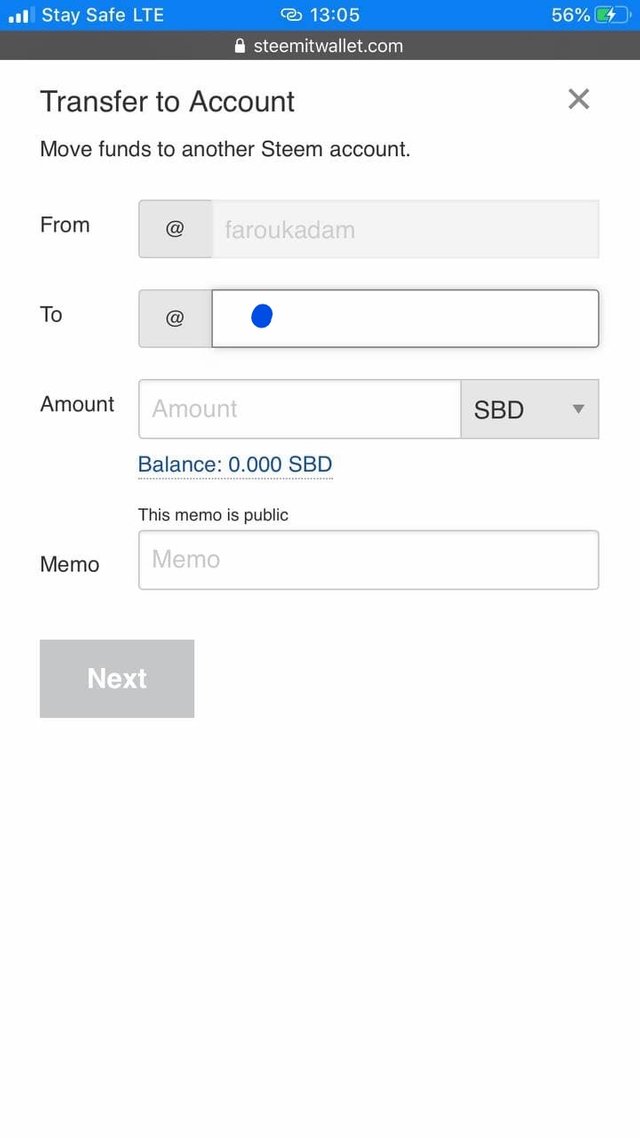
Then you type in the name of the user you are transferring to.
You will be required to use a key to confirm the transaction and that will be your Active key.
Question 5
Do you know how to power up your steem?
Answer
Yes, I do and I will drop pictorial demonstrations below.
Still, under your wallet, click on steem(underlined blue)
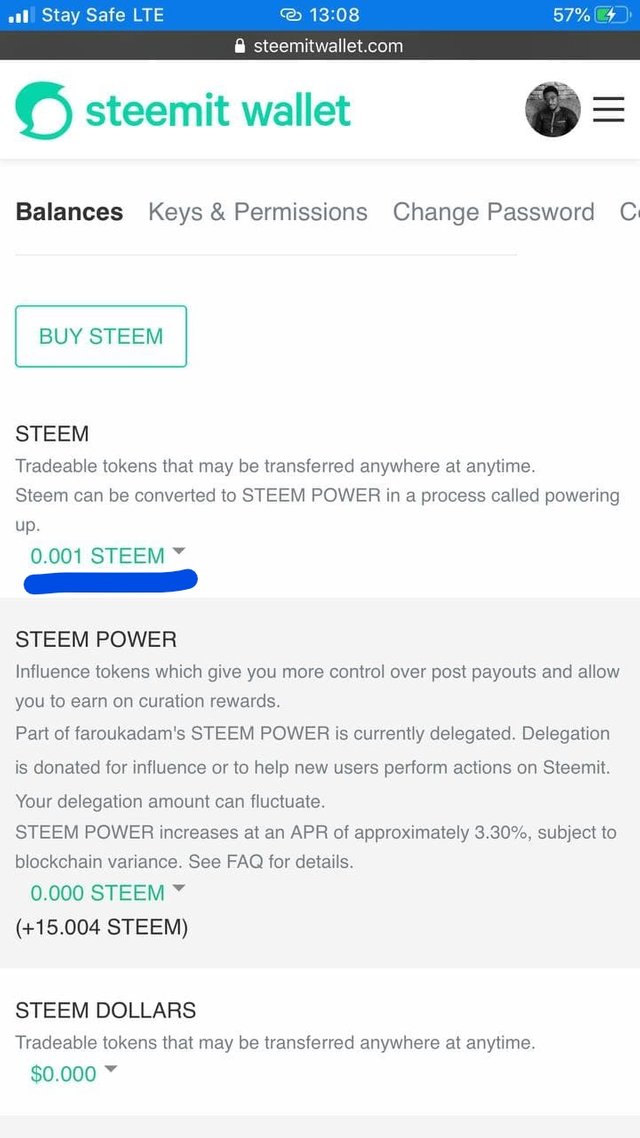
a list of options will appear, then you select power-up(underlined blue)
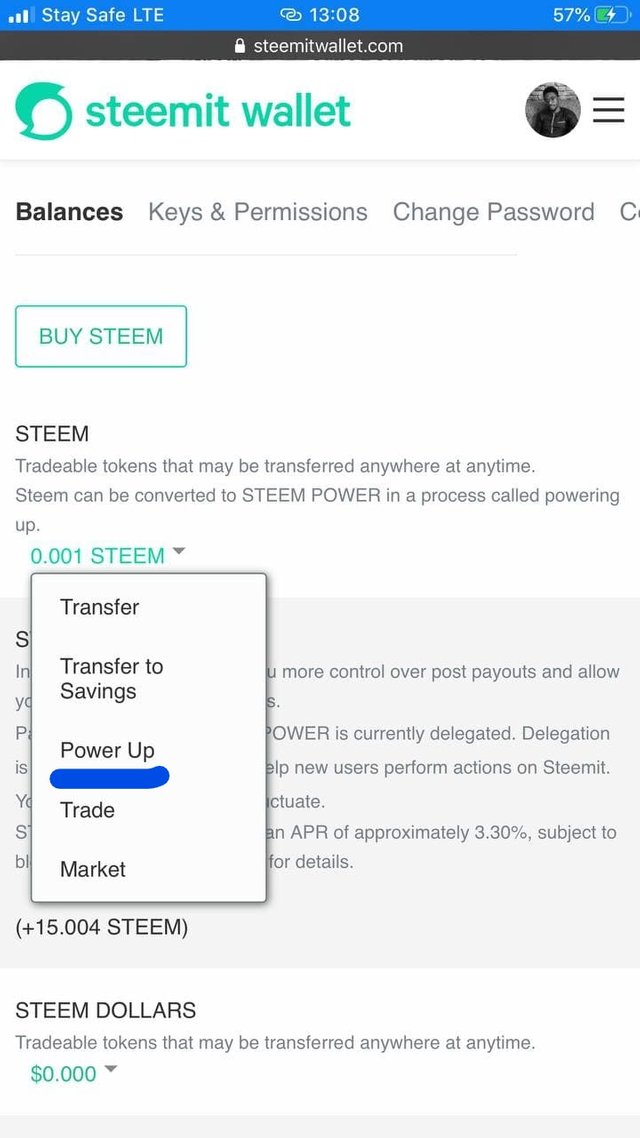 A box will appear after then you input the amount of steem you want to power up
A box will appear after then you input the amount of steem you want to power up
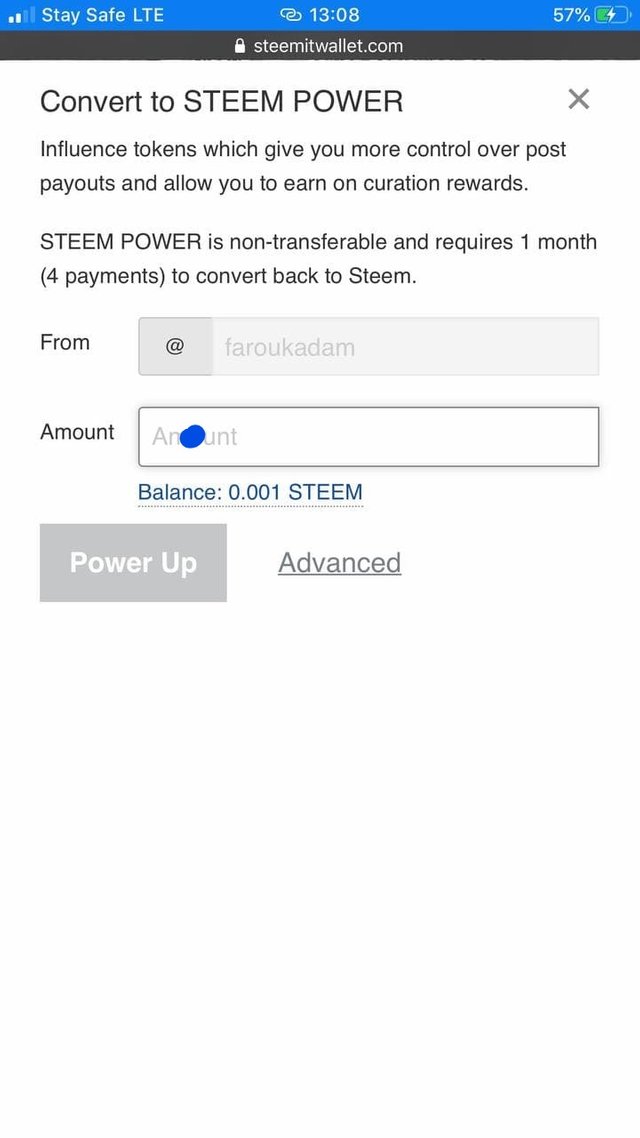
Hi @faroukadam,
Congratulation!
You have been successfully verified by amjadsharif, you can further proceed to next Achievement Task
Downvoting a post can decrease pending rewards and make it less visible. Common reasons:
Submit
Hi, @faroukadam,
Your post has been supported by @wilmer1988 from the Steem Greeter Team.
Downvoting a post can decrease pending rewards and make it less visible. Common reasons:
Submit