Good Day everyone! It another beautiful Day to make my Achievement 2 post Base on security on steemit. But before i move over to todays business proper, i will like to appreciate @cryptokannon for his resources, he has been a wonderful tutor so far. Back to the business of the day.
Security is one of life necessity that we cant joke with, it of great relevance if we take proper care of our personal data's. Crypto's like SBD, Tron and Steem are important and in order to keep them safe we need to be conscious and keep our steemit keys safe.
Question 1
I have all the keys after Registration. The keys are posting keys, Active keys , owners key and master key etc
Question 2
We have four major keys which are Active key, Memo key, posting key and owner key. MASTER PASSWORD is used in generating other keys.
LIST OF KEYS AND THEIR USES
Master Password: Master password is the most powerful key cause it is used in generating other keys.
Posting Key : posting key is the key someone uses to gain access to his /her steemit Account, you can drop a post, make a comment , vote etc with your posting key.
Active key: this key is used for performing some delicate matters like powering up and powering down, voting for witness and transferring funds.
Owners key : This is what we called personal belongings that cant be shared with someone else for any reason. The key can be used to recovered Accounts and to change any key of an account.
Memo key ; This key can be used for the encrypting and decryption memo when funds are been transferred.
Question 3
How You plan to secure my Master password ?
I will make sure i dont share my password with anyone no matter what, i will also safe it on my phone note.
I will also save my password offline on hard disk , i will also write it out or better still print it out.
Question 4
Have been thought how to transfer steemit to another user?
Here is the pictorial procedure !
●you first log into your account: you select wallet
●** Next you click on the drop down on Steem**
Select TRANSFER
●You will Enter the name of the reciever and the amount of steem. Then you click on NEXT and complete the transaction by entering your Active key.
Question 5
To power up means to convert liquid steem to marketable form or an investment form called STEEM POWER (SP)
●Pictorial Report on how to power up.
● you log into your account
you click on the arrow on steem , then you click on power up
You put the amount you want to send
**●you click on power up **
●and complete the transcation with your Active key.
thank you soo much @cryptokannon for his post and guidance
Best Regards
@cryptokannon
@tarpan
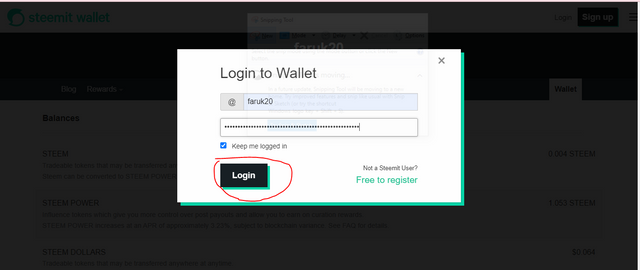
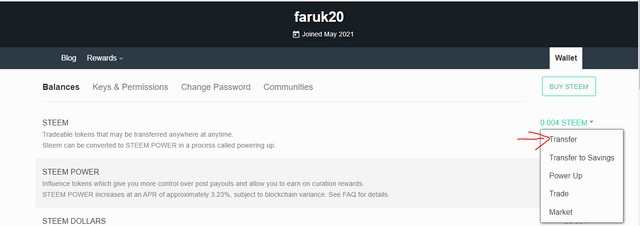
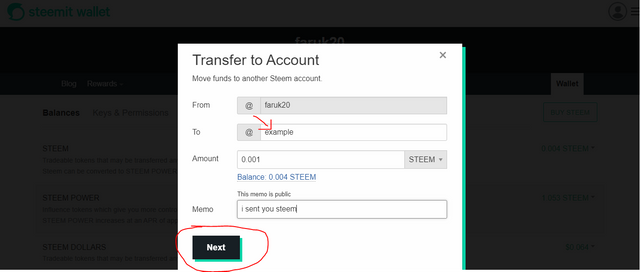
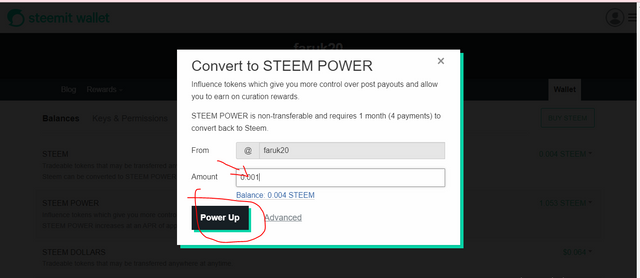
Welcome dear
welcome to steemit continue to post your achievement using this guides
Lists of Achievements by Cryptokannon
You can check out our new community, where quality post must be upvoted before the expire, and give aways might be done monthly
Please Just visit Africa on steemit
Steem Promo Africa
Make posts And subscribe for free
You can join any community you wish using this to link Explore steem communities then you scroll down to community of your choices and subscribe (it's absolutely free)
Downvoting a post can decrease pending rewards and make it less visible. Common reasons:
Submit
Hi, @faruk20,
Your post has been supported by @juichi from the Steem Greeter Team.
Downvoting a post can decrease pending rewards and make it less visible. Common reasons:
Submit