Hi! Good day, nice to have you here.
The security of your STEEM account and wallet is so vital, such that good care must be taken to protect and preserve it.
It is also required for one to have good knowledge of the different keys including where or when it is used or not used.

Retrieval of Account Keys
I have retrieve all my account keys and kept them in a safe and restricted place, both online and offline.
Knowledge of Security Keys and functions.
I know that there are four Keys used for STEEM operations, namely: Master Password, Owner Key, Active Key and Posting Key.
Master Pasword Key as the name implies, is used to get all other keys. It's safety is so important such that, a careless disclosure can give access to your accounts and dispose of all your tokens therein. This key is used for generating other keys and not used foe social and financial operations in the STEEM website.
Posting Key allows one to perform daily functions such as, post a writeup, comment on a post, edit, vote, resteem, follow or mute other accounts. Its restrictions include not being used for financial transactions.
Active Key is used for performing financial operations such as, sending funds and other sensitive actions like updating profile details and placing a market order amongst others.
On can not use it to generate other keys or post, comment or vote.
Owner Key is used to change any key of the account, usually for account recovery, where there was an attempt, breach or actual hacking.
Memo Key is used for encrypting and decrypting memos when transfering funds. Its enables another level of security.
My plans to keep my Master Password.
I keep a printed offline copy in my diary and an offline copy in the Notes app of my phone for easy access. My phone apps have security passcode that allows for more privacy and it is safe.
How to Transfer token
To transfer token, I went to my wallet and logged in, then I went to my steem balance and clicked the drop-down besides it. The I selected transfer
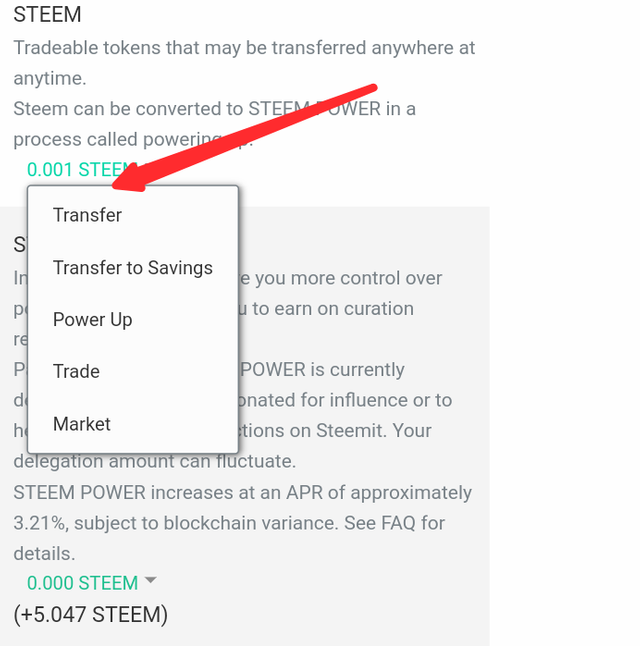
On the box that came out, I inputed the username of the user I want to transfer to and the amount of steem I want to transfer as shown in the screenshot below
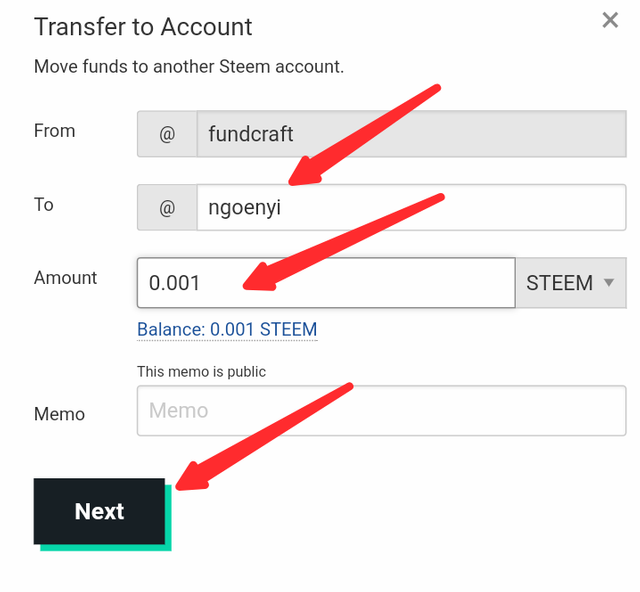
And the clicked next to complete the transfer
Knowing how to Power up my STEEM
To power up my STEEM is to place my it in a place where it has more power and influence, which comes handy and useful for comments and postings.
To Power up, push your liquid steem through some operations in the wallet area. Just follow this simple steps.
Go to wallet
Click drop down icon
Click Power up, then 'Covert to STEEM POWER' box opens
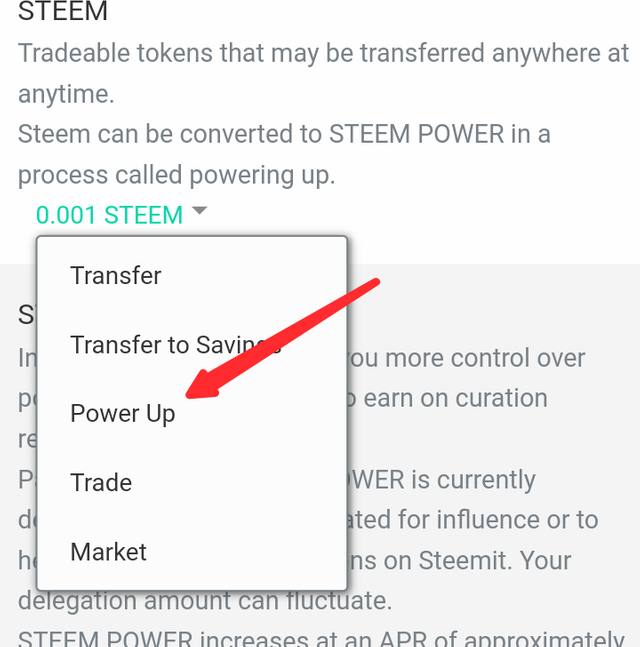
Input amount of Steem to convert,
Click Power Up
Done.
Your STEEM is powered up.
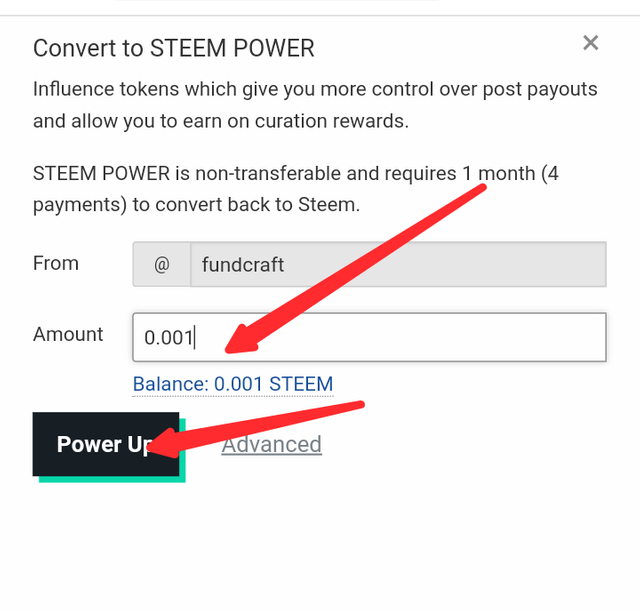
Hope this write up will give a good understanding of keys and power up.
Welcome to steemit dear
welcome to steemit continue to post your achievement using this guides
Lists of Achievements by Cryptokannon
You can check out our new community, where quality post must be upvoted before the expire, and give aways will be done monthly
Please Just visit Africa on steemit
Steem Promo Africa
Make posts And subscribe for free
You can join any community you wish using this to link Explore steem communities then you scroll down to community of your choices and subscribe (it's absolutely free)
Downvoting a post can decrease pending rewards and make it less visible. Common reasons:
Submit
Hi @fundcraft, congratulations on your successful completion of your Achievement 2.
It is my pleasure to announce to you that you can proceed with Achievement 3 which is content etiquette
I also want to encourage you to complete all the Achievement posts in the newcomers community by @cyptokannon. Check here. This will place you in a position to take advantage of the helps rendered to all newcommers.
Thank you for completing this Achievement!
Downvoting a post can decrease pending rewards and make it less visible. Common reasons:
Submit
Hi, @fundcraft,
Your post has been supported by @ngoenyi from the Steem Greeter Team.
Downvoting a post can decrease pending rewards and make it less visible. Common reasons:
Submit