
(Source)[https://pixabay.com/es/illustrations/clave-castillo-seguridad-metal-3d-3348307/]
I am happy that my achievement one post was verified, and now I am proceeding to achieve the two.
After reading and understanding the essonne that was for the achievement two post. I have come to understand that this achievement post is all about securing our steemit keys and performing transactions.
I will be answering the questions as it appears in the lesson.
Question 1: Have you retrieved all your keys on steemit?
Answer: I have retrieved my keys and kept them saved, knowing how important the keys are.
I have saved them both in hardcopy and in soft copy. I have saved it in my Gmail account and in Google cloud share.
Question 2: Do you know each of these key functions and restrictions?
Answer: I know their functions as it was explained in the lesson. I also read about their functions and restrictions. I will be explaining their functions and restrictions as follows.
TRON public key: This key is used for making transfers.
TRON private key: I have learnt that the tron private key has the highest authority on the TRON account.
Posting Key: The posting key is used when logging into my Steemit account and in performing different actions like posting, commenting, and voting people's post.
Private Memo key: This is the key used in decrypting private transfers memos.
Private active Key : The private key is used for monetary transfer and wallet actions. It is also used in transferring tokens and powering up of steem.
Private Master Key: This is the master of all keys, as the name implies. Master key is used to reset or change all the other especially when the account is tampered with.
Question 4: Do you know how to transfer your steem token to another steem user account?
Answer: I have practised how to transfer my steem to another users account. I can do this by using the active key. Here is how to do it.
Step 1
The first I will do is logging in to my steemit wallet using my active key.
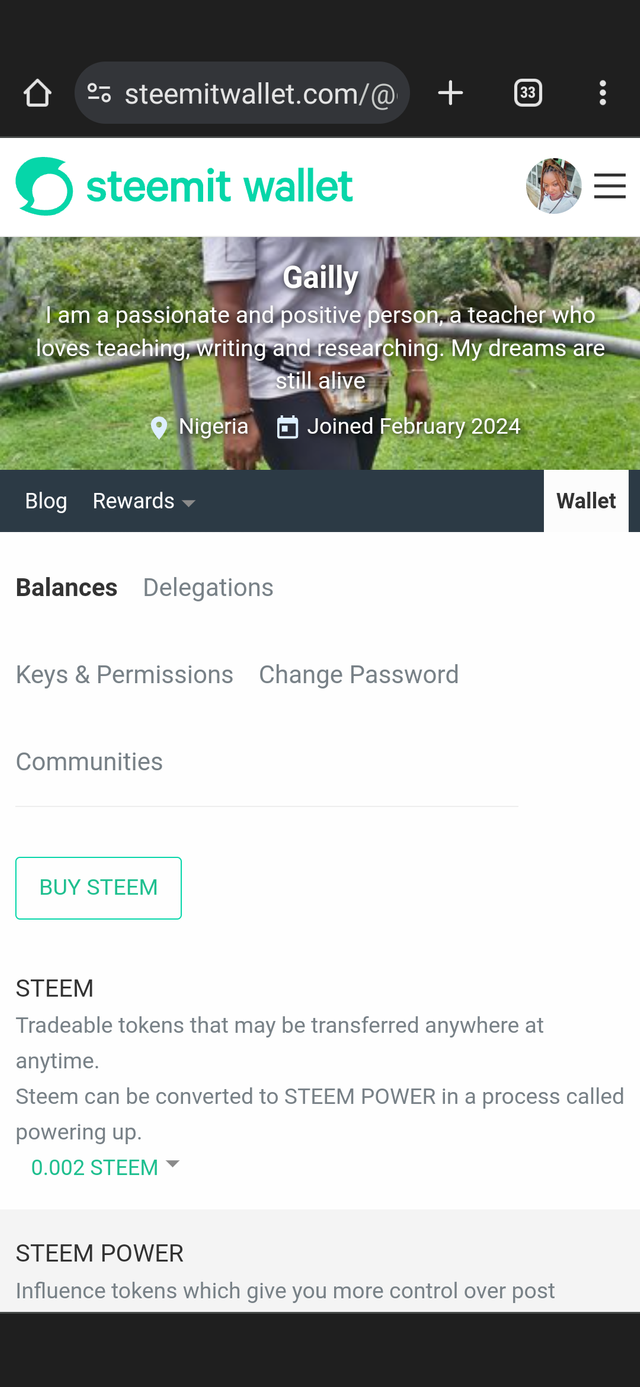
This is my steemit wallet
Step 2
After the log in, I will click on the drop down box besides where the Steem balance is showing and then select transfer.
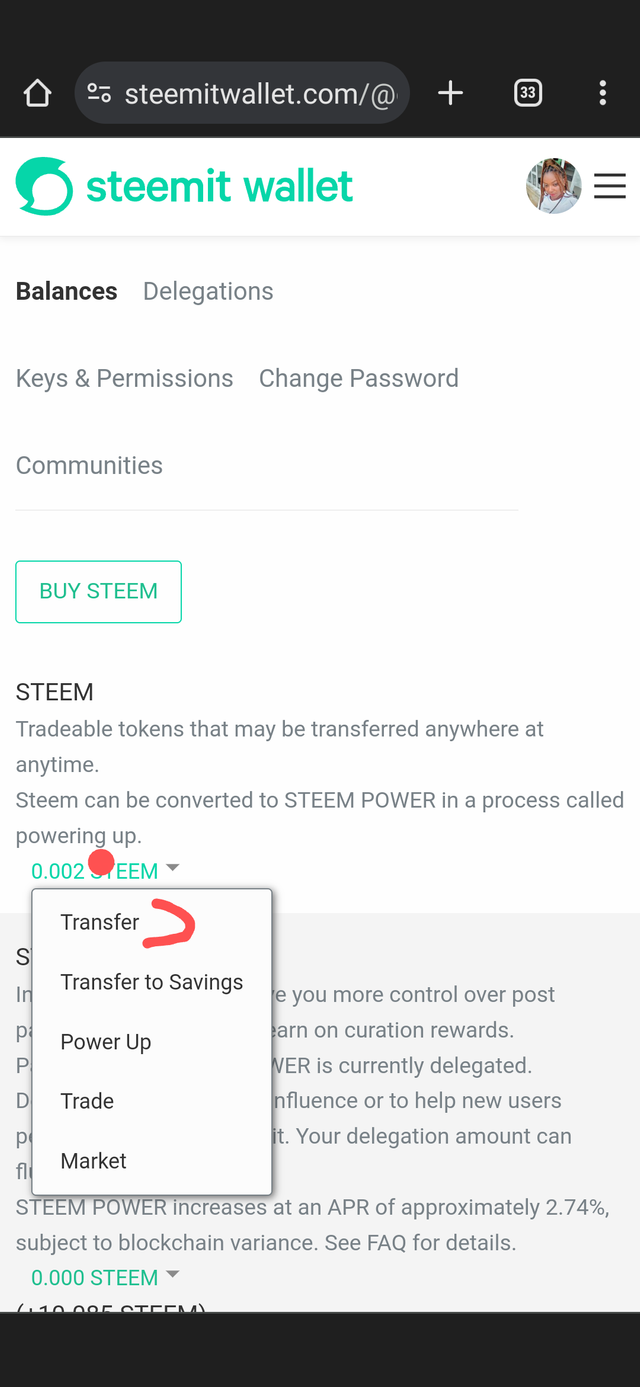
You can see the picture above
Step 3
After clicking transfer, I will have to put how much Steem I want to transfer and the person's username and then memo if necessary. When completed, I will click the next button for the final step.
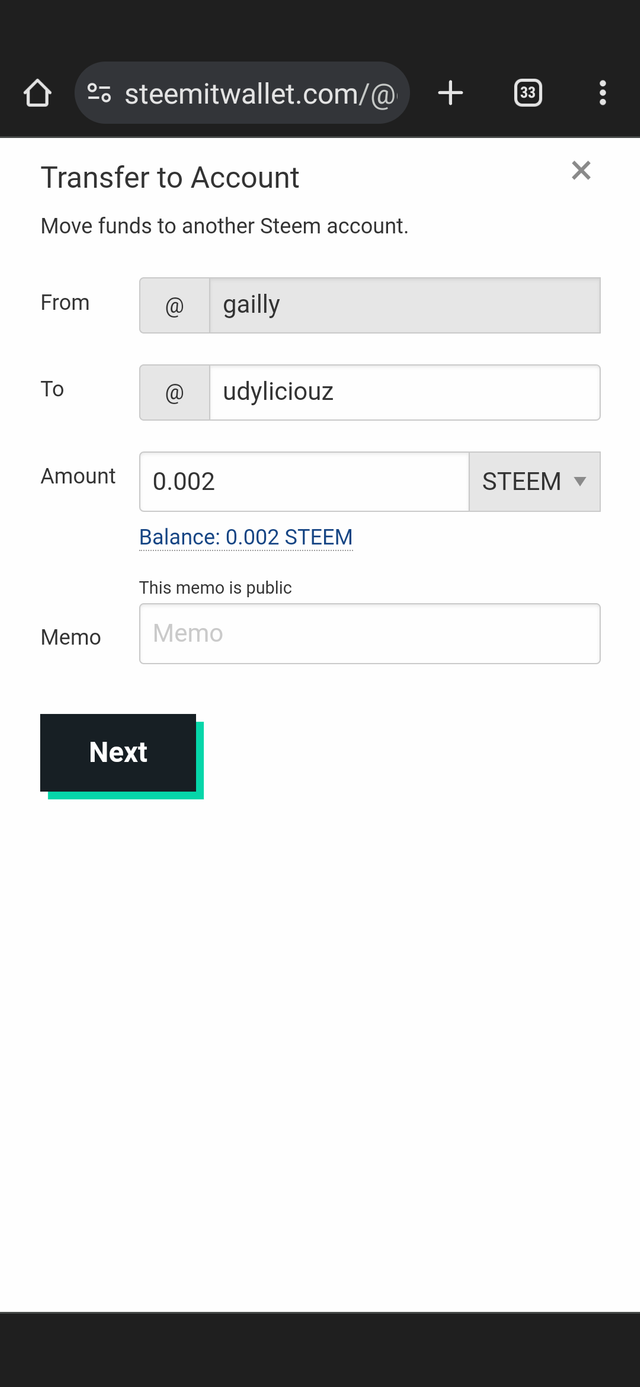
Step 4
In this step, my active key will be required for the transfer process to be completed.
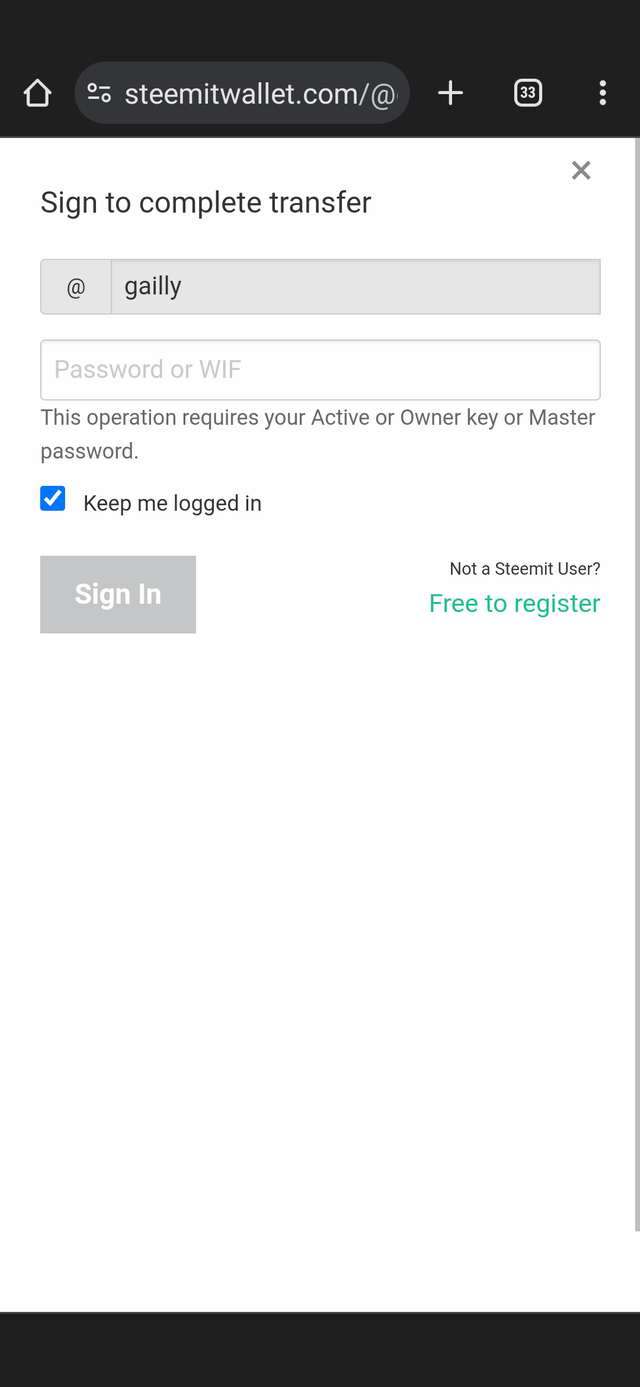
Question 5: Do you know how to power up your STEEM?
Answer: The lesson has made me to understand that powering up steem I have learned means converting liquid Steem to another form called Steem power (SP).
The powering up process is as follows
Step 1. I will first of all log in to my wallet using Private Active Key.
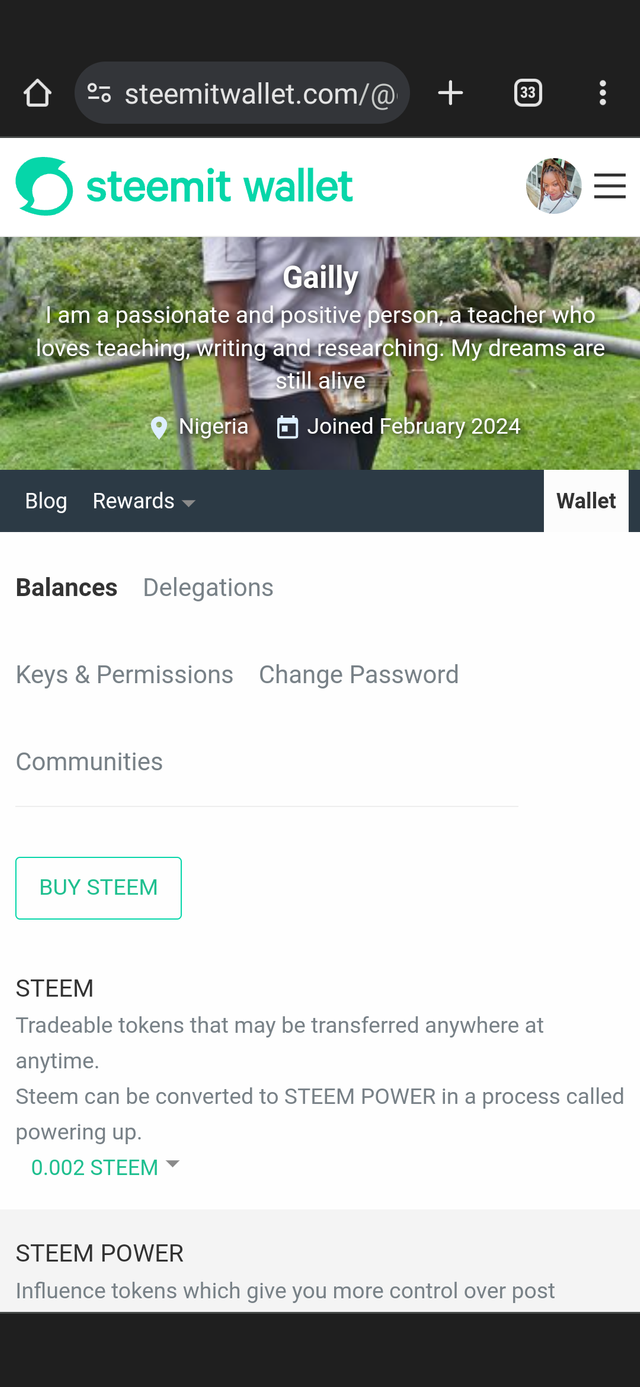
That is my steemit wallet
Step 2. After a successful login, I will have to click on the box beside the steem and click on power up.
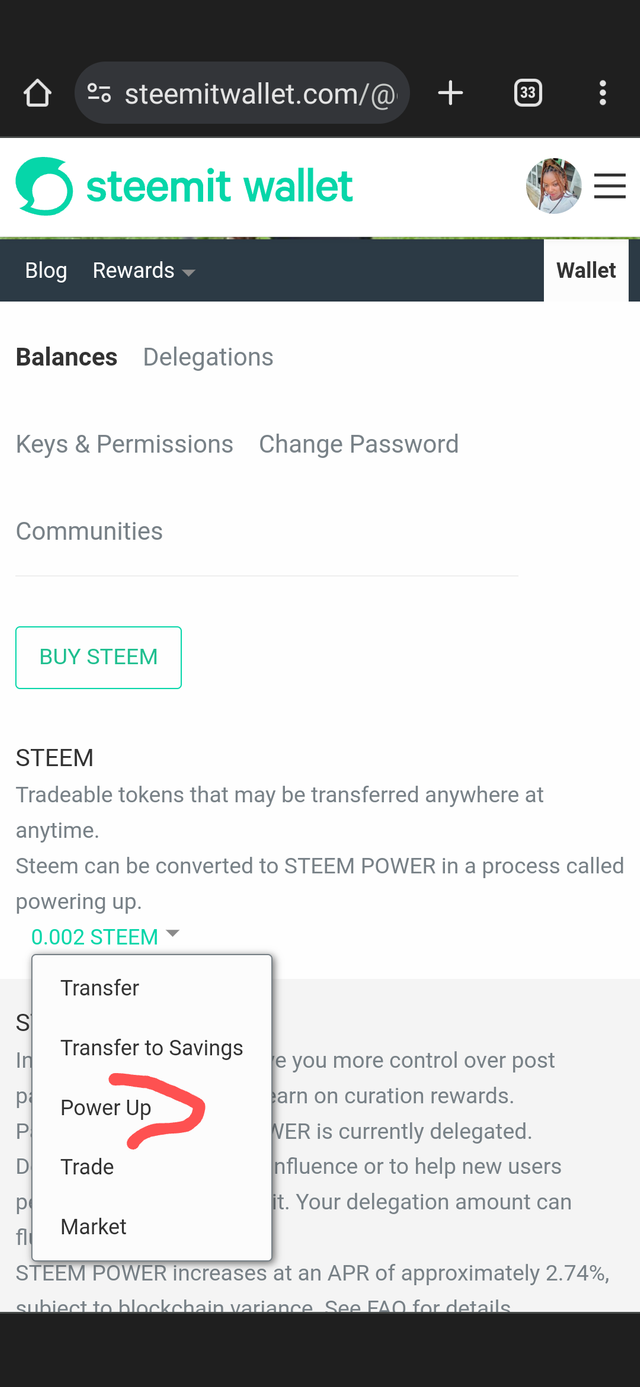
Step 3
In this step, I will put the number of steem I want to power up and then click on the power up button to complete the process.
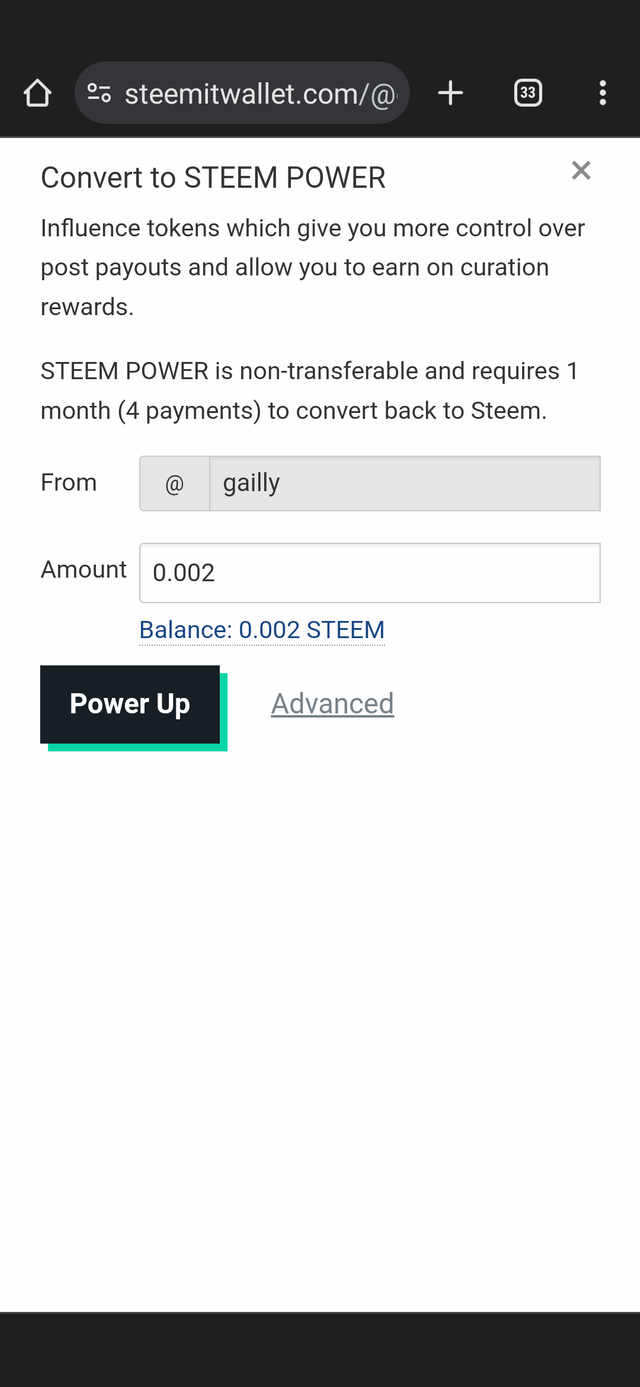
That is my power up screenshot.
That is my achievement two, I believe I have answered all the questions to your satisfaction.
This is my achievement one
Hello, friend. Thank you for submitting your achievement task. It's safe to use the lower key to operate our account. A suggestion for you. You can use your posting key to log in to your wallet and active key when doing steem transfer and power-up. Thank you
Downvoting a post can decrease pending rewards and make it less visible. Common reasons:
Submit
https://x.com/gailly901/status/1764725125893501361?s=20
Downvoting a post can decrease pending rewards and make it less visible. Common reasons:
Submit
Greetings,
Welcome to the steemit platform.Thank you for completing the Achievement-2 task. Hope you feel comfortable and enjoyable sharing here. Please continue to the Achievement 3 task. Here I will send the guide:
rate 2
Feel free to contact me if you need any help:
Thank You
Ripon
Downvoting a post can decrease pending rewards and make it less visible. Common reasons:
Submit
Newcomer Team Curation Guidelines For March 2024
Curated by - @𝗁𝖾𝗋𝗂𝖺𝖽𝗂
Note:
Join Newcomers' community group 👇
https://discord.gg/w39BuwDkcC
We invite all newcomers from 0 to 3 months of existence in steemit to use hashtags #newcomer and #country.
Downvoting a post can decrease pending rewards and make it less visible. Common reasons:
Submit