Hello steemians, how are you all doing, I have been able to get through with my first task achievement 1 now i move to my next task achievement 2.
First of all what is security: it is a state of been free from danger or threat(Safety).
With the help of the achievement 2 guide provided by @cryptokannon I here by present my Achievement 2 post
#question 1:
Have you retrieve all your keys on steemit yes I have and I know you too have.
#Question 2:
Do you know each of these keys functions and restrictions
Just like @cryptokannon said we have four different keys, let get to know each of them.
For each of these keys there are two "classes " the public key and the private key. The public is public is public because everyone knows it and can't do anything with it, your private keys however are the secure and important that you need to keep it private and safe. (Don't share with anyone)
#Active key:
Is mostly used for financial aspects of steem, relating to your steem balance and SBD reserve.
Uses:
Transferring steem or SBD out of your account
Transferring steem or SBD into your account savings
Placing orders on the steem exchange
Changing account settings (such as your profile picture)
Powering up,or powering down steem.
They above things are they only times you should use your Active key because it control all your funds inside your account if you give out your Active key to a hacker or scam they can easily transfer all your SBD out of your account.
#Posting key:
Is used for the least secure facts of the blockchain
Uses:
Posting posts /articles to steem
Commenting replying to another post.
Upvoting and downvoting on the post
Not a lot of financial or irreversible damage can be done with this key, though you still need to keep it secure unless you want hackers or other to be voting with your account.
#Owner key :
The owner key is the most powerful and important key,it includes the "Master power" and can do literally anything in your account.
Everything the posting key can do. (post,comment, vote)
Everything active key can do (transfer funds, change setting)
#private Memo key
Used to decrypt private transfer memos
Master power:
It can reset every other key including the owner key itself vote for steem witnesse. Every change or transaction that can be done on your account is available to the owner key including posting /active key can do furthermore, the owner key is used to vote for steem witnesses, who are the account who produce the steem blockchain.
How to transfer your steem token to another steem user account
Yes I know how to transfer steem funds (steem/SBD) to another users.The steps are
- I go to my profile and click on wallet and go to the interested token of want to transfer
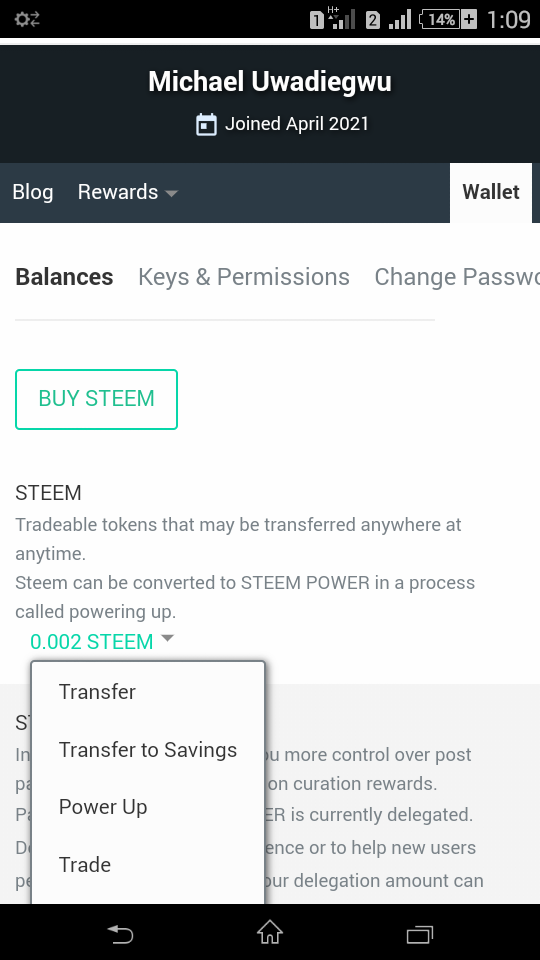
- Then I click on the the arrow tab and there you you find a short menu and click on transfer
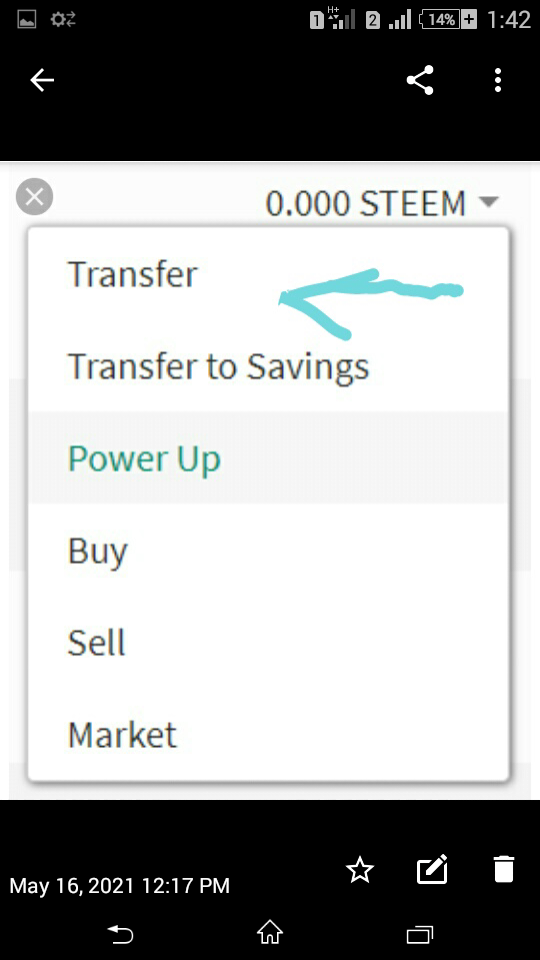
3.Then a tab is going to pop up and you can input the username of the recipient and the memo
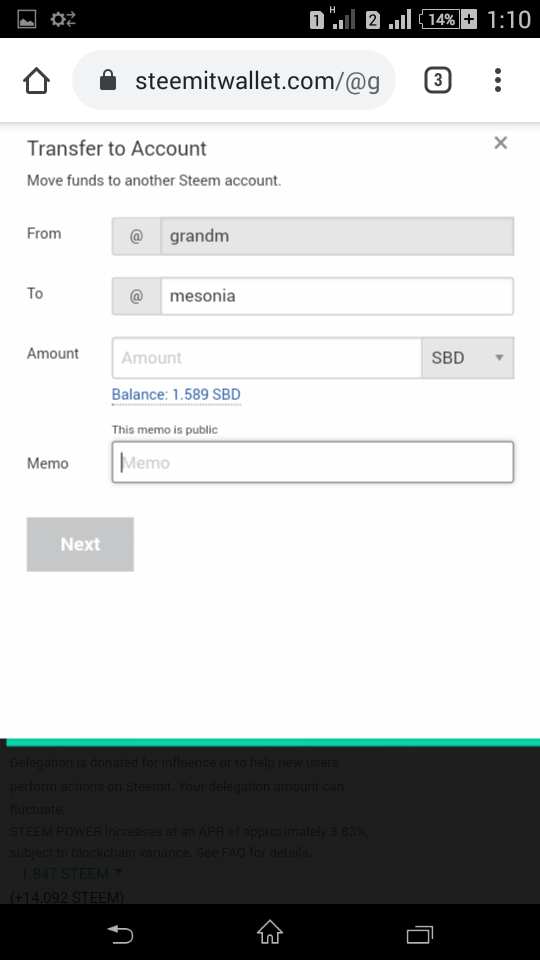
- After the name is verified click send the input your Active key then you are good to go
How to power up your steem
I do have the knowledge on how to power up
Click on my wallet here are the various funds I have and presently I would like to you power up my steem
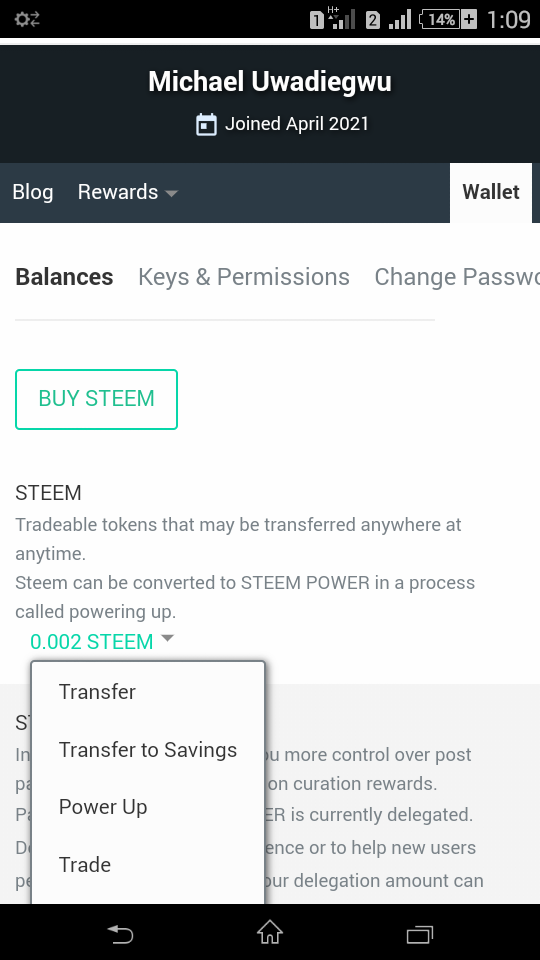
Then when the Red box shows the power tab I click on the tab and it takes me to another page.
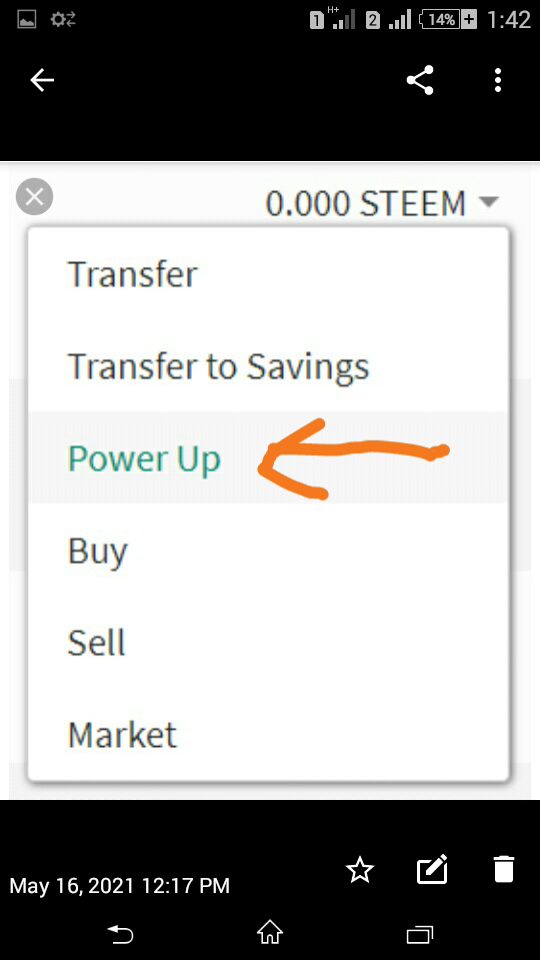
And I then choose the amount of steem I wish to power up and click on power up
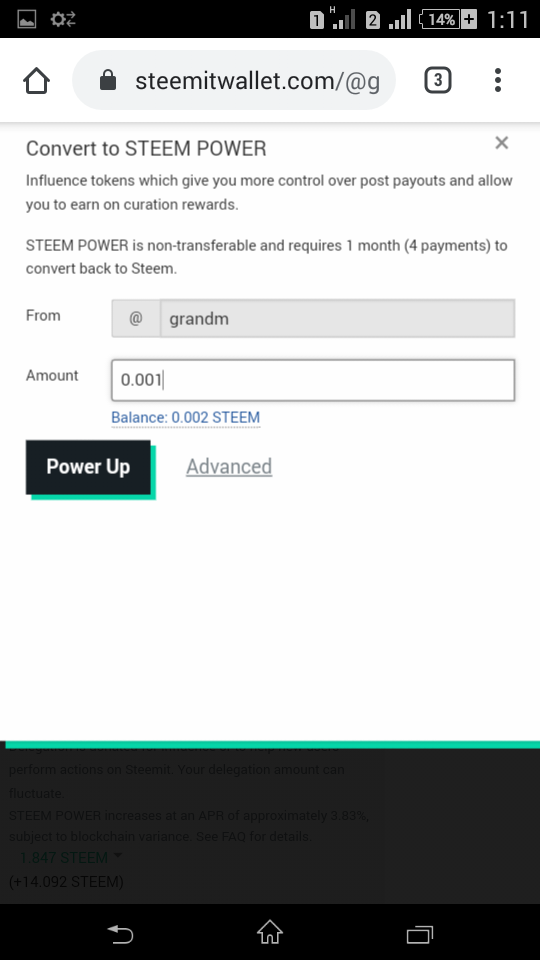
Then input your Active key for confirmation but no need for that if you are already logged in.
Special thanks to @Cryptokannon for the guidelines and thanks to @mesonia for been helpful 🌹🌷💐
Hi i am Sumit one of the team member of Steem Greeter.
I am happy to announce that i have successfully verified your achievement 2 post. Now you are eligible for performing your achievement 3 which is about content etiquettes. You can refer this post for your next task.
Note:
Rate: 2
Downvoting a post can decrease pending rewards and make it less visible. Common reasons:
Submit
Thanks so much
Downvoting a post can decrease pending rewards and make it less visible. Common reasons:
Submit