Hello everyone it's your girl @grich it's another thrilling experience to put up a post in this community and I hope it's going to be helpful and interesting.
So everyone wants to be careful in whatever they engage in, the process of wanting to be careful can be seen as a state of wanting to be safe and secure. In other to be safe/secure whether in storing information, giving information or carrying out a business transaction (no matter how little the amount), there are few basic things which are to be taken into consideration as individuals, e.g. like how safe our information is with the person/organisation involved and how much information we should actually give out.
With that being said, there are also basic steps to be taken on the STEEMIT platform to keep ourselves secured, in other to do so, we ought to treat it as a business transaction ( because that is what it is🙂).
So join me as I take you through the steps below👇👇👇
WHAT IS SECURITY
Security is the state of being free from threats or danger of any form, it can be seen as possessing to a certain degree the resistance to or from harm.
WHAT IS SECURITY IN THE STEEMIT SYSTEM
With the above definition of security, we can say that security on the STEEMIT society is being safe or being protected against threats or harm.
But how do we get this protection? It's simple 😉, these are few things to take into consideration:
HAVE YOU RETRIEVED ALL YOUR KEYS ON STEEMIT?
This is a very important step to take as it helps you secure your account in the STEEMIT society; remember to👇👇👇🏿
- Store your master password on an offline base e.g. flash drive, memory card, paper etc.
- Do no share any of your keys with ANYBODY.
DO YOU KNOW EACH OF YOUR KEYS AND THEIR FUNCTIONS?
This is an important step to take! for me I am getting familiar with my keys, at least I know there are four private keys 😂😂😅, okay here is a break down of the keys and their functions 👇🏾👇🏾
TRON KEYS
There are two TRON keys; their names and functions are:
TRON PUBLIC KEY
It is used for transfer of tokens
TRON PRIVATE KEY
This has the highest authorities to my TRONS, it is used to signing transactions such as transferring, freezing and voting.
PRIVATE KEYS
Like I mentioned earlier, there are four Private keys, below are their names and functions in a nutshell:
POSTING KEY
This key used for logging into apps (e.g steemit) and perform social actions such as commenting, posting and voting.
MEMO KEY
These are used in decrpting messages.
ACTIVE KEY
This key is mainly used for monetary and wallet related actions such as transferring tokens or powering steem up or down.
OWNER KEY
This is used to reset every other key, it is advised you store this key OFFLINE at all times, if your account is tempered with you can use this key to recover your account within the period of thirty (30) days. You can recover your account by visiting @https:// steemitwallet.com
MASTER PASSWORD KEY
This is the password word to generate your account you MUST not share this.
PUBLIC KEYS
We have four of these keys which are used to encrypt and verify messages they are:
- Posting key
- Memo key
- Active key
- Owner key
DO YOU KNOW HOW TO STORE YOUR MASTER PASSWORD?
Your master password is the password issued to you on creating your account. So how do you store it? Well for me; I made five copies of it.
- On my phone
- On my memory card
- One on my flash drive then two copies on paper! (You just have to be extra careful you know🤷)
DO YOU KNOW HOW TO TRANSFER YOUR STEEM TOKEN TO ANOTHER STEEM USER ACCOUNT?
To be safe in the STEEMIT society this is another step you ought to know so as not to get tempted to share your key with someone else, I've drafted few steps to help you achieve that without help from any third party.
STEP 1
Click on your profile picture
👇🏾
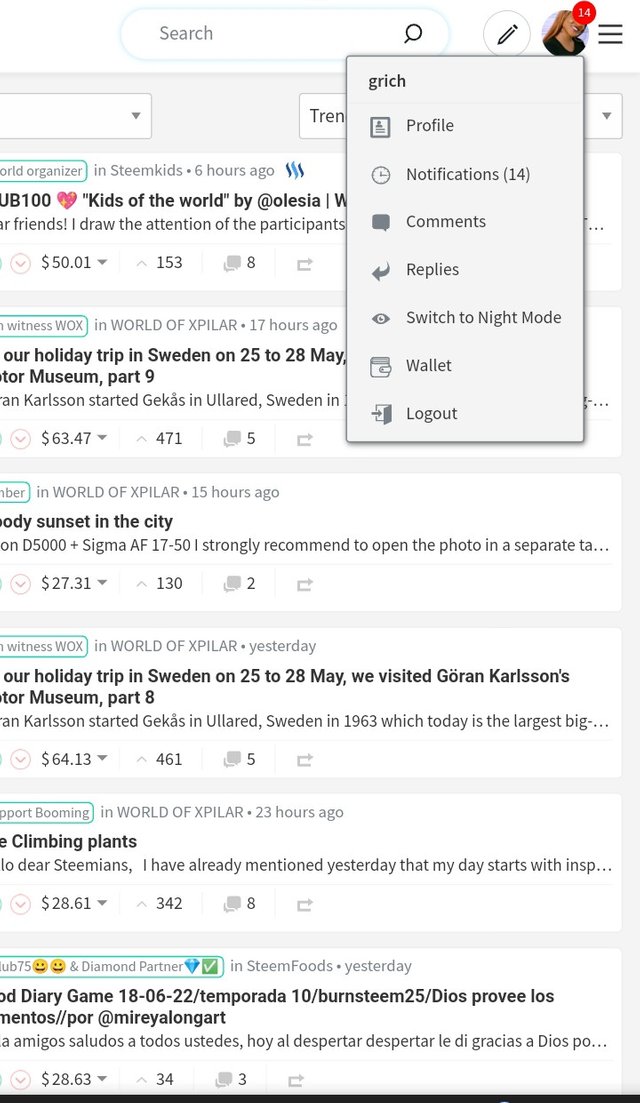
*** STEP 2***
On the drop down option click "wallet"
👇🏾
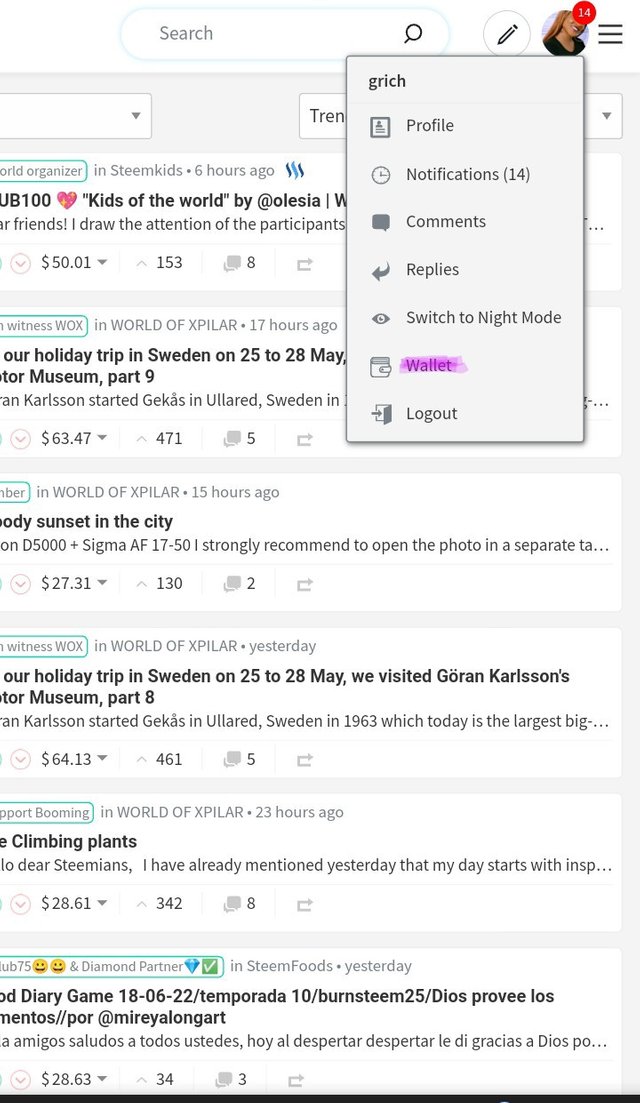
*** STEP 3***
Now click the drop down button next to SBD
👇🏾
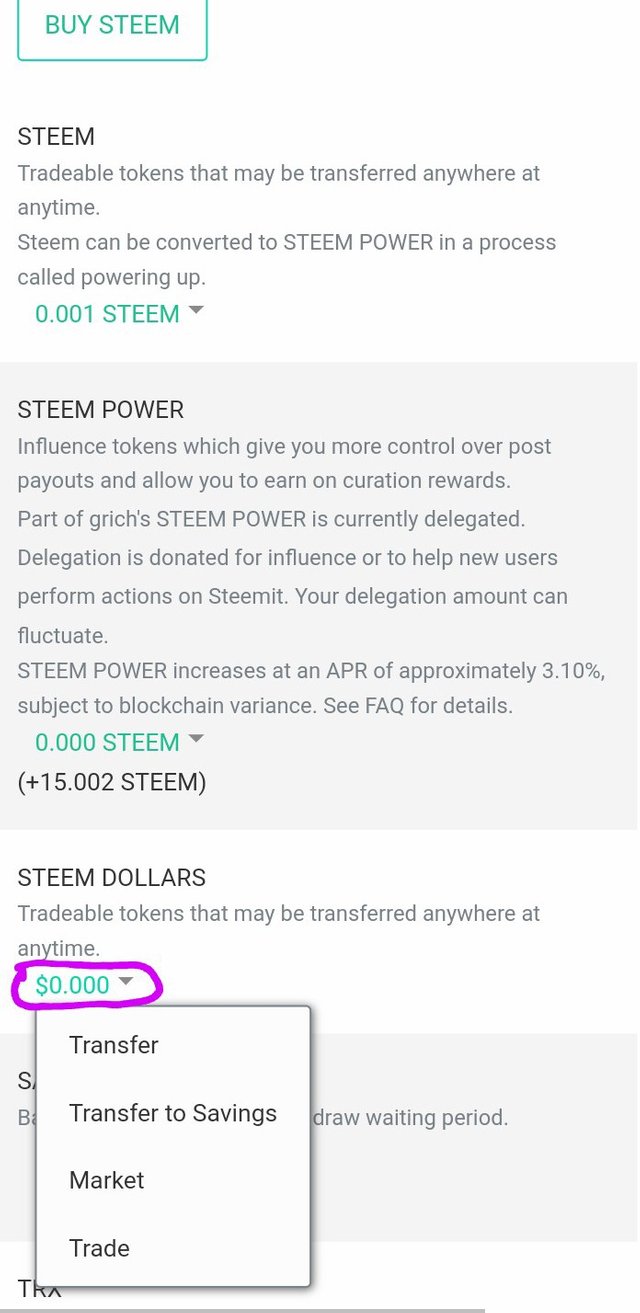
STEP 4
On the drop down option click "transfer"
👇🏾
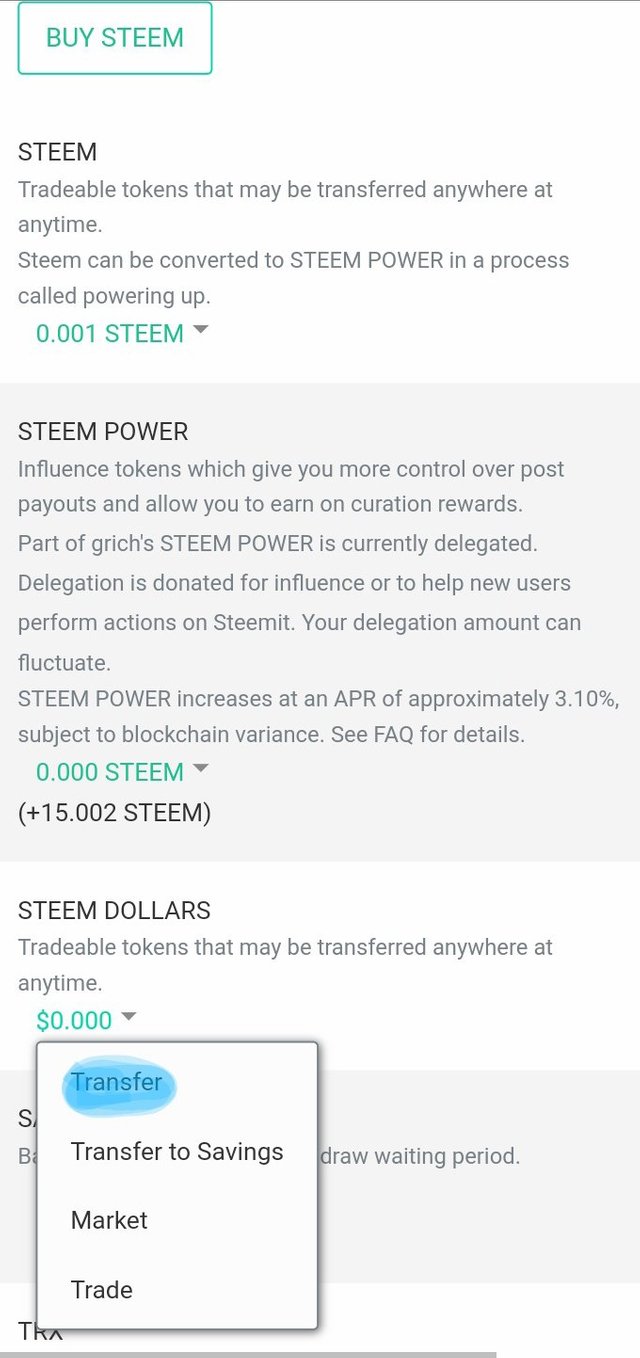
STEP 5
Input username, amount and demo
👇🏾
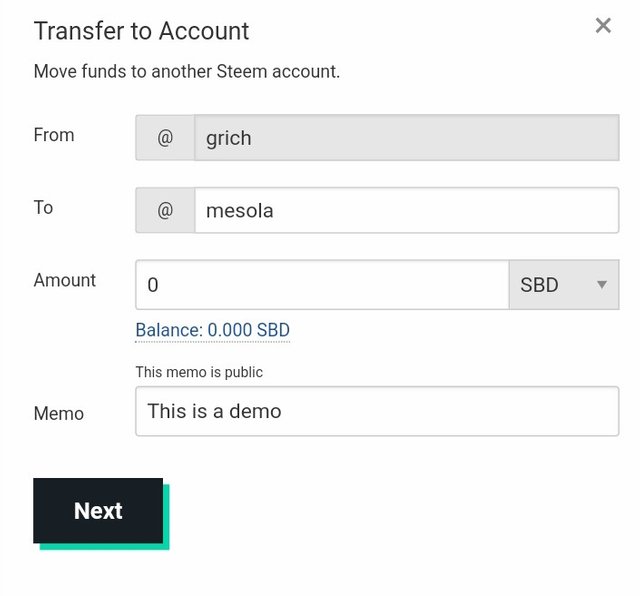
STEP 6
Type in password to confirm transaction
👇🏾
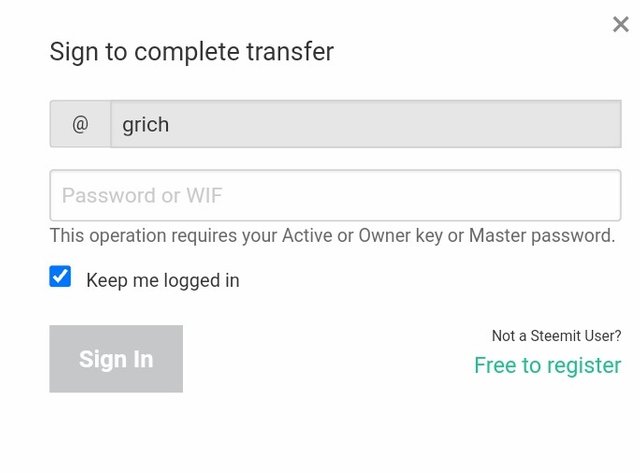
STEP 7
Check history to confirm transaction
Hope that 👆 was helpful!
DO YOU KNOW HOW TO POWER UP?
Now this is my favorite! Powering up gives your account more value; it adds more worth to your account. I like to think of it as a way to increasing my net worth 🤗 for more elaboration to this particular step visit @kiwiscanfly post 👉👉👉on Understanding your steemit wallet
Hope I was helpful with this post🥰
Cc
Hi @grich, congratulations on your successful completion of your Achievement 2.
It is my pleasure to announce to you that you can proceed with Achievement 3 which is content etiquette
I also want to encourage you to complete all the Achievement posts in the newcomers community by @cyptokannon. Check here. This will place you in a position to take advantage of the helps rendered to all newcommers.
It's also very important for you to join #club5050. To join the club you need to power up at least 50% of your monthly earnings. You can also join #club75 where you will power up 75% of your earnings for 2 months or #club100 where you are to power up all your earnings for 3 months.
Read this post to see how to join the clubs step by step using your first rewards
Also note that all achievement posts must be posted only once. Even if your post is not verified, you need to exercise patience and be sure to tag a greeter to verify you
Thank you for completing this Achievement!
Downvoting a post can decrease pending rewards and make it less visible. Common reasons:
Submit
Thanks so much @ngoenyi, I am bracing up to complete all the achievements.✌️
Downvoting a post can decrease pending rewards and make it less visible. Common reasons:
Submit
Hi, @grich,
Your post has been supported by @ngoenyi from the Steem Greeter Team.
Downvoting a post can decrease pending rewards and make it less visible. Common reasons:
Submit
Thank you♥️
Downvoting a post can decrease pending rewards and make it less visible. Common reasons:
Submit
Weldon dear you are learning so fast
Downvoting a post can decrease pending rewards and make it less visible. Common reasons:
Submit
Thanks, that's because I'm learning from the best and that's you🥰
Downvoting a post can decrease pending rewards and make it less visible. Common reasons:
Submit
Congratulations !!!
You got upvote from the Steemit Travel community.
Join the Steemit Travel community. We are here for you travelers.
We are also collaborating with @steem-database who has reached with 12 K SP to increase the value of your posts.
Share your travel stories with us.
Steemit Travel
https://steemit.com/trending/hive-163291
DELEGATION
We are very open to receiving delegations from anyone who wants to support the community. if you are interested in becoming a delegator for Steem-Database you can give any delegation you like :
Downvoting a post can decrease pending rewards and make it less visible. Common reasons:
Submit
Thanks so much for the upvote.
Downvoting a post can decrease pending rewards and make it less visible. Common reasons:
Submit