Hello everyone, have a good sunday.I am fine and fit and hope all are fine and enjoying their weekend.After getting successful verification, today I'm here for presenting Achievement 2 & the task is Basic Security In Steemit Platform.

Steemit is the decentralized platform, which is growing day by day more and more due to it's good environment.Steemit provides very high and best security to it's users, fo securing their accounts from hacking.
Steemit platform provides, different five keys and each each key perform specific work and it's totally decentralized.These keys helps the users for saving their accounts and below I'm going to explain each of them.
Yes, i have retrieved all keys of my steemit account very securely.I have already saved them into mine gmail account and also save them into my personal wallet.Because it's very necessary to retrieved all of keys.
Yes i know each function of all these keys and I'm using all these keys for different functions.Below I'm going to share each functions of these keys.
- Posting Key
Posting key is the one of major key of steemit account.We can use this key for login to steemit account.We can edit , resteem and upvote the post with the help of this key.
- Active Key
That's the main key of our steemit account and it's like our pin.Because with the help of this key we can transfer our funds, also can place market order, we can do power up and down and also we can vote for witness with this key.
- Owner Key
Most powerful key of steemit platform is the owner key.We can recover the account with the help of this key.
- Memo Key
The use of this key is that when we transfer funds on steemit platform, we use this key for encrypting and decrypting memos.
- Master Key
Master key is the master of all keys and we can recover all other keys with the help of this key.unfortunately, if we lost other keys, and we have this key.So we can recover all others.
I did so many planned to save my master key.I have saved it into my drive and also saved it into my storage.I also printed this key and save it.Because it's very important key for recovering other keys.
Yes i know how to transfer the liquid steem tokens, from my account to another account and below I'm going to explain them.
Step 1
Firstly open steemit account.Then clicked on the profile and here we can see my options.Just click on wallet option as i shared in given below screenshot.
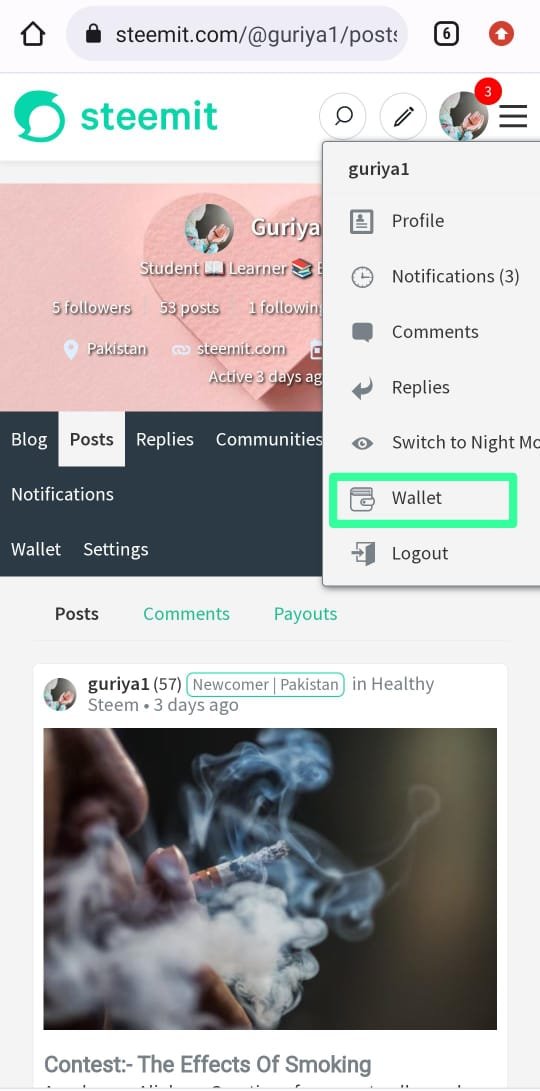
Step 2
Then after opening the wallet account.In the upper right corner, click on three dots and new page will open.Then login to wallet account with posting key.
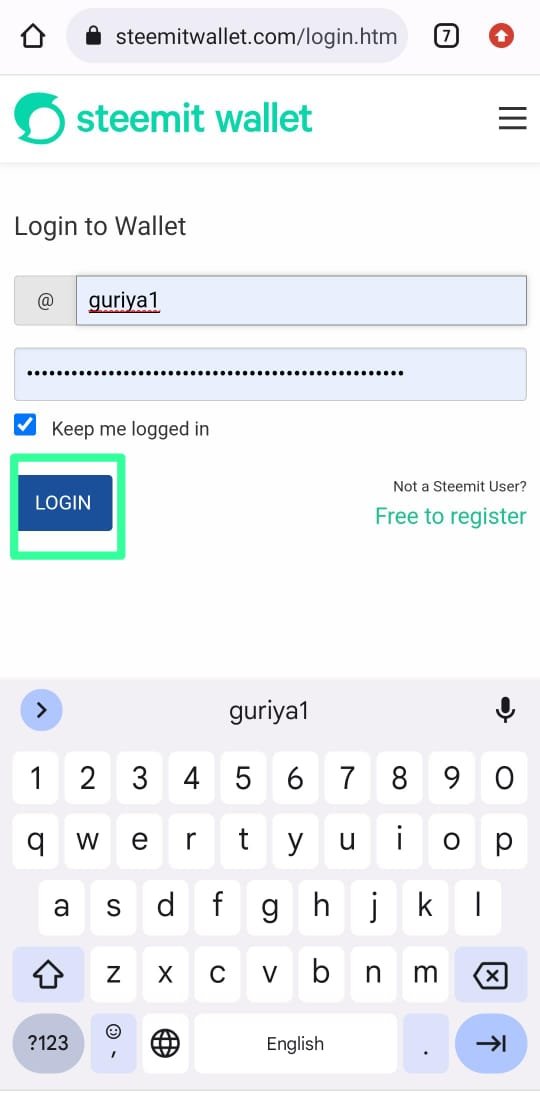
Step 3
Then here we can see many options and here just click on steem option as i mentioned in the screenshot.
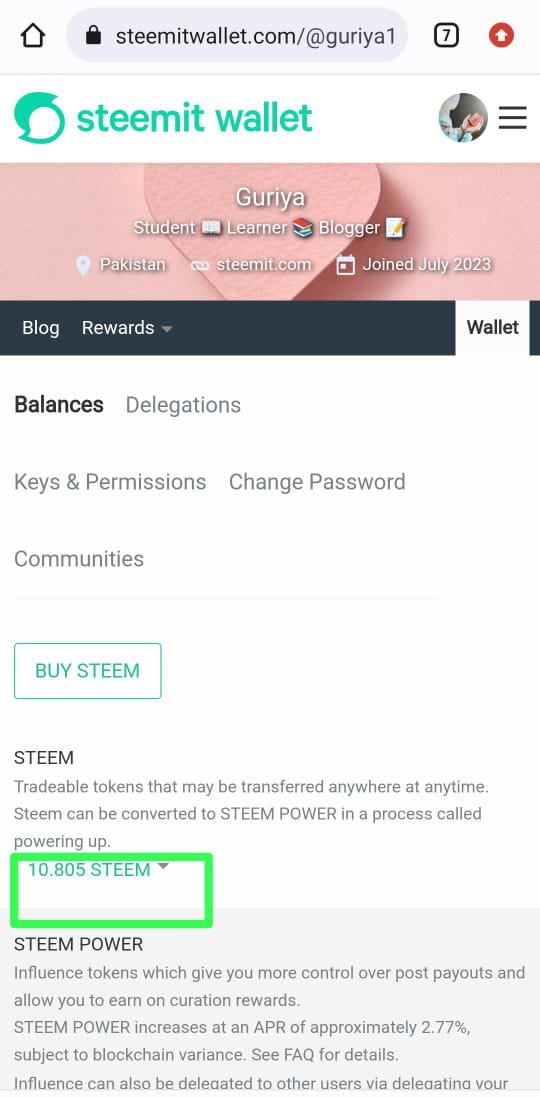
Step 4
Then after clicking the steem option, many new option will open.Then click on the transfer option.
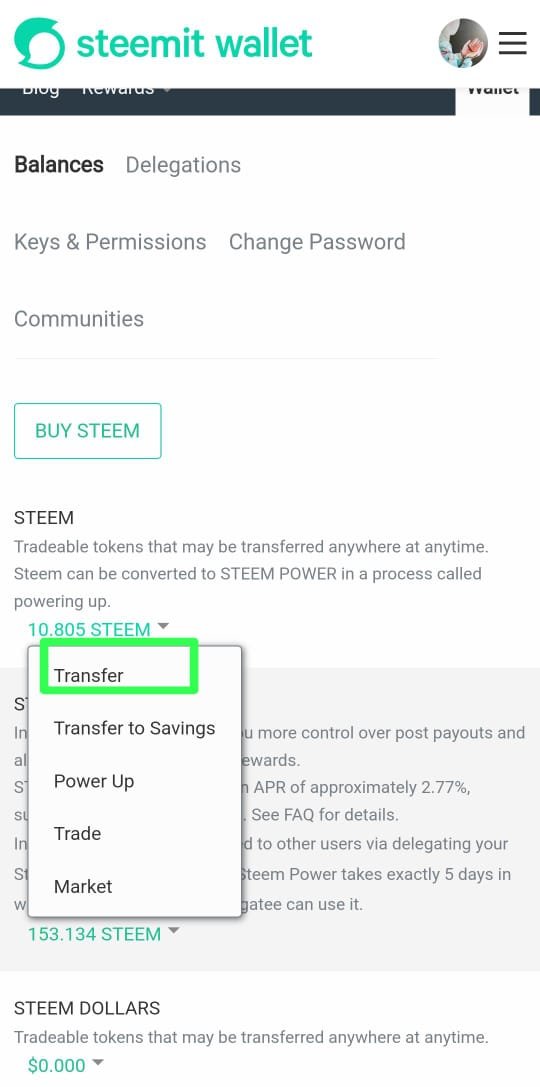
Step 5
Then after clicking on that a new page will open, here we will put the user name of the receiver and the amount that we want to transfer.Then after adding that click on next.
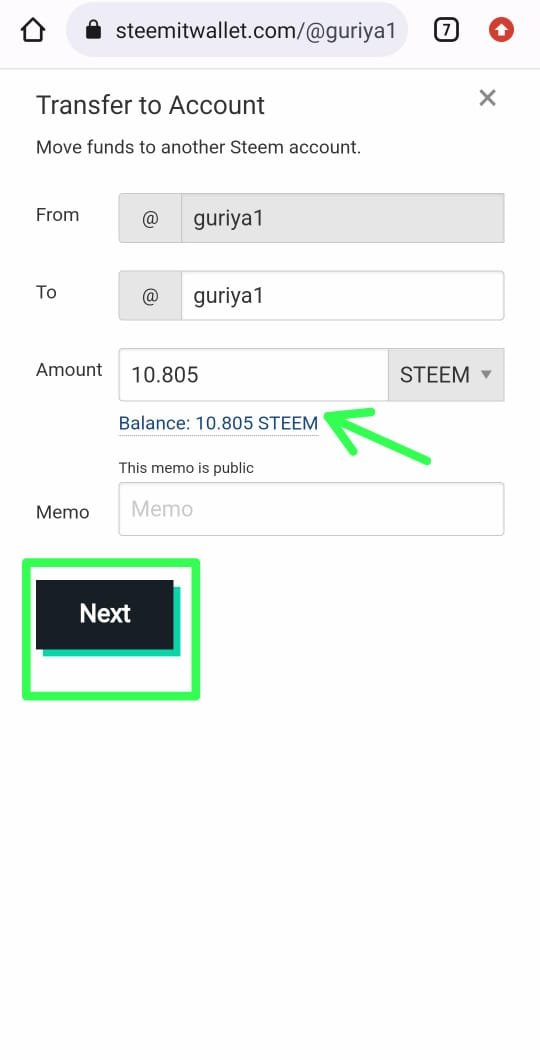
Step 6
After that they will confirm to transfer funds, then click on ok.After that they required the permission of active or owner key.After putting that fund's will transfer soon.
Yes i know how to power up of the liquid steems.Below I'm going to share them step by step.
Step 1
Open steemit account, click on profile, and click on wallet option.
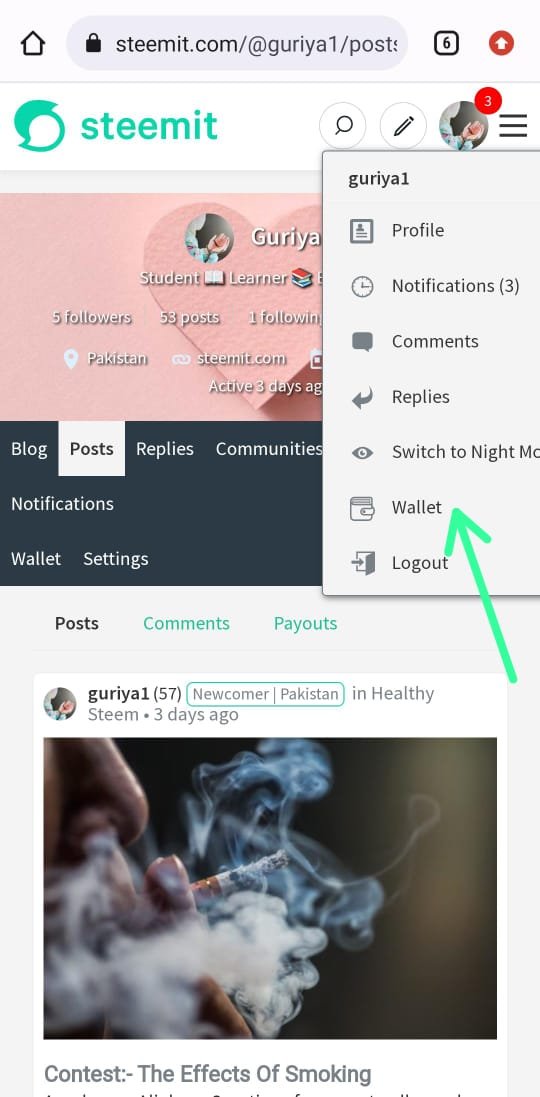
Step 2
Login wallet with posting key.
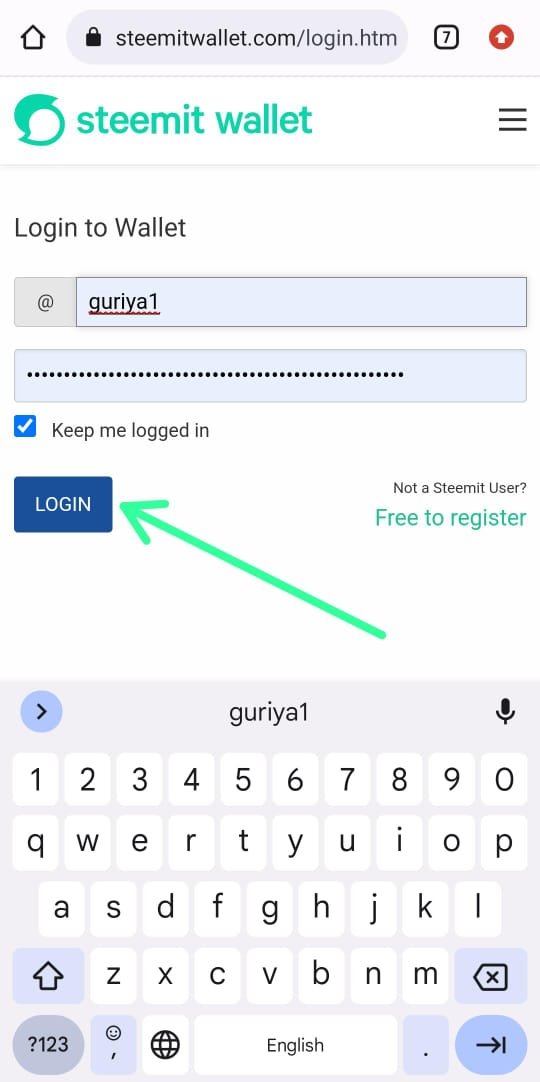
Step 3
Select the steem option.
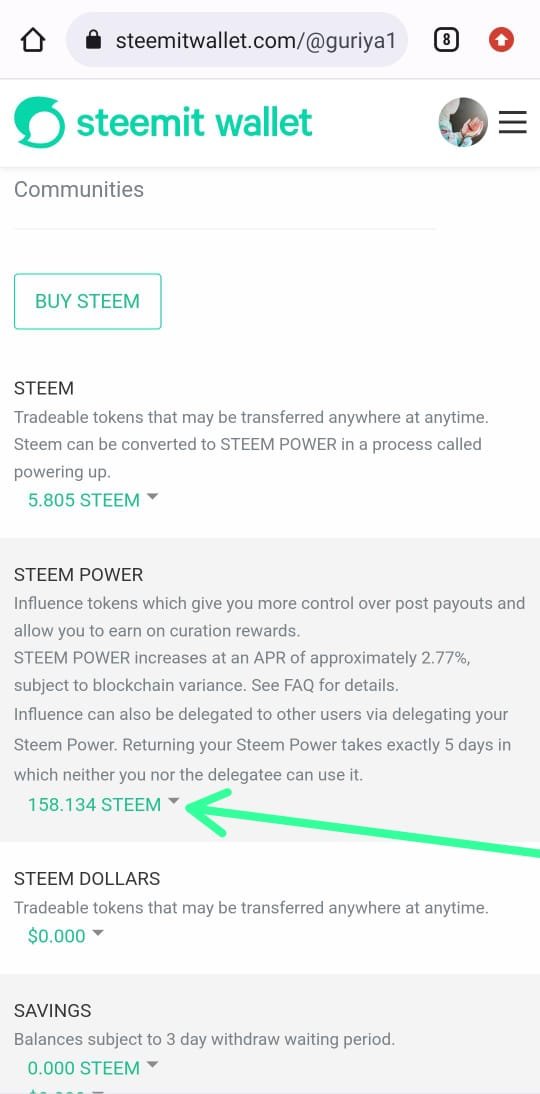
Step 4
Click on power up option.
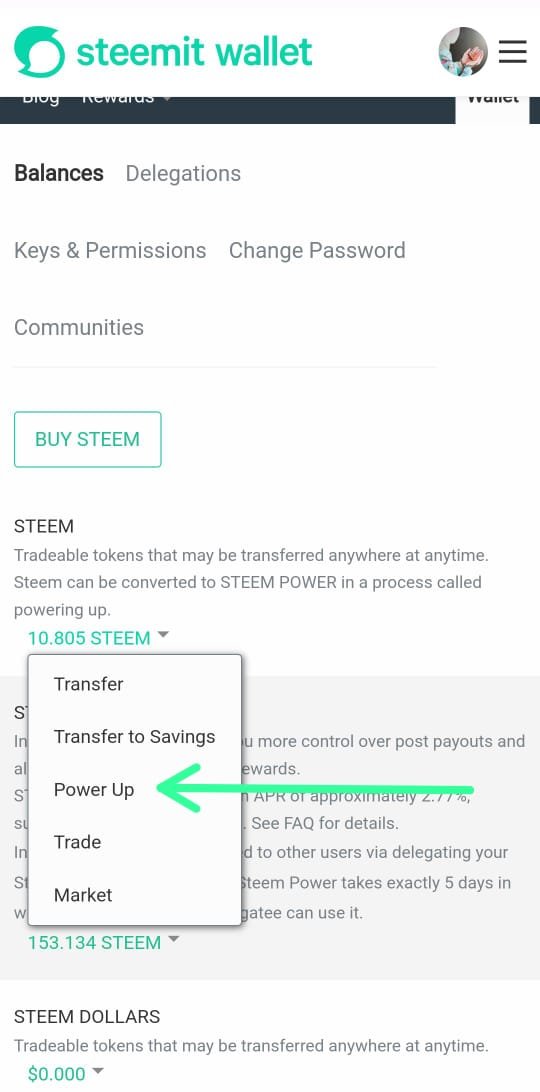
Step 5
After Clicking on power up.Add the amount of tokens for power up.And then click on power up.
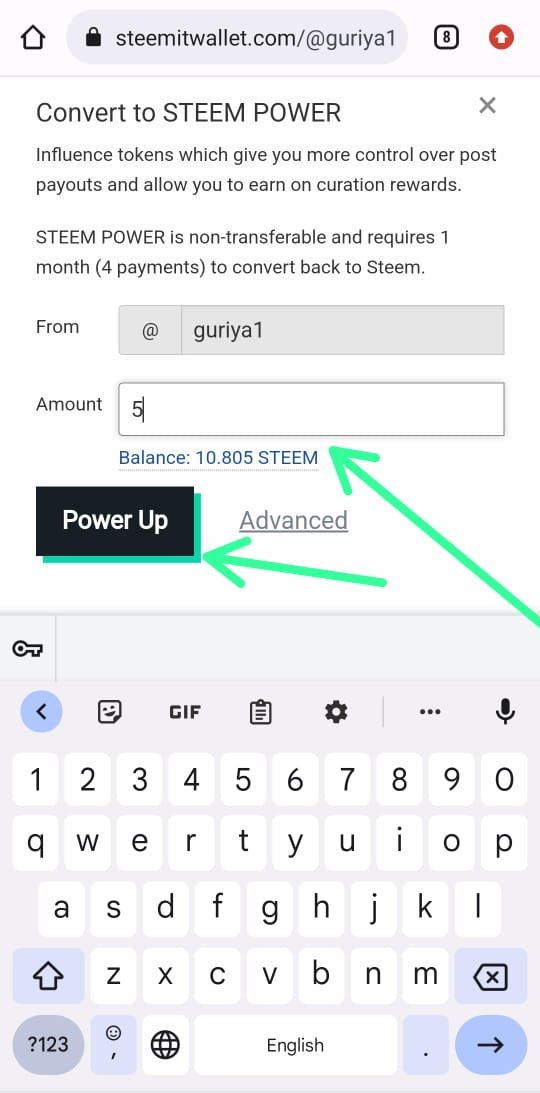
Step 6
Then confirm the amount and account and click on ok.After authorized account with owner key.
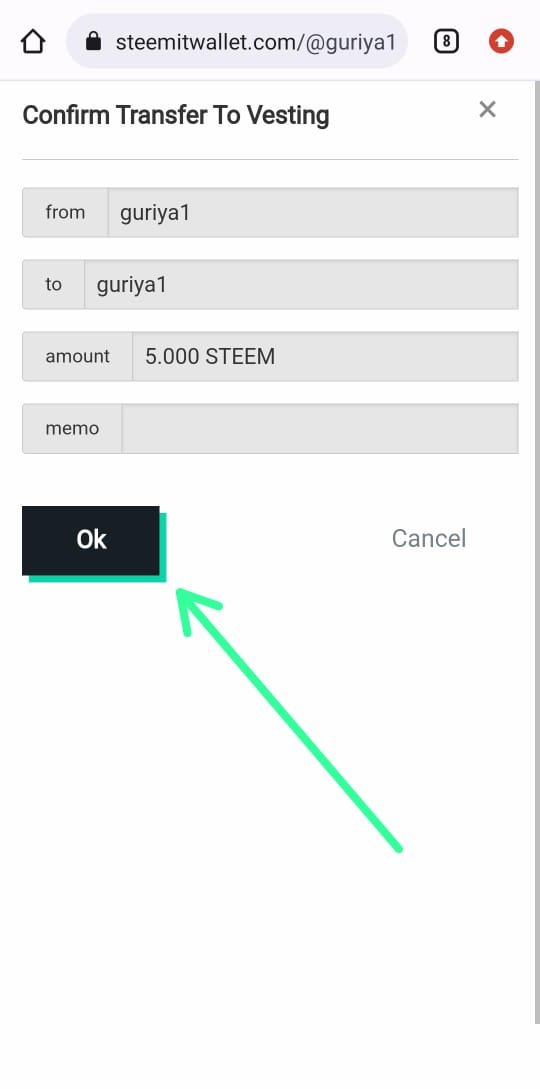
Power up done
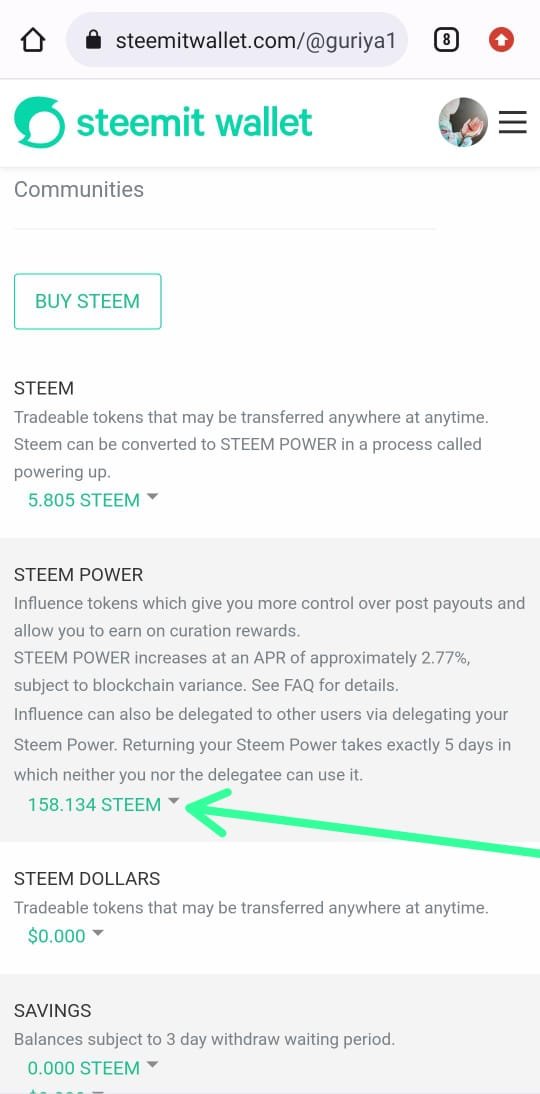
Here you can see the steem power of my account has been increased after powering up.
I have understand the task of basic security in steemit platform.I have explained about this task and i hope i will get verification soon.
Thank you for publishing your post a warm welcome from @ crowd1, thank you for your delightful and lovely article, you have good writing skills✍️. Join our vibrant steemit community for engaging discussions, valuable insights, and exciting contests! Connect with fellow steemians and unlock endless possibilities. Let's grow together! JoinOurCommunity
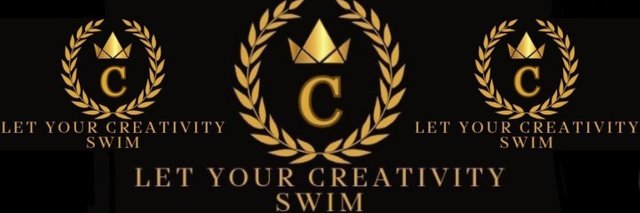
Crowd1 booster community
Happy writing and good fortune🤝
Downvoting a post can decrease pending rewards and make it less visible. Common reasons:
Submit