Basic security on steemit is very important. For understanding this aspect I read the post of @cryptokannon . Through that post i skilled how to avoid from frauds on internet.

QUESTION 1
How you retrieved all your keys on steemit?
ANSWER:
I have my all keys of steemit account. I also have downloaded PDF of keys during registration of this account. I am not able to memories all keys so that i have sent them to my e-mail and also saved on my notepad.
QUESTION NO 2
Do you know the functions and restrictions of each of these keys?
ANSWER:
Yes Ofcourse i read all about my account keys . Therefore I know the functions and limitations of all keys.
*Master key:
Among all keys Master key is most important. Because by this key other keys could be generated. On the other hand if someone have stolen our master key he/ she can easily hack our account.
*Posting key:
Posting key could be used for most of the activities like commenting , posting , editing, voting and for powerups . This key is mostly used as compared to other keys
*Active key:
By this key i can make transfers , power up and convert steem dollar.
*Owner key:
Owner key is like master key . But its function is for restoring the account. If someone hacked your account from this key you can get back your account. By this key you can reset all your other keys
*Memo key:
It is used for the purpose of encryption of private transfers.
QUESTION NO 3
How do you keep master password?
ANSWER:
I have saved my password in my diary, email and on my personal notepad.
QUESTION NO 4
Do you know how to transfer your steem token to another steem user account?
ANSWER:
For understanding this i reviewed many publications regarding this. First of all I opened my account and then I go for the option of wallet
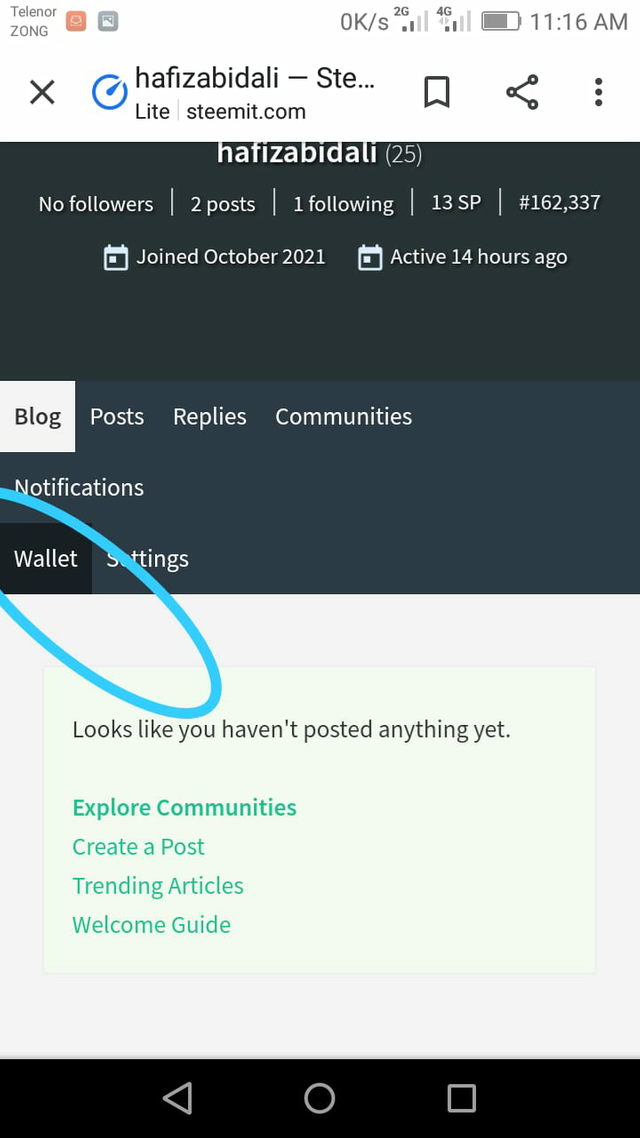
Then i used requested key . Go towards steem options after clicking on steem options a list of new options was there
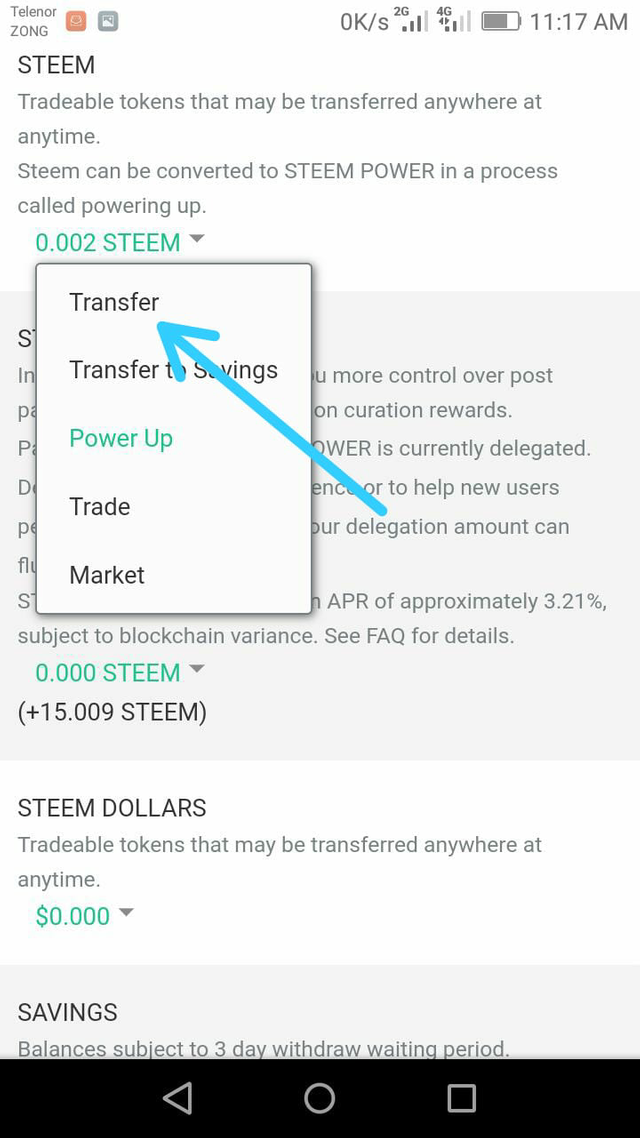
Here i can enter the user name the amount which I want to transfer. After checking all data i ckick next
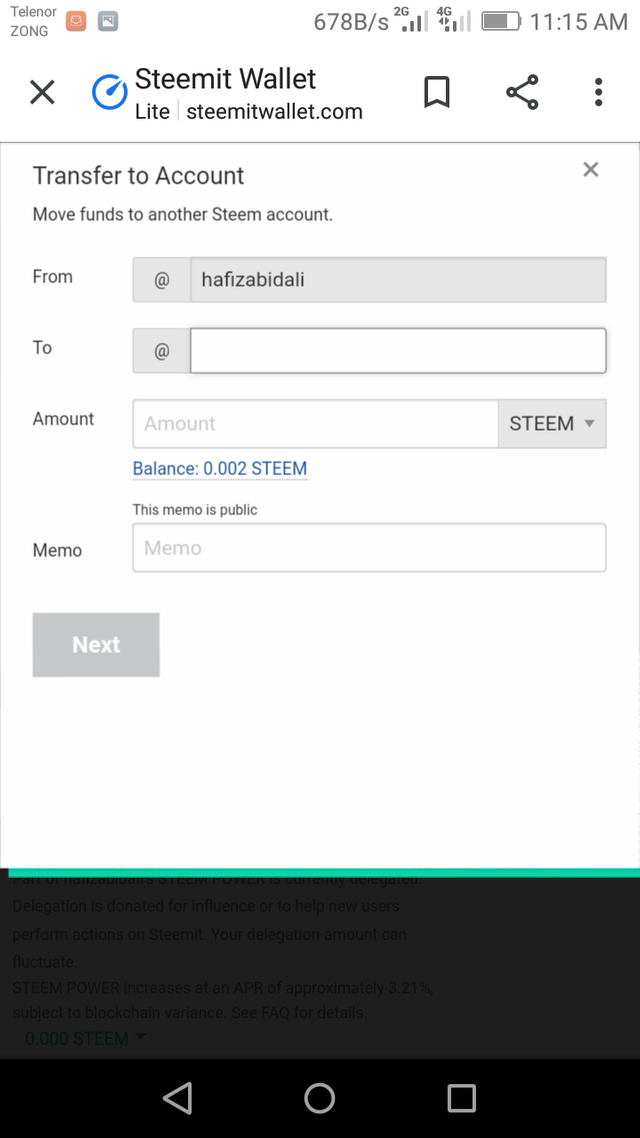
QUESTION NO 5
Do you know how to perform power up process in Steem?
ANSWER:
This process is very simple we enter the wallet
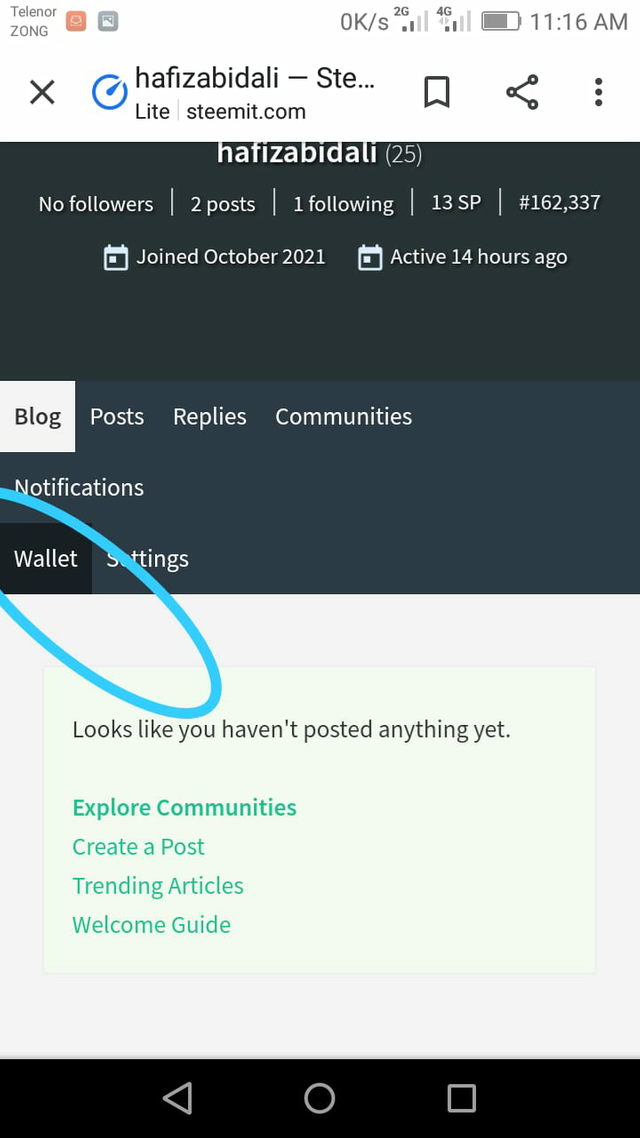
Then click on the steem so that it displays window of new options here click on power up option
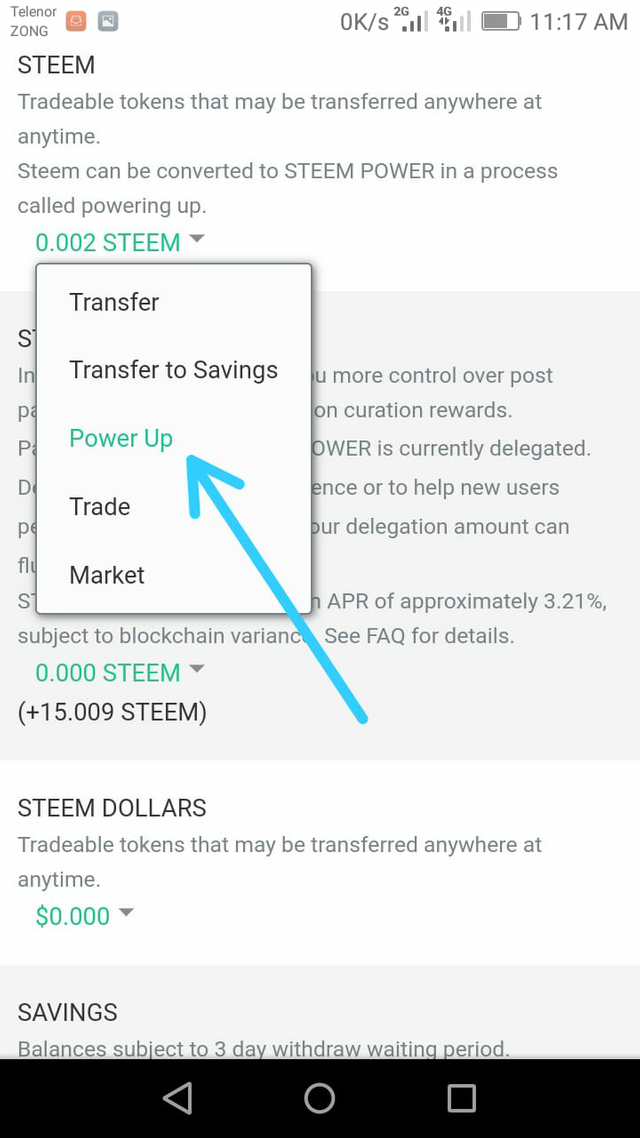
Then open next window having option open where required data will be filled and click on transfer
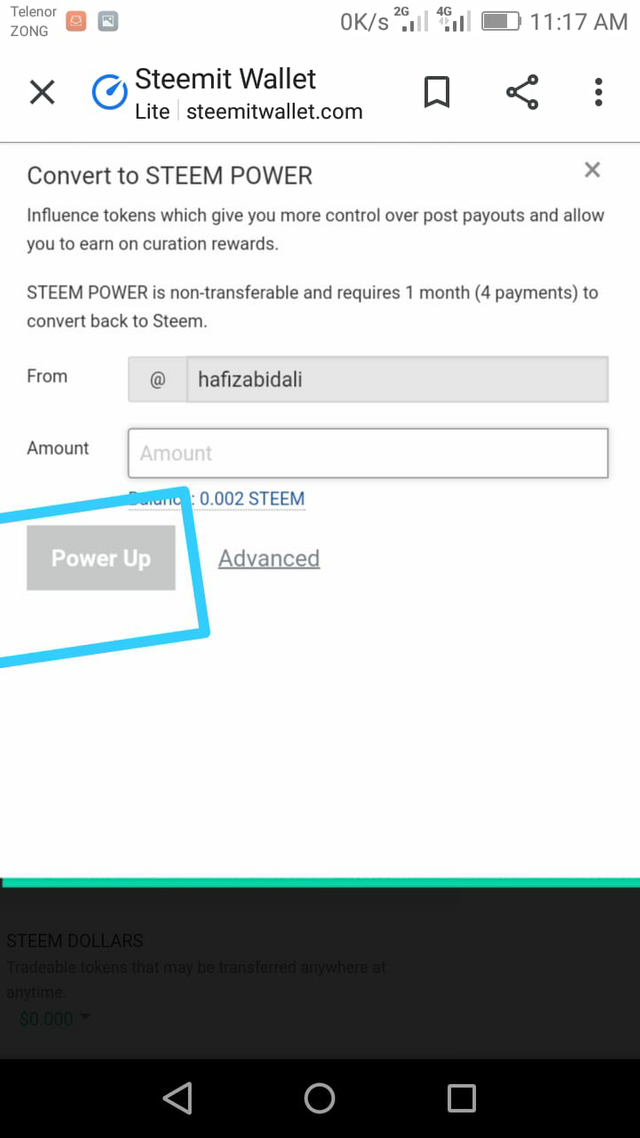
Thanks for your visit. I hope you like it.
@cryptokannon
@haidermehdi
@hassanabid
@fombae
@vvarishayy
@sumit71428
You've got a free upvote from witness fuli.
Peace & Love!
Downvoting a post can decrease pending rewards and make it less visible. Common reasons:
Submit
Thanks🌸
Downvoting a post can decrease pending rewards and make it less visible. Common reasons:
Submit
Hi @hafizabidali , congratulations on your successful completion of your Achievement 2.
It is my pleasure to announce to you that you can proceed with Achievement 3 which is content etiquette
I also want to encourage you to complete all the Achievement posts in the newcomers community by @cyptokannon. Check here. This will place you in a position to take advantage of the helps rendered to all newcommers.
Thank you for completing this Achievement!
Downvoting a post can decrease pending rewards and make it less visible. Common reasons:
Submit
Thanks😀
Downvoting a post can decrease pending rewards and make it less visible. Common reasons:
Submit
Hi, @hafizabidali,
Your post has been supported by @heriadi from the Steem Greeter Team.
Downvoting a post can decrease pending rewards and make it less visible. Common reasons:
Submit