Hello friends.
First, I want to thank all members of the greeting team. After verifying my first achievement and completing the first step in the platform, I came today to post the second achievement, which is about basic security information in Steemit.
Question 01: Have you retrieve all your keys on steemit?
answer:
Yes, I downloaded the pdf when I registered on the site for the first time, and it contains the Steam keys as well as the Tron keys
Question 02: Do you know each of these key functions and restrictions?
answer:
Yes, I read several articles on the platform that talks about the functions and powers of each key separately.
The private posting key:
It expires in performing the normal daily functions such as publishing, commenting, and voting. It is recommended to use it for daily access to the site due to its low risk in case it is stolen.
Private active key:
It gives the authority to control all transactions, financial transactions of the account, such as withdrawing money or transferring to another account, as well as raising the power, so you should not log in with it except when performing a financial transaction because it exposes the account to a high degree of risk if it is hacked.
Owner's Private Key:
This key has the power to change all the previous keys and is used to restore the account in case it was stolen so it is better to keep it offline.
Master password:
Steemit creates a master password for each new user when he first registers, and through it, he can access the rest of the keys. Its main use is to retrieve the previous keys in the case of loss.
And if it was accessed by anyone, he can control the account completely, and there is no way to recover it.
Question 03: How do you plan to keep your master password?
answer:
Yes, I know, I put the PDF that contains the master password in addition to all the keys in an external disk that is not connected to the Internet and no one can access it except me.
Question 04: Do you know how to transfer your steem token to another steem user account?
answer:
First, you must go to your wallet and log in with your active key as we said it is the required key for financial transactions.
Then click on "steem" as it is shown in the picture, a list will appear select the first option "Transfer".
Fill in the information as shown in the picture and click next.
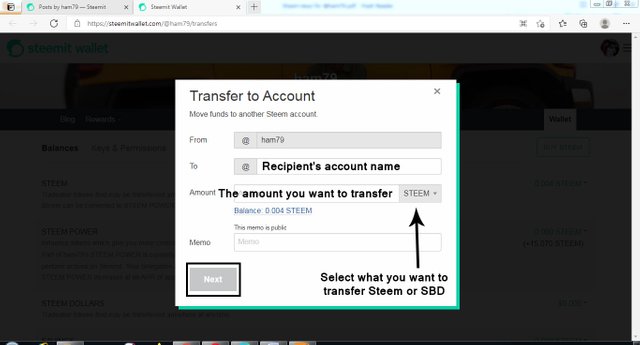
Question 5: Do you know how to power up your STEEM?
answer:
Click on the same option "STEEM" and select "Power Up"
Then Fill in the information as shown in the picture and click next.
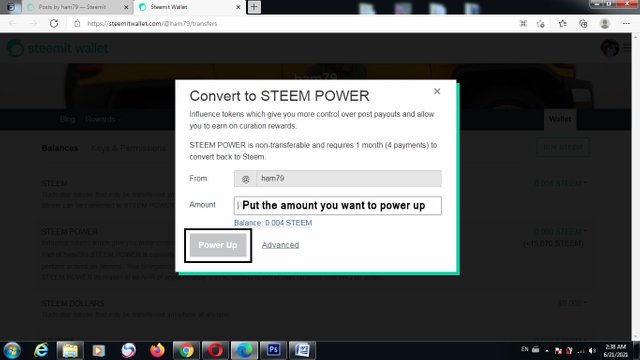
Thanks for reading.

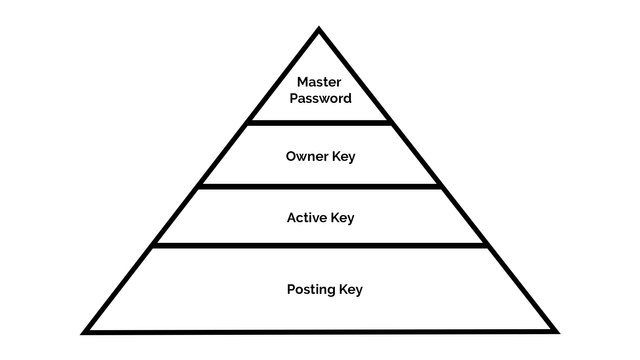
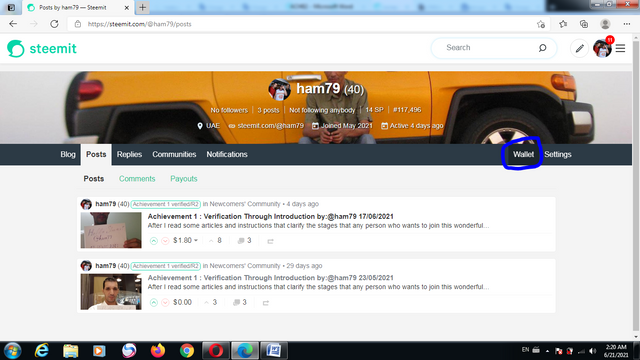
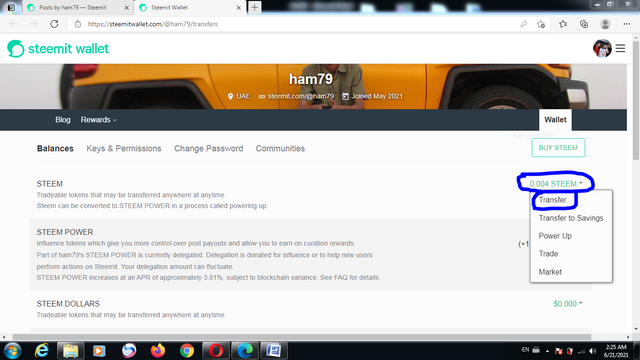
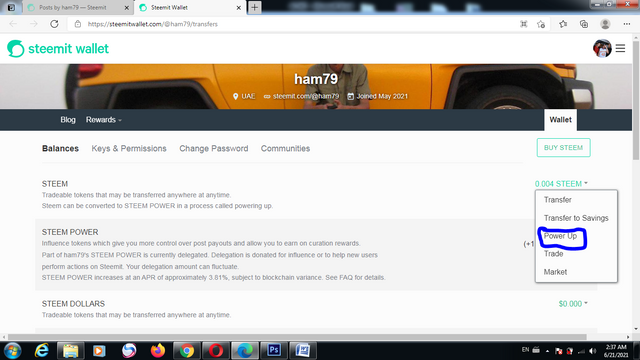
Hi i am Sumit one of the team member of Steem Greeter.
I am happy to announce that i have successfully verified your achievement 2 post. Now you are eligible for performing your achievement 3 which is about content etiquettes. You can refer this post for your next task.
Note:
Rate:3
Downvoting a post can decrease pending rewards and make it less visible. Common reasons:
Submit
Thanks.
I will post it as soon as I can.
Downvoting a post can decrease pending rewards and make it less visible. Common reasons:
Submit
You labeled me with rating 2, while the comment said rate: 3.
Is it a mistake.
Downvoting a post can decrease pending rewards and make it less visible. Common reasons:
Submit
Hi, @ham79,
Your post has been supported by @tocho2 from the Steem Greeter Team.
Downvoting a post can decrease pending rewards and make it less visible. Common reasons:
Submit