Hello Everyone
I have completed my 1st achievement now I am moving on to my next achievement which is about Basic Security in Steem. I joined Steemit 4 months ago. Now I can fix my second hit on key security.
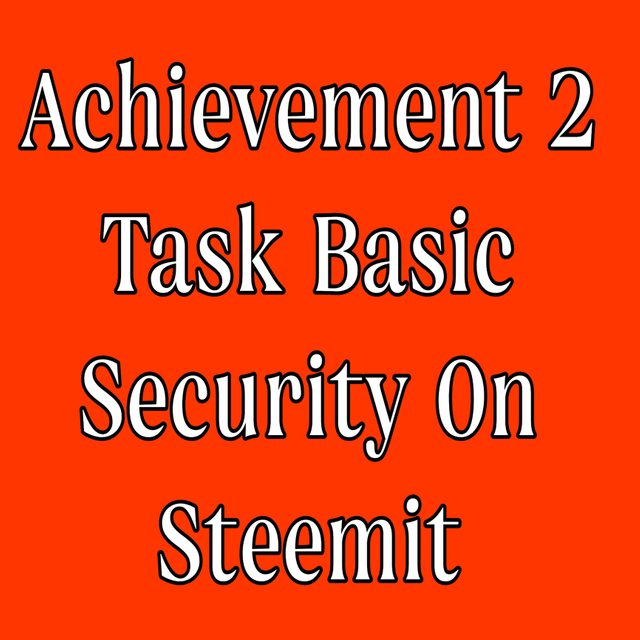
What is security?
Before starting this task, it is very important for us to know what security is. Security methods for self-defense. For example, we have a cupboard where we store some of our valuables. And, as they say, to stabilize it, we can install a lock, we can configure a lock that we can call security.
Have retrieve all of your keys on steemit?
Yes, I have recovered all my keys on the electronic devices I use, as well as on the hard drive. USB laptop 💻 Google Drive.
Master Key.
Posting Key.
Active Key.
Owner Key.
Memo Key.
Master Key
This secret is the ultimate vital key. Using this key, we can replace alternate keys. If this key enters someone else's finger, it could be theft of our account. It can be very important for us to preserve it safely.
Posting Key.
This key is also very important to us because we can use it to comment and vote.
Active Key
We use this key to run the capabilities of the steemit bag, similar to steam transactions, and more importantly, the paint used for reinforcement.
Owner Key
You can bet on this keyword, there is not much difference between this lock and take lock. We can use this key to upgrade our Steemit account.
Memo Key
We use this key to disrupt non-public messages and also to circulate steam tokens from one place to another.
How do your grasp password?
I store my master password very well, yes, because after searching, I found the meaning of this password, how important it is to us. I saved it to my google account and then copied and saved it to my wooden cupboard and then also saved it to my computer using this password very carefully. So if I want this password tomorrow, I can get it without a problem.
Do you understand how too transfer your steem token to any other Steemit..?
In it I will tell you how we can send our steem token to someone. First I went to my steemit pocket, there I signed my pocket and after that you left a little icon. When I click on it, I see several options in front of it. At the top you can also see the toggle options. When I clicked on it, a web page opened in front of me, where I clicked on it. Type in the username you need to change and everything else you need to do, and as soon as you click the next button, another web page will open. What is my Steem token that I need to send screenshots .
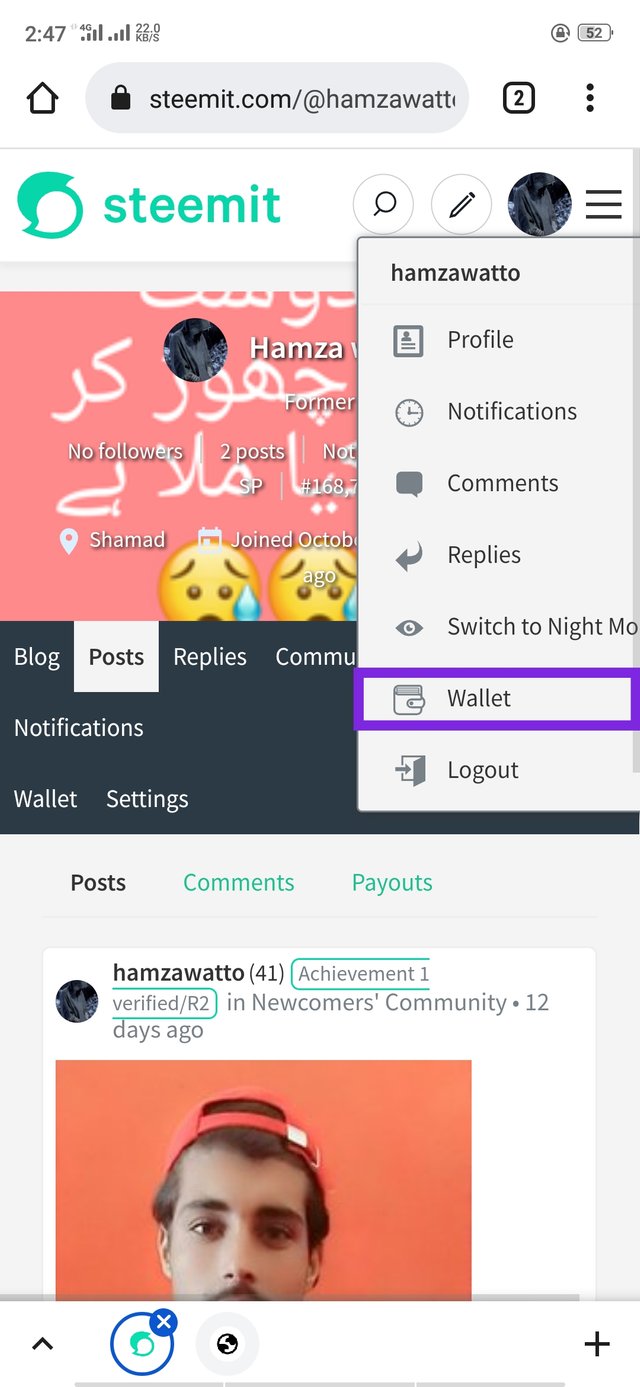
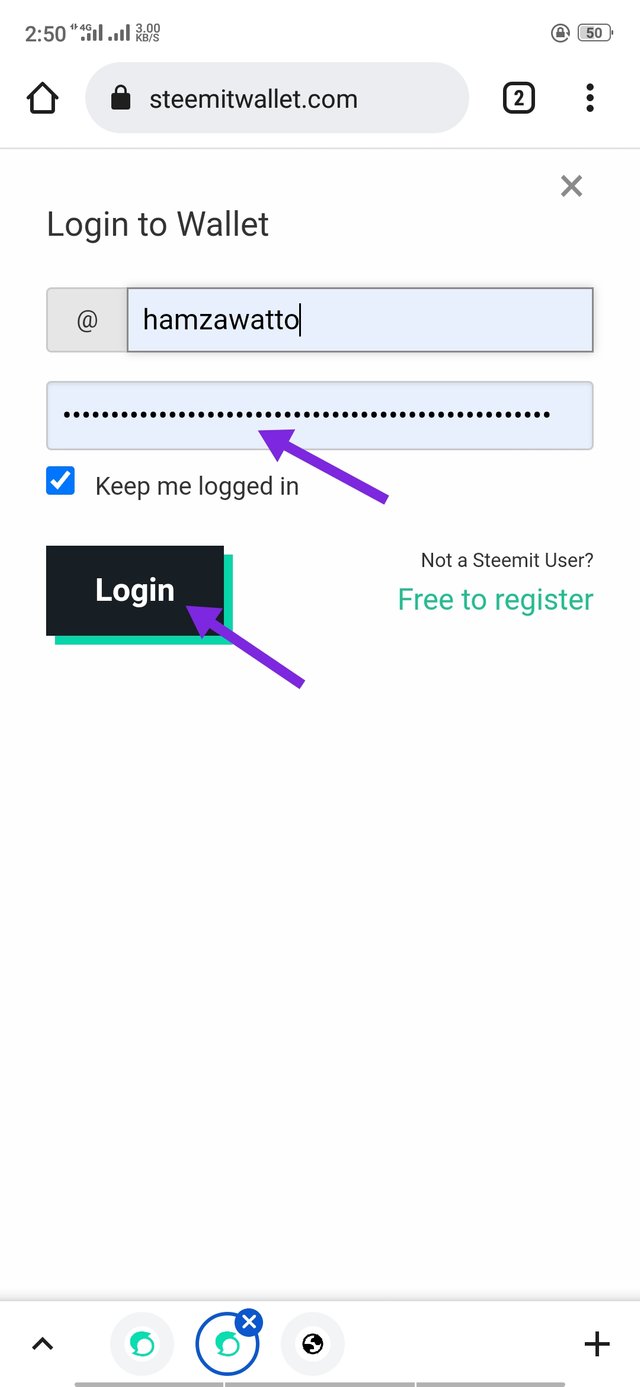
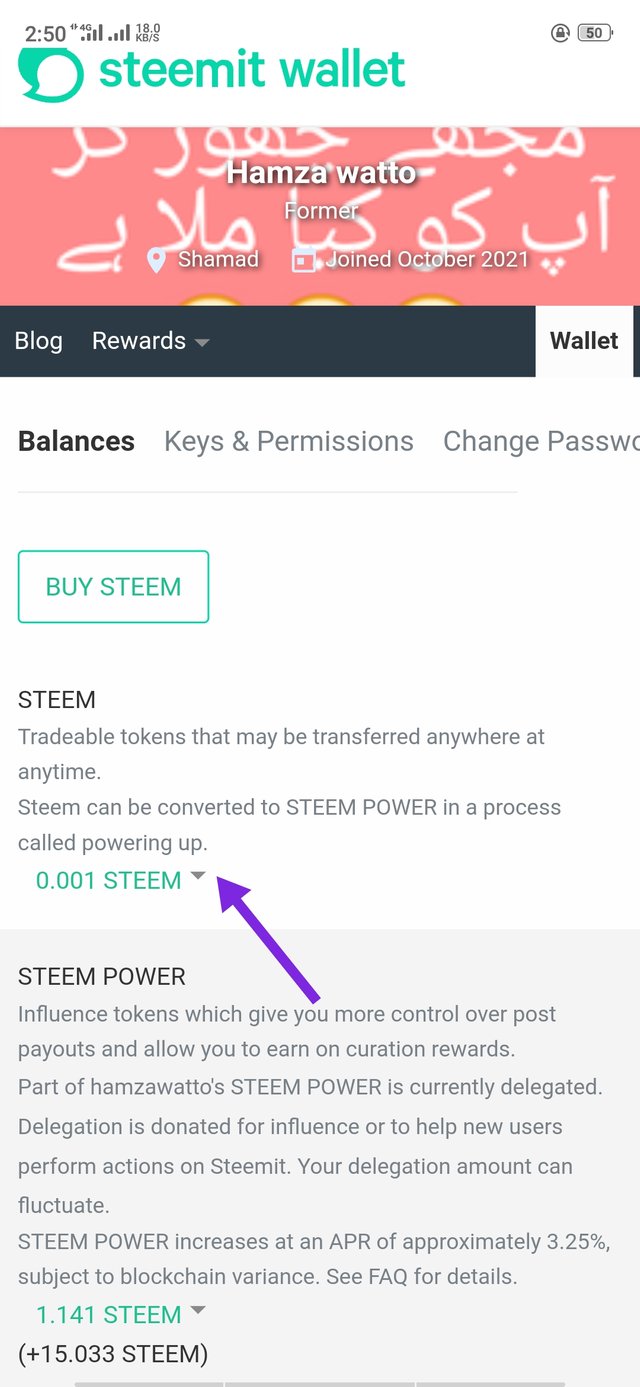
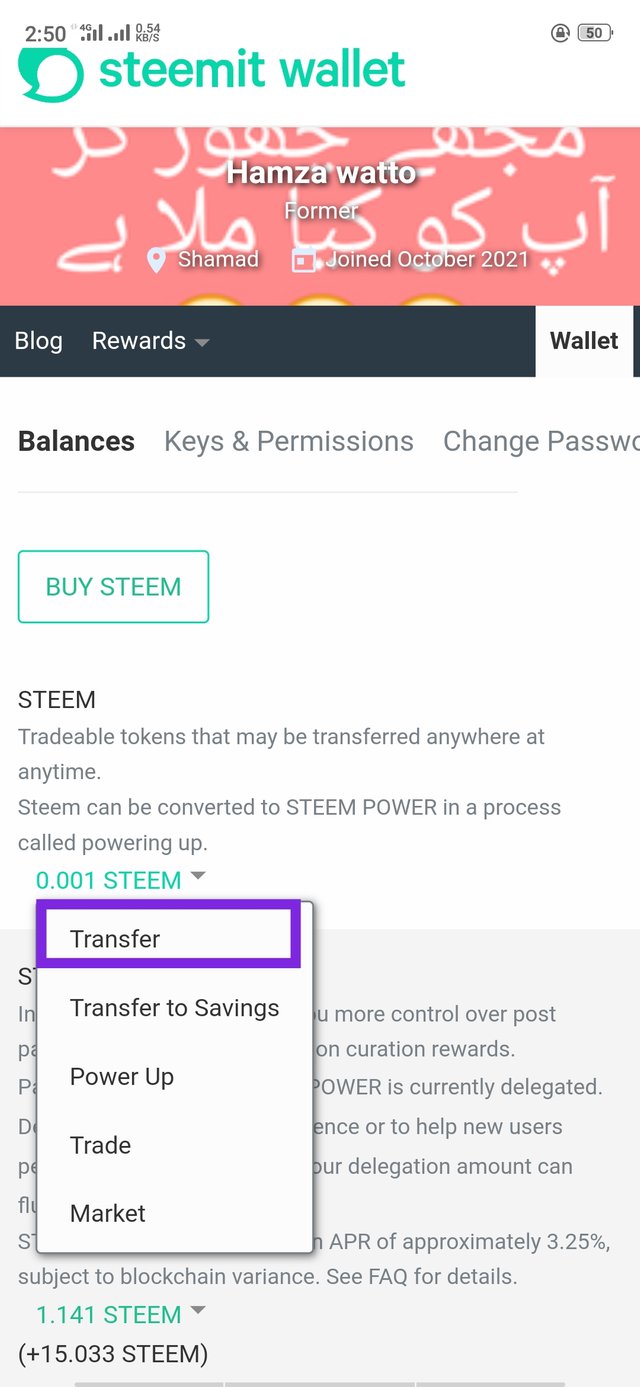
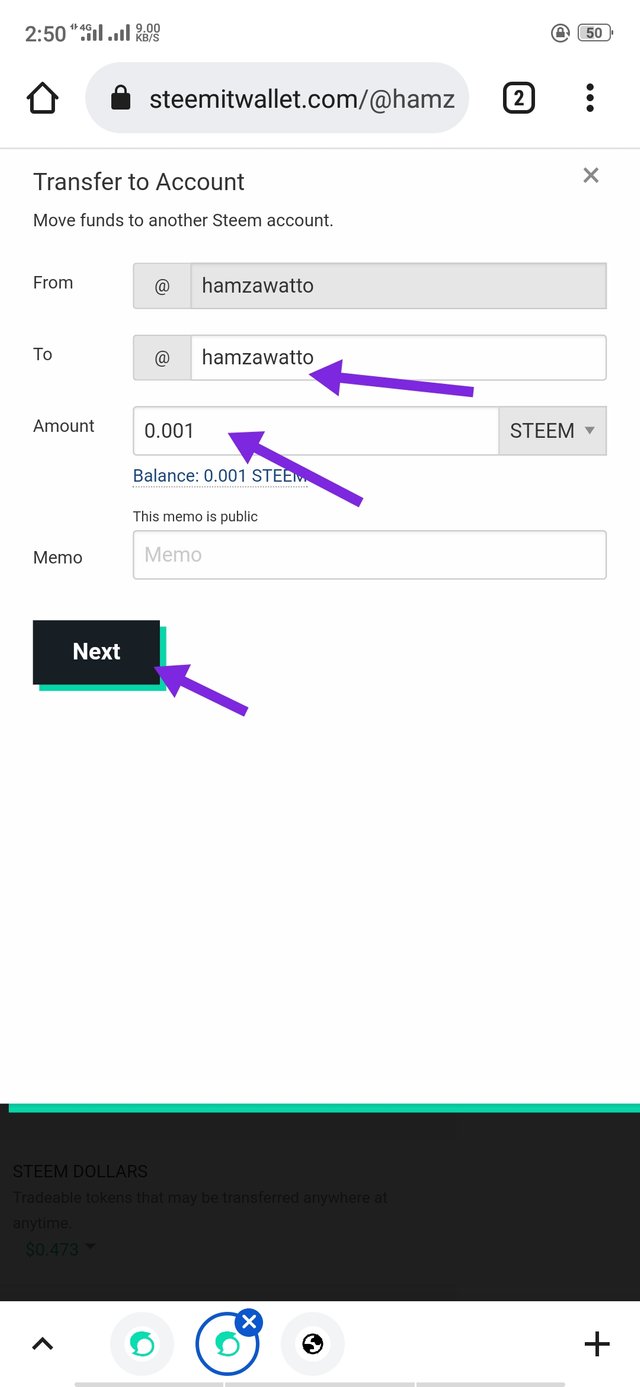
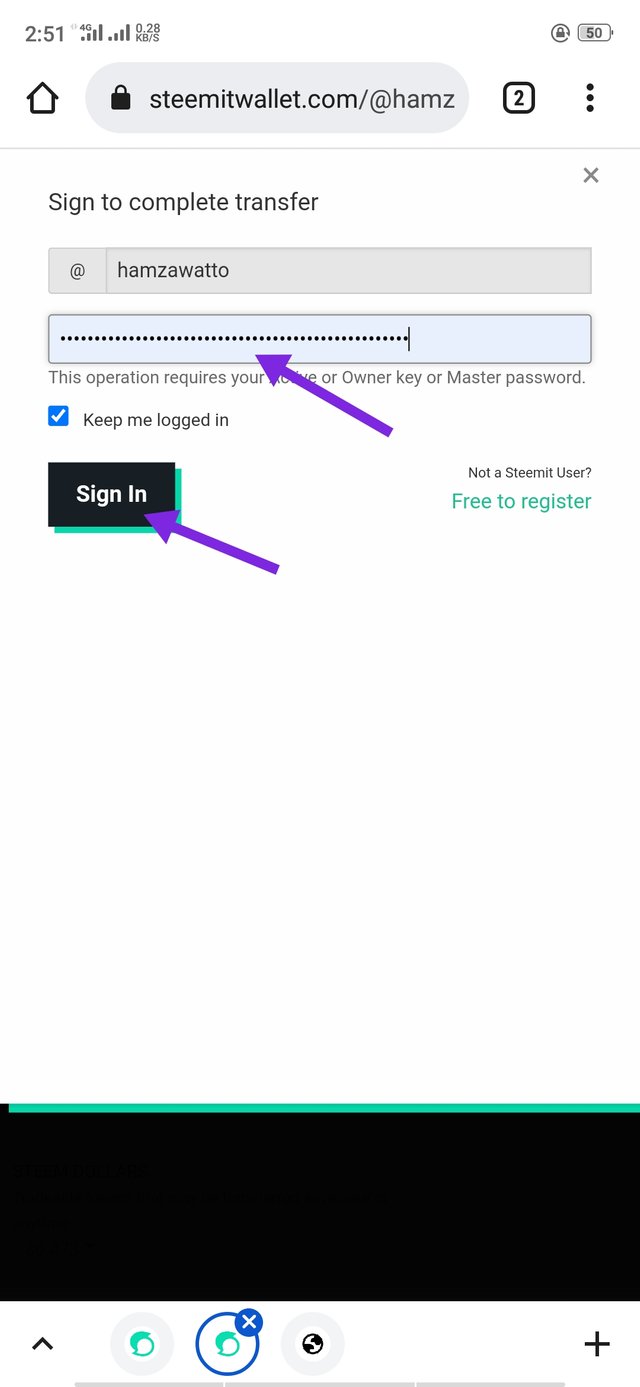
Do you understand how too power up your STEEM?
In it I will tell you how we can activate if the first time we go to the Steemit pocket where I signed my pocket and after doing so you can see a small icon on the left. When I click on it, I see several alternatives in front of you. You should also look at the power options in the number. When I clicked on it, a web page opened in front of me, where I typed the number. Steems as much as I want to turn on and then click the power button and then another page opens in front of me where they confirm me. I clicked ok and activated it.
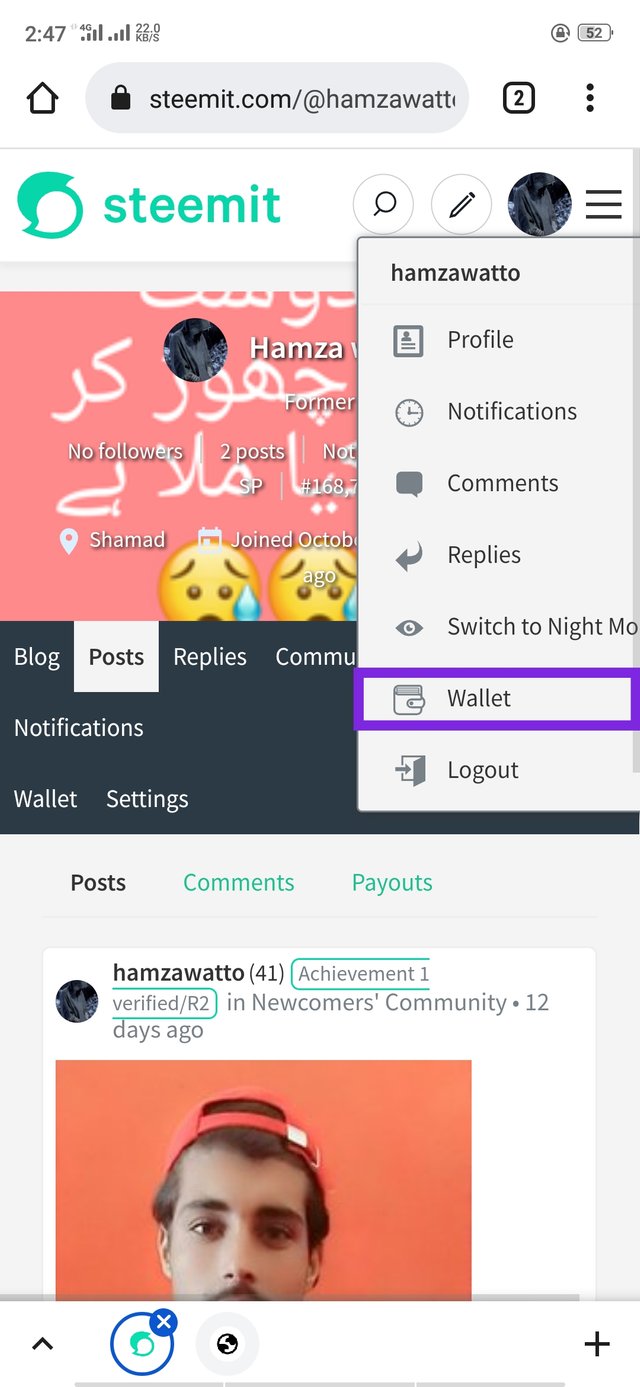
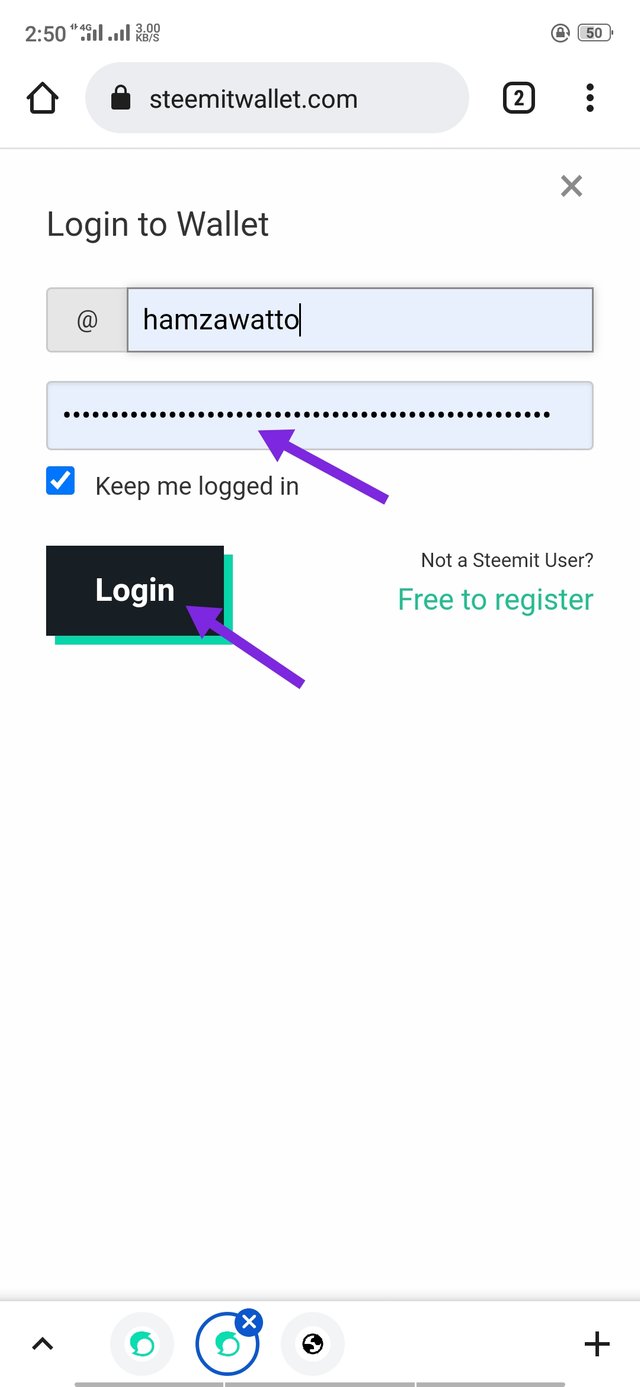
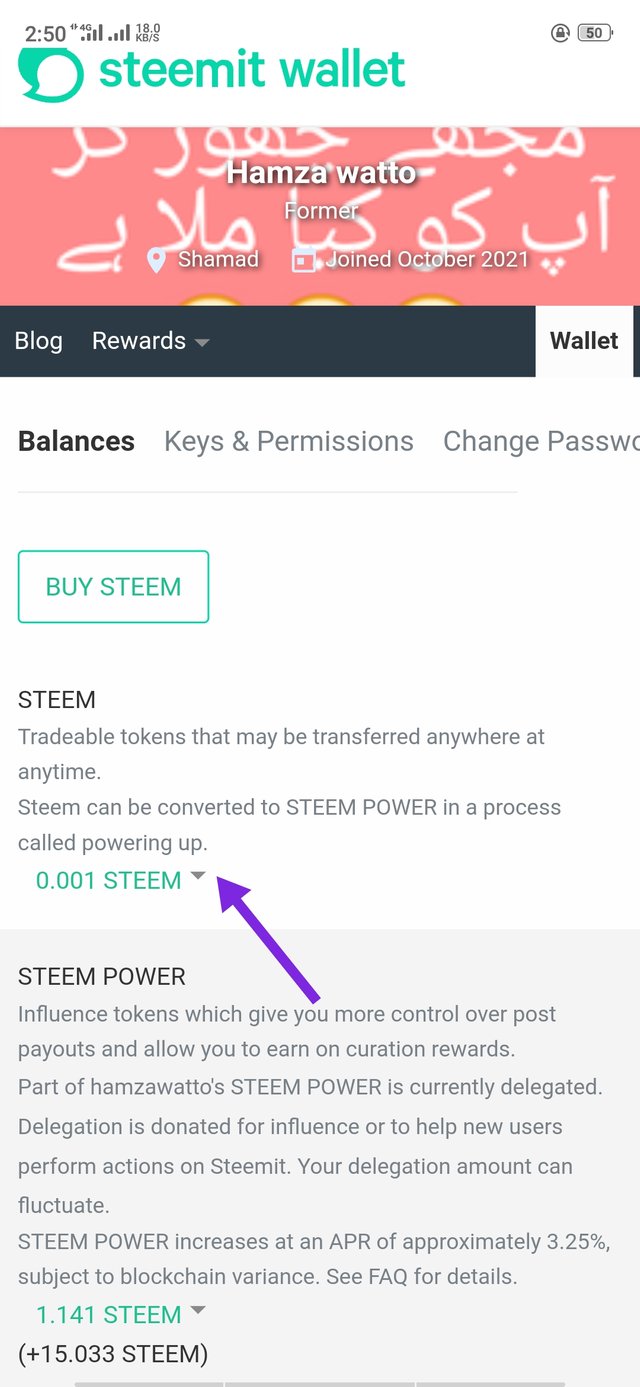
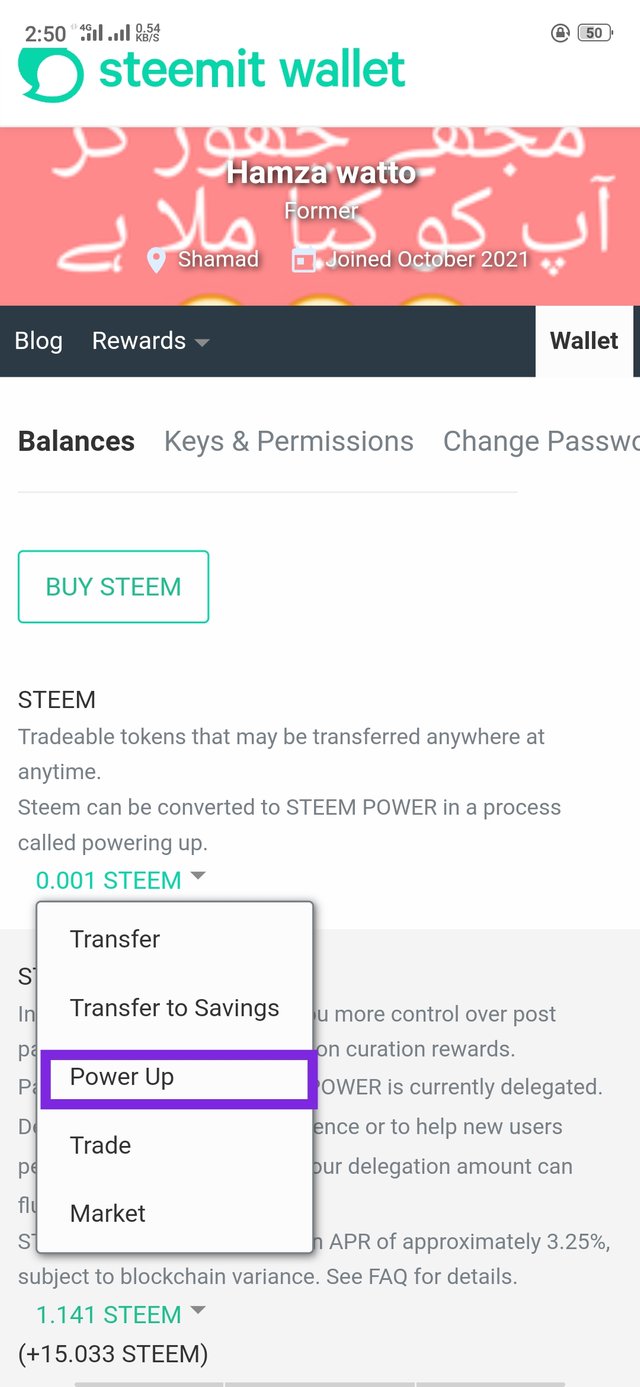
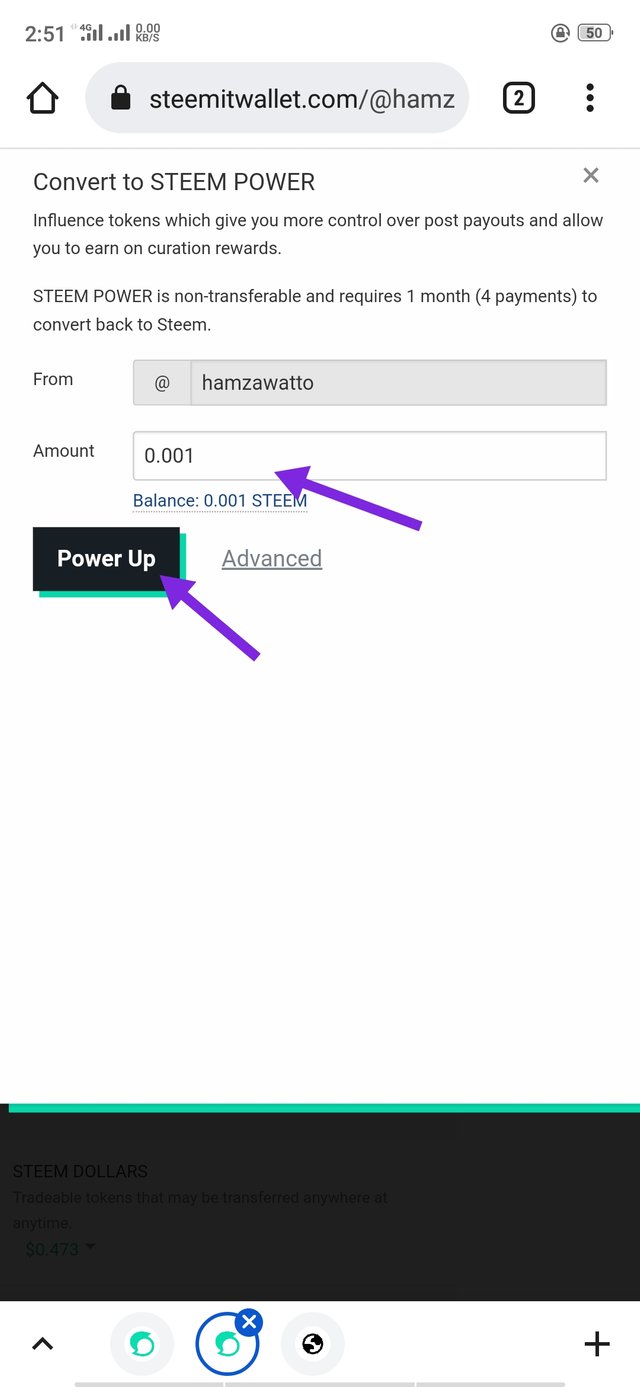
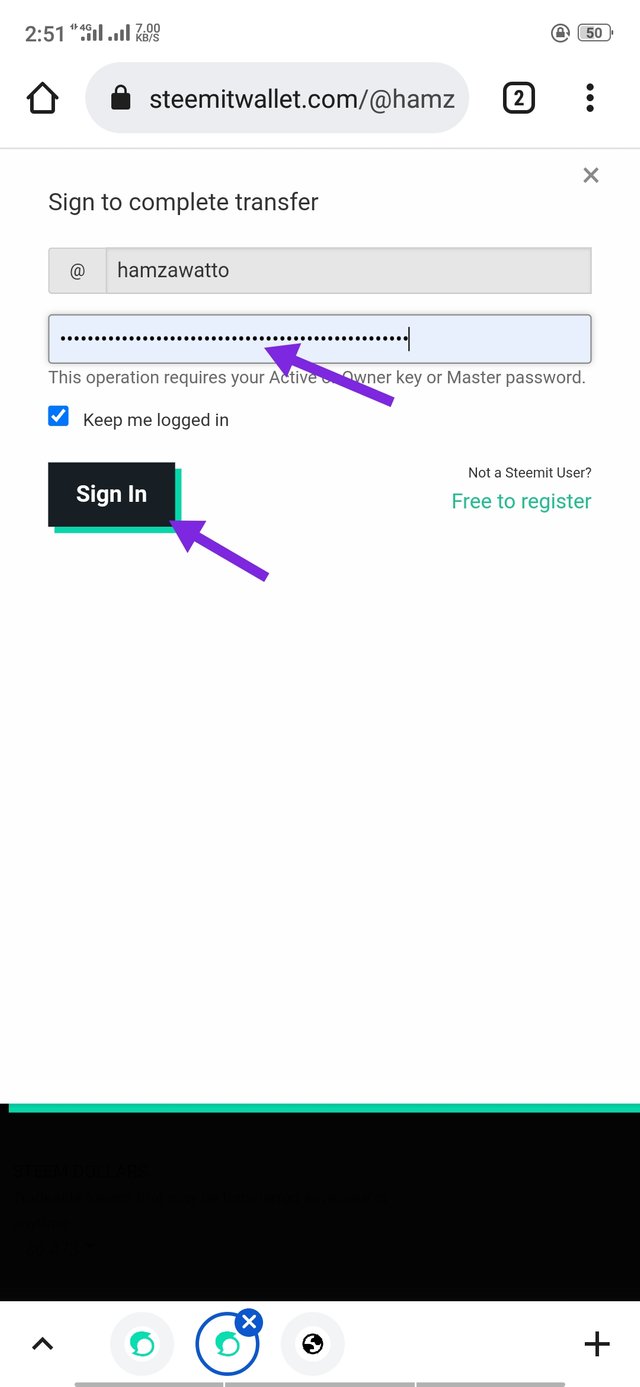
Downvoting a post can decrease pending rewards and make it less visible. Common reasons:
Submit
Congratulations your achievement has been verified. Now you can successfully proceed to your next achievement.
Rate: 3
Downvoting a post can decrease pending rewards and make it less visible. Common reasons:
Submit
Hi, @hamzawatto,
Your post has been supported by @ashkhan from the Steem Greeter Team.
Downvoting a post can decrease pending rewards and make it less visible. Common reasons:
Submit