Hello such friends a greeting to each of the people who make life in this valuable community, today I want to share my Achievement 2
My post today has reference to the basic security of Steem, because although it is true that when we are new users of this beautiful platform we are a little disoriented, because everything is new to us. The intent of this achievement is important as it teaches us to understand how to handle our passwords, and the rewards earned.
Question 1
Have you obtained and saved all your Steemit passwords?
Yes, I got my passwords in a PDF file immediately after making my registration as a new user on the platform. Which keep in a safe place where only I have access.
Question 2
Do you know all the functions and restrictions of the keys?
Yes, this platform has a variety of passwords which each has a unique function. It is important to take into account what is the use of each password so as not to have any inconveniences.
Master Password
It is our initial password and that the system assigns us once we have our user, which is very important because it allows us to recover our account in case of having problems with it.
Private Posting Key
It is the password that we can use to access the steemit.com system and make comments, follow other users, make votes, publish and restate.
Private Active key
It is one of the quite important passwords since with it we can make transactions in our Wallet or wallet, that is, with it we can transfer SBD or STEEMM DOLLARS, STEEM, and POWER UP.
Private Owner Key
This password is the one we can use in case you want to reset all other passwords, which is why it is necessary to have this type of password protected.
Question 3
How do you plan to keep your master key safe?
It is important to keep our keys safe because if we lose them there is no way to recover them, that is why in my case I preferred to keep them saved in several places that are my only access, such as in the backup of my PC, in folders and, copy them in some sheets and save them in my private documents, to have backup in several places.
Question 4
Do you know how to transfer your Steem tokens to another Steem user?
To perform this operation the first thing we must do is enter our wallet with our Private Active Password. We enter our wallet and in the upper corner we will find the word "Register" we enter the Private Active Password and we will enter our wallet to carry out the operations.
We must start by selecting the tab that says STEEM
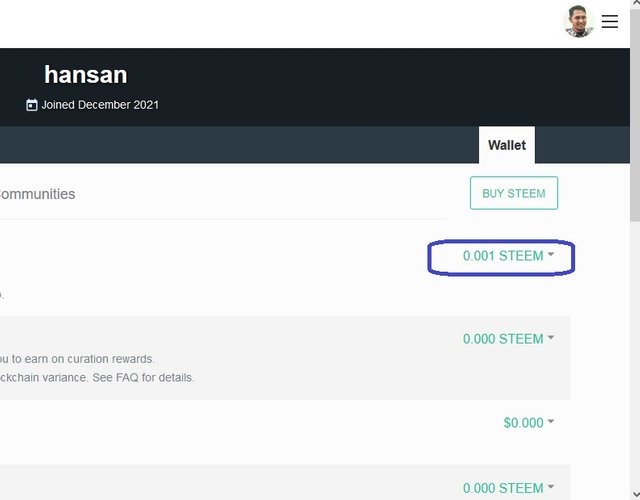
Then we select where it says transfer.
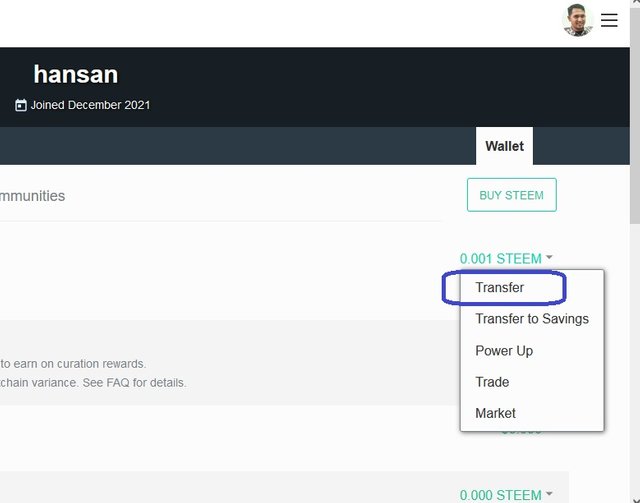
Immediately opens a window, where we must place the name of the user to whom we are going to make the transfer and the amount of steem that we are going to transfer
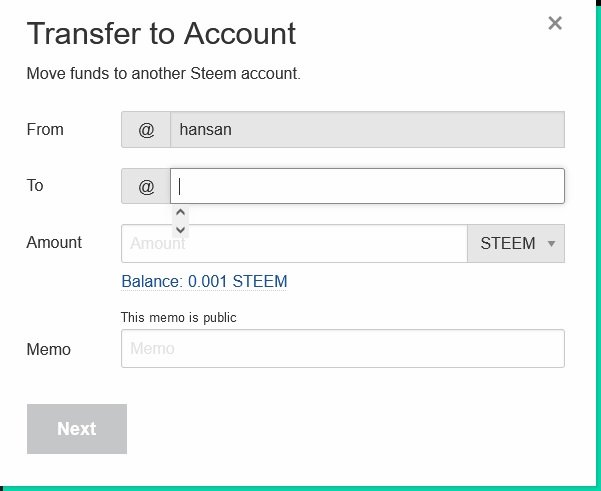
We verify that the data is correct and confirm the transfer
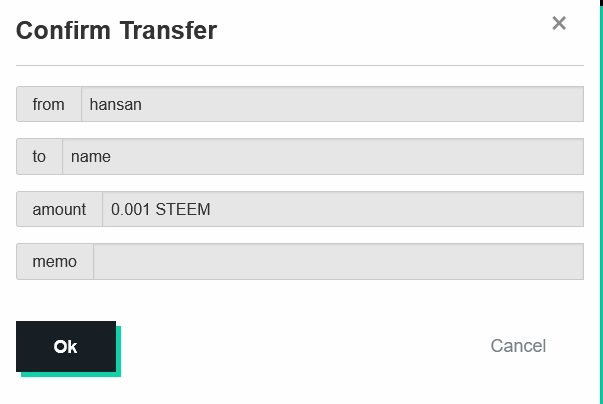
We enter our Private Active Password and in this way our successful transfer will be ready.
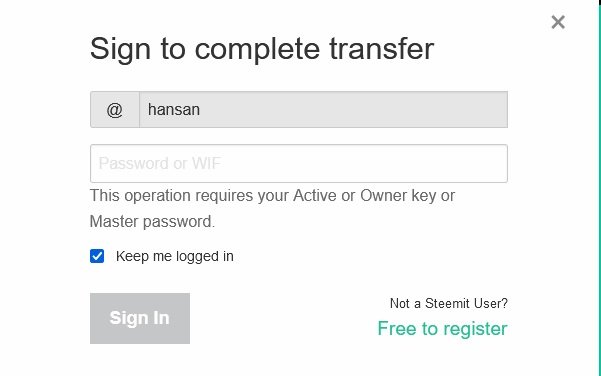
Question 5
Do you know how to perform the power up process in Steem?
To perform the power up in Steem, we must still enter our wallet or wallet.
Select in the STEEM tab and then the word Power Up. (as shown in the images)
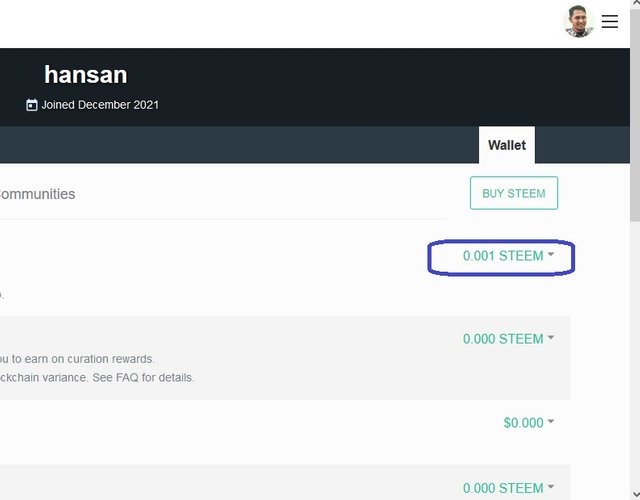
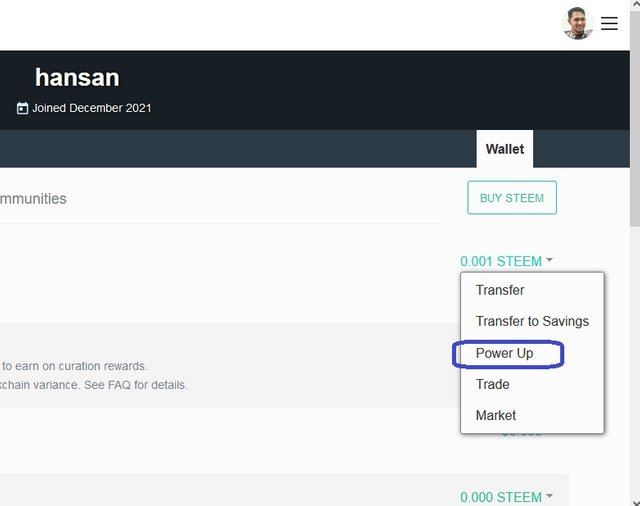
We place the amount of Steem that we want to turn on.
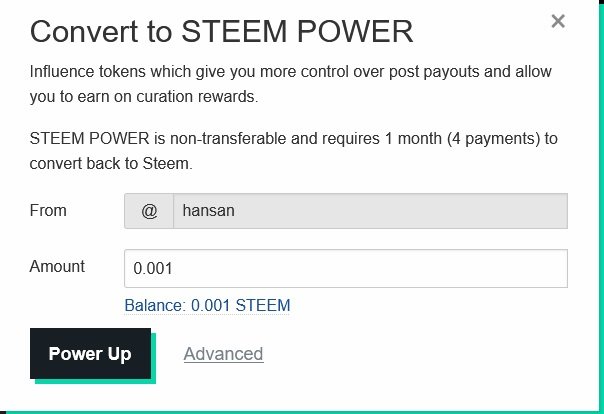
You will ask us to enter the Private Active Password, once the operation is confirmed, we return to our wallet and we will see how our Power UP in Steem will have increased.
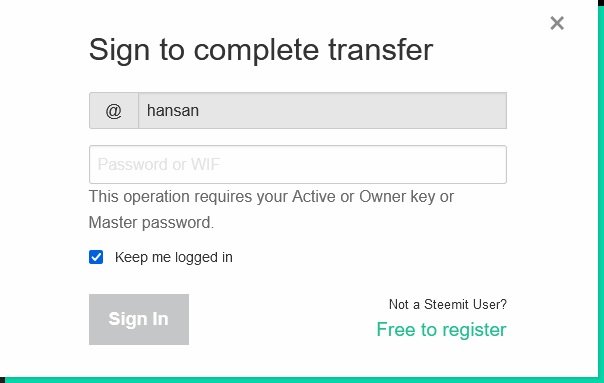
Well gentlemen so far my Achievement 2 I hope you like it and will be of help to new users.

Hi @hansan, congratulations on your successful completion of your Achievement 2.
It is my pleasure to announce to you that you can proceed with Achievement 3 which is content etiquette
I also want to encourage you to complete all the Achievement posts in the newcomers community by @cyptokannon. Check here. This will place you in a position to take advantage of the helps rendered to all newcommers.
It's also very important for you to join #club5050. To join the club you need to power up at least 50% of your monthly earnings. You can also join #club75 where you will power up 75% of your earnings for 2 months or #club100 where you are to power up all your earnings for 3 months.
Thank you for completing this Achievement!
Downvoting a post can decrease pending rewards and make it less visible. Common reasons:
Submit
Hi, @hansan,
Your post has been supported by @ngoenyi from the Steem Greeter Team.
Downvoting a post can decrease pending rewards and make it less visible. Common reasons:
Submit