Hey guys,
My name is Mohammed Abdul-Haque but I'm here as @haque123. I'm here to write on basic security on steem as my achievement2 task.
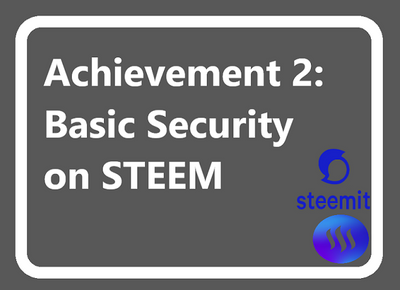
In my own understanding of security is when one is free from harm or free from danger at your residence.
The questions are answered below;
Question 1:
Have you retrieved all your keys on steemit?
Yes, I did. And save it we’re I think no one can get access to it.
Question 2:
Do you know each of these key functions and restrictions?
Yes I do.
Firstly, the posting keys make it possible for us to post content, edit post and comment on post etc.
Using the posting key limits the harm even when you have been compromised.
Secondly, the active key is used for important matters concerning the users wallets. The active key is used for transferring funds, converting steem dollars, powering up and powering down, voting for witnesses.
Thirdly, the owner key: It is used to retrieve compromised account. The power key can be used to change any key from the account.
Lastly, the memo key is used in encrypting and decrypting memos when transferring funds.
Question 3:
How do you plan to keep your master password?
I have stored it in my private folder on my laptop and even my mom dares to touch it.
Question 4:
Do you know how to transfer your steem token to another steem user account?
Yes, this is how it should be done.
1: click on the avatar icon; a pop up menu will appear.
2: select and click onprofile from the menu.
3: click on wallet
4: Steem option will appear with an arrow pointing downwards, click it.
5: select transfer.
6: A menu pops up, fill the details of the person you want to transfer the funds to.
7: click next and confirm.
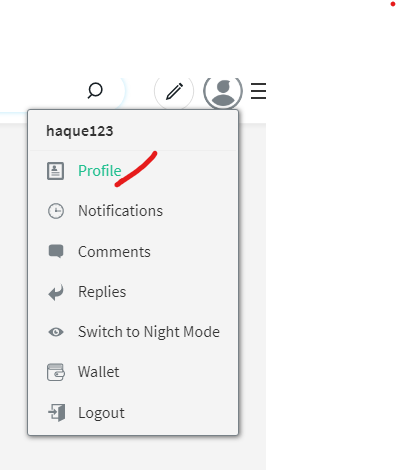
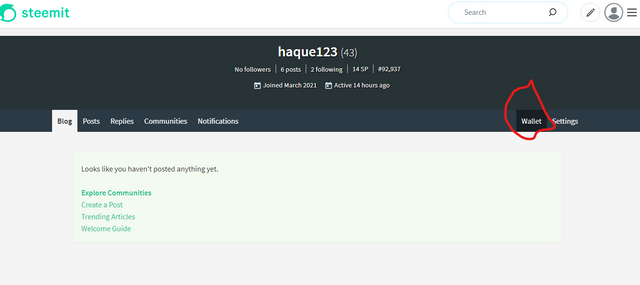

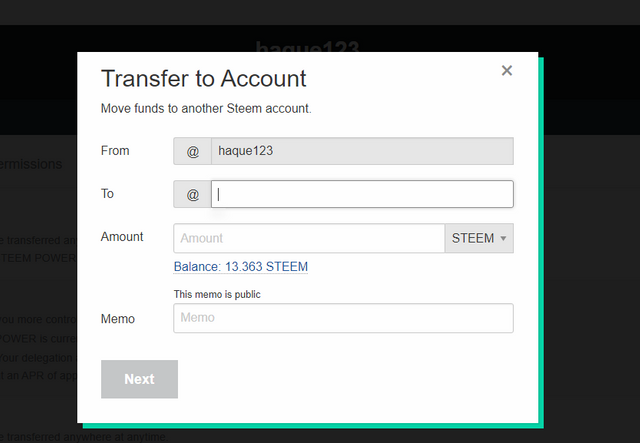
Question 5:
Do you know how to power up your steem?
Yes. It goes this way,
1: click on your profile
2: select wallet
3: steem option pops up with an arrow pointing downwards, click it
4: click on power up.
5: enter the amount of steem you want to power up and confirm by clicking power up.
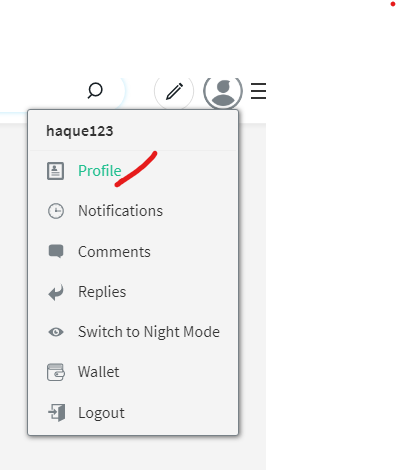
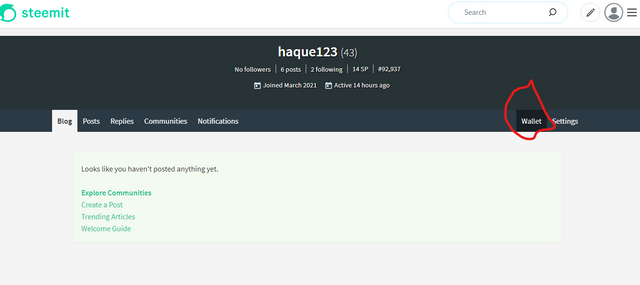
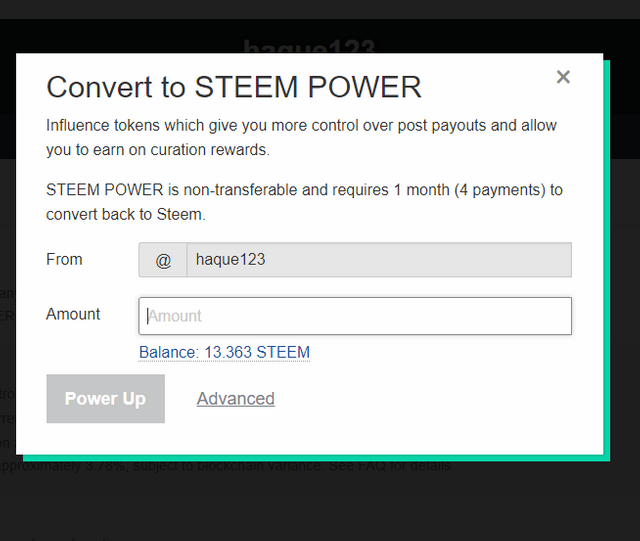
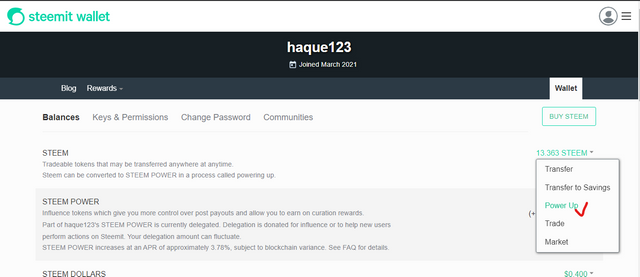
All you should know about steemit security is what I have written above.
Thank you
@fombae, @cryptokannon and @njaywan
“This post has been rewarded by @oppongk from @steemcurator04 Account with support from the Steem Community Curation Project."
Keep posting good content and follow @steemitblog for more updates!
Downvoting a post can decrease pending rewards and make it less visible. Common reasons:
Submit
Hello @haque123
Wow great great, you have good understanding about your keys offer to you on creating your steemit account. You did well in outlined the steps to transfer steem token and power up.
What is pending are screenshot demonstrations of how to transfer steem token and Power up. Please add them to your post.
Hint: You need to log into your wallet to achieve
Thanks
Tag me when you done editing and adding of the screenshots.
Downvoting a post can decrease pending rewards and make it less visible. Common reasons:
Submit
Will work on that Asap
My device got spoilt
Downvoting a post can decrease pending rewards and make it less visible. Common reasons:
Submit