Posting key-
The posting key is used by accounts to comment, edit, post, vote, resteem, and mute or follow other accounts. Most users should be logging into Steemit every day with the posting key. Your password or key is prone to compromise the more you use it. Therefore, a limited posting key exists to restrict the damage that a compromised account key would cause.Owner key -
The owner key is only meant to be used when necessary. It is the most powerful key since it can change any key of an account, including the owner key. Ideally, it is meant to be stored offline as I have, and only used to recover a compromised account.Memo key -
This key is used to encrypt and decrypt memos when transferring funds. In order to encrypt a memo, you use the pound/# sign before it.
- Active key -
The active key is meant for more sensitive tasks such as transferring of funds, powering up/down transactions, convertion of steem Dollars, voting for othees, updation of profile details and avatar, and placement of a market order.
- Have you retrieved all your keys on steemit?
Yes, I did. I did that after my account on steemit was created
- Do you know each of the keys functions and restrictions?
Yes, I do. Posting keys for everyday log in, active key when necessary for making transfers, power-ups etc. Master password or owner key when changing the password. As i explained earlier
3.How do I plan to keep your master password?
A safe digital copy will suffice and maybe offline too in a safe document
4.Do you know how to transfer your Steem token to another Steem user account?
Yes, I do.
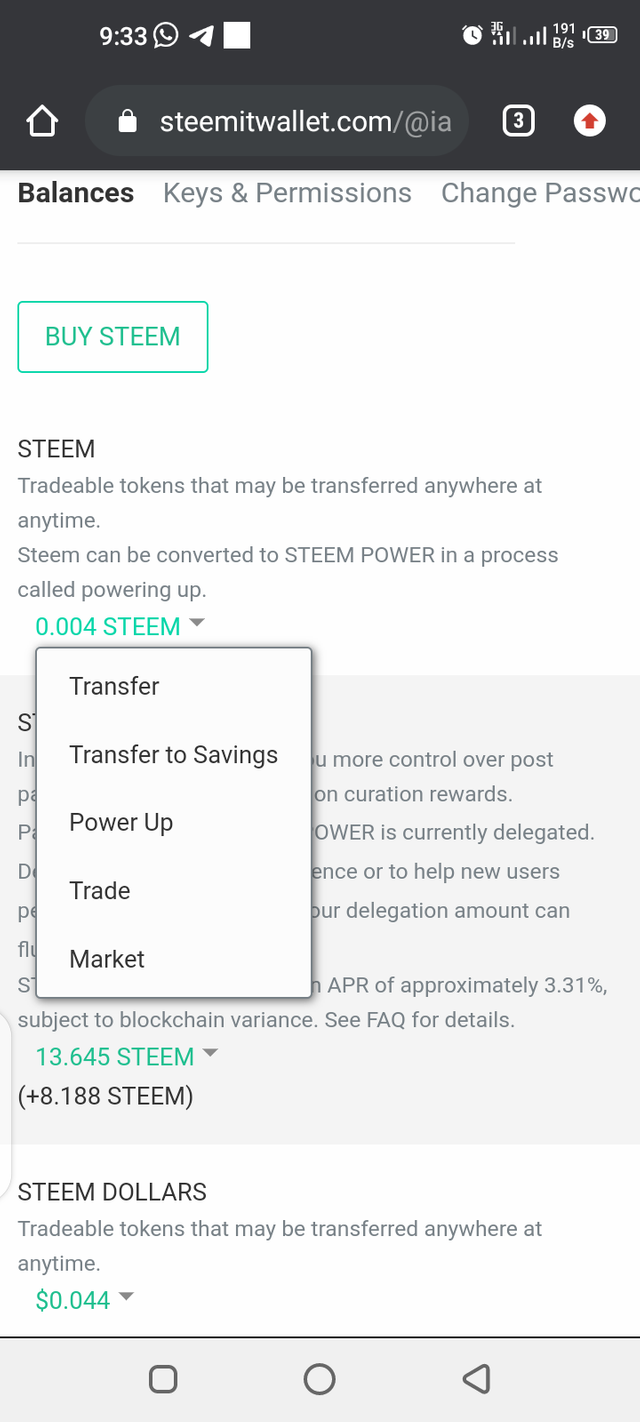
Log in to my wallet, then click on the transfer button which is to transfer funds to another user. The transfer for savings button is for personal transfer of funds to my safe
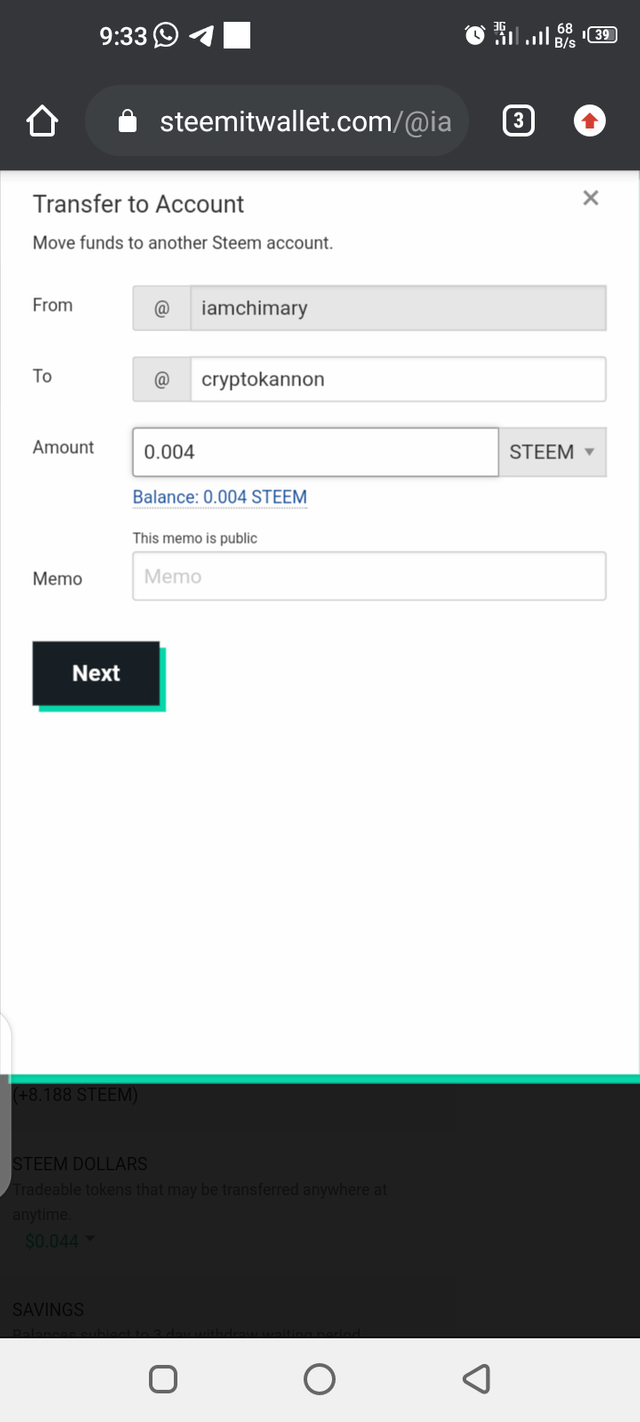
insert the receiver's username accurately to avoid wahala, put in my private active key and press send.
- Do you know how to power up?
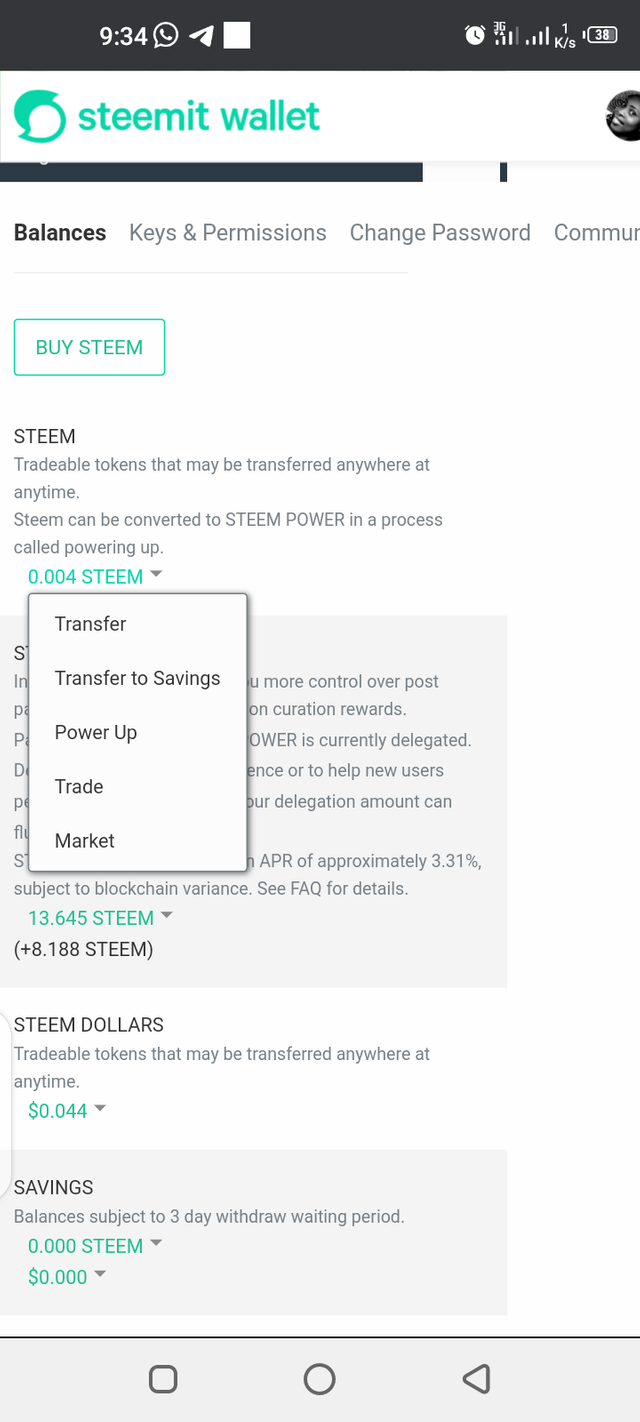
By Logging in to my wallet, clicking on the power up button or icon, inserting the amount I want to power up. By so doing, I automatically have powered up.
@crytokannon I hope I did Noble by answering the questions as I did. 😊

Hi @iamchimary this is @arrowgate from team Greeters , It would be much better if you show us power up process in screenshots !
Thank you !
Downvoting a post can decrease pending rewards and make it less visible. Common reasons:
Submit
@arrowgate thanks for calling my attention to that. I have edited the post, please do well to check it out. Thank you❤️
Downvoting a post can decrease pending rewards and make it less visible. Common reasons:
Submit
Hey;
You have to attach proper screenshots of your wallet to show how to transfer steem and how to power up.
Please correct the tag this is #achievement2 and also add tag of #yourcountry.
Aniqa Mashkoor - A Greeter Helper
Downvoting a post can decrease pending rewards and make it less visible. Common reasons:
Submit
@aniqamashkoor your name is so fine. Anyways, thank you for that guideline. I have edited my post, could you recheck it?
Thank you for your time 😊
Downvoting a post can decrease pending rewards and make it less visible. Common reasons:
Submit
Hi @iamchimary this is @arrowgate from greeters team. I am happily announcing that you have successfully completed your achievement.
Now I'll suggest you to complete your next achievement task given by #cryptokannon.
Curators Rate 2
Downvoting a post can decrease pending rewards and make it less visible. Common reasons:
Submit
Thank you❤️
Downvoting a post can decrease pending rewards and make it less visible. Common reasons:
Submit