Assalam o Alaikum
This is Muhammad Mujtaba. Hope you all are doing good. As I have completed my achievement task 1 , so here i am looking forward towards achievement task 2 which is about basic security on steemit.

Security
Steemit provides very secured platform for its users. As we can't deny this fact that security is very significant aspect of keeping things private. Steemit provides number of keys for a specific account. Each key have different functions that play an important role in the security of a account in different levels.

For the completion of this task I am about to answer some questions which I was asked.
Question 1
Have you retrieved all your keys on steemit?
Yes, during the process of account making, I downloaded a pdf containing all the keys provided by steemit for the super security purpose.
Question 2
Do you know each of these keys functions and restrictions?
Yes, I know all the basic functions of these keys.
Posting key:
This key is use for logging in to perform all social operations which includes post, comment, follow, unfollow, subscribe, and vote. So it is very essential to keep it safe.
Active key:
If you want to transfer funds from one account to another account, active key is used. Another use of this key is to convert sbd into steem token.
Memo key:
For encrypting and decrypting the message when transferring funds which is send on steem network. This makes this key essential and it should be kept save.
Owner key:
This key is essential for changing other private keys except master key and also has the ability to recover your account if needed. So this key should be kept save for being very important.
Master key:
It is the most important key among all other keys, it is used to log in to your wallet and this key can also change other keys, it should be kept super save in a private folder or in the form of hardcopy so that one can never lose it.
Question 3
How do you plan to keep your master password?
All my keys are super safe in my private hard disk and in my gmail account and I also wrote it in my personal notes. To recover an account this key is very essential so this is my backup plan to keep it super save.
Question 4
Do you know how to transfer your steem token to another steem user account?
Follow the steps shown below to transfer your steem token
Steps
First you have to go to steem wallet login
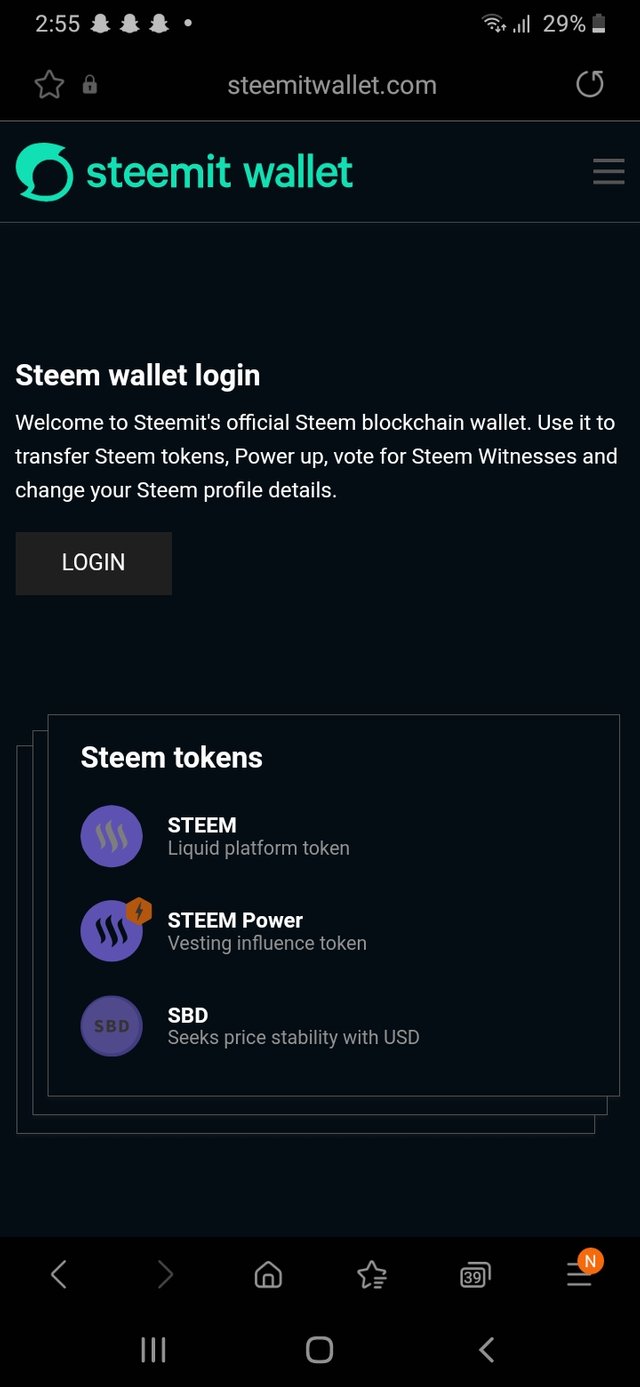
Then you have to login to your account by using your username and private key
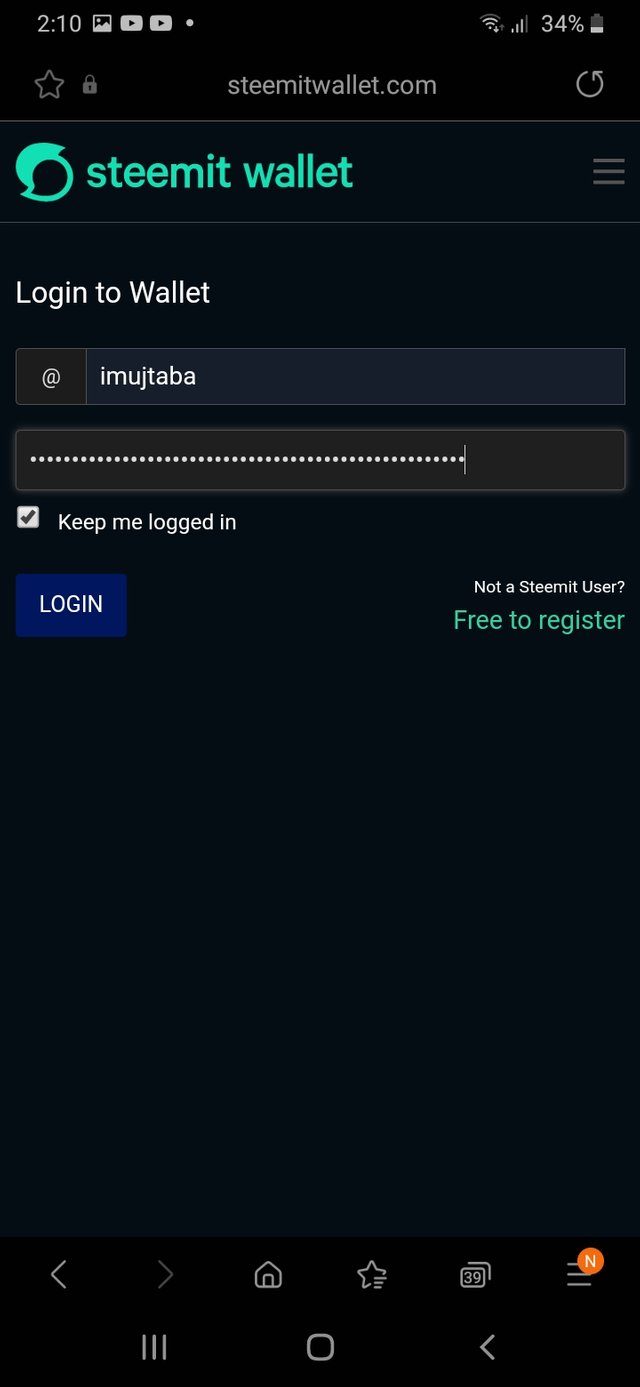
After this tap on the drop down arrow below steem and tap on the transfer option .
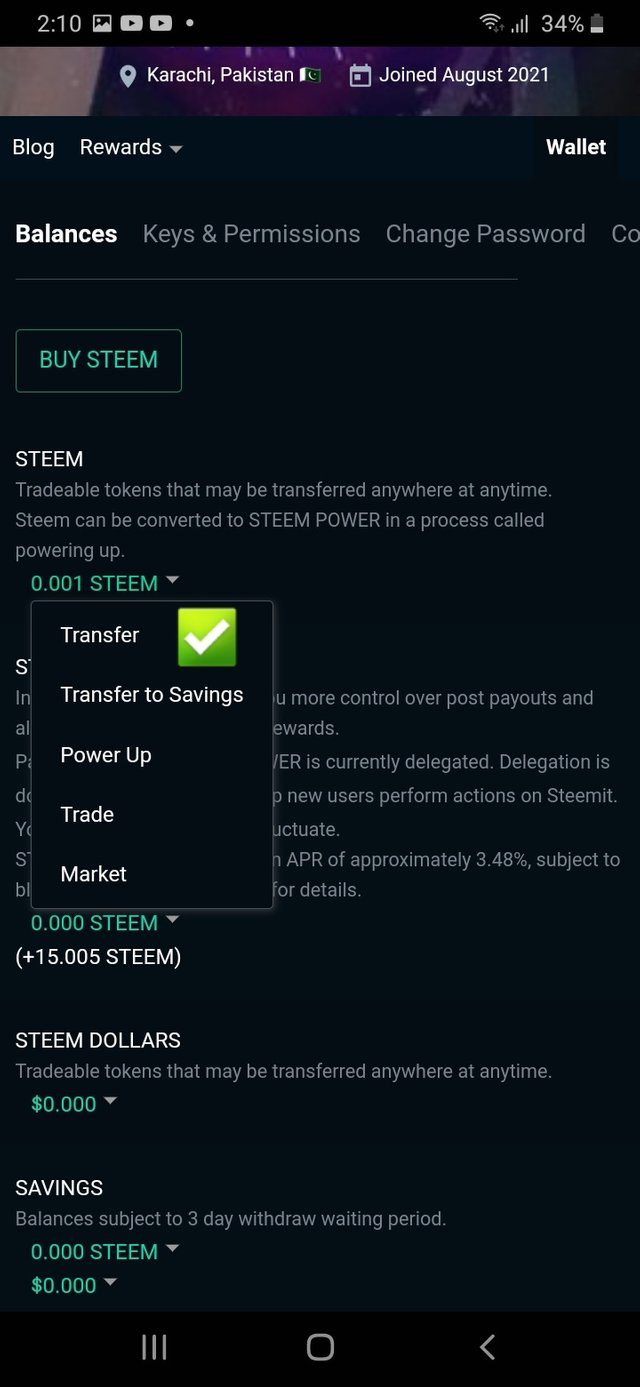
Then enter the detail of the other account and bu using memo key you can transfer your tokens to another account.
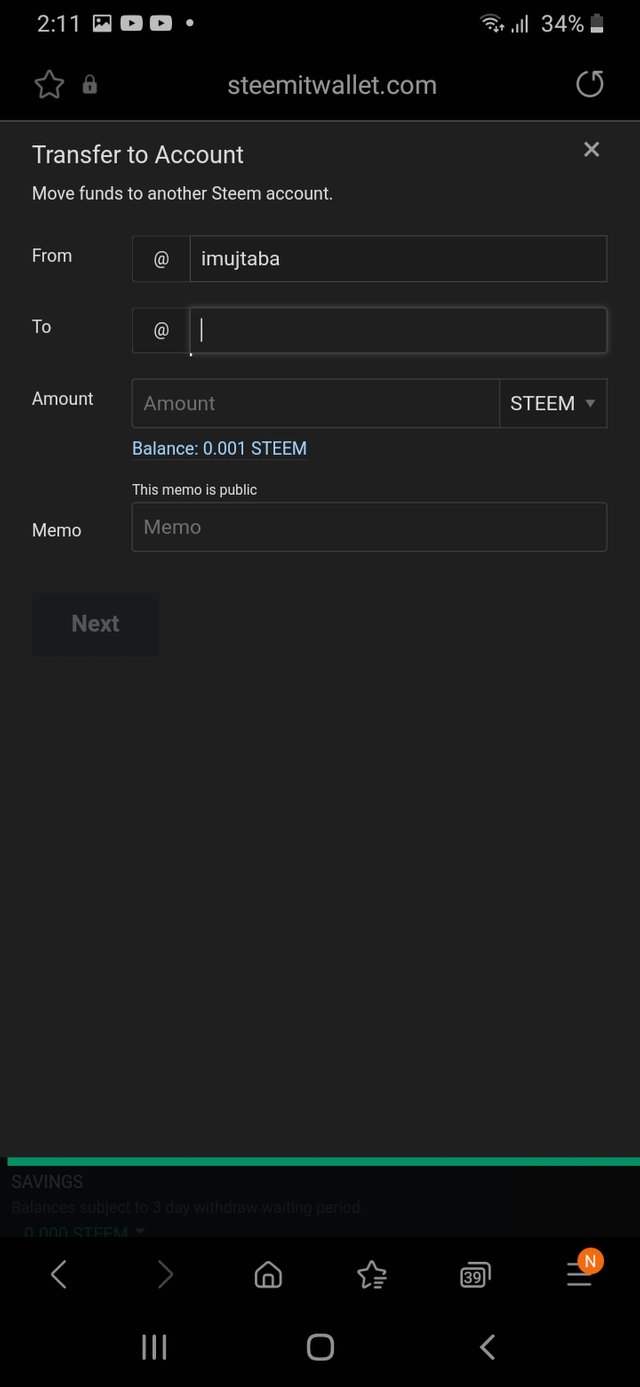
And thats how your fund are transferred.
Question 5
Do you know how to power up your steem?
As now you have already logged in, tap on the drop down arrow below steem and tap or power up .
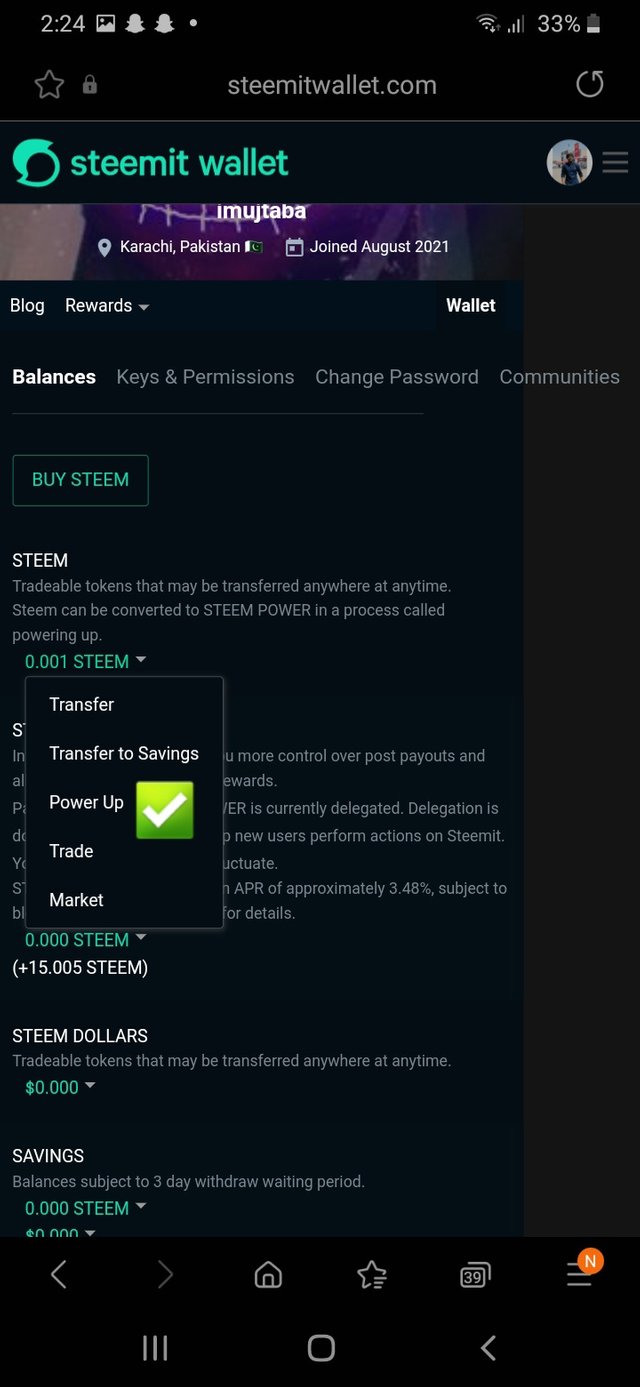
Now enter the amount you have to gain and tap on power up button.
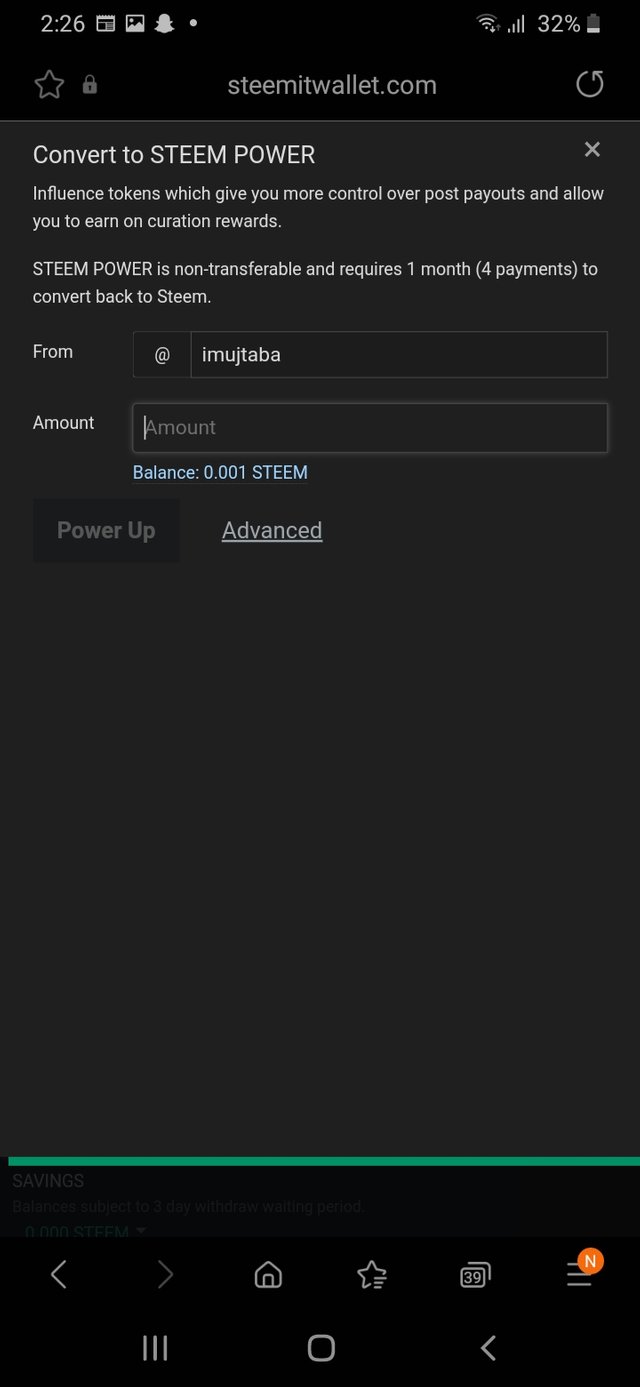
Once you have power up your amount then for power down it take 4 weeks time.
So that was it.....
Thank you so much for reading this so far and I hope you all like it.
Don't forget to upvote my post 😊 and comment about your views on my post.
If you want to know me , click below to see my introduction. Click here
Regards,
Newcomers' community.
Congratulations !
You have successfully completed achievement 2 on "Basic Security on Steem". Your next task is to complete
Achievement 3 : Content Etiquette .
Ratings : 3
Downvoting a post can decrease pending rewards and make it less visible. Common reasons:
Submit
Nice work. You may now proceed to the next post task.
Downvoting a post can decrease pending rewards and make it less visible. Common reasons:
Submit
Hi, @imujtaba,
Your post has been supported by @njaywan from the Steem Greeter Team.
Downvoting a post can decrease pending rewards and make it less visible. Common reasons:
Submit