
Source
Hey guys
It is a thing of joy for me to write the achievement 2. It is all about Basic Security on Steemit. Here are the questions and the answers of each question ask.
Let get started
HAVE YOU RETRIEVE ALL YOUR KEYS ON STEEMIT?
Yes, I have this was the first thing I did when I joined the platform. I have saved it where its safe and get accessed easily.
a) I have emailed it to my-self to keep it safe.
b) I have sent it to my brother.
c) I have taken screenshot and saved it to my personal folder of files.
d) I also save it in my Google drive
Yes,at least with the tutorial made by @crytokanon,I do know it’s importance it’s like your personal stuff that you don’t want to show it to anybody and now coming back to the question.DO YOU KNOW EACH OF THESE KEY FUNCTION AND ITS RESTRICTIONS?
a) POSTING KEY: The function of posting key is to log in to steemit and is used for daily posting, comment and for voting on steemit.
b) ACTIVE KEY: It is used to transfer or exchange the token on steemit and hence it is most secretive key because it’s like a main password to your account
c) OWNER KEY: As the name suggests it means you own it. It is really crucial key if somebody can have this password you can lose all the personal things on steemit.
d) MEMO KEY: The use of this key is to type a message for someone when you are giving them any funds on steemit.
As I already told you before that I have saved my master password and my posting password by sending an email to myself and taking an screenshot saved it on my desktop.HOW DO YOU PLAN TO KEEP YOUR MASTER PASSWORD?
HOW TO TRANSFER YOUR STEEM TOKEN TO OTHER STEEM USER ACCOUNT?
Firstly click on you wallet
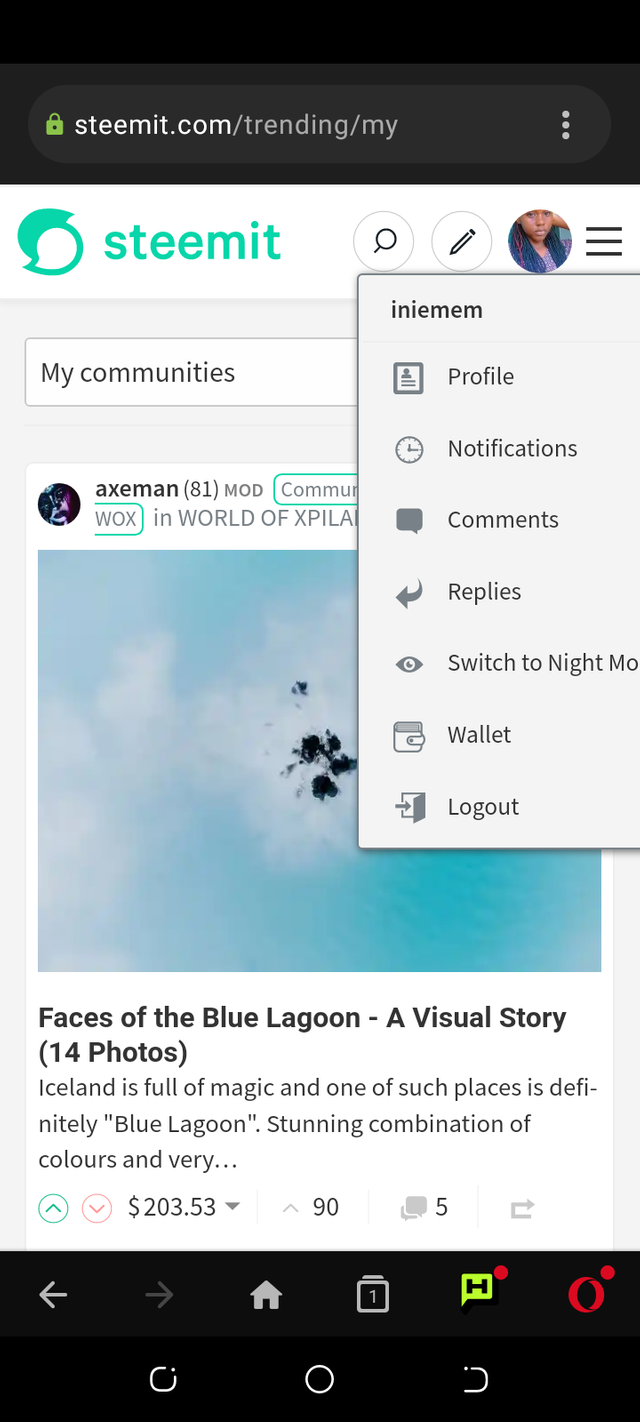
Them click on the three line at the top right and then click signin
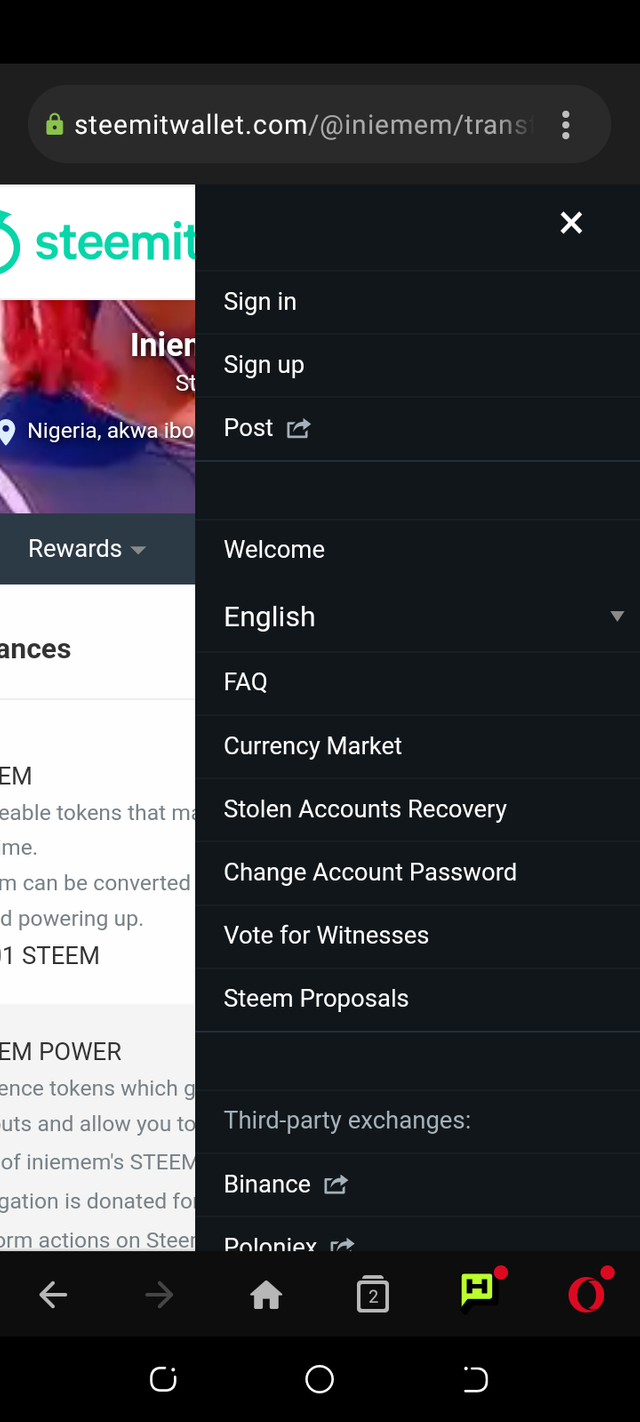
Sign in with you Private key
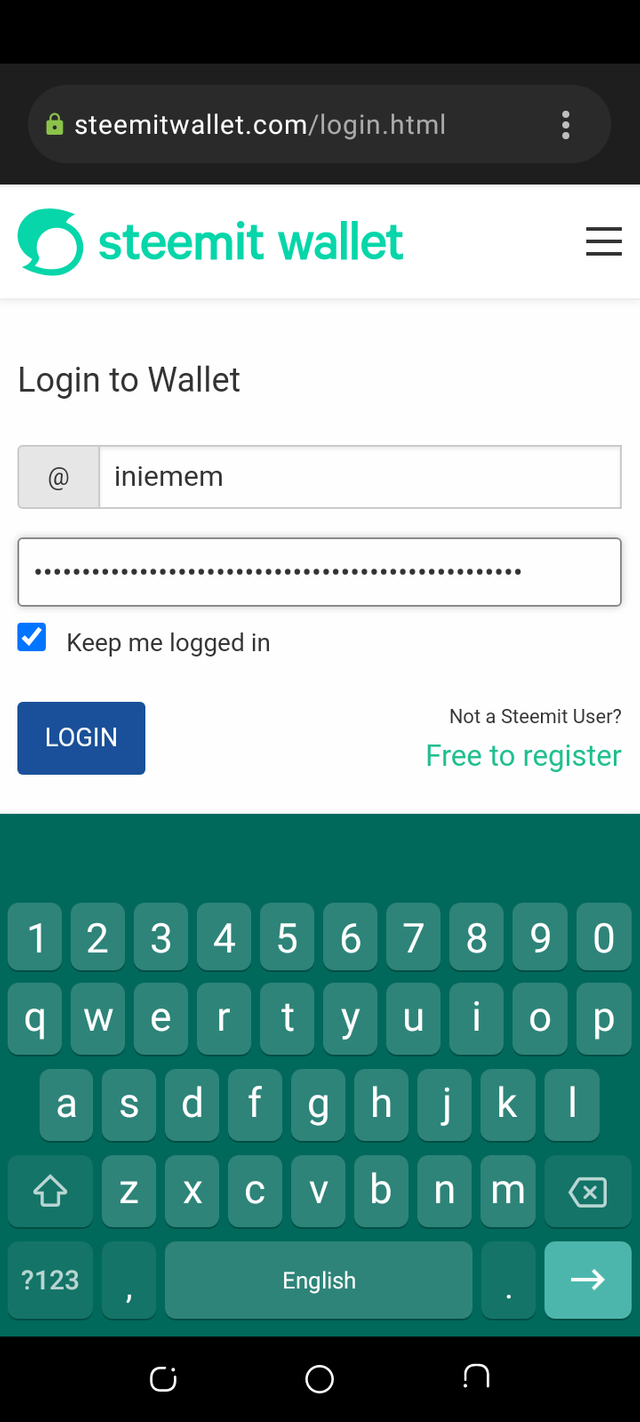
Click on the arrow beside it and then select transfer
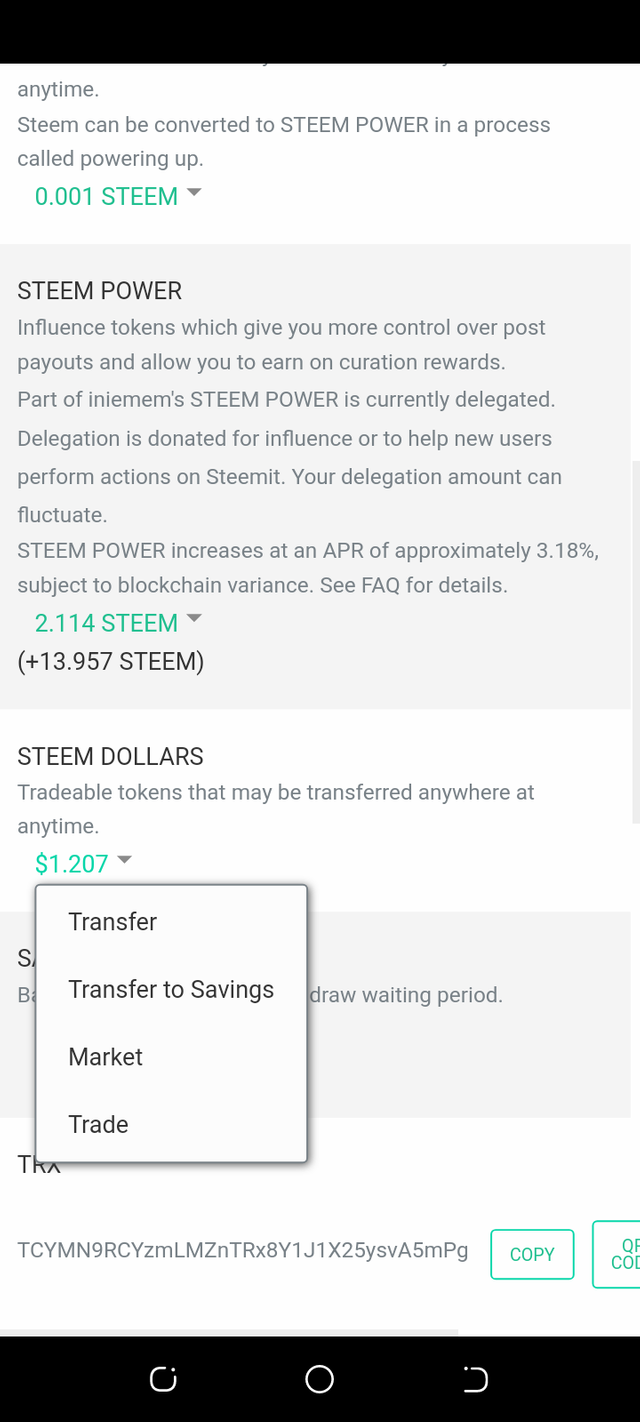
Then enter the account name you want to transfer to and the amount
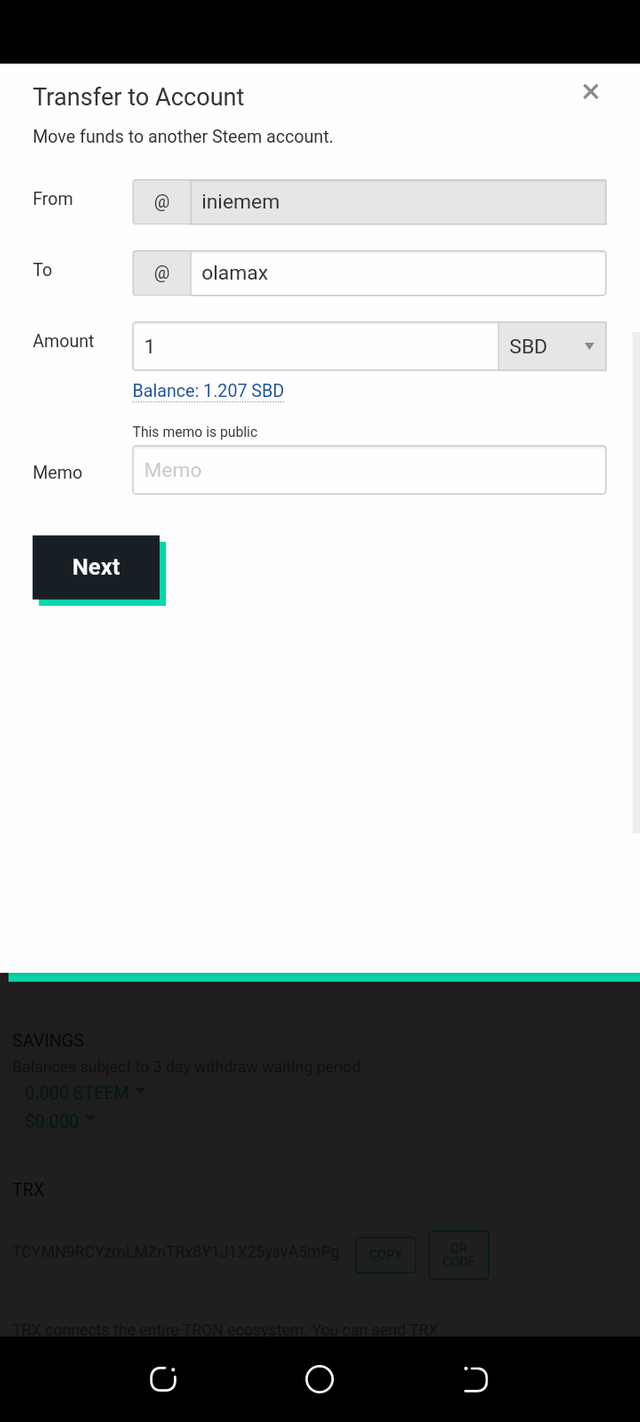
The click on next
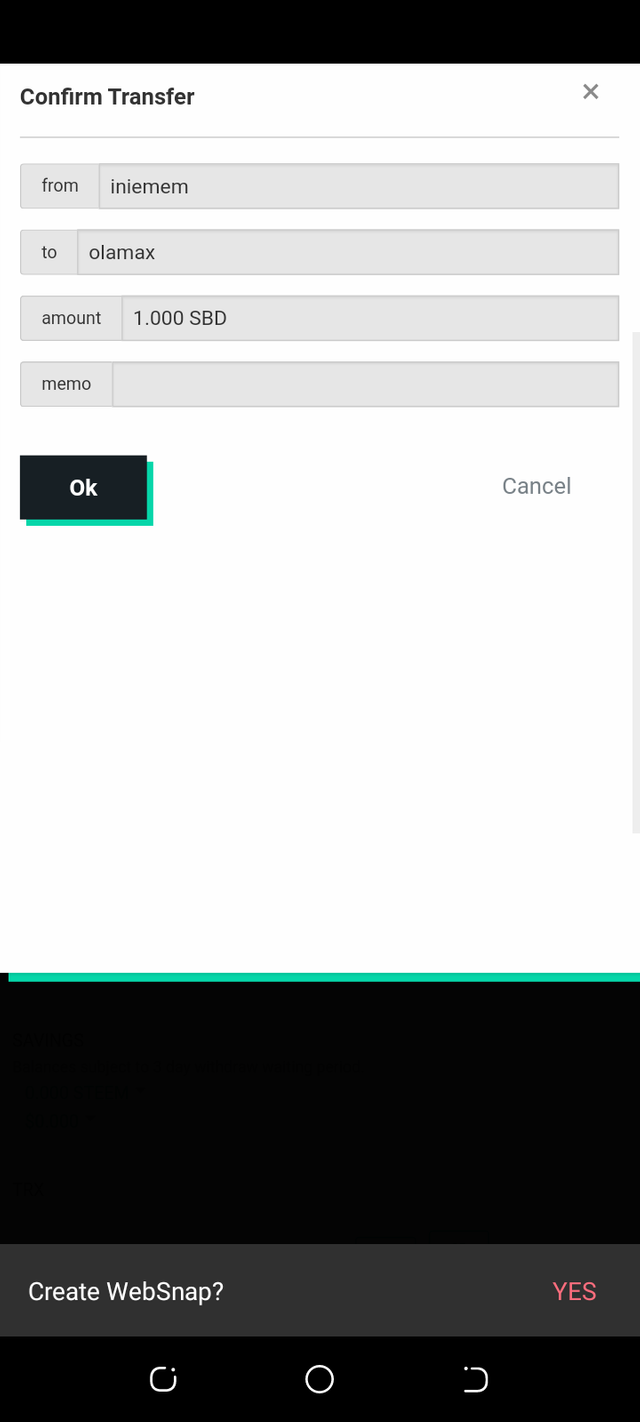
Finally click ok and you are done
DO YOU KNOW HOW TO POWERUP YOUR STEEM?
Yes, I know
Firstly click on you wallet
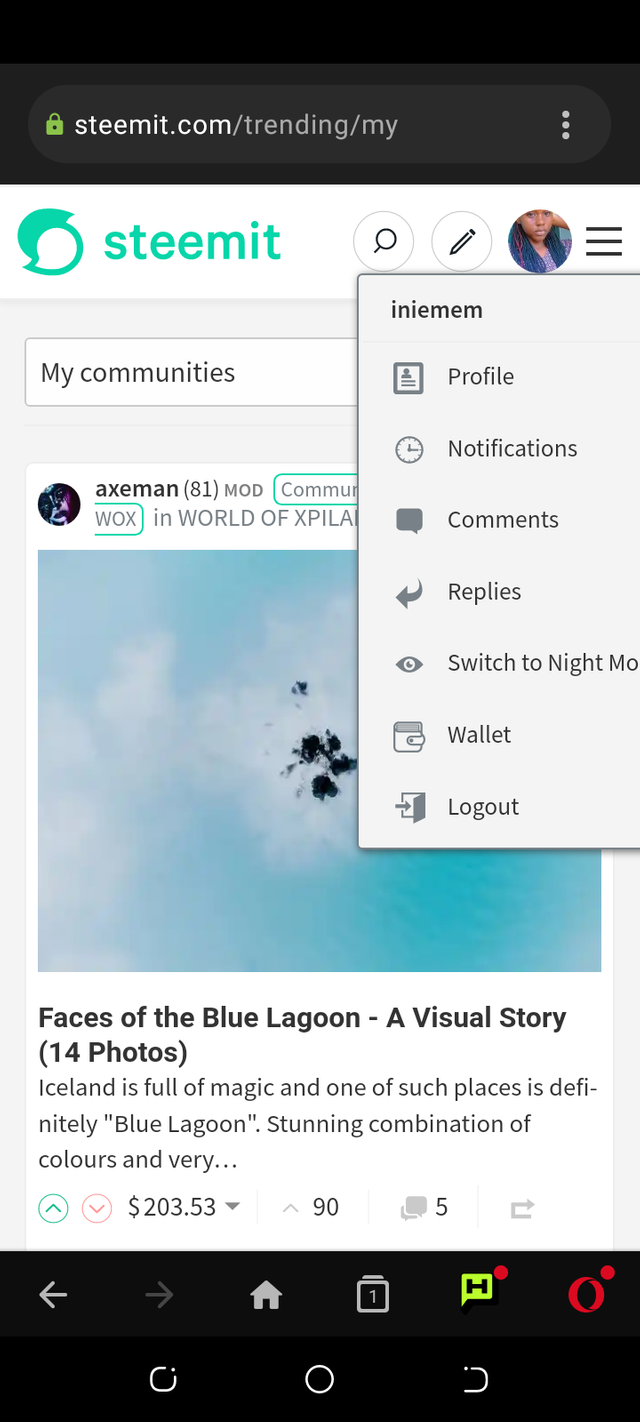
Them click on the three line at the top right and then click signin
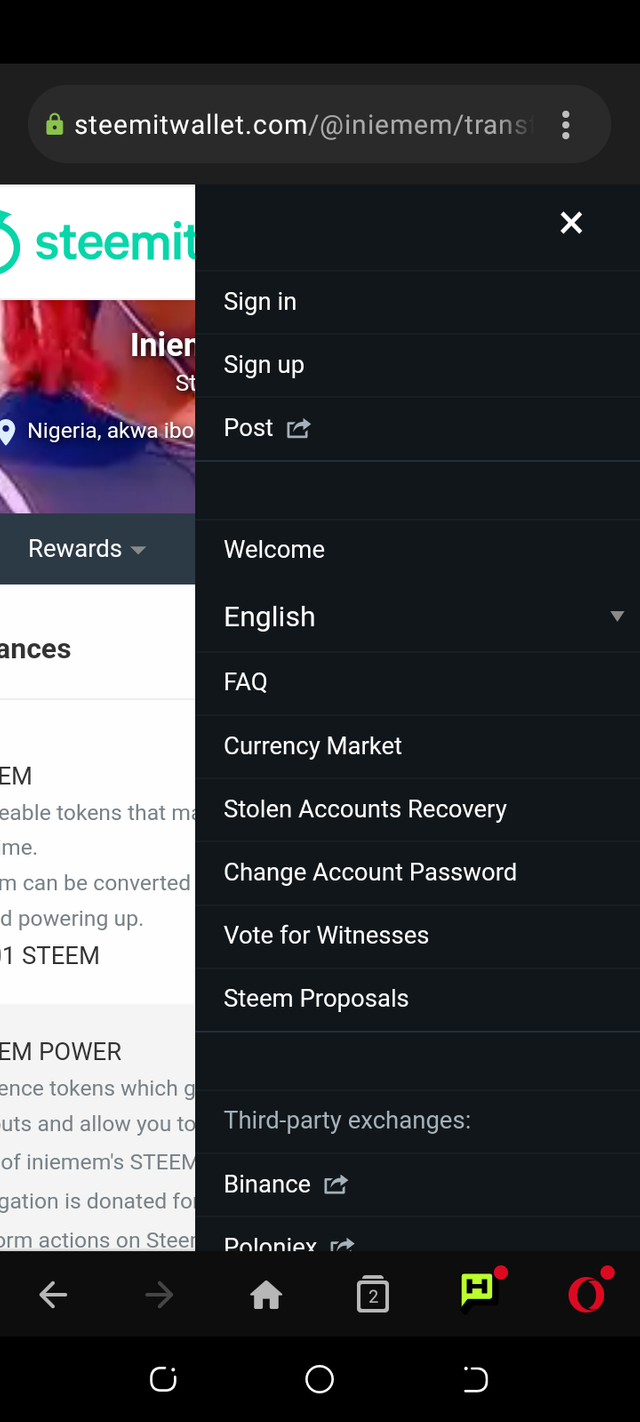
Sign in with you Private key
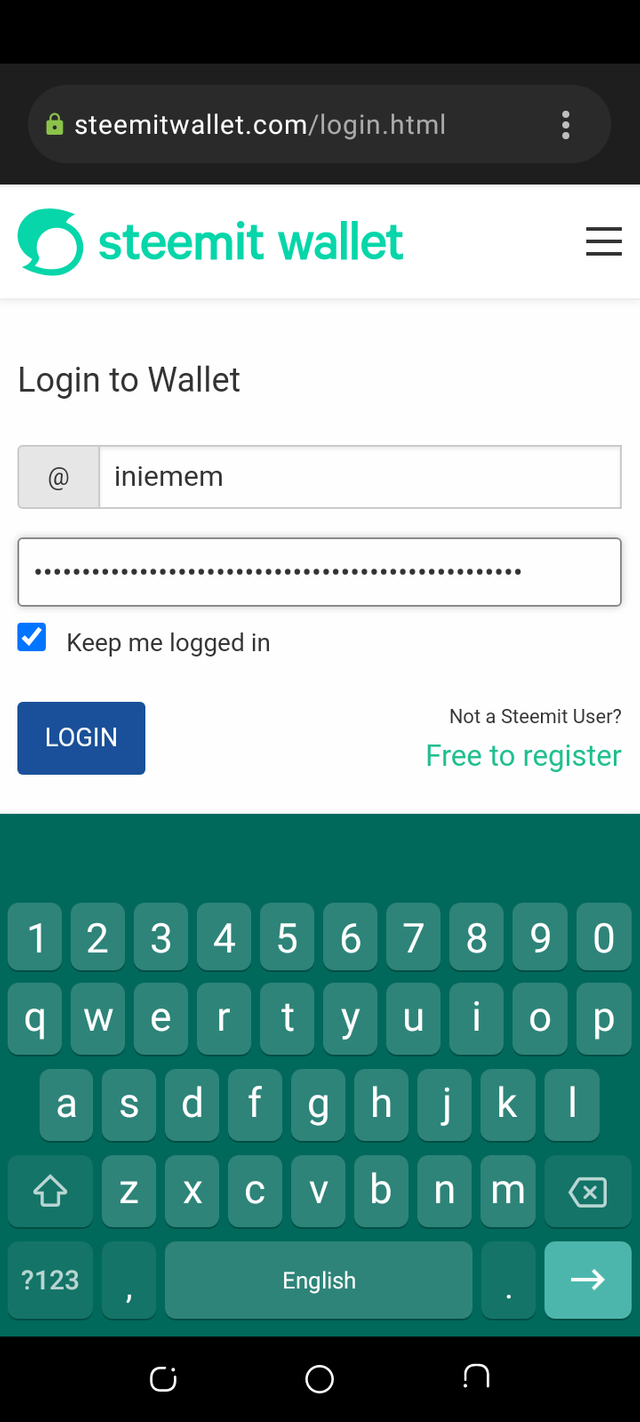
Click on the arrow beside power up and then select power up
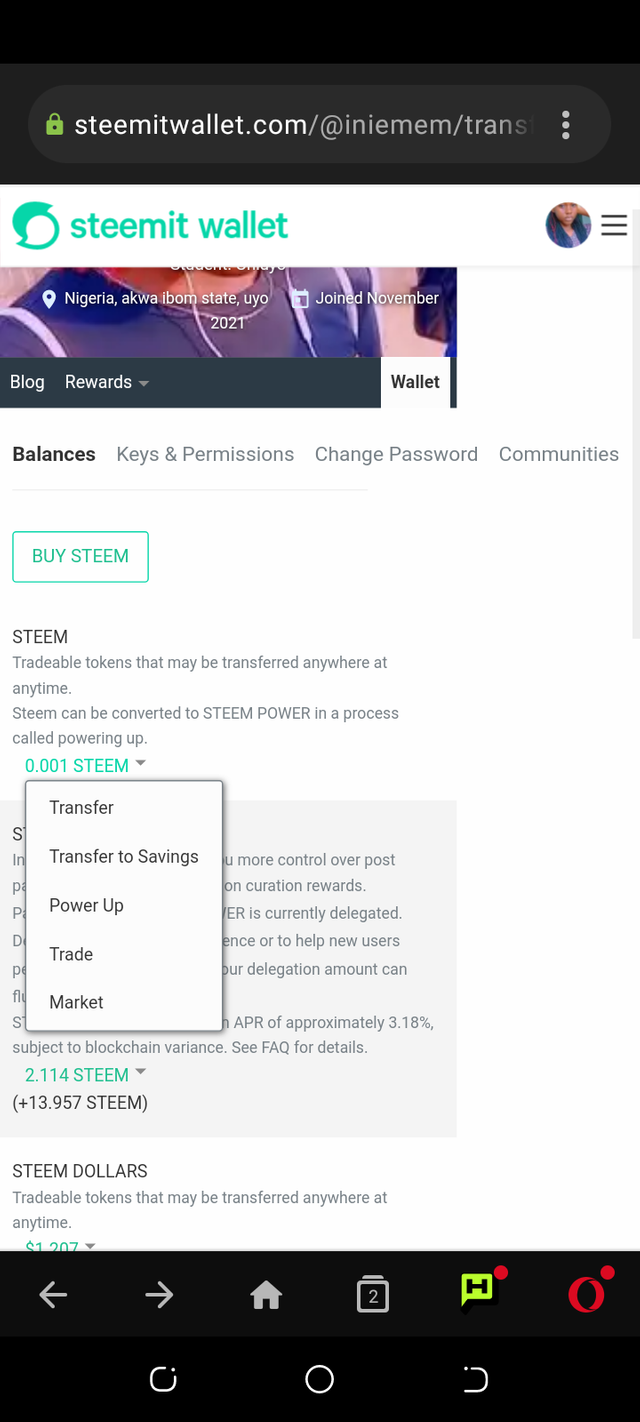
Then enter the amount you want to power up and the click on power up
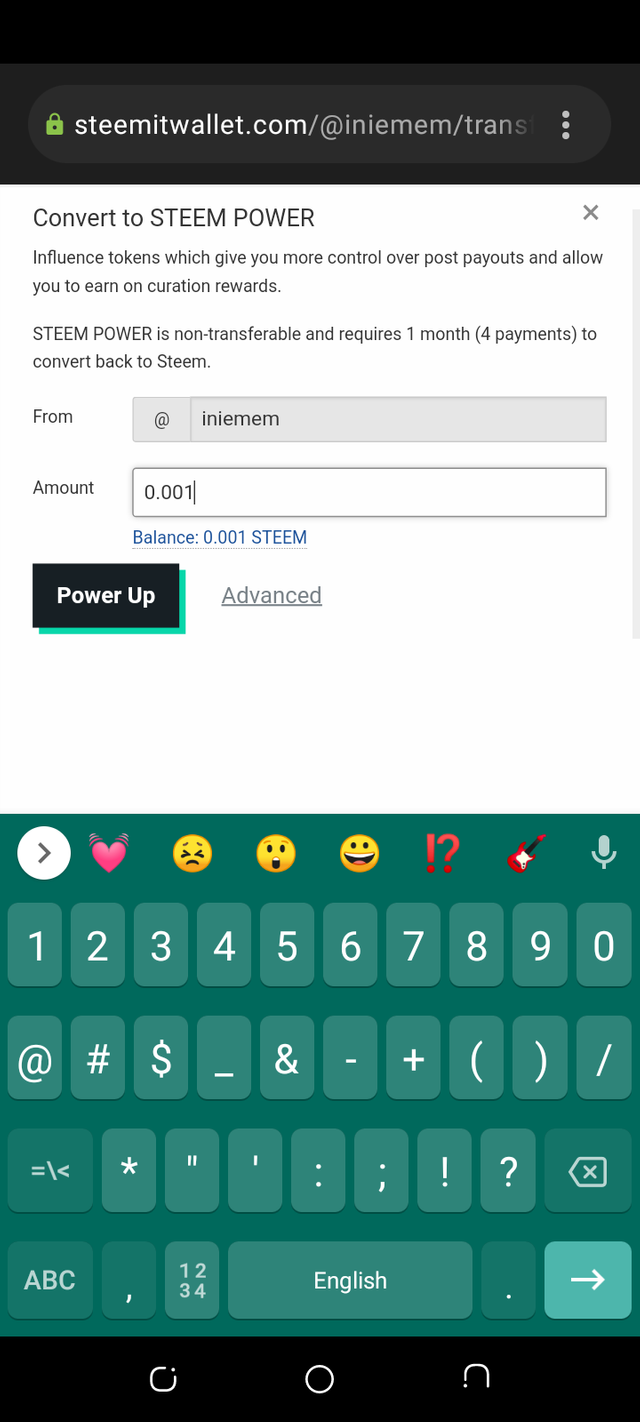
Finally click ok
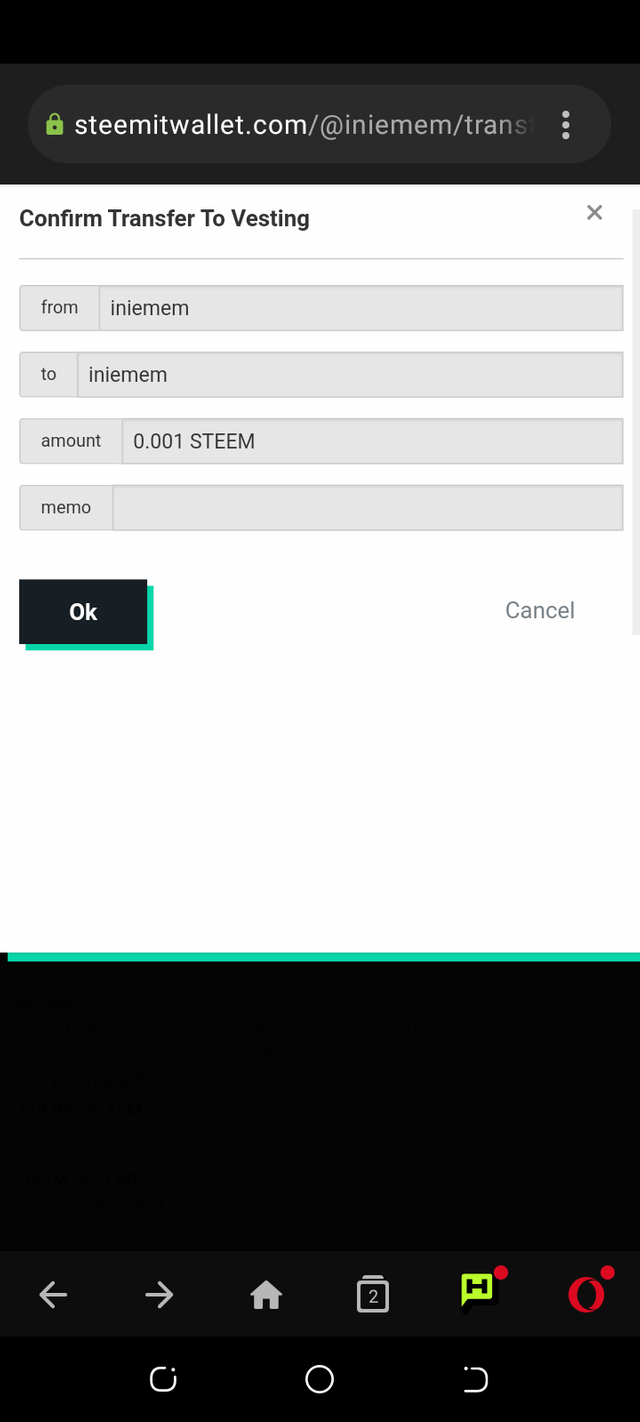
That is all for achievement 2
Thank you all, most especially, @cryptokannon, @bright-obias, @focusnow, @ngoenyi and every other steemian's for going through my post, God bless you all Amen.
Downvoting a post can decrease pending rewards and make it less visible. Common reasons:
Submit
Hey!
You have successfully completed achievment 2 task on "Basic Security on Steem". You can now proceed to Achivement 3 : Content Etiquette.
Curation Rate - 3
Follow @steemitblog for the latest updates and news on steemit platfrom and follow @steemingcurators for find more information about new contests and events.
Downvoting a post can decrease pending rewards and make it less visible. Common reasons:
Submit
Hi, @iniemem,
Your post has been supported by @bright-obias from the Steem Greeter Team.
Downvoting a post can decrease pending rewards and make it less visible. Common reasons:
Submit