
It is a great pleasure to write my Achievement 2 to this great community. Please accept my greetings.
Question 1. Have you retrieve all your keys on steemit?
Yes I have retrieved all my keys like Mrs. Naive Mind.
One day Mrs. Naive Mind prepared to go for a conference meeting. He locked all the doors and put the keys in a bag. When she came back and she was pressed; she rushed to open the door to use the rest room but the particular key to use for each door became a problem as she is not too familiar to the keys. After she struggled to go in, she has to identify the particular key for each door.
The above paragraph took me to answer Question 2. Do you know each of these key functions and restrictions?
As I opened my account , I got all the keys without studying how, where and when to use them until I was trying to send a post, I could not login due to wrong use of key. I have to study the keys and was able to know them and to use them.
Posting Key: Is use to post comment, edit post or comment, upvote or downvote and resteem, follow or mute other account.
Active Key: It is use to transfer tokens, power Steem up or down, SBD conversion, vote for witness, place an order on an exchange, publish a witness price feed and also create a new user account.
Memo Key: Is use to send and view an encrypted message.
Owner Key: Is use to reset Owner, Active and Posting key. To recover account and decline voting rights.
Master Key: I called it the father of all keys because every key is derived from it. It can be used to perform any function on Steem from social activities to financial activities.
Question 3: To avoid acting like Mrs Naive Mind, My master key will be stored in the cloud with and unidentified name that will only understand by me, also stored offline by written it in paper and keep it save.
Question 4: To transfer my steem token to another account, is to login into my account with my Active or Posting Key.
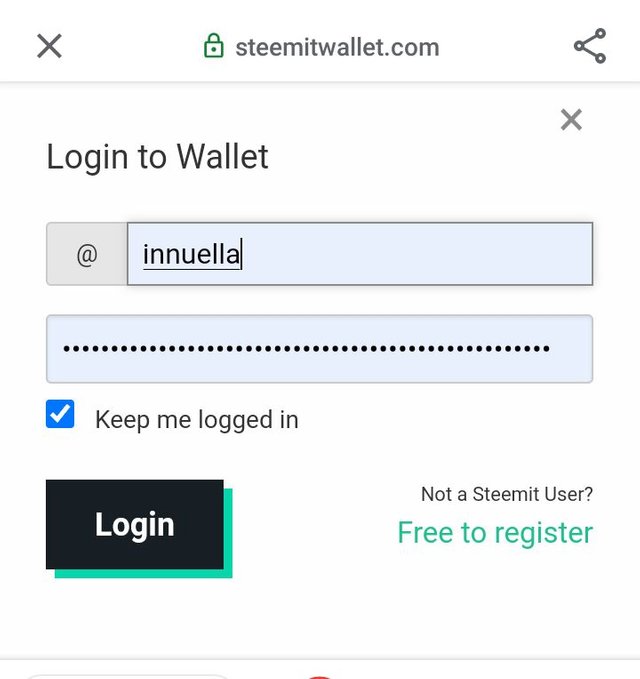
Click the Steem balance with the down arrow next to it. In the drop down menu, click transfer;
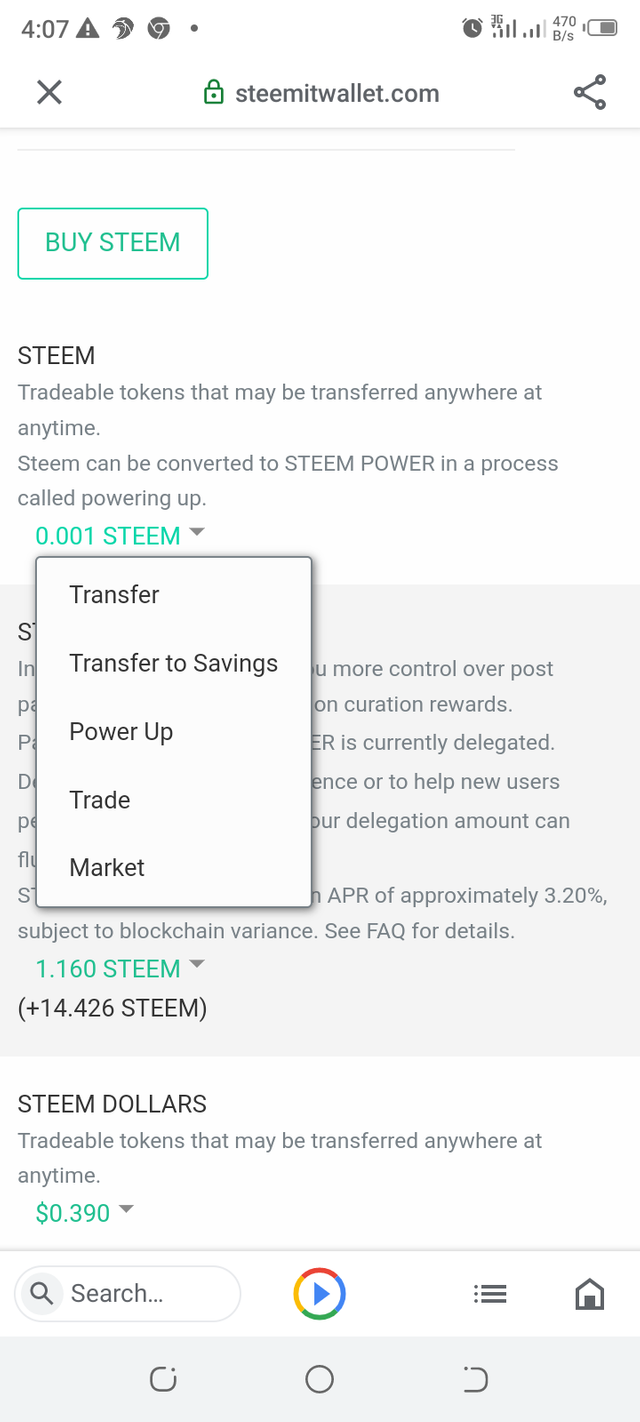
Then type the username of the account I want to send the Steem. Enter the amount of the Steem and click ok/submit.
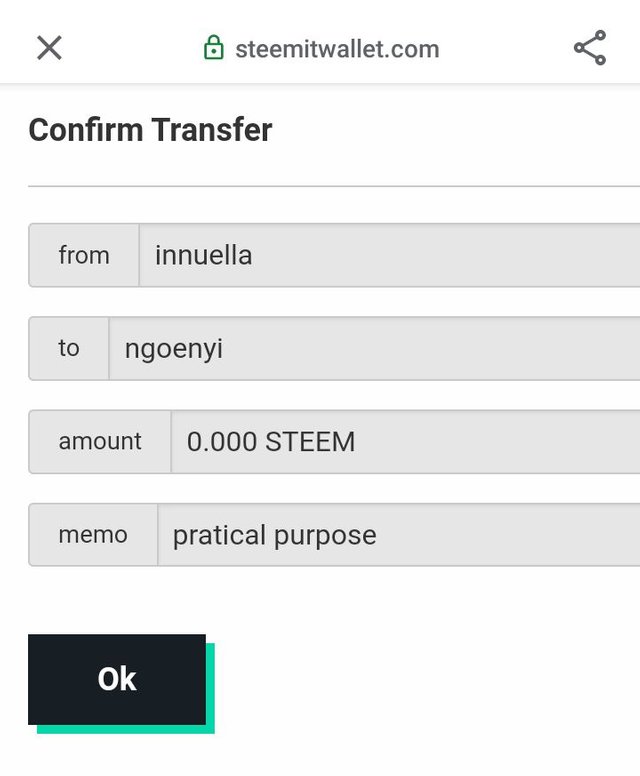
Question 5: To power up my steem, I have to give a good qaulity content and comment in the account.
Also log in to my wallet.
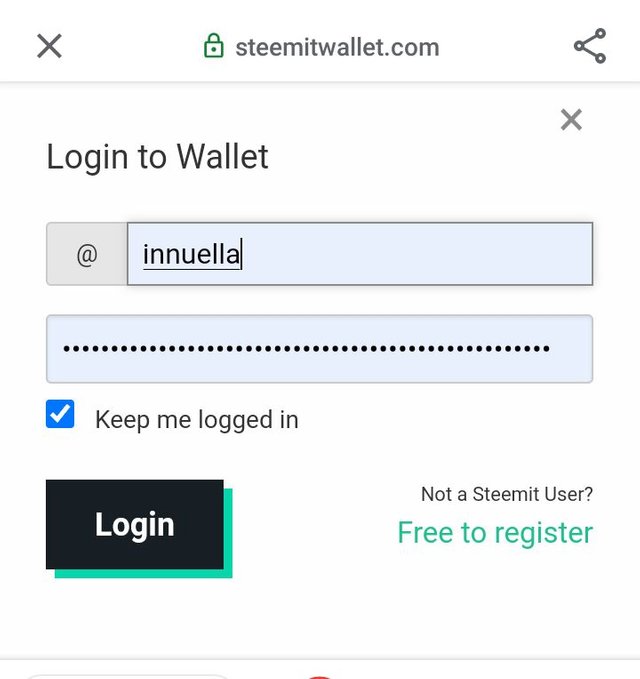
Then go to my steem balance and click on power up.
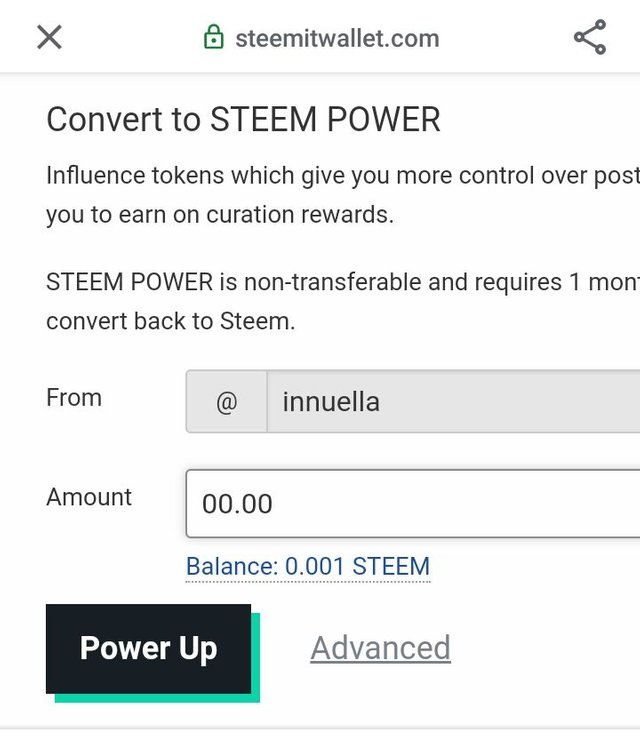
Am grateful to our good rep. @ngoenyi for her tremendious assistant and direction and also our precious admin @inspiracion and @cryptokannon for guidance.
Am also very grateful that I retrieve all these keys, master all their functions and restrictions and stored them very well. Also learn how to transfer Steem token to another user account, and to power up Steem.
Thanks and remain blessed my fellow members.
Hi @innuella, congratulations on your successful completion of your Achievement 2.
It is my pleasure to announce to you that you can proceed with Achievement 3 which is content etiquette
I also want to encourage you to complete all the Achievement posts in the newcomers community by @cyptokannon. Check here. This will place you in a position to take advantage of the helps rendered to all newcommers.
It's also very important for you to join #club5050. To join the club you need to power up at least 50% of your monthly earnings. You can also join #club75 where you will power up 75% of your earnings for 2 months or #club100 where you are to power up all your earnings for 3 months.
Read this post to see how to join the clubs step by step using your first rewards
Also note that all achievement posts must be posted only once. Even if your post is not verified, you need to exercise patience and be sure to tag a greeter to verify you
Thank you for completing this Achievement!
Downvoting a post can decrease pending rewards and make it less visible. Common reasons:
Submit
Thanks ma.
Downvoting a post can decrease pending rewards and make it less visible. Common reasons:
Submit
Hi dear, you need to upload a screenshot of how to transfer steem token to another user and how to powerup. You have to demonstrate it, take the screenshot and upload. And when you want to mention a user, you have to add @ in front of the username and not #
Downvoting a post can decrease pending rewards and make it less visible. Common reasons:
Submit
Good afternoon ma. I will do so. Thanks so much.
Downvoting a post can decrease pending rewards and make it less visible. Common reasons:
Submit
Please ma, I have made the correction as you directed. Here is the link:
https://steemit.com/hive-172186/@innuella/achievement-2-basic-security-keys-on-n-steemit
Downvoting a post can decrease pending rewards and make it less visible. Common reasons:
Submit
My Achievement 2 is yet to be verified.
The link of corrected content has been forwarded to you. Thanks.
Downvoting a post can decrease pending rewards and make it less visible. Common reasons:
Submit
Good afternoon ma, my Achievement 2 is not verified. Please, help.
Here is the link.
https://steemit.com/hive-172186/@innuella/achievement-2-basic-security-keys-on-n-steemit
Downvoting a post can decrease pending rewards and make it less visible. Common reasons:
Submit