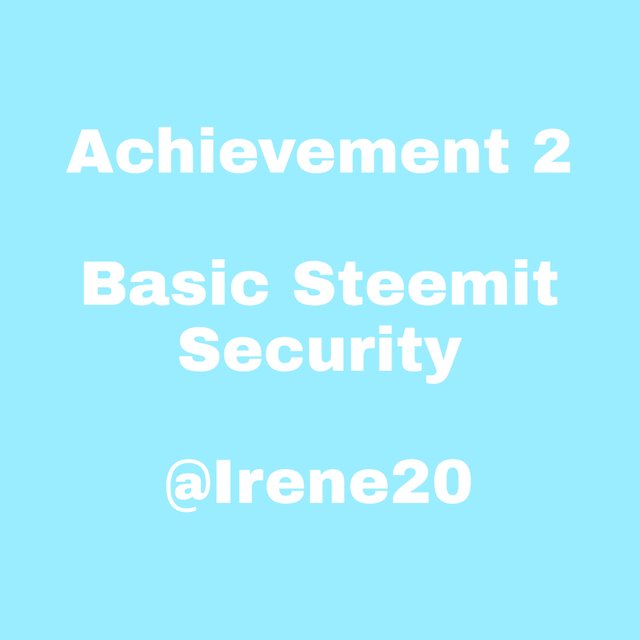
Good day this great community. My achievement 1 has being verified and it took this days to write achievement 2 that's because I was understanding and reviewing @crytokannon lecture on the topic Basic Steemit Security.
Question 1
Have I retrieve all my keys on steemit?
Yes, my keys have being retrieved into a safe place. After saving up my account, I saved it immediately in my gmail.
Question 2
Do I know each of these key functions and restrictions?
-Posting Key
It is a public key which is used in posting , commenting on people's page, voting, resteem on posts, and also use to follow or mute other accounts.
-Active Key
An activation key which basic use is to perform task which is related to your wallet like transfer of tokens, to power up and power down, use in placing order and also updating your profile.
-Memo Key
This is the key that is used in private message that is related to bitcoin, encrypting and decrypting of private message when you trying to transfer tokens.
-Owner Key
This important key is essentially used to recover accounts or is used to change keys if your account is being threaten to access my key. This key should be stored online
-Master Key
The primary duty of this key is to generate the other keys and also use to retrieve the keys.
Question 3
How do you plan plan to keep your master password
I have personally save my master password in my gmail, which is only accessible to me.
Question 4
Do you know how to transfer your steem token to another Steem user account.
step 1- go to wallet
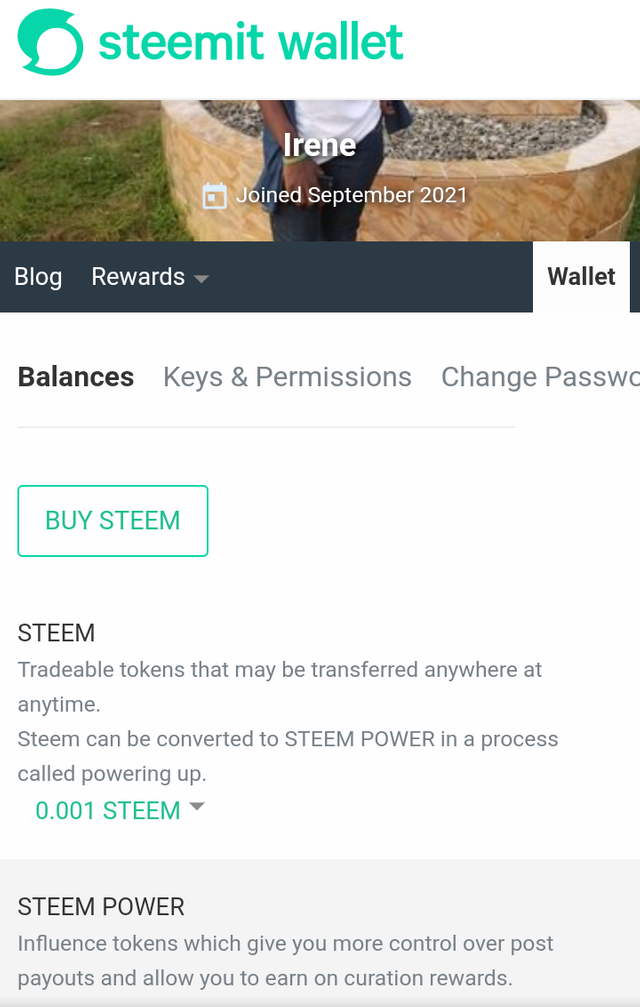
Step2- click on the drop down arrow
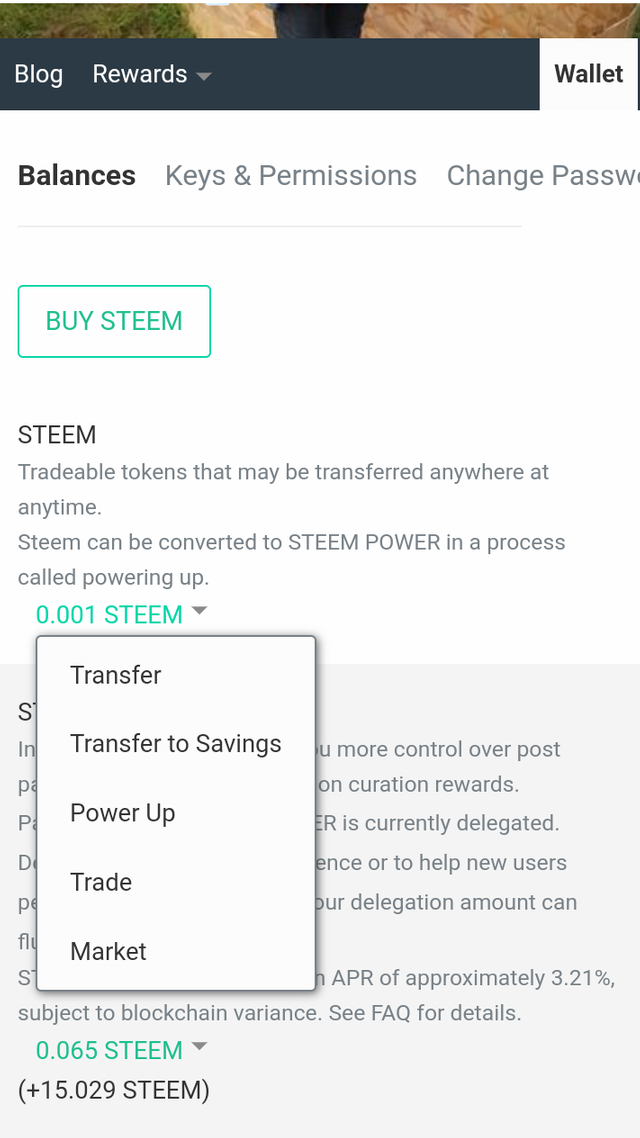
Step3- click on the transfer
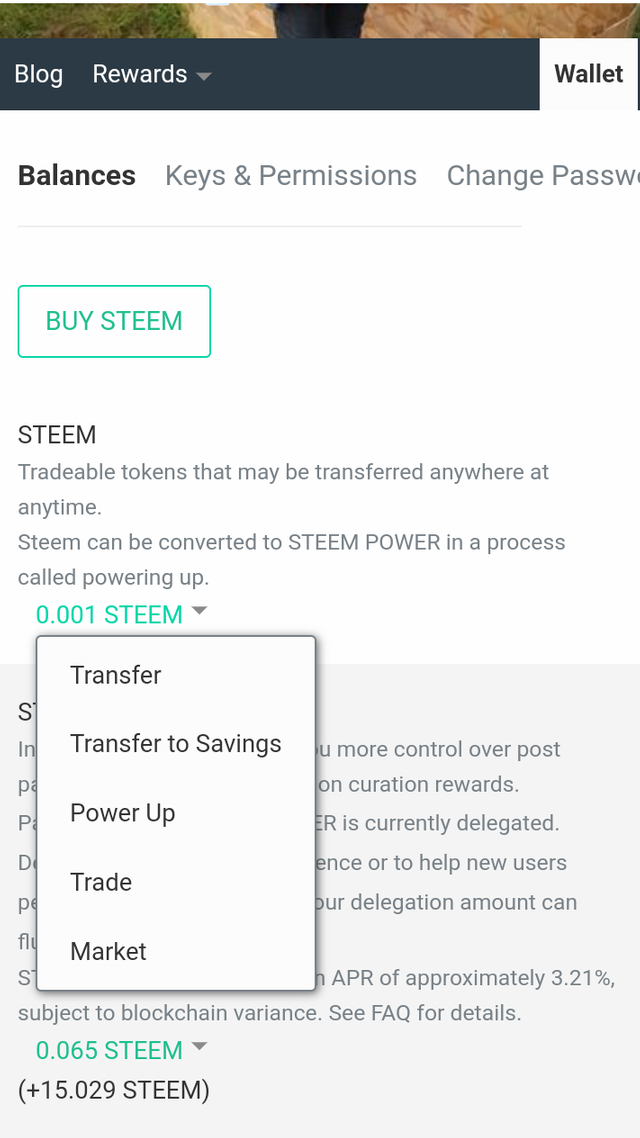
Step4- insert the person username and amount
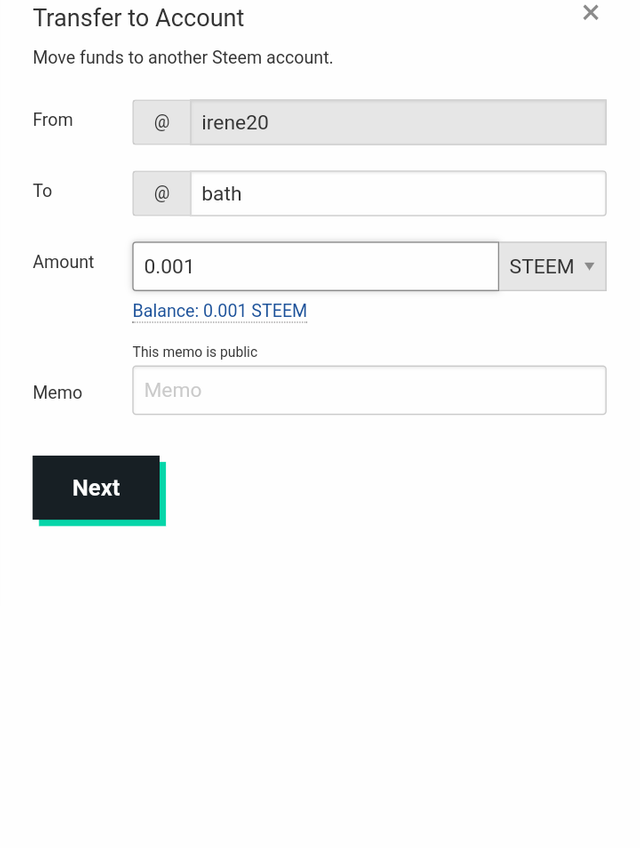
Step5- enter the required key and steem will be transfered
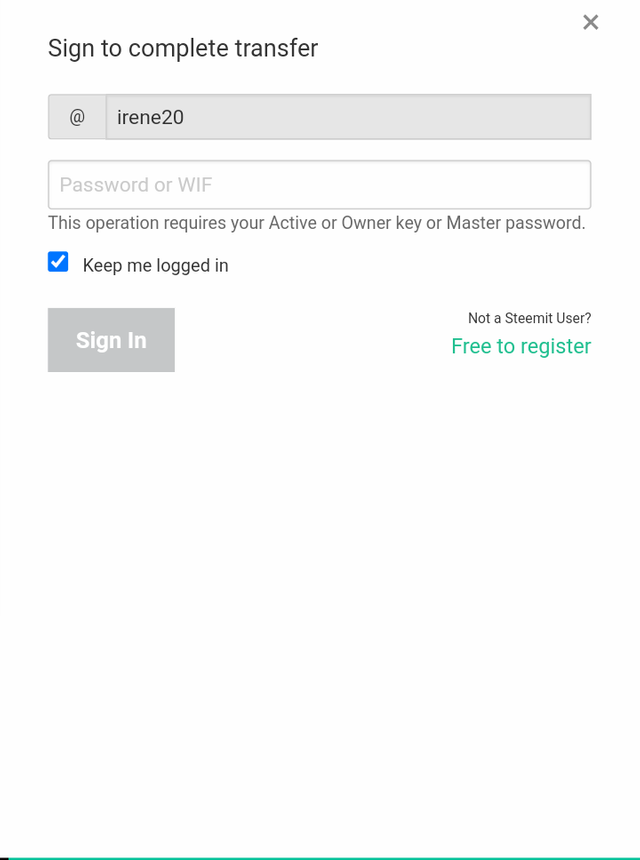
Question 5
Do you know how to power up your stem.
step 1- go to wallet
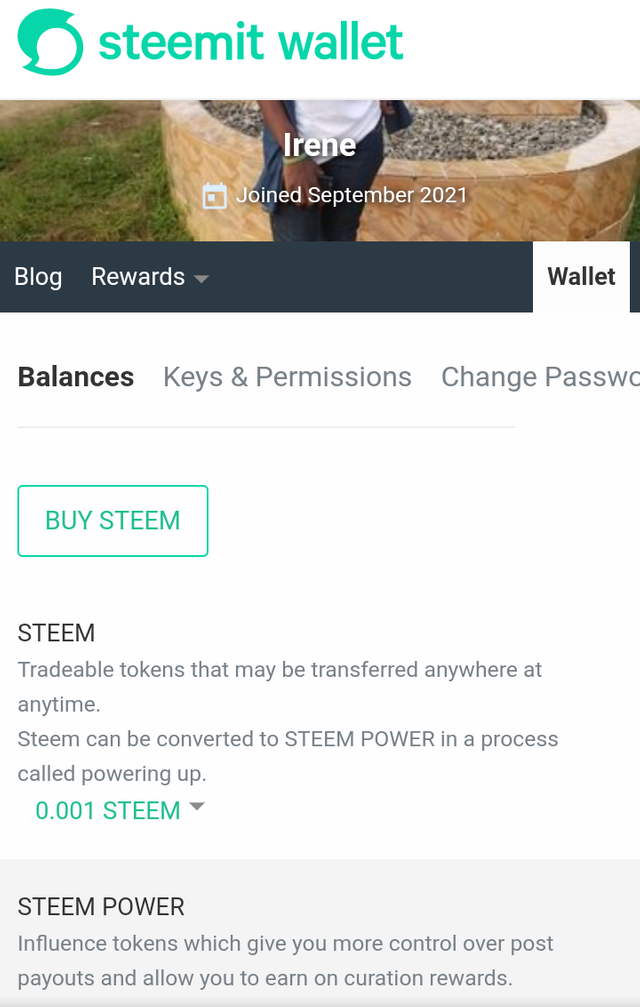
Step2- click on the drop down arrow and select power up
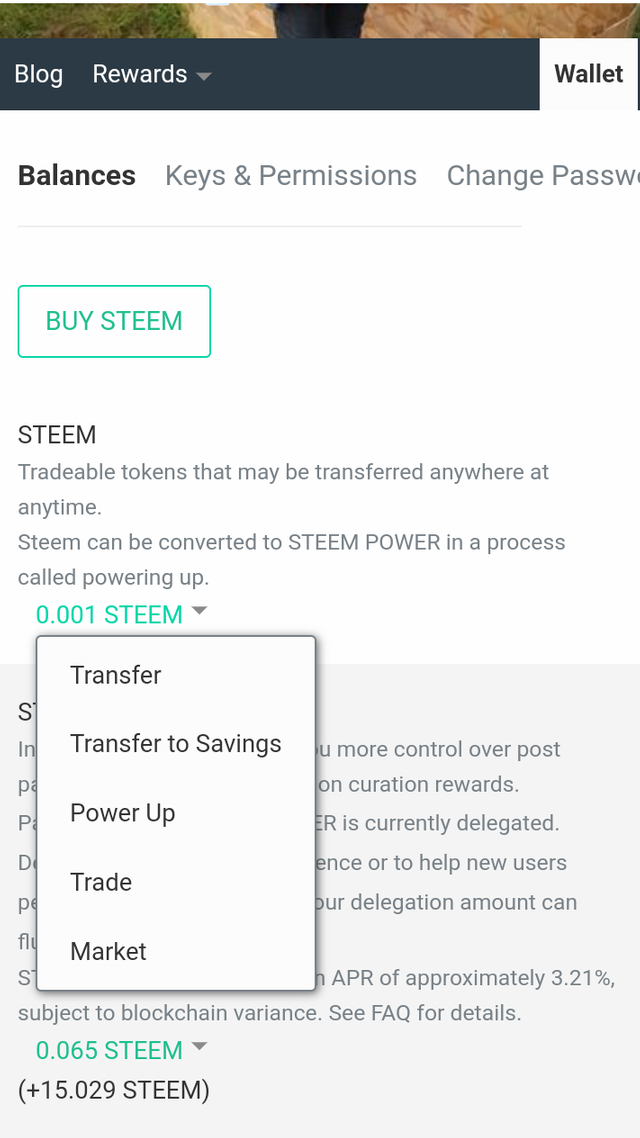
Step3- enter the amount and key, steem will be converted to steem power
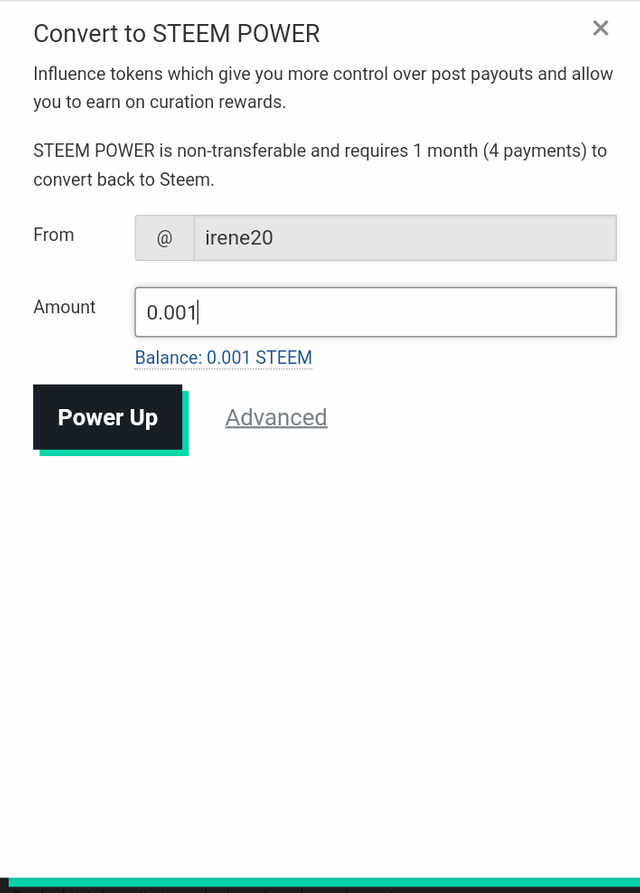
Step4- Enter the private key
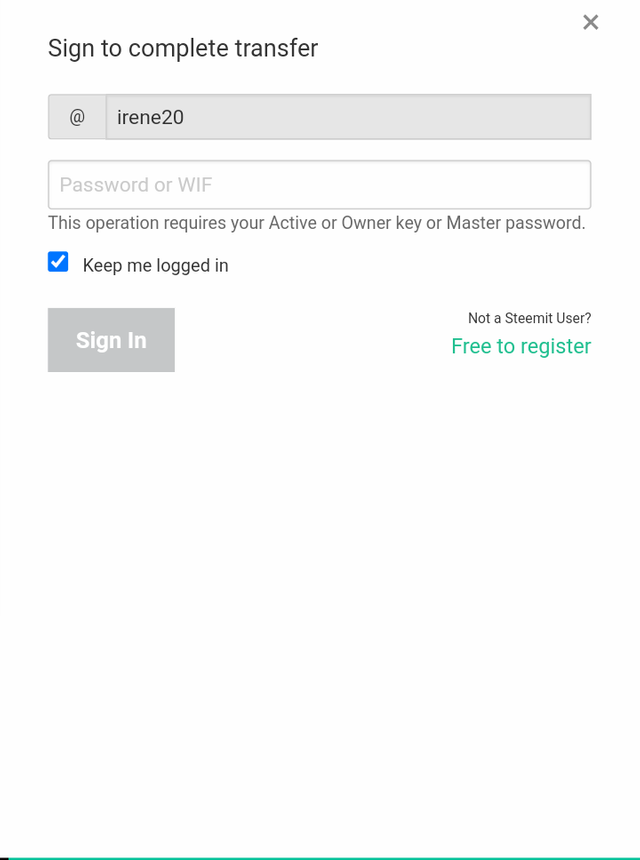
@ngoenyi
@bight-obias
@loveday
Downvoting a post can decrease pending rewards and make it less visible. Common reasons:
Submit