Hello Steemit!
Stay with me as I take you through my Achievement 2 which requires newcomers (like myself) to display their knowledge of the basic security on STEEM. Mainly, show an understanding of how the various passwords and keys work, and their different uses.
Immediately, your Steemit account gets approved you receive a set of security passwords or keys with which you can manage different security aspects of your account. I got access to my keys after my Steemit was successfully registered. Let me take you through keys and their functions.
TYPES AND FUNCTIONS OF THE BASIC STEEM SECURITY KEYS
MASTER PASSWORD
As the name suggests, this password is the most important. As it has the ability to generate all your other keys and access your account. Even generate new keys and new keys pdf document. This means extra care should be taken in protecting your master password to avoid account theft.
OWNERS KEY
This is a special key that is only used in special circumstances. It is sometimes called the strong key and that's because the Owner Key can be used to change any account key. This means it can reset all passwords and keys of an account in the invent of your account getting compromised or you suspect malicious activities. Your account will be restored back to you within 30 days.
ACTIVE KEY
This key is used solely for all kind of transactions on your accounts. This includes, powering up/down transactions, converting your STEEM, delegating, withdrawing/transferring your STEEM dollars, voting for witnesses, placing a market order, and updating your profile information.
This key is required whenever you are on your wallet tab and the login password is required.
POSTING KEY
This key deals with access to the administrative aspect of your Steemit account. This is the key you are likely to use everyday whenever you want to login to your blog. The posting covers a wide range of actions such as, posting blogs, commenting, editing your posts or update other accounts, vote up and down, respect and follow or mute them.
For the above reasons it is usually referred to as your everyday key.
MEMO
This key is used to encrypt and decrypt the memo when funds are being transferred from one person to another. To encrypt a memo use the hastag sign "#" just before your memo and it would be hidden.
All the keys provided to you when you registered are very useful and important. You risk losing your account forever if they ever get lost or a third party has access to any of your keys. Never share your keys with anyone and saved them in secure forms.
Personally, I have retivered all my keys, and i have researched to get a clear understanding of their various use. Also, I have securely saved my password in my google drive and icloud encrypted mail.
Now let me demonstrate how my knowledge of my Steem wallet by transferring and powering up STEEM.
First off, I click on the "Wallet" option on my profile page, which redirects me to a new page where I'm required to login using my Active Key.
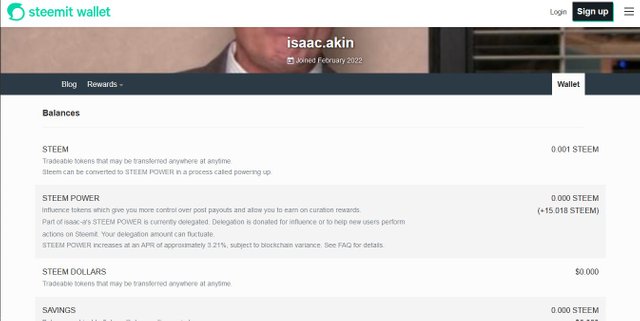
Once you fill in your details you'll gain access to your wallet page.
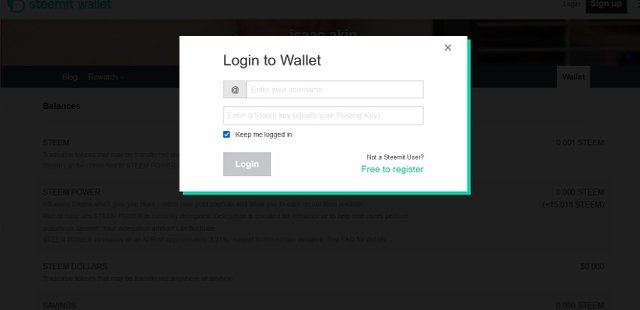
Now to Transfer your STEEM to another user, simply click on the green highlighted steem option and it would reveal a dropdown box as shown below
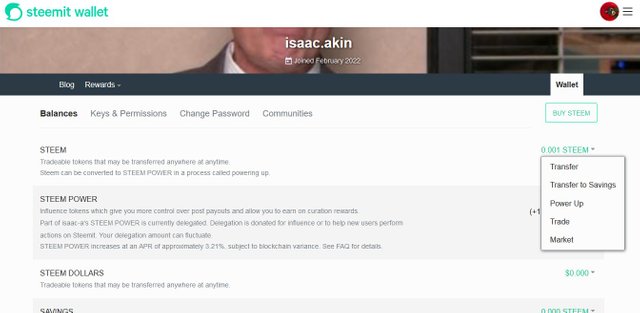
Click on "transfer" and that would redirect you to the transfer dialog box
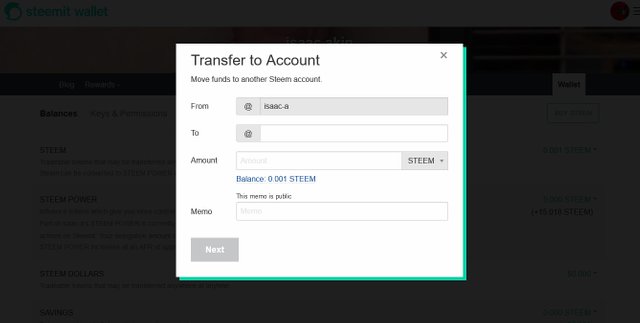
Fill in the correct username of the user you intend transfer to, the amount of steem, and your memo which is public on default (you can choose to make it private). To complete this process click on next and you have successfully made a transfer.
To POWER UP the initial process are very similar. However, instead of clicking the "transfer" option in the dropdown box. you choose the "Power Up" option
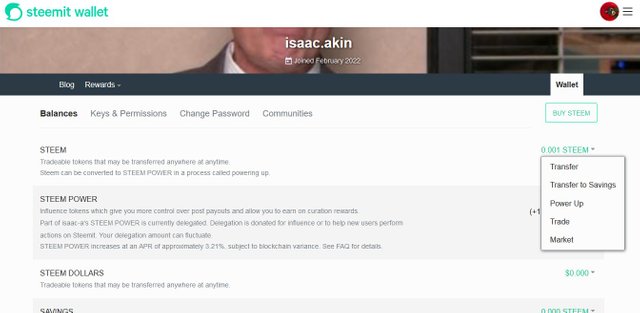
After clicking on the option you would be redirect to the power up dialog box, where you can convert steem into steempower.
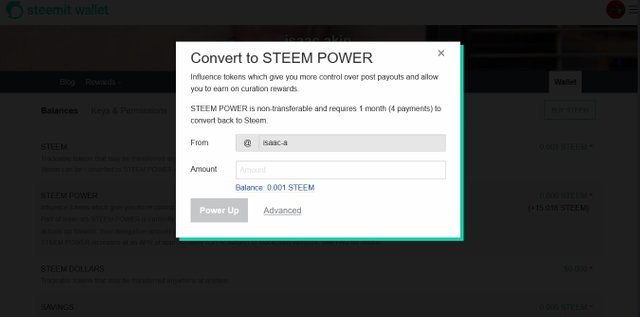
Enter you choice of amount and click on "power up" at the bottom. And you are done, simply as that.
This concludes my Achievement 2 in my journey to being fully integrated into the Steemit community. I really appreciate the support and advise on my Achievement 1.
Special thanks to @alphafx @whitestallion @ngoenyi @wilmer1988 @dayographix
cc:@steemitblog
@steemcurator01
@steemcurator02
@steemcurator03
@cryptokanon
Hi @isaac-a, congratulations on your successful completion of your Achievement 2.
It is my pleasure to announce to you that you can proceed with Achievement 3 which is content etiquette
I also want to encourage you to complete all the Achievement posts in the newcomers community by @cyptokannon. Check here. This will place you in a position to take advantage of the helps rendered to all newcommers.
It's also very important for you to join #club5050. To join the club you need to power up at least 50% of your monthly earnings. You can also join #club75 where you will power up 75% of your earnings for 2 months or #club100 where you are to power up all your earnings for 3 months.
Read this post to see how to join the clubs step by step using your first rewards
Also note that all achievement posts must be posted only once. Even if your post is not verified, you need to exercise patience and be sure to tag a greeter to verify you
Thank you for completing this Achievement!
Downvoting a post can decrease pending rewards and make it less visible. Common reasons:
Submit
Hi, @isaac-a,
Your post has been supported by @ashkhan from the Steem Greeter Team.
Downvoting a post can decrease pending rewards and make it less visible. Common reasons:
Submit