Assalamualaikum everyone,
Hope you all are well by the grace of Almighty Allah . I am also good by His grace. Today I am going to share my Achievement Task 2 about “Basic Security On Steemit”.I have learned a lot from this community in the past few days. I have study the fundamental security on steem . And I understand the use and features of every protection keys . I am glad to share with you what I have understood. After the registration I got all the protection keys. Here I will give a description about all of the keys:
Source
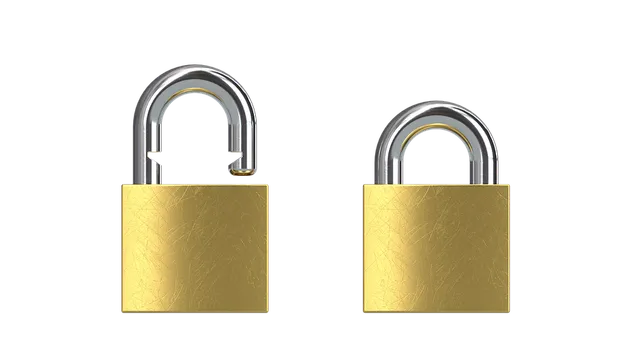
Have you retrieve all your keys on steem?
Yes, I retrieve all the steem keys and saved it on a secured place in my google drive. I got the keys in the form of a long alphanumeric format. So, it is very protected and secure . Also I got the keys in a Pdf file.
Operation and Keys :
There are four sorts of Keys.
1.Posting key
2.Active Key
3.Owner Key
4.Memo Key
 )
)
Here is the description about this key:
Posting Key
The function of the posting key is to post on steemit, comment, vote, edit posts, re-steeming , follow and unfollowing others account. You can vote up and down on others post using the posting key. It saves off any third party from transferring cash from our wallet. This key gives you access to everything.
Active Key
When I need to transfer coins, trade the Internal market, control funds, change account settings power up or down transactions, converting SBD, like profile picture change purpose I need active key. It is also use for wallet transactions.
Owner key
The owner key is use to change the owner. If I need to recover my account then I need the owner key. The owner key is the most powerful key because it can change many keys on the account. It is the most crucial key.
Memo Key
When I need to encrypt and decrypt private messages create or read memo and fund transfer I use this key.
Master password
We enter our master password to produce all other passwords and then all keys that may be obtained in pdf format seem to be utilized for future work. The most powerful thing is master password if I lost everything. I lost because I have created my account already. I saved my master password in my google drive, so that nobody have access to my master password and also I print a copy on my safe. That’s why I ensure that I do not loose my master password anyway.
Transfer
Though, I am new I haven’t practice it yet. But I am familiar with every step.
First of all log into your steemit account using your username and password. After that you will get your profile. In that profile you can see the wallet button, click the button. After that , It will open the steemit wallet page.T here we can see the wallet information.
You will find a power down button, with options like transfer, transfer to savings, power up, trade and market.
To power up my system. First I have to go the power up option. Then using the power up option I can increase my power value in steem.
After that we will get a new page for entering the active or owner key or master password to complete the action.
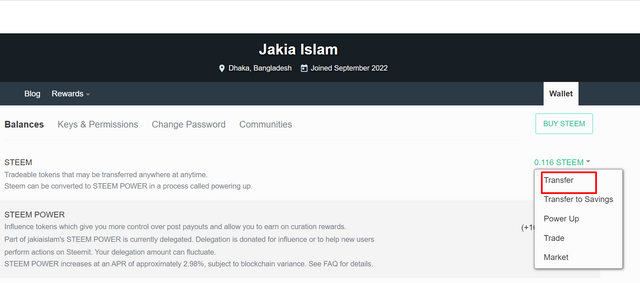
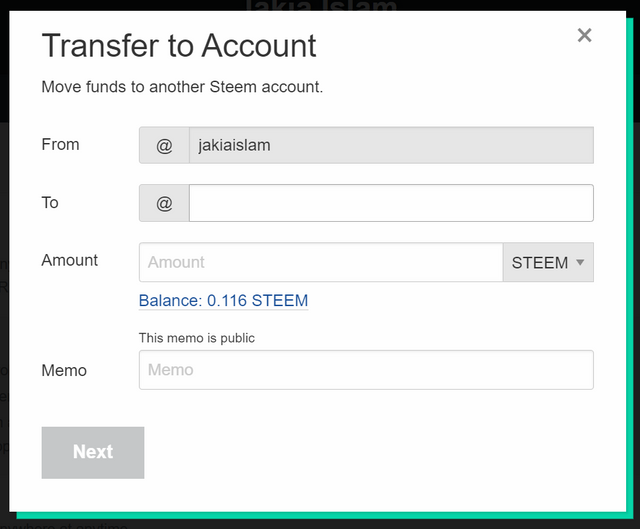
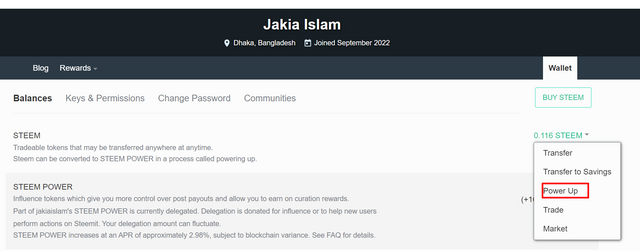
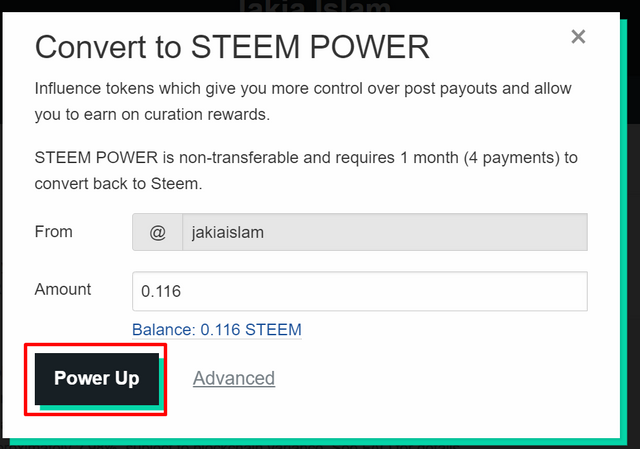
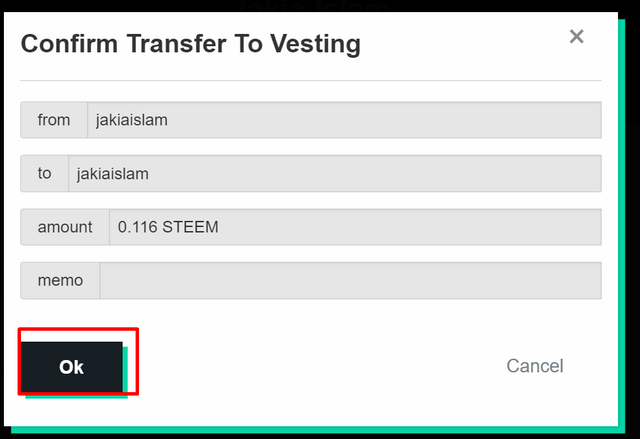
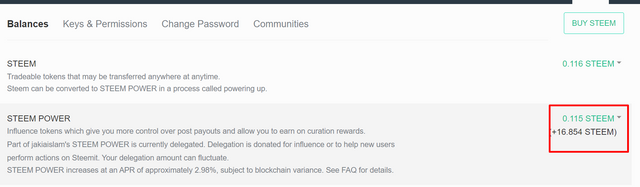
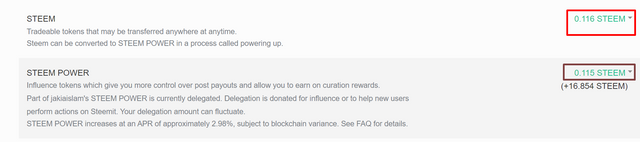
So , this was all I know about the steemit security. I hope It will be helpful for all of you. Here I am finishing my Achievement 2 task. All the best to all of my friends.
Thank you very much.
This is a one-time notice about a free service on steem.
There are communities that help support the little guy 😊, you might like ours, we join forces with lots of other small accounts to help each other grow!
Finally a good curation trail that helps its users achieve rapid growth, its fun on a bun! check it out. https://tinyurl.com/4sdhnm6h
Downvoting a post can decrease pending rewards and make it less visible. Common reasons:
Submit
Thanks @jakiaislam for taking part in this achievement post. However, the site where you got your images is not free. Therefore, it is wrong to get images from there. You can get free ones from pixabey or any other free source site. But the best thing to do is to take a picture of your padlock and upload.
So edit this post and make the needed corrections
Downvoting a post can decrease pending rewards and make it less visible. Common reasons:
Submit
Thank you so much for your reply and your valuable suggestion . I have edited my post image again. Would you please kindly check my post again is it ok or not.
Downvoting a post can decrease pending rewards and make it less visible. Common reasons:
Submit
This is a one-time notice about a free service on steem.
There are communities that help support the little guy 😊, you might like ours, we join forces with lots of other small accounts to help each other grow!
Finally a good curation trail that helps its users achieve rapid growth, its fun on a bun! check it out. https://tinyurl.com/4sdhnm6h
Downvoting a post can decrease pending rewards and make it less visible. Common reasons:
Submit