Hi friend.
How are you? I hope you are well. I successfully completed my first Achievement. Today I will show you Achievement 2.

Question 1
Have you obtained and saved your Steemit passwords?
If of course from the first day I got them, it is very important to save the passwords so that no one else has access to your profile, I have saved it on my phone and in a notebook to keep it safe
Question 2
Do you know all the functions and restrictions of the keys?
Post key
Activation key
Owner key
Memo Key
Post key
- This is used to access our accounts, and gives us access to comment and vote on the content of other users.
Activation key
- It helps us to use our wallet and everything related to transfers.
Owner key
- With this one that is one of the most important and powerful, with it we can change or modify our profile.
Memo Key
- This helps us to decrypt all the notes of private transfers.
Question 3
How do you plan to keep your Master key safe?
Writing them in a notebook I have also printed them in case my phone is damaged and I lose them
Question 4
Do you know how to transfer your Steem tokens to another Steem user?
Step 01 - to go to transfer, you enter wallet
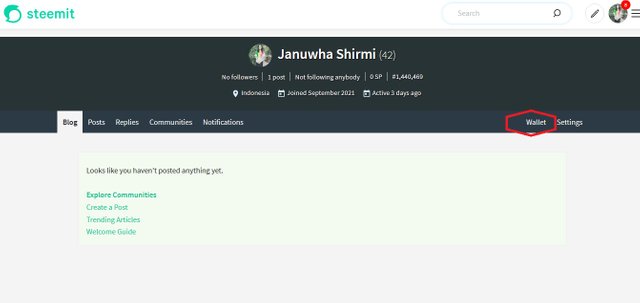
Step 2 - to be inside the wallet we will give it in wallet.

Step 3 - then we are going to give you in the flechita in steem, some options will come out, they give you in transfer.

Step 04 - and last, we are already about to transfer to someone else if they already gave it in tranfer a window will open indicating that you must put the username (to the person who is going to be transferred), You put the amount you want to transfer, where it says memo, it is not the memo key unless they want to encrypt a transfer, there they will put what you want.
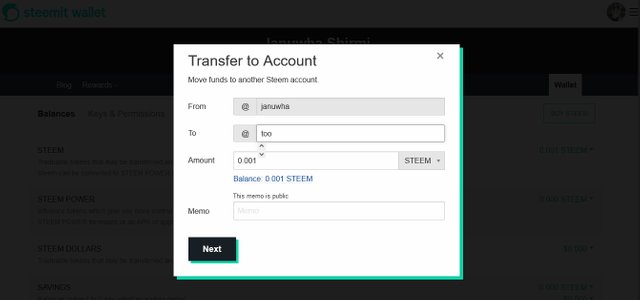
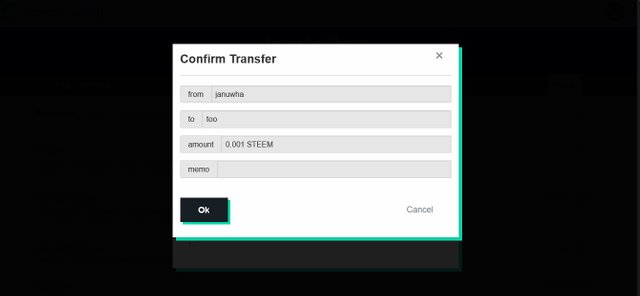
Question 5
Do you know how to perform the power up process in Steem?
Now we already know how to transfer but we do not know how to power up, here I pass them.
Step01 - the same procedure is performed as if they were going to transfer, but if you notice below where it says transfer, it also says power up
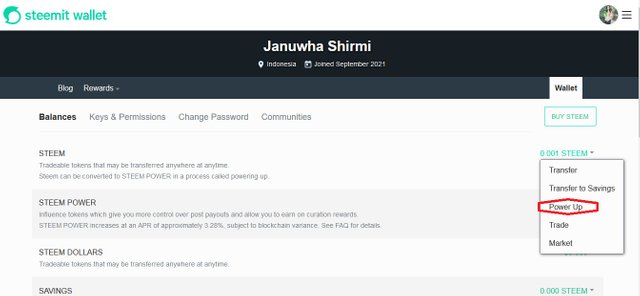
Step 02 - and last when doing the power up is a little easier, then q have entered they will get a window as if they wanted to transfer, there they will only put what you want to pass to your voting power, after you have already put it they give it in power up and that's it.
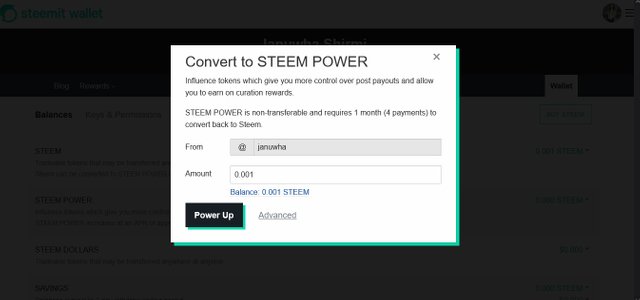

Hello,
I’m glad that you have successfully completed your Achievement task. You can now proceed with the next achievement task at your convenience.
RATE : 3
You can visit The List Of Achievement Tasks by @cryptokannon.
You also can apply for 500 SP Minnow Support Program if you have less than 500SP.
You also can join the Steemit Guidance Discord and Steemit Guidance Telegram groups for any Assistance needed.
There are community rules in all communities on Steemit. You are required to follow all the rules before posting any article. I hope you will post quality content here.
HAPPY JOURNEY ON STEEMIT
Downvoting a post can decrease pending rewards and make it less visible. Common reasons:
Submit
Hi, @januwha,
Your post has been supported by @dilchamo from the Steem Greeter Team.
Downvoting a post can decrease pending rewards and make it less visible. Common reasons:
Submit