Hello,good day everyone.
You all are welcome to to my blog once again and am so happy for being able to complete my achievement 2 on basic security on steemit.

QUESTION 1
Have you retrieve all your keys on steemit?
Yes i have retrieve all my keys on steemit and saved it somewhere safe where i can easily have access to it anytime when needed.
QUESTION 2?
Do you know each of these key functions and restrictions?
There are four keys in steemit and each keys have different function and how it can be used on steemit.
POSTING KEY
The posting keys allows ones to post,edit,vote,resteem,comment in a steem account.
ACTIVE KEY
The active key is used for tranferring funds,updating profile and power up and down.
OWNER KEY
This key is the most powerful key on steemit because it can be used to change any key of an account.it also allows one to recovery an account.
MEMO KEY
It us used for decrypting and encrypting memo when transferring funds.
QUESTION 3
How do you plan to keep your master password?
I made sure to save my master password somewhere safe where i can easily have access to it when needed.
QUESTION 4
Do you know how to transfer your steem token to another steem user account?
Yes i can transfer steem token to another steem user account
1.Login to your account and click on profile
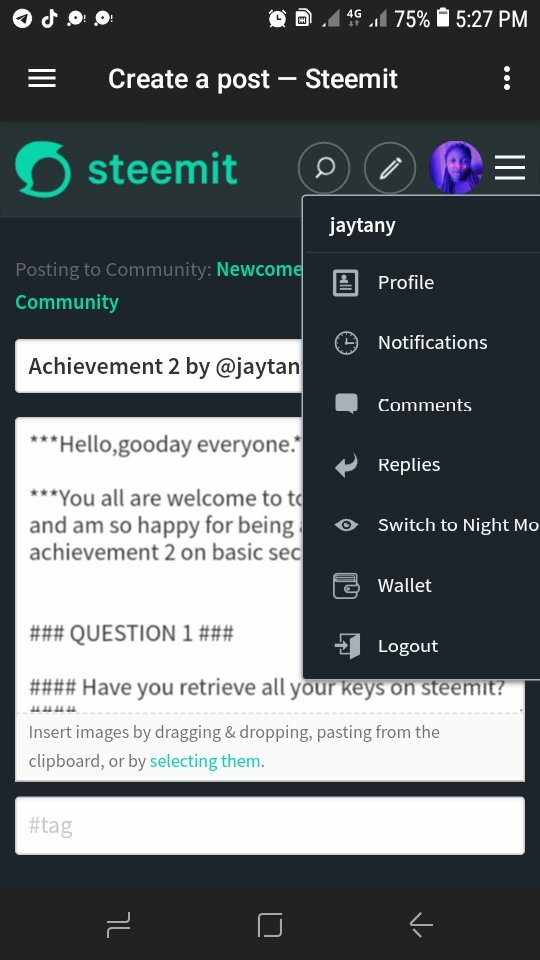
2.Click on wallet.
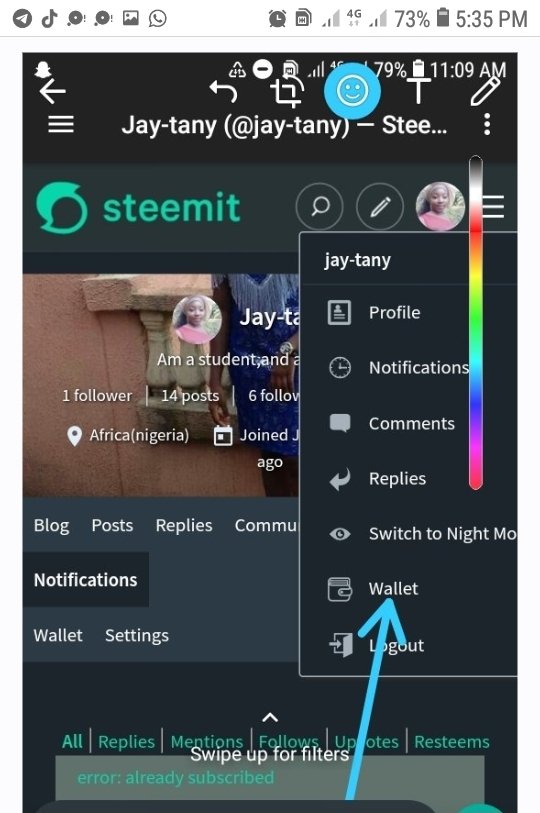
3.Click on steem.
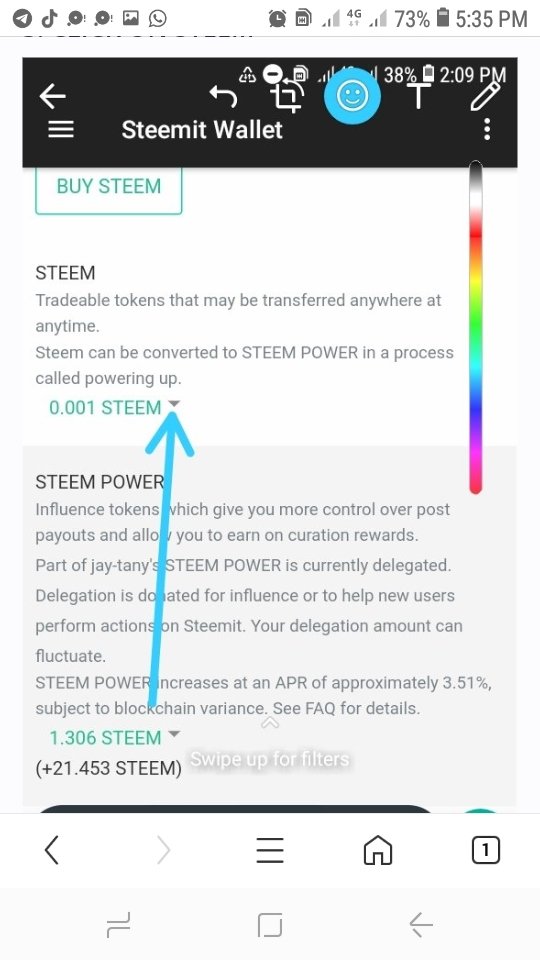
4.Click on transfer when different columu appear.
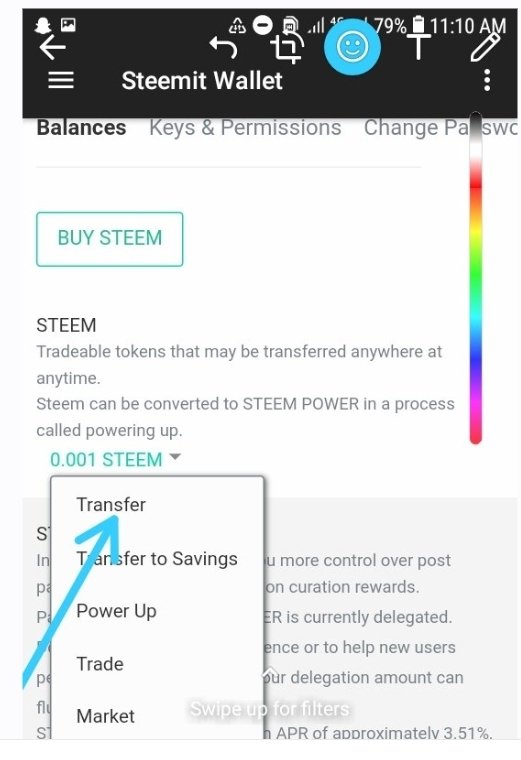
5.A columu will appear where you can fill in the username you are transferring to and the amount to be be transferred then click on next.
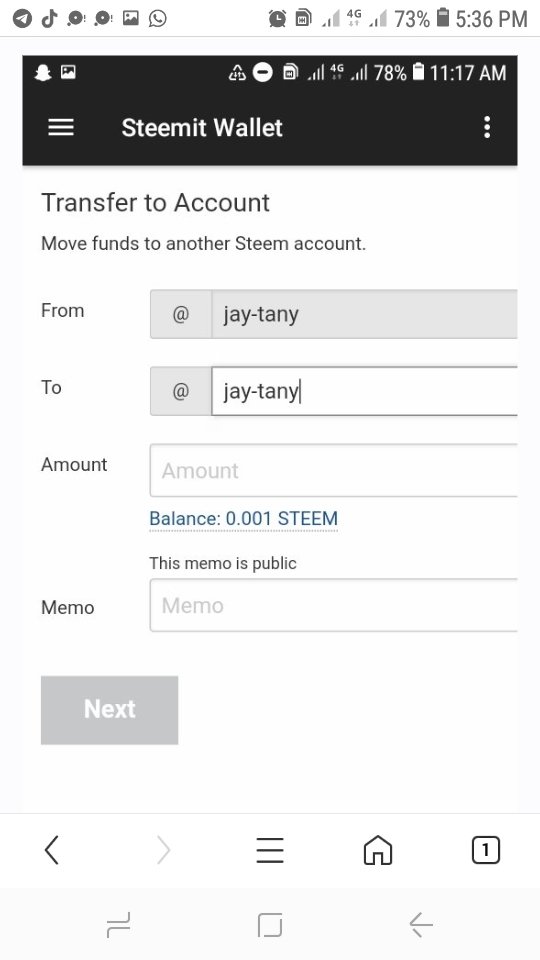
6.Fill in your active key the click send.
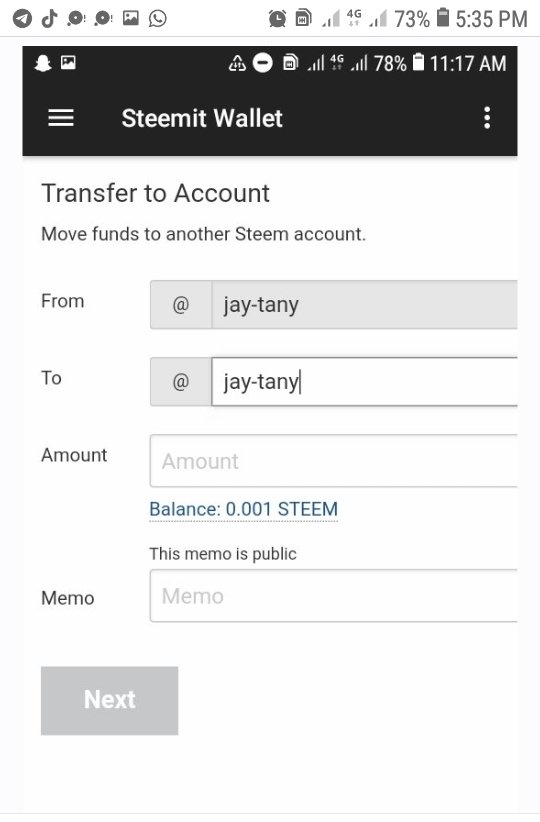
QUESTION 5
Do you know how to power up your steem
Yes i can power up my steem
1.Login to you account and click on profile.
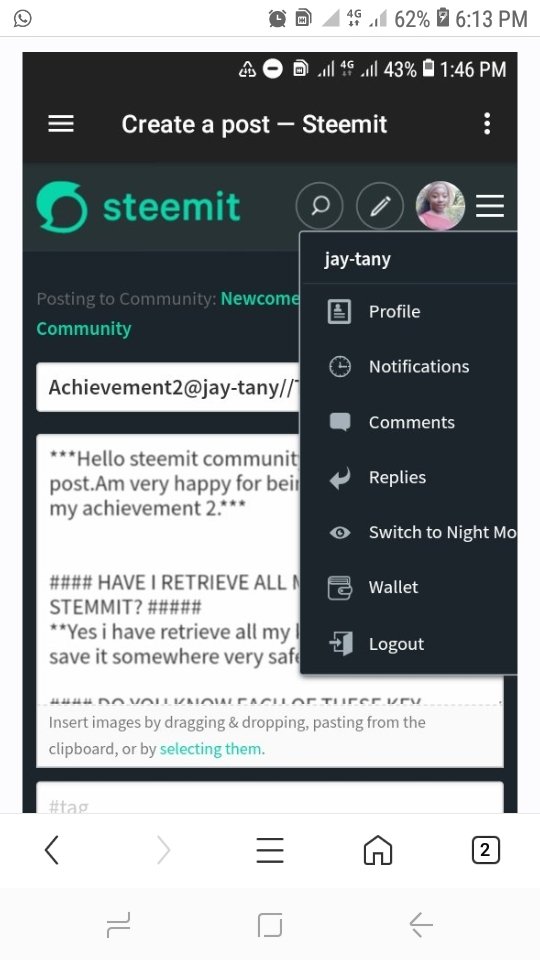
2.Click on wallet.
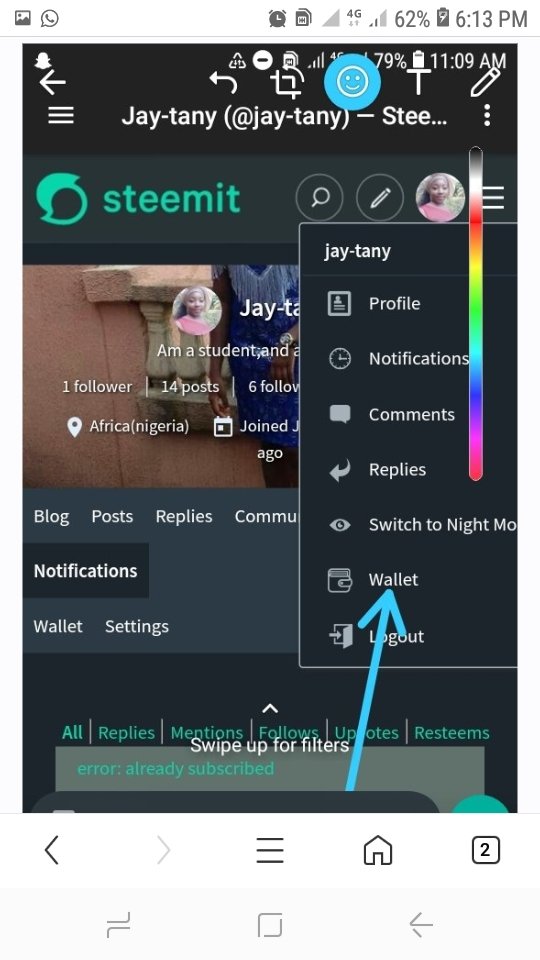
3.Click on steem.
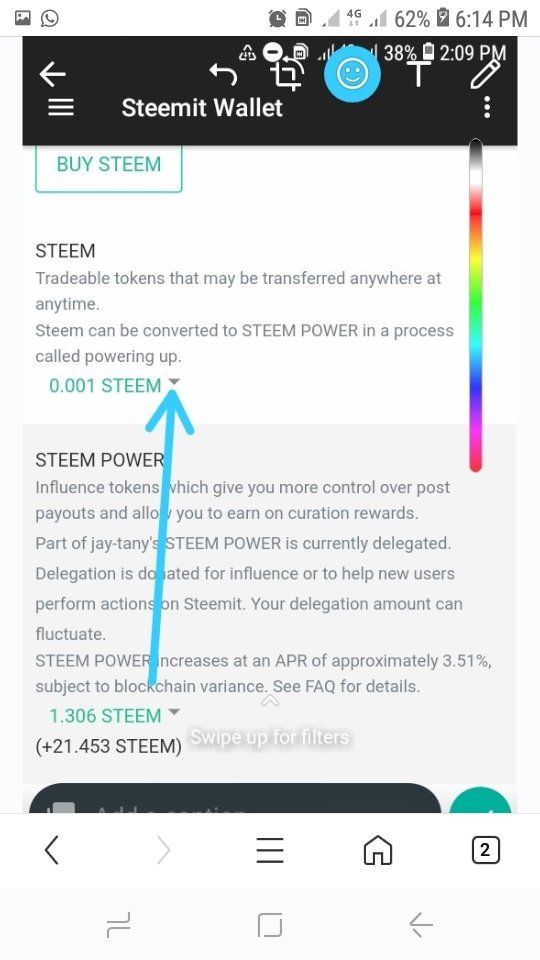
4.Click on power up.
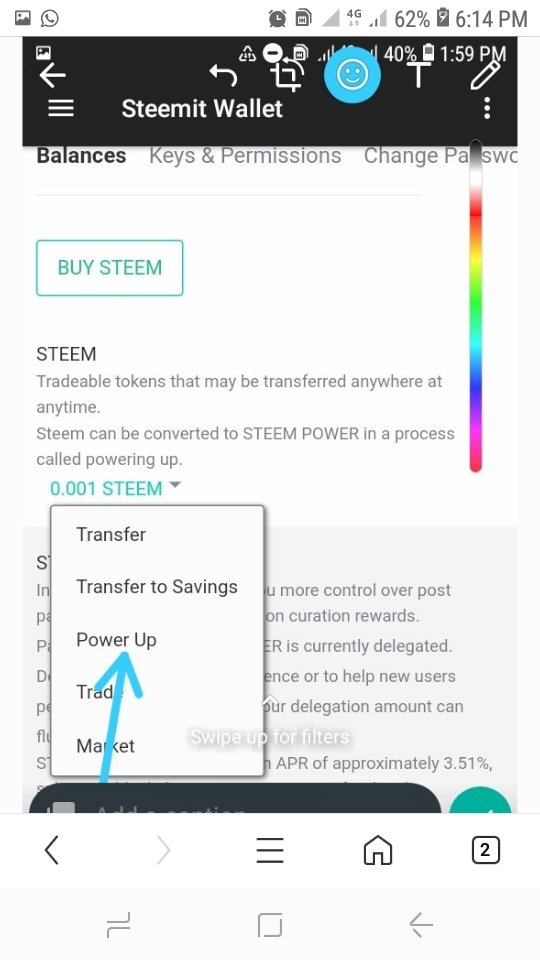
5.A columu will come up where you will fill in the amount you want to power up.
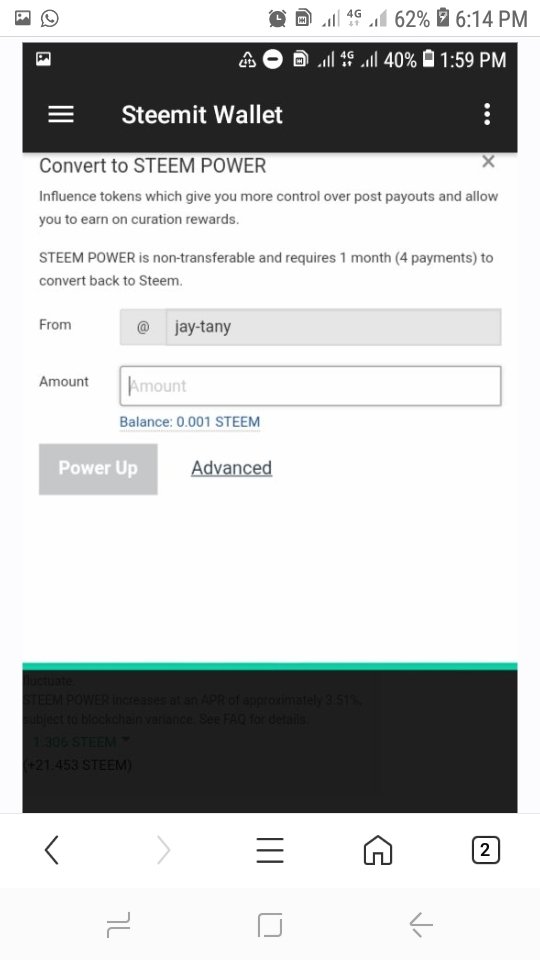
6.A columu where you will fill in your active key will pop up the after that you will the click send.
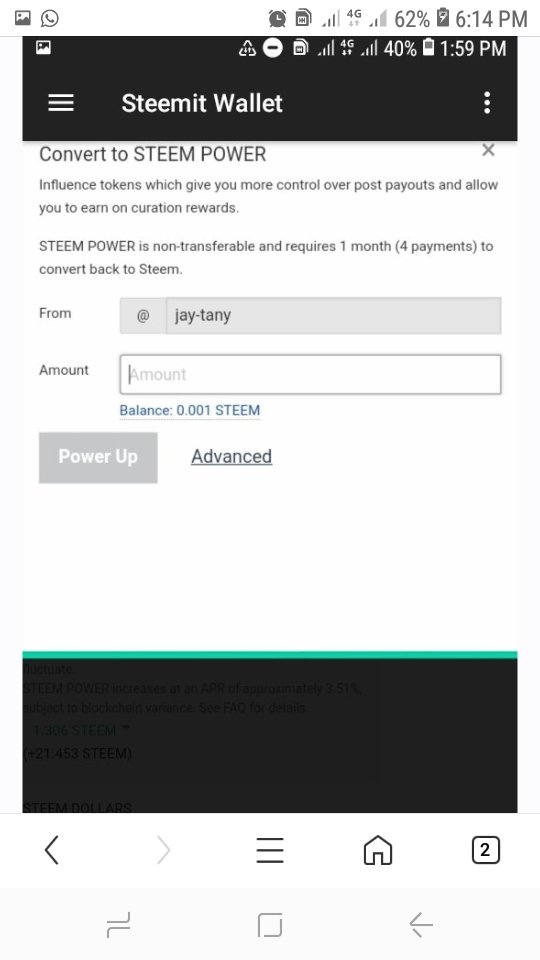
Thank you all for reading my post.
Best regards to
@Ngoenyi
@cryptokannon
@steemcurator