In this article, my aim is to explain the functions of each key given to us on registration and how to use this keys to keep our steem account safe from hackers who try to break into our account to steal our assets.
Steemit keys are passwords given to you to access to your account. The different keys has different functions and task it carries out on steemit.
All steemit keys are private and can only be used by only one person, sharing this keys with a third party can only lead to one's account to be compromised. Therefore for the safety of your account, you must keep your keys in a safer place like your email address for easy retrieving. Safety of your keys should be your number one priority.
I have retrieved all my keys from registration and saved them in my Email account and my google cloud for easy retrieving anytime. These keys are;
Master key
Active key
Memo key
Posting key
Owner key
I also know the functions of all my keys which are;
Master key
The master key as the name implies is the most important key given to a user. It is the key used to retrieve all other keys of the account.
Active key
Active key is used to operate our assets, transfer token, power up, power down, trading and to access the market.
Memo key
it is used to send encrypted messages and also to view encrypted messages via blockchain. (#) is used to encrypt.
Posting key
This is used to login to your account. It is used the write posts, comment, upvote, resteem, follow or mute. It should be used to login everyday to reduce the damage that can be caused by hacking.
Owner key
In an event of hack, the owner key is used to retrieve the account.
STEPS ON HOW TO POWER UP STEEM
First I will login to my wallet using my active key.
Secondly I will go to my steem balance an click power up
STEPS ON HOW TO TRANSFER STEEM TO ANOTHER ACCOUNT
First I will login to my wallet using my active key
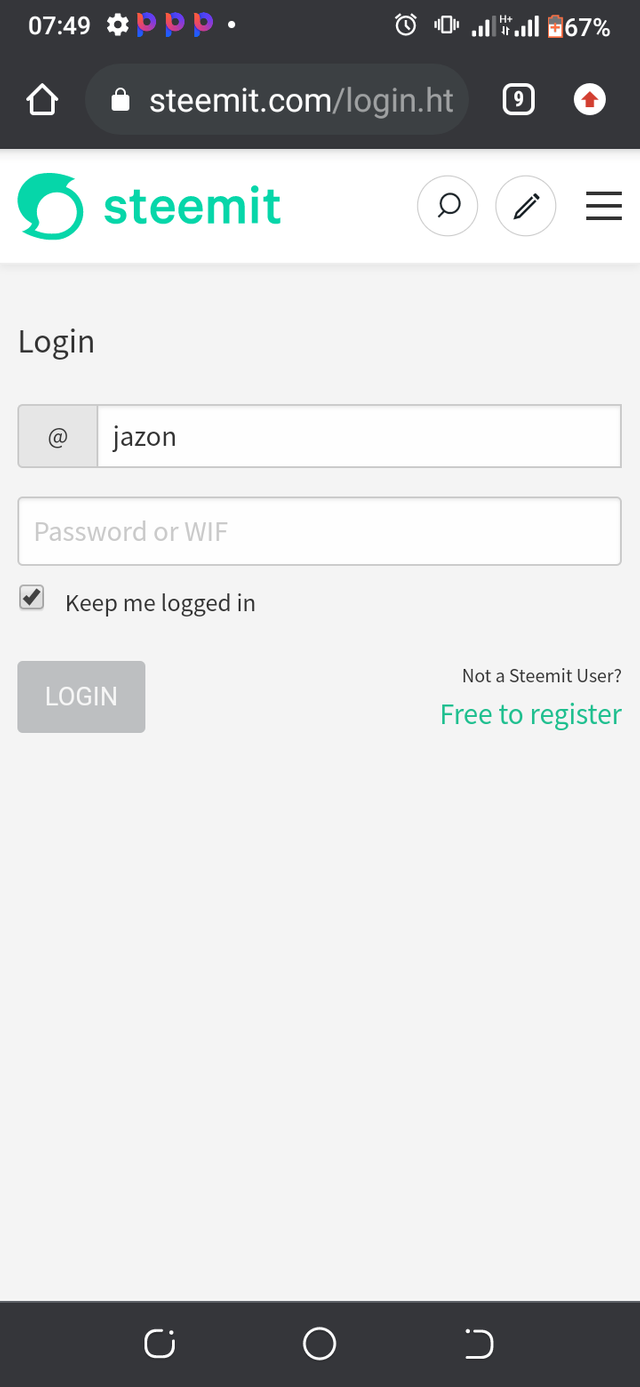
Click on my stem balance
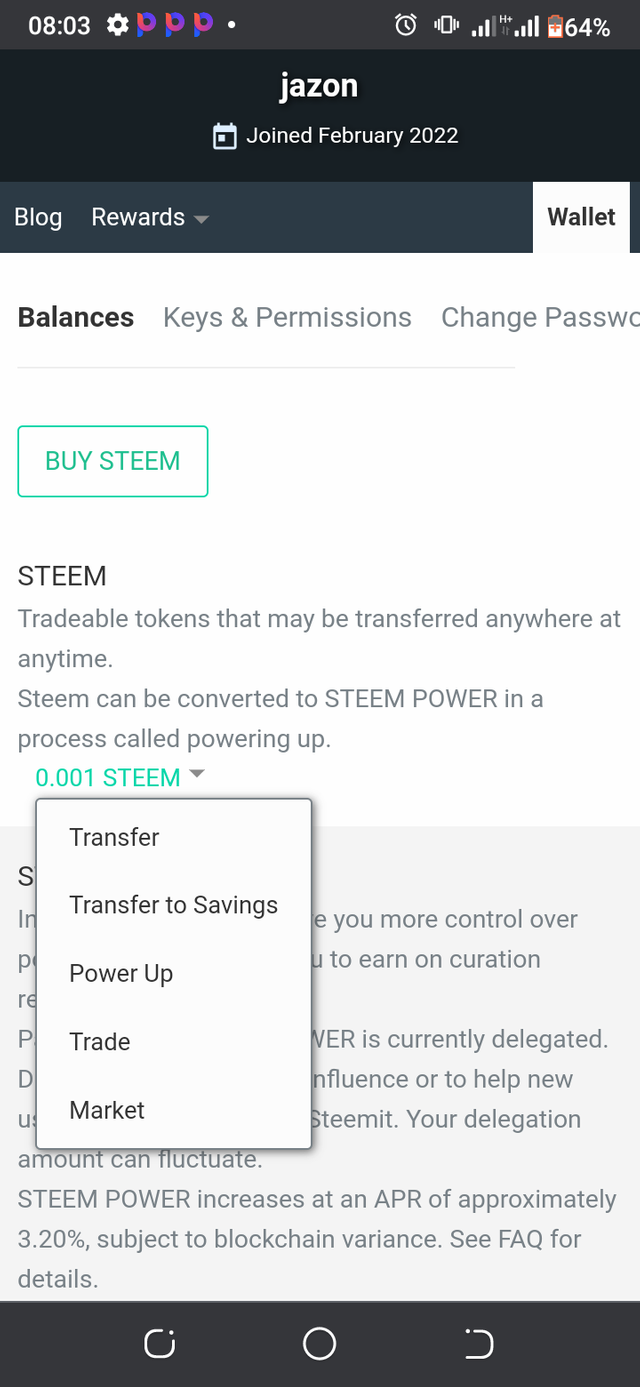
Select transfer, fill the name of the person I want to transfer my steem to
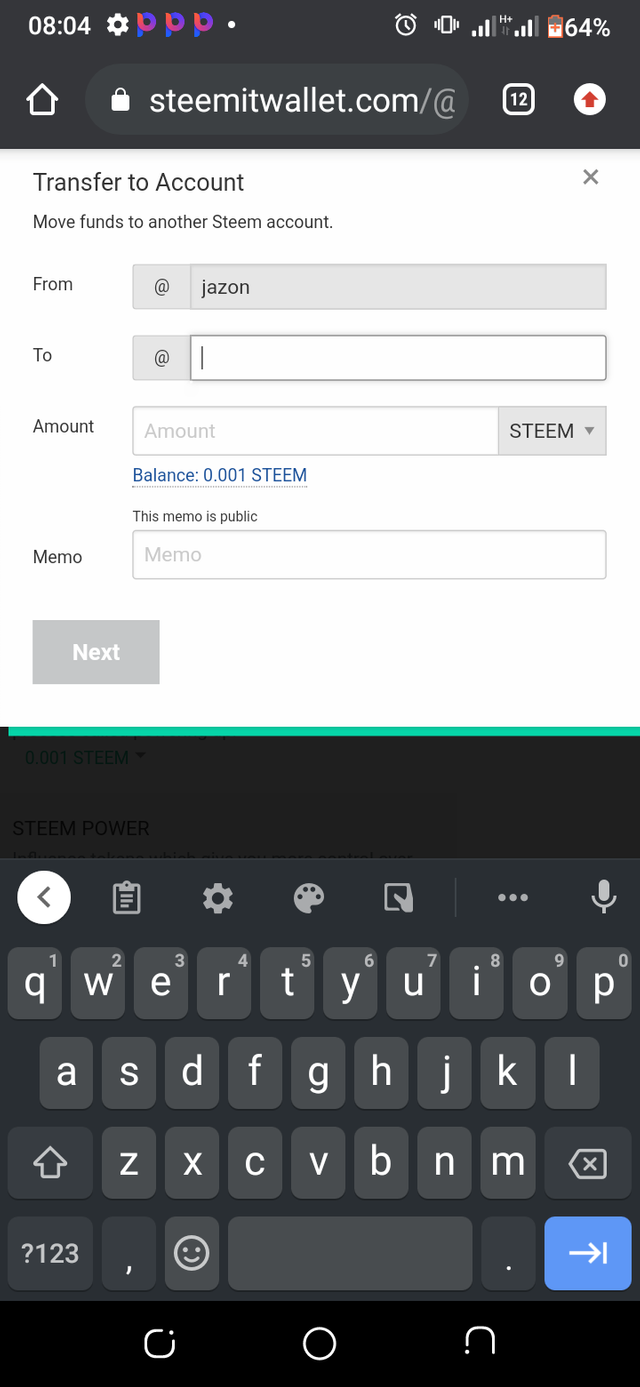
Hopefully this information will be useful to myself and all other new users on steemit.
I am greatful to @manuelhooks for his assistance in completion of this Achievement 2.