How to save and retrieve your security keys on steemit
After signing up on the steemit platform,the system generates keys to be used for different activities on our steemit user account in a PDF format. Upon receiving these keys we ensure to save them up either online in google drive or offline in a flash drive,so that we can retrieve each key from there when needed. This is important because there is no way to recover your account if you loose your password or owner key;because your account has an ideal value it is therefore important that you save your keys somewhere safe where you will not lose it.The number of keys and their functions
We five unique keys,here are their names and functions.How to transfer your steeem to another steem user account and how to power up and down steem
After having read through the article @kiwiscanfly on understanding your steem wallet,i can confidently say YES that i can transfer my steem tokens to another steem user accounts,and that i can power up and down my steem. I'll guide you,through some series of screenshot images on how you to transfer,power up and down your steem. Let us consider the first. Transferring steem. The first thing to do is to locate you wallet.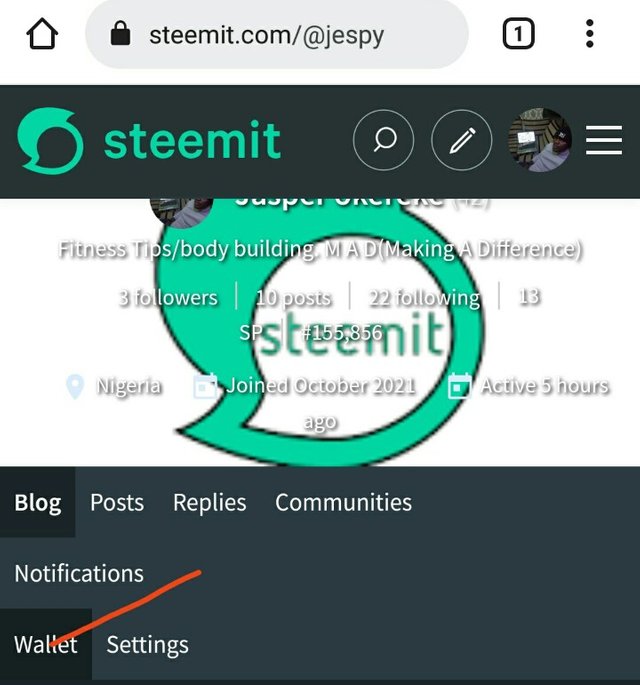
next,you tap the three dash line on the top right of your screen to sign in.
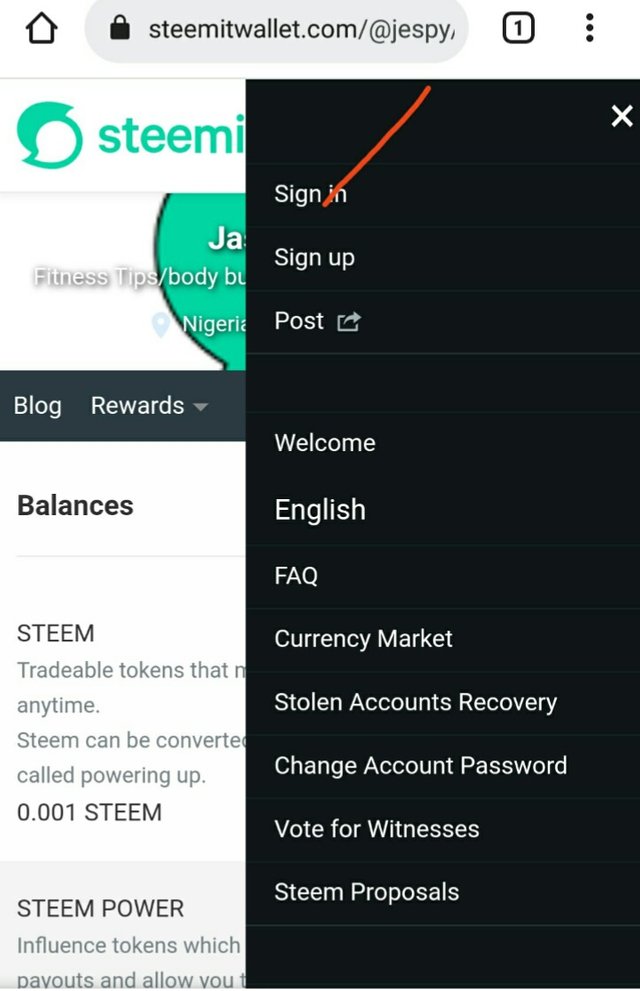
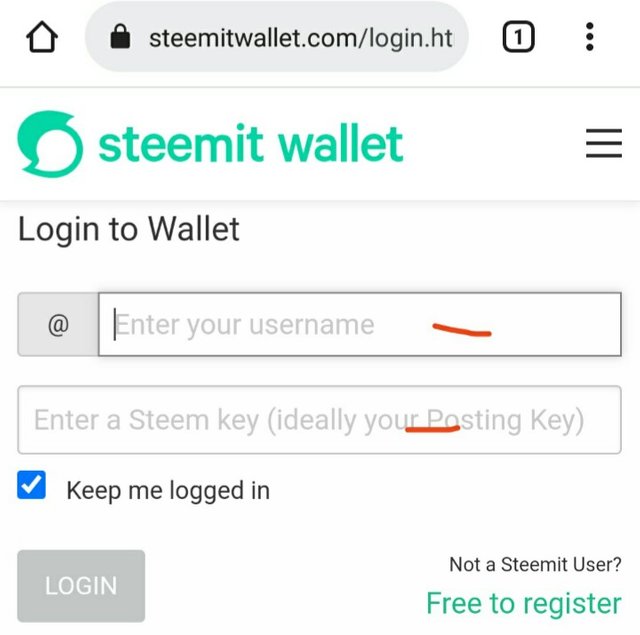
Type in your user name and posting key in the provided spaces and tap the login button.
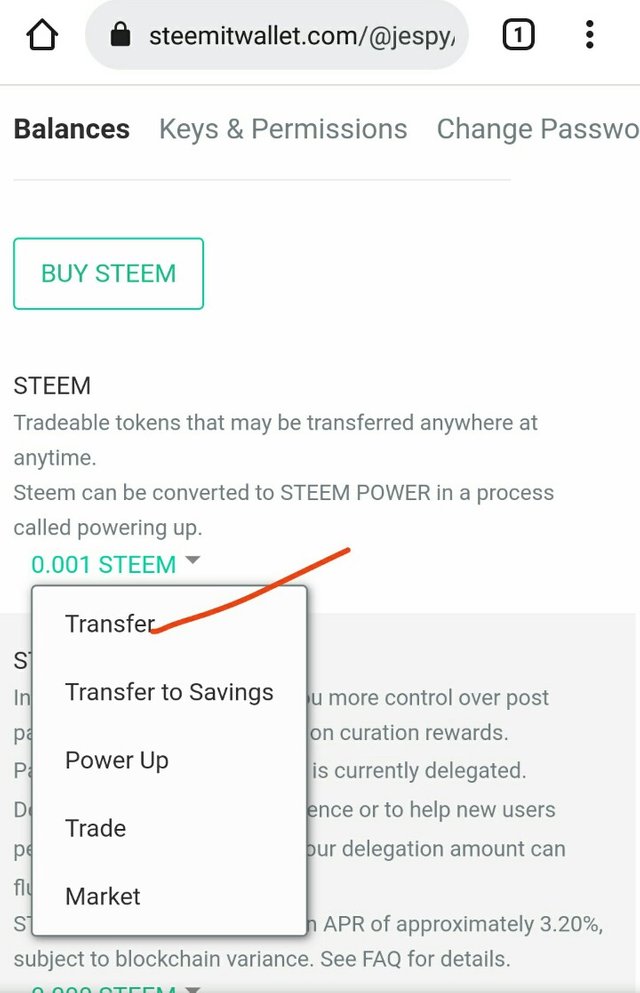
Tap the drop down arrow and click transfer.
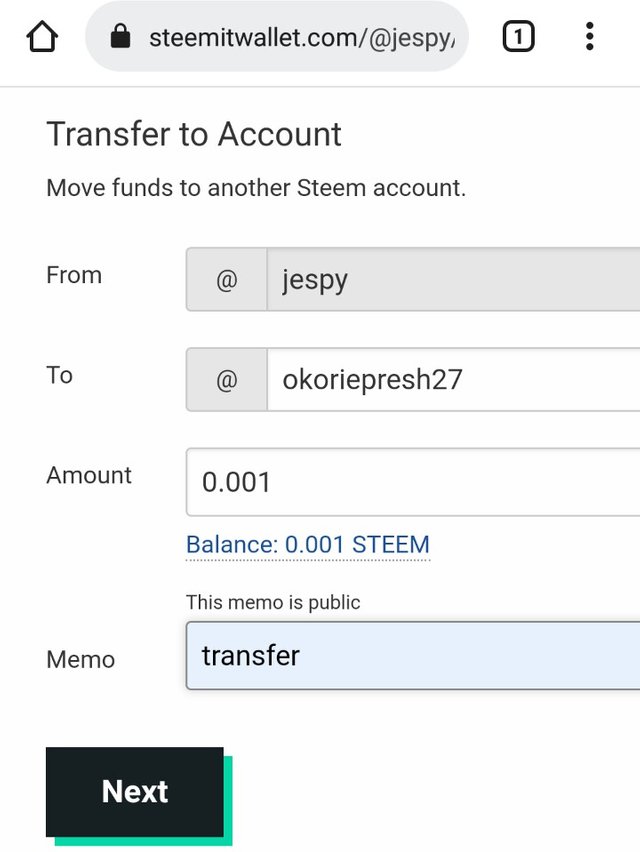
Type in your user name and the user name of your recipient,type in the amount you wish to transfer and type in transfer in the memo blank space and click next.
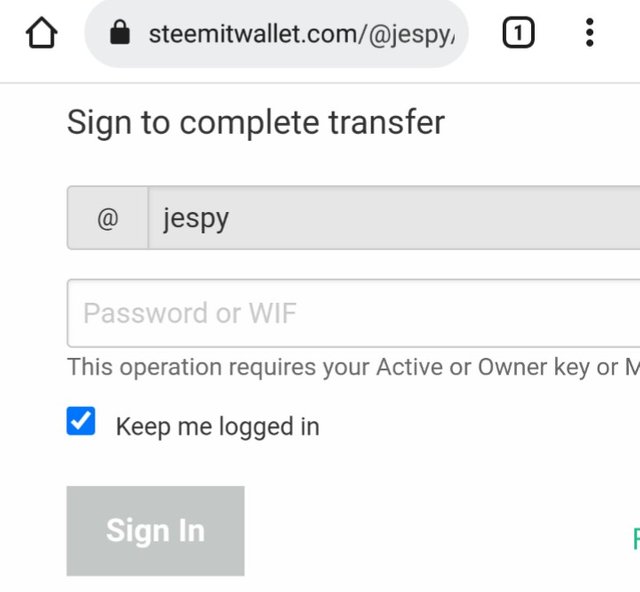
Type in your active or owner key to sign in and complete your transfer.
We go on to the next which is powering up your steem. I'll also guide you,through some series of screen shot images
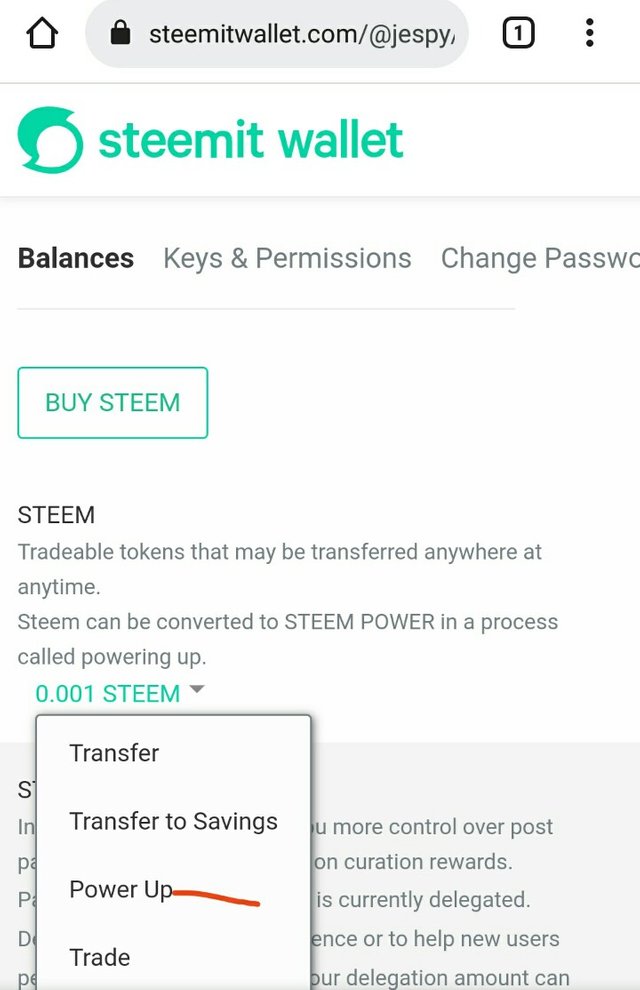
Tap the drop down arrow but this time you click on power up.
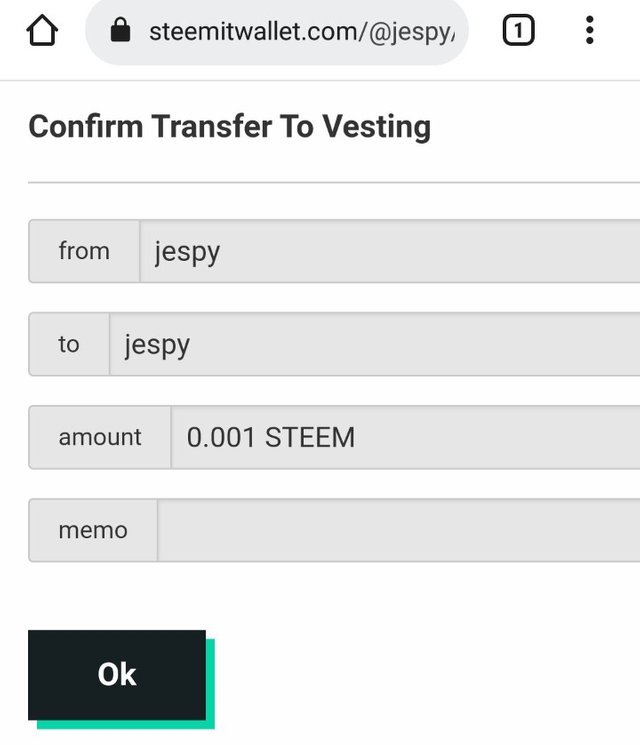
Type in the amount of steem you want to power up with and type in transfer in the memo blank space and tap the OK button.
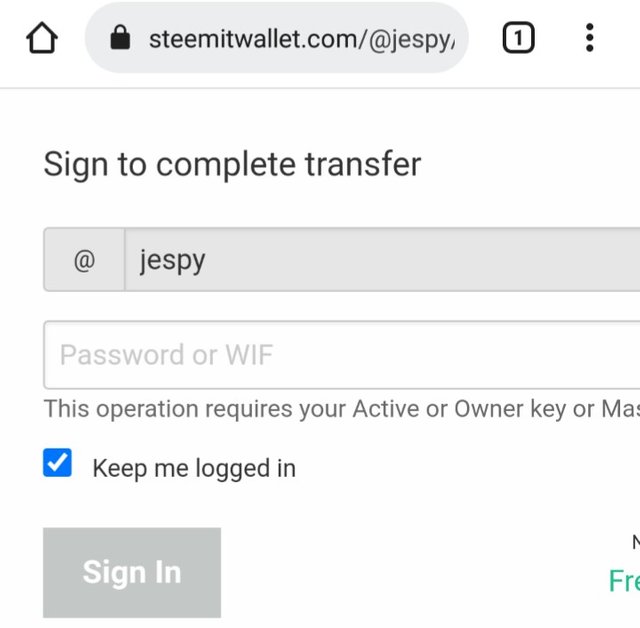
Type in your active or owner key to complete your transfer.
This task(Achievement 2) has really helped me a lot in understanding the securities associated with steemit. I strongly believe that this post will help other users coming into this wonderful community.
Cc:@cryptokannon
@bright-obisa
@stream4u
@stephenkendel
@focusnow
@meymeyshops
@okoriepresh27