The primary purpose for this post is to highlight the different securities while exploring your steemit account. But before I go any further I would love to acknowledge @eberechi10, @tsunamihimself, @vectorshore, for introducing me to a platform like this, giving me basic hints on how to go about my daily posting.
To Steemit and your wonderful team, you're highly appreciated.
Moving forward to the questions for task 2.....
QUESTION 1
Have you retrieved all your keys on steemit?
ANSWER - Yes, I have retrieved all my keys on steemit. They are in a safe place.
QUESTION 2
Do you know each of these keys functions and restrictions?
ANSWER - I have carefully read through the post by @cyptokannon on the basic definitions and functions of various security keys on steemit.
They are as follows;
Posting Key - The security key is functional for daily updates or posts on steemit. It allows my account to post, resteem, mute and unmute other users.
Active Key - This key allows my account to perform tasks like, powering up/down, updating my profile details and avatar, transferring funds, converting Steemdollars, and placing a market order.
Owner Key - This is the most important key. It can change any key of my account. I saved it offline and can also be used to recover a compromised account. I can only use this key when the need calls for it.
Memo Key - I can use this key to encrypt and decrypt memos when transferring my funds.
I also came to the understanding that in order to encrypt a memo, you should use the pound/# sign before it.
QUESTION 3
How do you plan to keep your master password?
ANSWER - I saved them in different storage platforms only known to me, and also get duplicates in other to have copies of it safe.
QUESTION 4
Do you know how to transfer your steem token to another steem user account?
ANSWER - Yes, I do know how to transfer my steem token to another account.
Firstly, I'll go over to my steem wallet...
After clicking on my available steem, I'll see a drop down menu..
.png)
After which I'll click on 'Transfer', put in the account of the user along with the amount of steem I want to send and then I'll click on 'Next'
.png)
QUESTION 5
Do you know how to power up your STEEM?
ANSWER - Yes I do know how.
First I'll go over to my steem wallet, click on my available steem
.png)
Then I'll click on the drop down menu, click on 'Power Up', put in the amount of steem I'm using to power up, than click 'Power Up'. Easy!
.png)
Best Regards @cyptokannon
Cc:
@eberechi10
@tsunamihimself
@vectorshore
@jerryivan
@starrchris
@anyiglobal
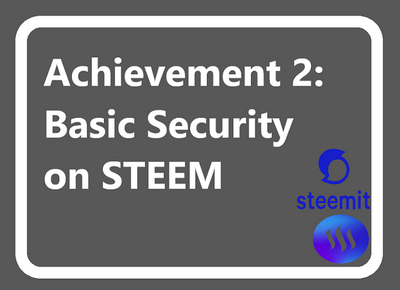
Hey @jheirtalks you have misspelled
the tag #achievement2. Correct the tag and let me know.
Downvoting a post can decrease pending rewards and make it less visible. Common reasons:
Submit
Hello @sumit71428, thanks for your observation. I have just made the correction, please check it out. Thanks!
Downvoting a post can decrease pending rewards and make it less visible. Common reasons:
Submit
Hi i am Sumit one of the team member of Steem Greeter.
I am happy to announce that i have successfully verified your achievement 2 post. Now you are eligible for performing your achievement 3 which is about content etiquettes. You can refer this post for your next task.
Note:
Rate:2
Downvoting a post can decrease pending rewards and make it less visible. Common reasons:
Submit
Thanks. I humbly appreciate.
Downvoting a post can decrease pending rewards and make it less visible. Common reasons:
Submit
Hi, @jheirtalks,
Your post has been supported by @sm-shagor from the Steem Greeter Team.
Downvoting a post can decrease pending rewards and make it less visible. Common reasons:
Submit
Thank You so much!!
Downvoting a post can decrease pending rewards and make it less visible. Common reasons:
Submit
Welcome bro, just keep striving I'm sure you'll see a home here
Downvoting a post can decrease pending rewards and make it less visible. Common reasons:
Submit
Daddy!!
Downvoting a post can decrease pending rewards and make it less visible. Common reasons:
Submit
Daddy abeg o😂
Downvoting a post can decrease pending rewards and make it less visible. Common reasons:
Submit