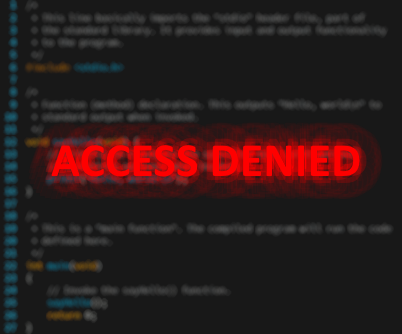
Question 1
Have you retrieve all your keys on steemit?
Yes, upon signing up with steemit, Tron account keys, steemit private keys, steemit public keys and a master password were provided on screen and in pdf form.
Question2
Do you know each of these key functions and restrictions?
Yes.
There are two TRON Keys a Public Key and a Private Key.
The public key is used for the transfer of tokens. Tokens are sent to the public key.
The private key is used to sign TRON transactions, transferring tokens, freezing and voting.
Steemit Private Keys: Private Posting, Private Memo, Private Active and Provate Owner keys.
Steemit Private Posting Key is used to log into apps (i.e. steemit.com) and is used for posting, commenting and or voting.
Steemit Private Memo Key is for decrypting transfer memos.
Steemit Private Active Key is used for wallet actions like transferring tokens or power ups and downs.
Steemit Private Owner Key is for resetting all keys. It can be used within 30 days to recover the account if it is somehow compromised.
Steemit Public Key is associated with usernames and used to encrypt and verify messages.
The Master Password is the ‘seed’ that all the passwords are generated from. If someone gains access to this, they can have complete control of your account.
Question 3
How do you plan to keep your master password?
After signing up for steemit and receiving the keys, I moved the pdf to a thumb drive which is kept in a safe with other important digital documents. I do not have any passwords stored on my hard drive or in my smart phone. I used a pen and paper notebook for everyday account passwords but master passwords along with all others are store on a thumb drive and kept in a safe.
Question 4
Do you know how to transfer your steem token to another steem user account?
Using my steemit wallet.
1- Click on the steem token balance.
2- Select transfer from the pop up window that appears.
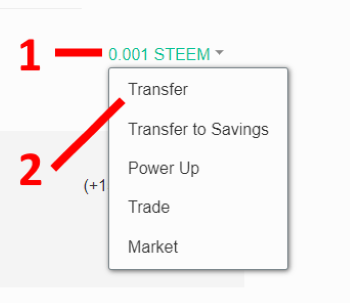
3- Enter the steemit username of the person you want to send the token(s) to.
4- Enter the amount of steem tokens you desire to send.
5- Optionally you can type a brief description of what it is for in the Memo box.
6- Click the ‘Next’ button
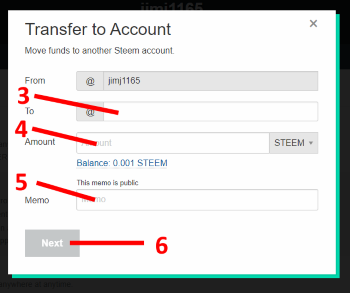
Note: Private Active Key is required to transfer tokens, you will be required to sign in using your Private Active Key, Private Owner Key or Master password.
A new window will appear asking you to confirm that you wish to send the tokens as show the information that you entered.
Click ‘Ok’ to send the tokens or ‘Cancel’
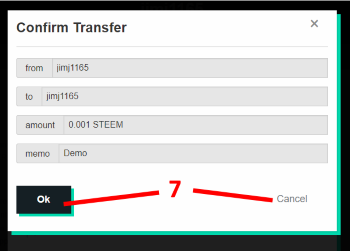
If you click ‘Ok’ on the confirmation window the tokens will be transferred.
Question 5
Do you know how to power up your STEEM?
To power up your Steem, the process is very similar to transferring steem tokens.
1- Click on the steem token balance.
2- Select Power Up from the pop up window that appears.
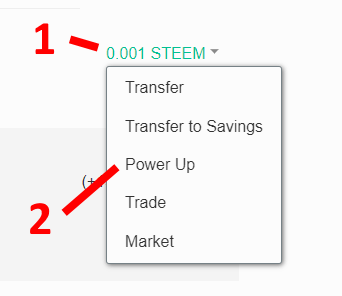
3- Enter the amount of tokens you wish to use for the power up.
4- Click Power Up.
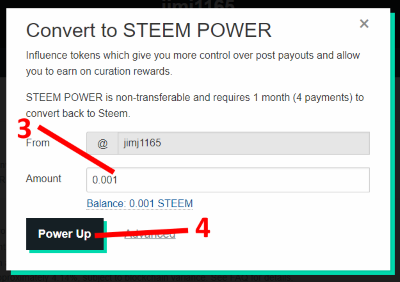
5- Click ‘Ok’ to Confirm the Transfer to Vesting.
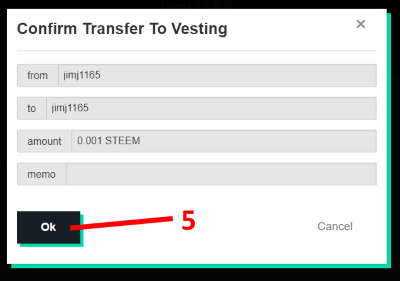
Your account should now be powered up.
You have been upvoted by @yohan2on, a curator and a member of the steemPOD project. We are voting using the steemcurator03 to support newcomers participating in the Newcomers achievement program.
Thanks for responding to the achievement task 2: understanding the basic security of a steem account. You may now proceed to other achievement tasks.
Always follow @steemitblog for updates on steemit.
Downvoting a post can decrease pending rewards and make it less visible. Common reasons:
Submit