Good day, friends from @joan-an. I am excited to share my achievement 2 task with you after being on the platform for more than a week now. However, I was advised to join the club status immediately after my achievement 1 post payout and immediately write my achievement 2 task, which I am here today to share with you.
At the time I joined the Steemit platform through the help of my mentor, I studied the keys that were downloaded on my phone while creating my Steemit account, which I also read through this post 👉 https://steemit.com/hive-172186/@cryptokannon/basic-security-on-steem-achievement-2-mentor-by-cryptokannon and learn so much on how to safeguard my keys, power up, and transfer STEEM to another user.
Question 1
Have you retrieved all your keys on Steemit?
Yes, I have retrieved all my keys on Steemit. I retrieved all my keys on Steemit the very first day that I signed up as a user on the Steemit platform. It was my phone that I used in creating my Steemit account through the help of my mentor, who advised me to save the PDF file which contains my keys very well, which I need. My keys on Steemit come in the form of a PDF file, which I download and save on my device.
Question2
Do you know each of these key functions and restrictions?
Yes, I now know each of these key functions and restrictions after carefully studying each of the keys. The keys contain the following:
Posting key: This is the key that I used and allowed into my account before I was allowed to publish my first post, I understand that the posting key is the key that allows users to log in, make a post, vote, and comments on other user posts.
Active key: At the time, I did power up and was trying to send STEEM for this write-up, I was being asked to input my private Active key, which I did and the transaction became successful. This means the private Active key is used when making monetary transactions, such as transferring Steem, and power up.
Owner key: I haven't used this key before, but from what I have learned so far, I came to understand that it is the most powerful key that I can use and change all other keys, like when I am suspecting someone is having access to my account, I can use the owner key and change the key.
Memo Key: Also, I haven't used this key, but, I have understood that it is the key that is used for encrypting and decrypting memos when transferring Steem.
Question 3
How do you plan to keep your master password?
I have a Google Drive account that I am specifically using for saving my useful documents, thaandhave also planned to keep my master password in Google Drive. Also, I still plan to back up my master password by writing it down on my secret jotter note.
Question 4
Do you know how to transfer your steem token to another steem user account?
Yes, I now know how to transfer my Steem token to another Steem user account. Below is how to transfer my Steem token to another Steem user, for example, @goodybest.
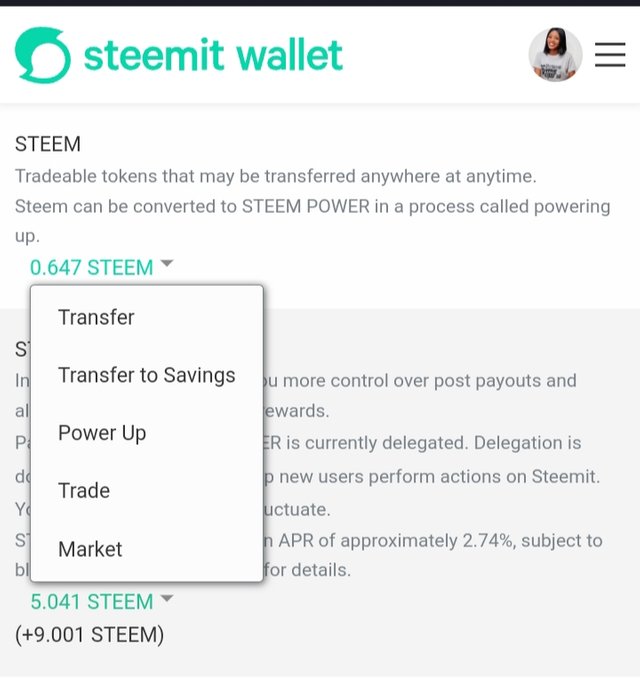
- I first log in to my Steemit wallet and click on STEEM.
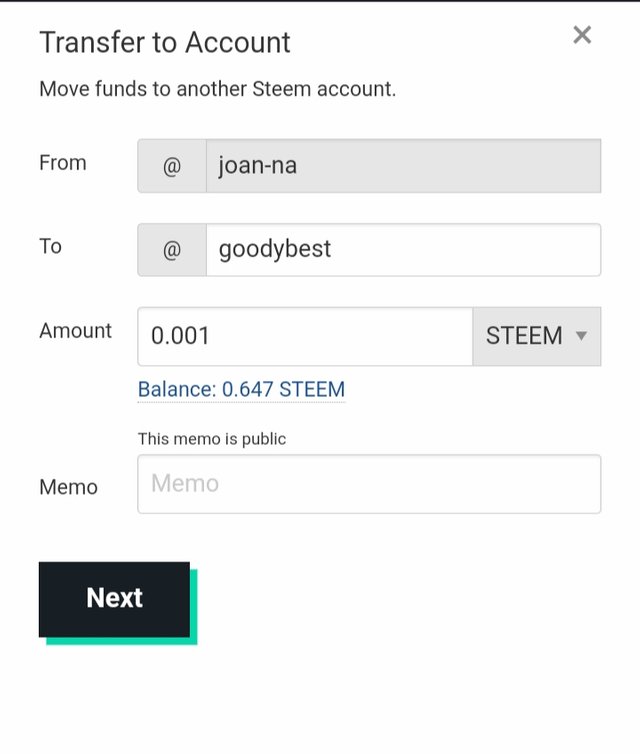
- After clicking on STEEM, I then click on Transfer.
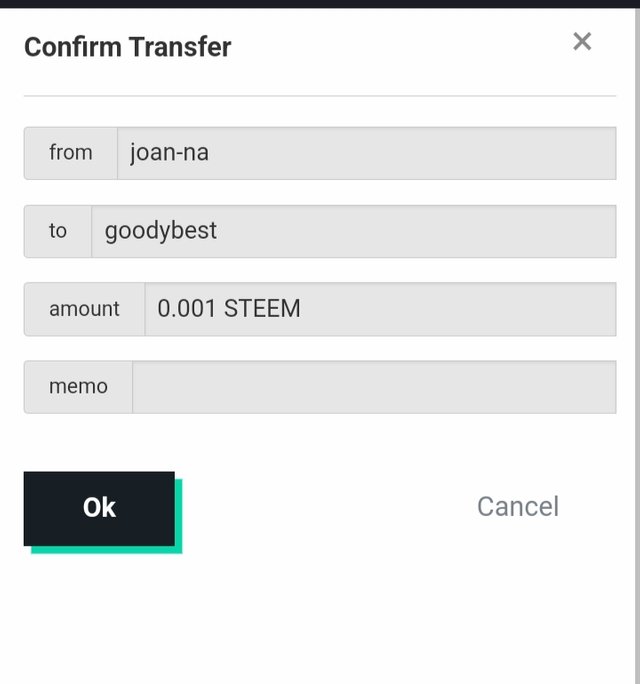
I then enter the steem user name as @goodybest and the amount of Steem as 0.001.
I clicked on Transfer, and input my active key when saw the OK button.
Question 5
Do you know how to power up your STEEM?
Yes, I know how to power up my STEEM. This was how I powered up my STEEM as shared below.
- I first log in to my Steemit wallet and click on POWER UP
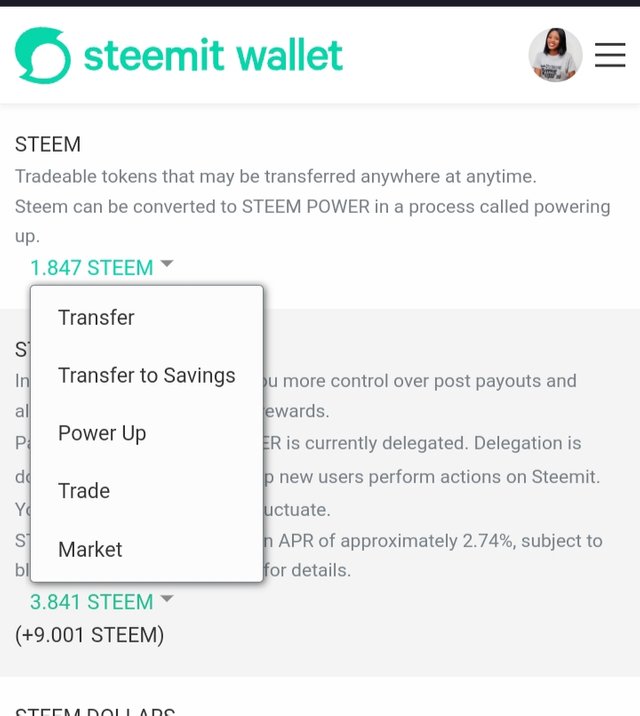
- After clicking on power up, I then enter the amount as 1.2 STEEM and click on power up.
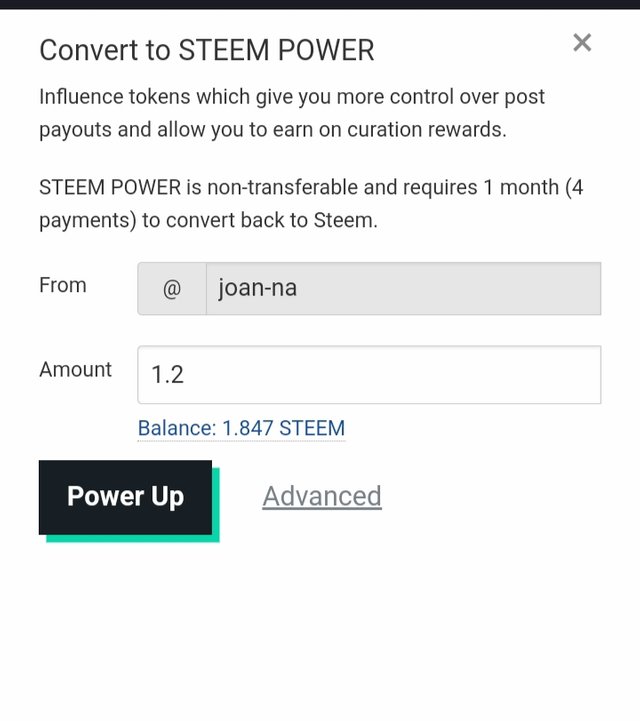
- I input my, active key and click on OK.
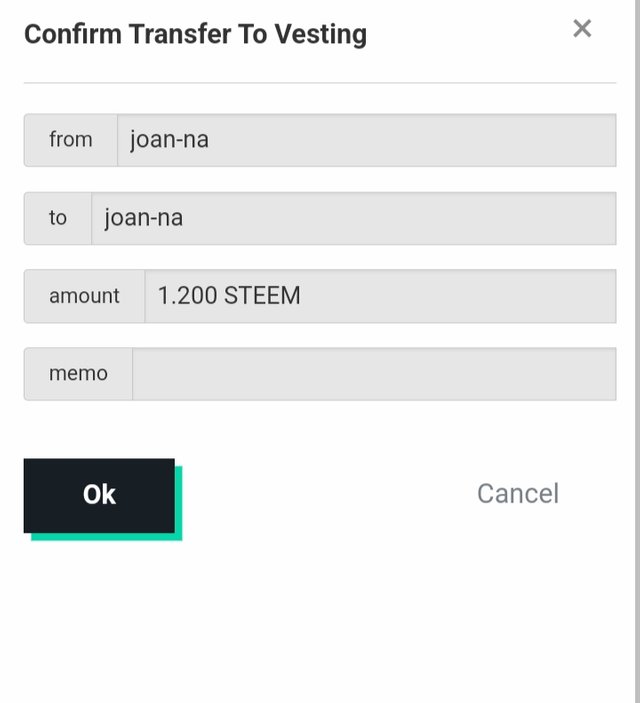
- After clicking on Ok, the power up, became successful.
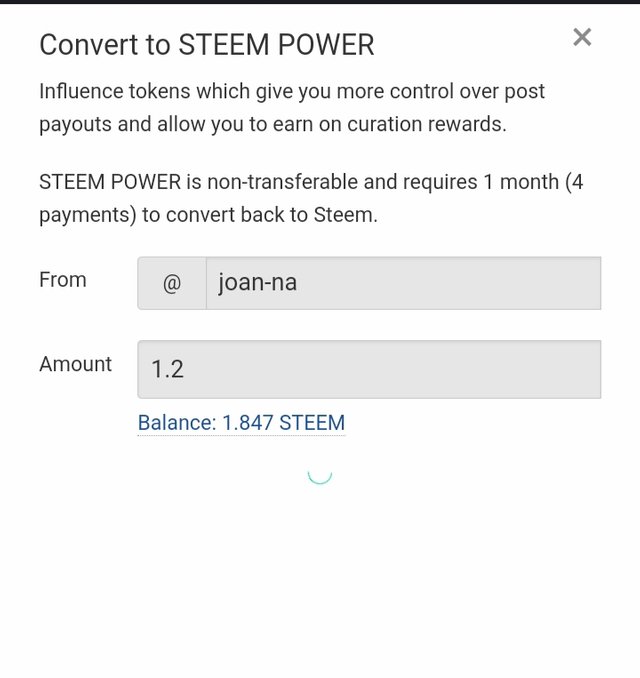
Thanks to
@cryptokannon
@the-gorilla
@goodybest
@oneray
My Achievement 1 Post:
https://steemit.com/hive-172186/@joan-na/my-introduction-post-to-steemit
Nice Article.
Downvoting a post can decrease pending rewards and make it less visible. Common reasons:
Submit