Good day to everyone and my colleague newcomers in this amazing community.
After some few days of joining steemit and learning the basic securities of the special platform. Today I advance to the next level to write my achievement 2 task.
I thank @njaywan for verifying my achievement task 1 and with this I proceed to the next level to write my achievement task. Being able to write my achievement task 2 has granted me the Opportunity to know and understand the various types is keys and how to use them.
First of all, how about we get to know what security means. Security is the steps taken in other to take precautions and be free from danger.
Question 1
Have you receive all your keys on steemit?
Yes I have. After signing in on steemit, I downloaded a pdf which contains all the various types of keys.
Question 2
Do you know each of this keys function and restrictions?
Yes. Knowing the various keys functions and restrictions are the main steps one which take account of when using steemit.
Posting key:
Posting keys is most important key one should take into account. It is the key used by the user to login into your steemit account. This particular key is used to perform operations like posting, commenting and upvoting.
Memo key:
The memo key is a key used by a user to encode and decode private messages. This key prevent information leakage from a user.
Active key:
The active key helps a user to power up and also transfer of token to other users account on steemit. When transferring Steem tokens to other users or powering up your account, you will have to use the active key to complete the operation.
Owner key:
The Owner key is to reset all other keys on steemit. It is a very important key because it is use to reset other keys but can not reset the master key.
Question 3
How do you plan to keep your master password?
I saved a copy of my master key in my notes app on my phone and also in a secured folder on my smart phone. I also have a soft copy of the master password with me in contained in an envelope where I store my valuable and important documents where only me can have access too.
Question 4
Do you know how to transfer your steem token to another steem user?
Yes I do
Let me take you through the steps needed for you to transfer steem token to another user.
Step 1
Log into your steem wallet by using your user name and private active key.
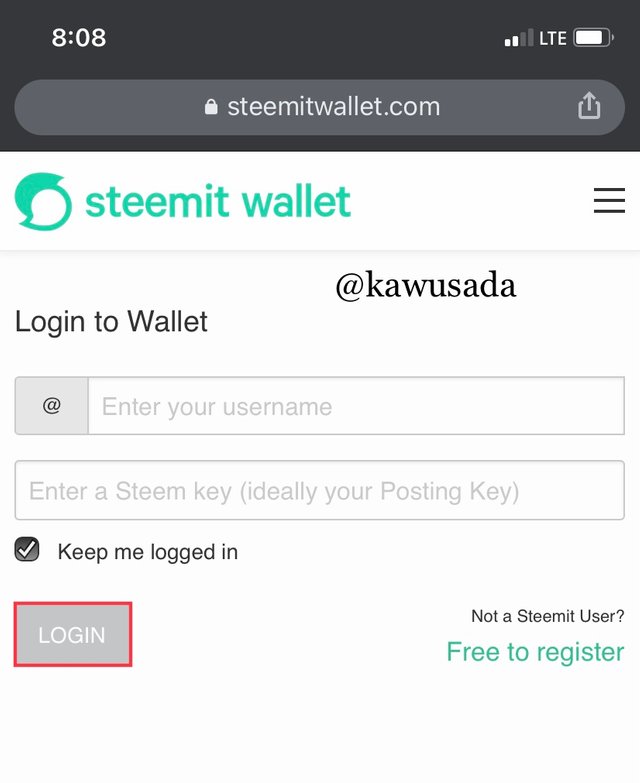
Step 2
Then go to your steem wallet and tap on the drop down arrow by steem.
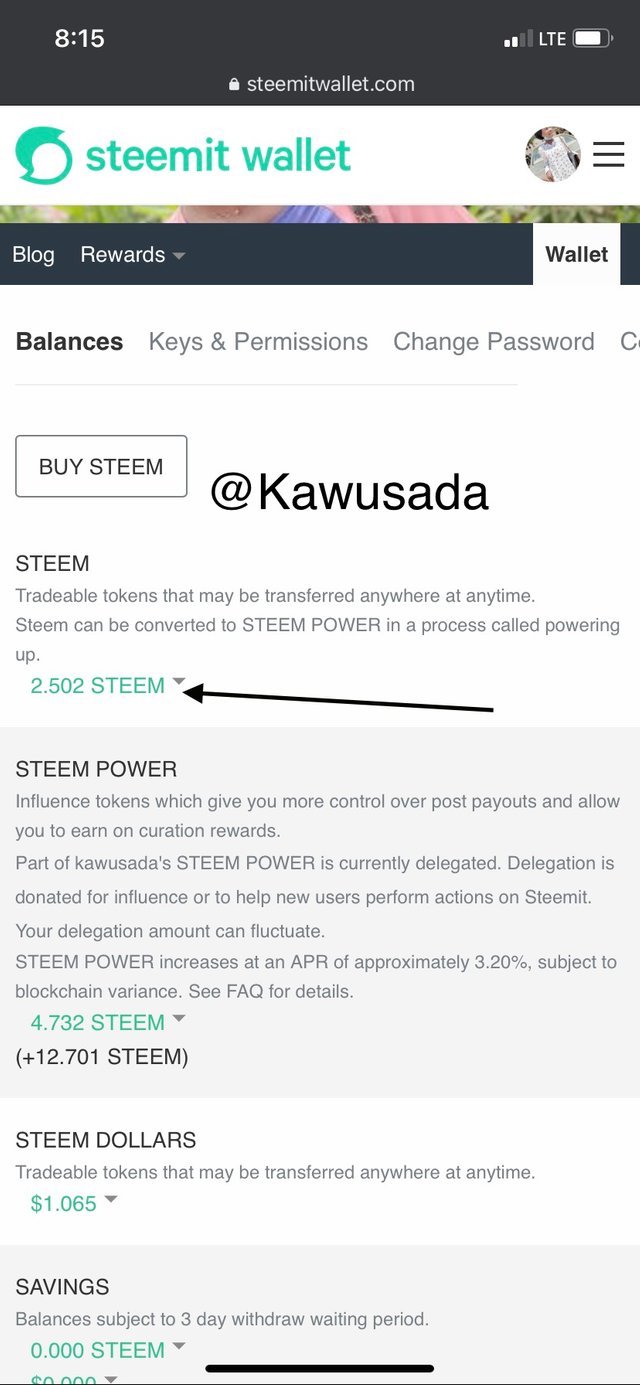
Step 3
On the drop down, click on transfer.
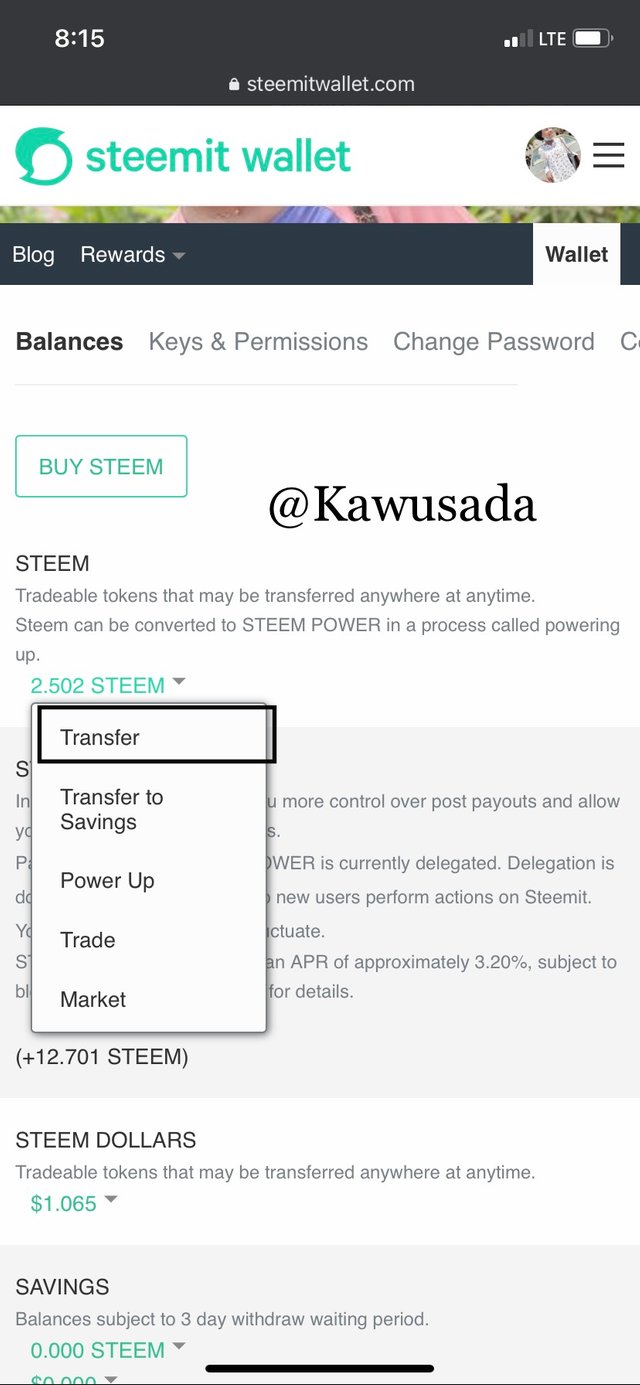
Step 4
Fill in the user who you want to transfer the steem to and the amount in the window.
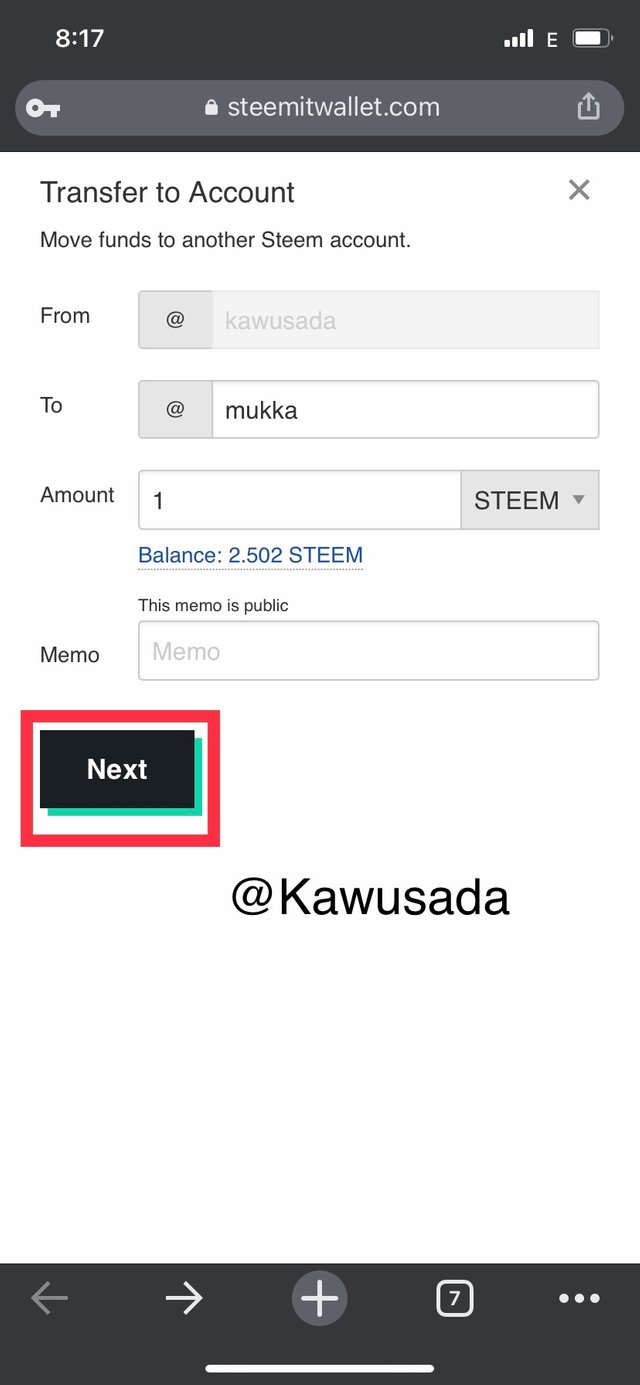
Step 4
When done, you tap on okay and use the active key to complete the transfer.
Question 5
Do you know how to power up your STEEM?
Below are the steps to power up properly.
Step 1
Go go to wallet, log into your steem wallet.
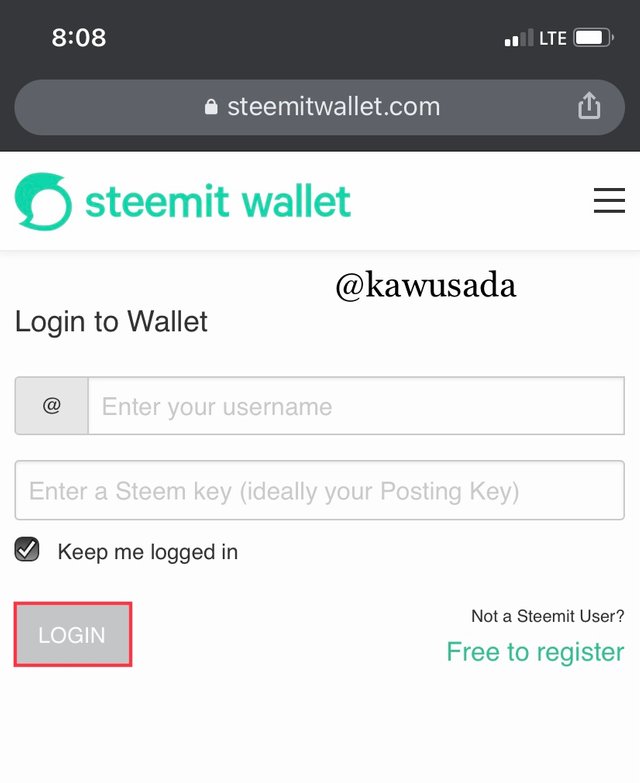
Step 2
Click on the dropdown menu be steem and select power up on the drop down menu.
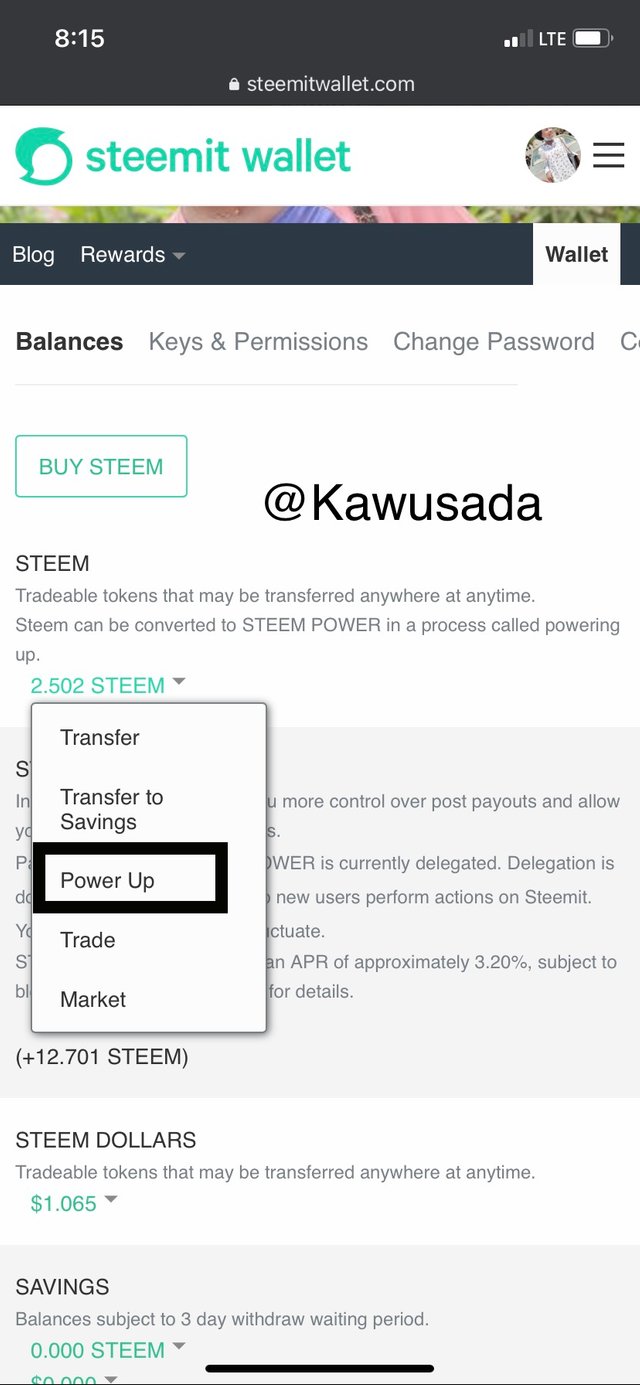
Step 3
Enter the amount of steem and then tap power up
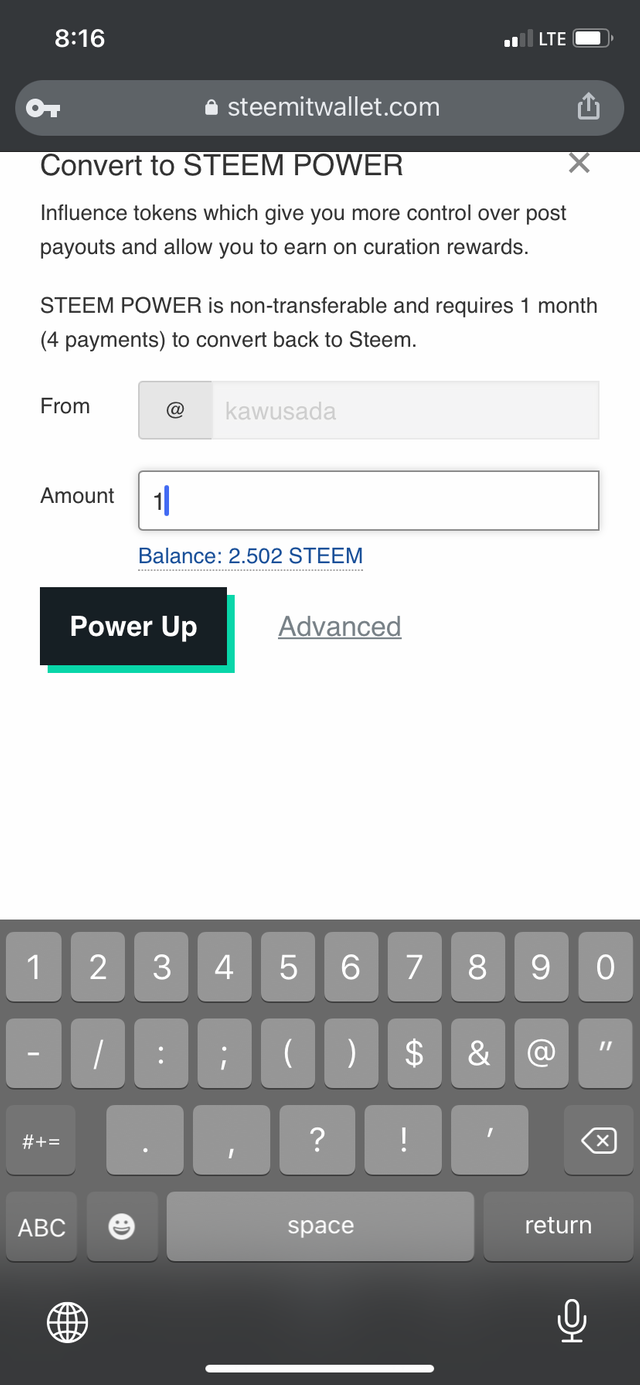
Step 4
Tap okay to complete the operation.
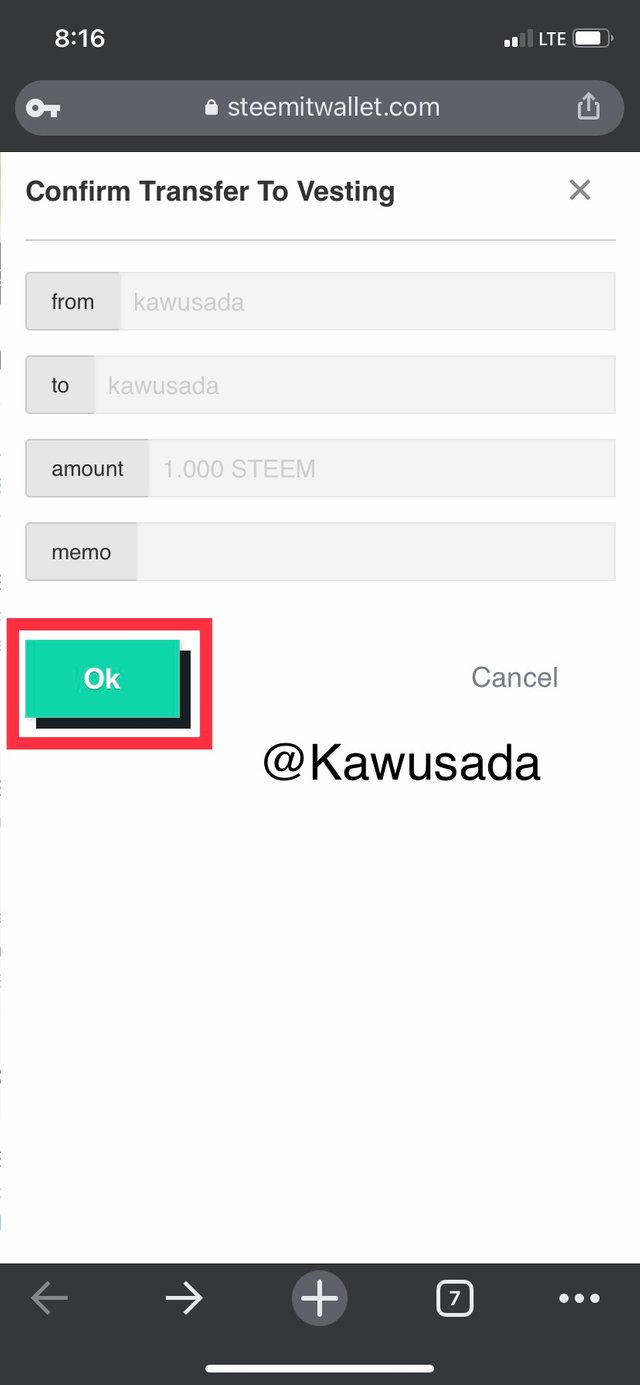
After this post, I am going to keep my keys very secured and safe for all own good so I can process with my steemit journey. Steemit is wonderful platform which I am happy being a part of it.
Welcome dear
welcome to steemit continue to post your achievement using this guides
Lists of Achievements by Cryptokannon
You can check out our new community, where quality post must be upvoted before the expire, and give aways will be done monthly
Please Just visit Africa on steemit
Steem Promo Africa
Make posts And subscribe for free
You can join any community you wish using this to link Explore steem communities then you scroll down to community of your choices and subscribe (it's absolutely free)
Downvoting a post can decrease pending rewards and make it less visible. Common reasons:
Submit
Hi, @kawusada,
Your post has been supported by @wilmer1988 from the Steem Greeter Team.
Downvoting a post can decrease pending rewards and make it less visible. Common reasons:
Submit